
Vordovsky Document does not open - an exclamation mark: how to open a Word file with an exclamation mark?
The article will tell how to open the document "Word", if it does not open.
Navigation
Text editor " Word."Opens a lot of opportunities, so it is so popular among users who work with documents, reports or reports. The program is certainly very convenient, but sometimes some problems happen to it, which is received by many messages.
For example, some users complain that they do not open documents " Word."And in many cases on files it costs an exclamation mark. Asks how to solve this problem? We find out below.
Why can't I open the document "Word"?
First of all, it is necessary to understand the essence of the problem. If you do not open documents " Word."This may happen for the following reasons:
- Files belonging " Word."Have damage
- Files belonging " Word."Are not recognized by the operating system
- Files belonging " Word.", Currently associated with other applications
There is another situation. In the case when an exclamation mark is on the file " Word."You need to change the file extension with" .docm" on the " .docx", After which the document" Word."Must be opened. How to change file extensions, learn below.
The document "Word" does not open due to damaged files
This is the hardest problem, and there is no guarantee that it will be solved. If the files are damaged, then when trying to open them will pop up a notification characteristic for this case. Also, the program will be offered to restore the file, but remember that the contents of the file can be lost finally. Yes, and there is no warranty full, not partial recovery of information in the document.
The document "Word" does not open due to improper expansion or binding to another program
You, perhaps, it is known that each file opens in the relevant applications. Audio files work with musical players, documents " Word."- open in your native text editor. But if the file extension is specified, the operating system will open this file in other applications.
If the file belonging directly to the program " Word."Will have an extension" .txt"And he will open in the program" Notebook" But in this case, such a file is not intended for the program mentioned, so in " Notepad»You will see the following picture:
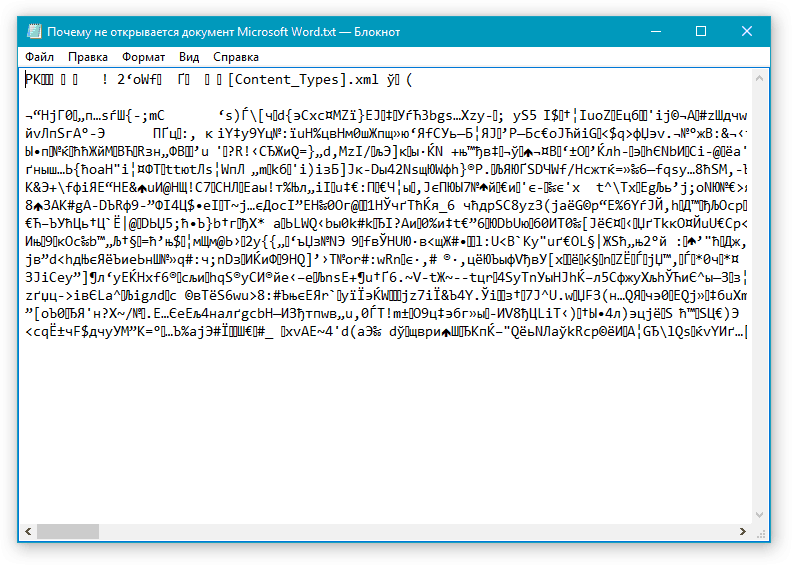
And if the file has an extension that the operating system does not know at all, then it will be impossible to open it in any program. Accordingly, to open it in " Word."You need to rename it correctly:
- Right-click on the document " Word.", Which you can not open, then in the context menu, click on" Rename"And delete all the characters in the name of the file after the point.
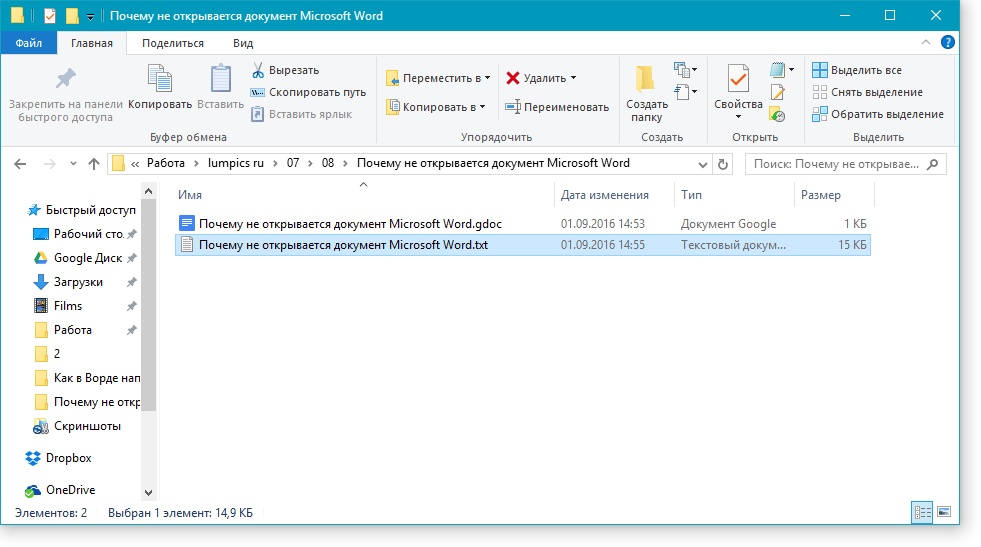
Document "Word" with incorrect expansion
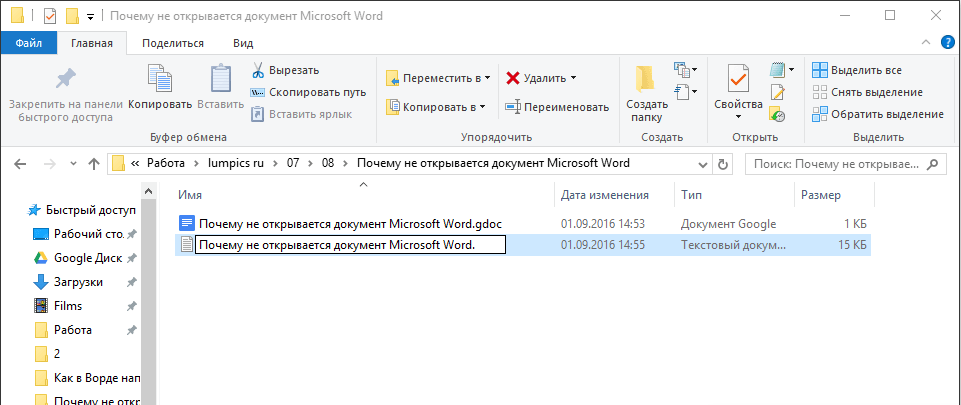
Remove the wrong expansion
- Then, after the point, enter the extension " docx»
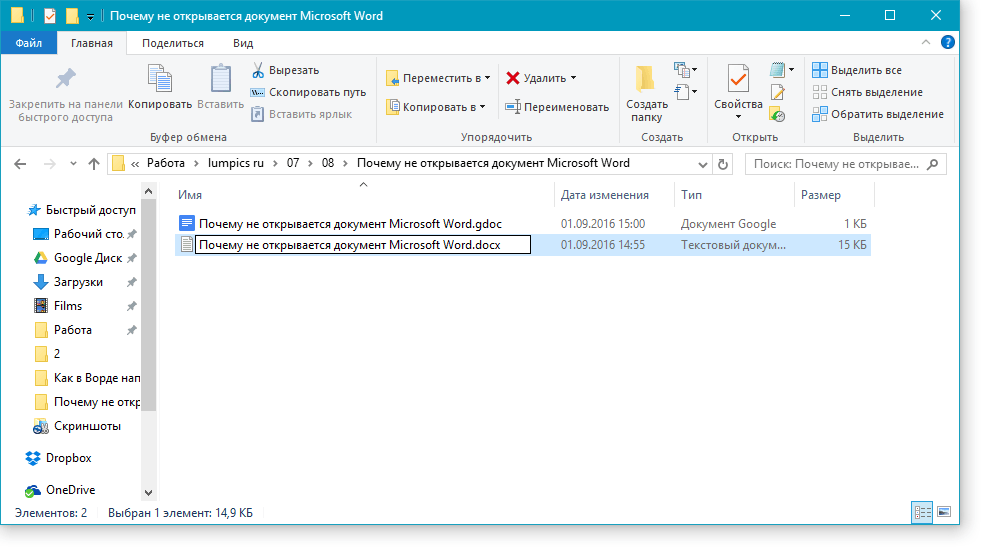
Enter the correct extension for the document "Word"
- Confirm your actions
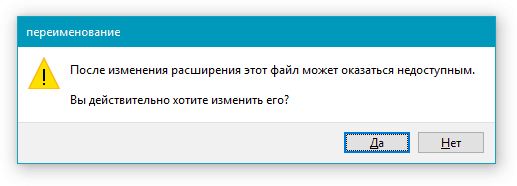
Confirm the previous actions
- Now the appearance of the file to change to the familiar "Vordsk" icon, after which the file can be opened
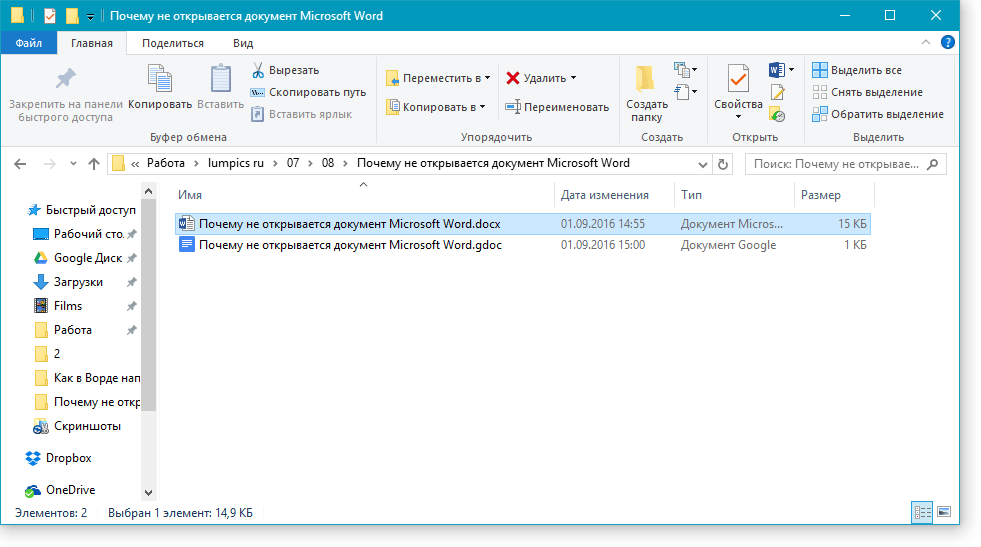
Ready document "Word"
If your file extension system is hidden, and you can not correct them, then do the following:
- Go to " A computer» (« My computer») Or any folder on your computer
- Going further in " Service"And" Folders settings»
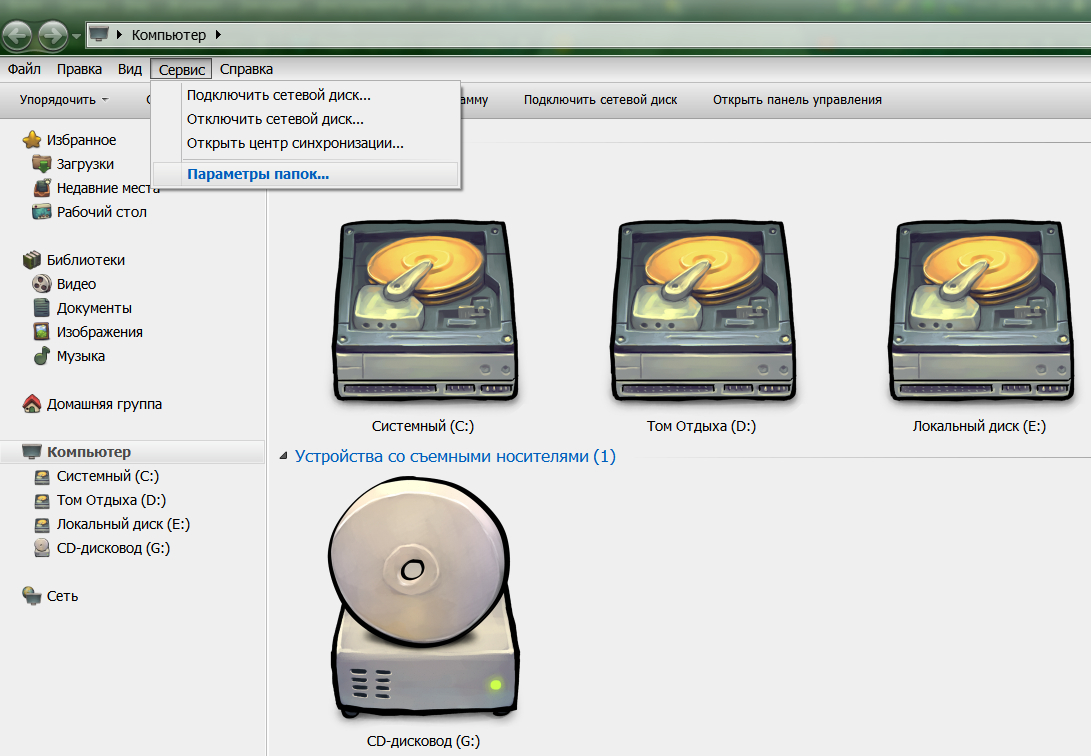
We go to the "folder parameters"
- In the operating system window on the " View»Scroll down, remove the checkbox from the point indicated in the screenshot
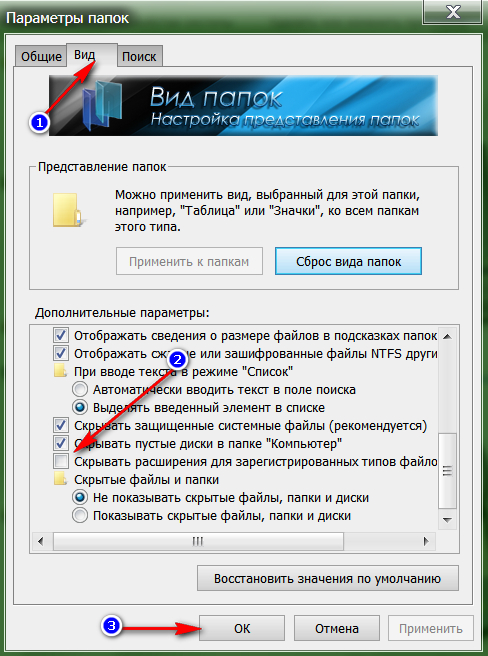
Set the parameters to display hidden extensions
- After that you can see the expansion of all files on your computer.
Video: Exclamation mark on the "Microsoft Word" file icons, fight a problem!

Thank you so much. Helped
Thanks a lot! Restored an encrypted document!
thank you - it turned out !!!!