
Word issues an error - "The unit of measurement is incorrectly indicated": reasons how to remove the window?
The article will tell how to correct the error in "Word": "The unit is incorrectly indicated."
Sometimes in a text editor " Word.»When changing the interval interval, some users have an error:" The unit is incorrectly indicated" The error itself pops up as notifications in the window, and it usually happens after updates " Word." or even " Windows", Although less often.
Running forward, I would like to note that such a mistake that does not make it possible to change the line interval, it does not arise because of problems with the program " Word." Therefore, it is most likely to correct it, and not using a text editor. How to fix the error " The unit is incorrectly indicated", Talk in our review.
How to fix the error "incorrectly indicated Unit of measurement"?
- Through the menu " Start»Go to" Control Panel»
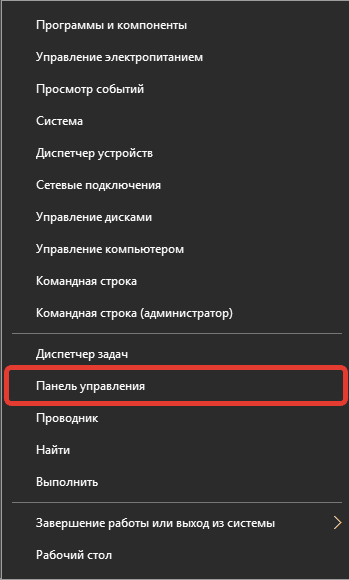
Go to the "Control Panel"
- A window will open with the configuration of the computer parameters, and if your list is presented in this form, as shown in the screenshot, then in the upper right corner item " Category»Change to" Large icons».
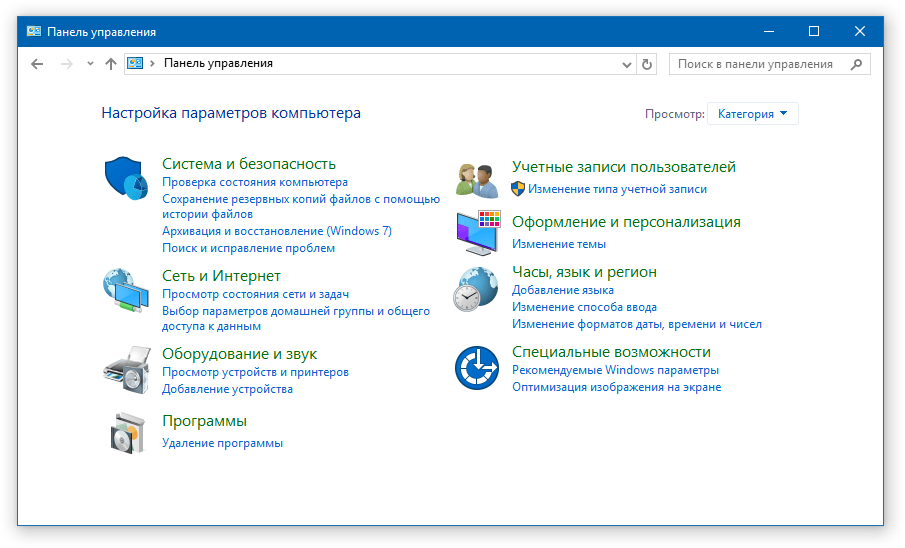
Change the item "Category" in the upper right corner
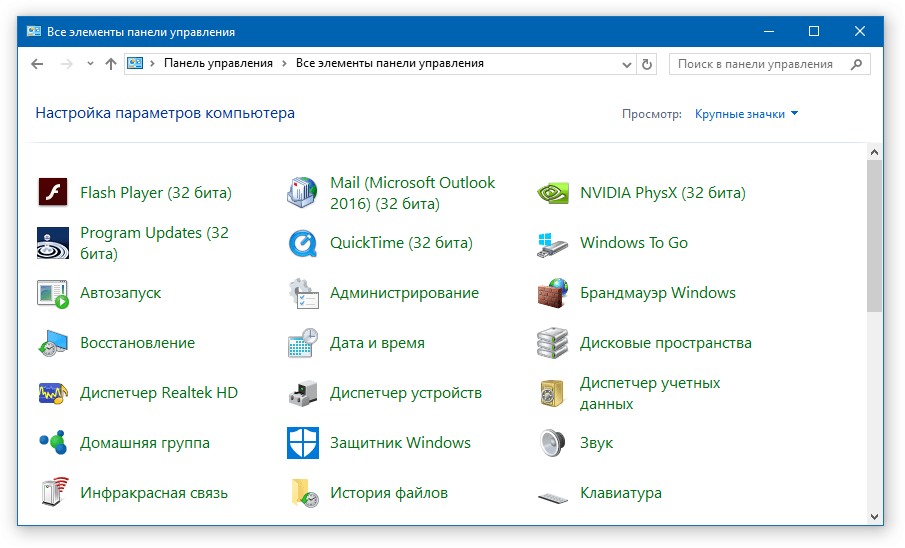
To the item "Large icons"
- Next, go to " language and regional standards"And in a new window on the" tab " Format" Choose language - " Russian" Here, click below on " Extra options».
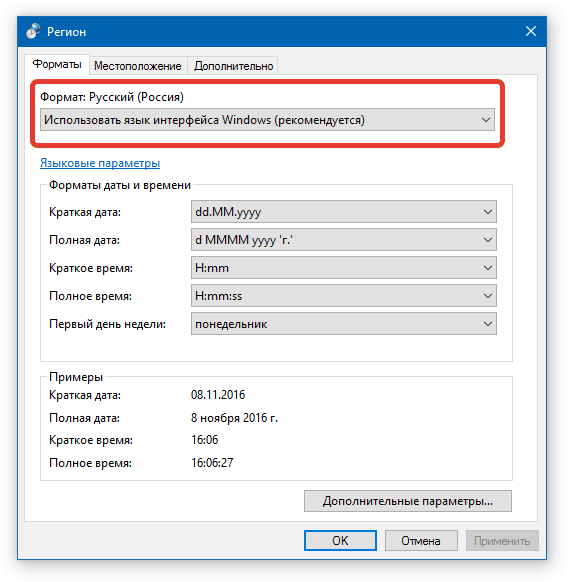
Select the language - "Russian" and click on "Advanced Parameters"
- Now lift the settings as it can be seen in the screenshot (hereinafter click on " OK»)
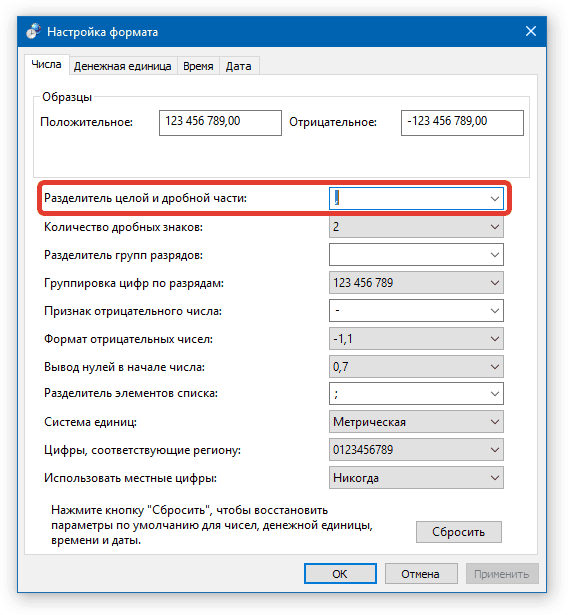
In the appropriate field should be a fascist
- As a result, run " Word."And check the results - change the line interval
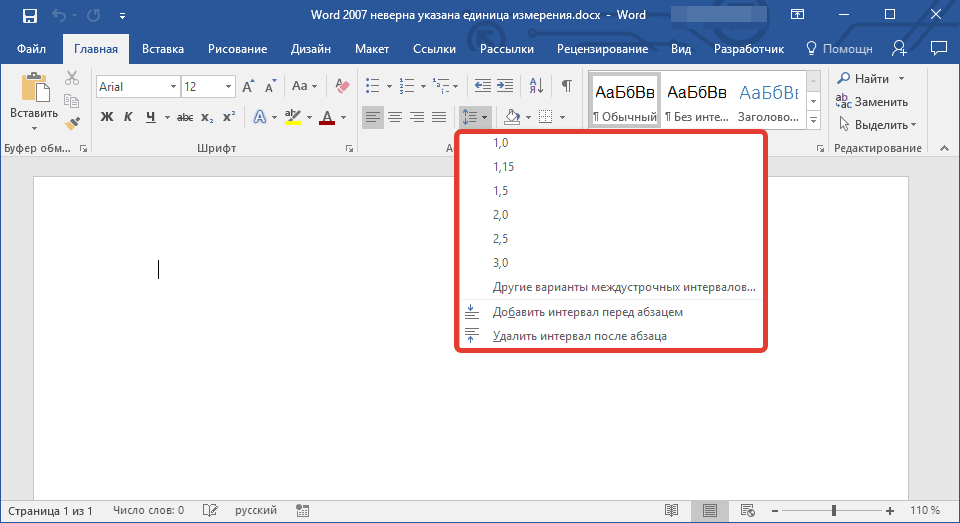
Check the results
