
VK for iPad - New VKontakte with Music: How to download for free? APADA application - Music VC: Opportunities
In this article, you will learn about what options the VK application for iPad, as well as how to return the opportunity to listen to music in the VK application via iPad.
Navigation
The social network of VKontakte today has more than 350 million people of which about 100-150 million people actively attend their page, share photos and play applications.

In addition, in the social network, VKontakte can listen to music, watch videos, write comments, put likes to the photos of the person you like and much more. But after the update of the VKontakte application has occurred for the iPad device, the ability to listen to music for some reason was excluded. Of course, not everything is so bad, as it seems, because today we will help you to return access to your favorite musical collection.
How to return the opportunity to listen to music through the VK application for iPad?
Of course, no one canceled the presence of copyright, the violation of which can lead to the closure of any site and service. Thus, it happened with the social network of VKontakte, when the application decided to disable the section to listen to music through the iPad. In this regard, users expressed huge reproaches and discontent, and asked to return the music back. But the requests of users were not fulfilled, and it was found enthusiasts who found a loophole to listen to music in the VKontakte application via iPad.
To date, there are so far three ways to listen to music through VKontakte on the iPad.
- First method It is to start a full (computer) version of VKontakte, using the built-in Safari browser.
- Second way It implies manual entry of this address in the browser string vk.com/audio., after which the possibility of listening to music on the iPad is available.
- Third way - This is a method of downloading an additional application called "Music for VC"thereby need to install the application "VK for iPad" and "Music for VC"After which you will have the opportunity to listen to music on the social network VKontakte.
So, now when the two above applications were installed, you will need to start the application "VK for iPad", and then go to the section "Music".
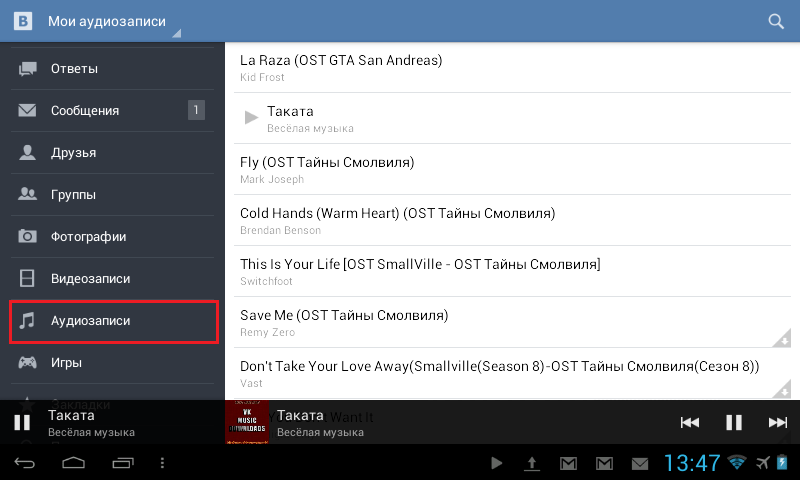
- Now you will see what your music collection returned to the place, and the section itself "Music" I got up in my place, as it was in the previous version of this application.
How to return the opportunity to listen to music through the VK application for the iPhone?
As in the case of the iPad, the iPhone device, this problem also did not bypass the party, in connection with which most users have expressed negative, regarding the fact that the music was previously, while in all versions of the application. But with updating version up 2.2.1section "Music"for some reason disappeared.
To date, there are so far three ways to listen to music through VKontakte on the iPhone.
- First method It is to start a full (computer) version of VKontakte, using the built-in Safari browser.
- Second way It implies manual entry of this address in the browser string vk.com/audio., after which the possibility of listening to music on the iPad is available.
- Third way - This is a method of downloading an additional application called "Music for VC"thereby need to install the application "VK for iPhone" and "Music for VC"After which you will have the opportunity to listen to music on the social network VKontakte.
So, now when the two above applications were installed, you will need to start the application "VK for iPhone", and then go to the section "Music".
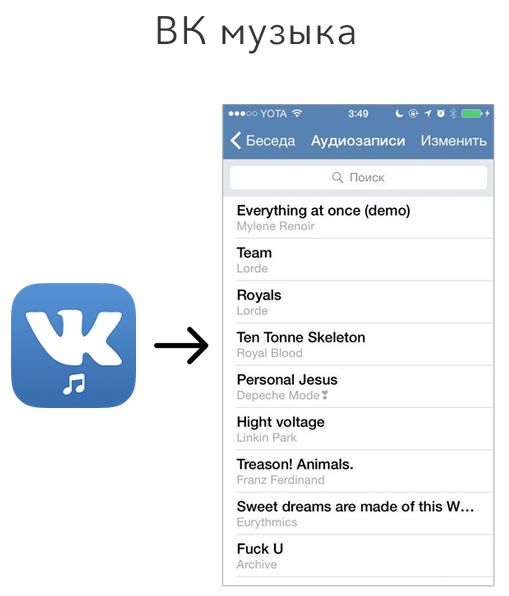
- Now you will see what your music collection returned to the place, and the section itself "Music" I got up in my place, as it was in the previous version of this application.
How to install the "Music for VC" application?
- First of all you need to download the application "Music for VC" With Internet sites. But you can also download this application for already ready. link.
- After that, on your iPad, the pop-up window with warning and threats will pop up, but they must simply close them to install the application continued. When you need a pop-up window, you will need to click on the button. "Trust".
- Then you need to wait for the installation of this application, and after completing the installation, be sure to run it. As a result, you will have about a similar picture.
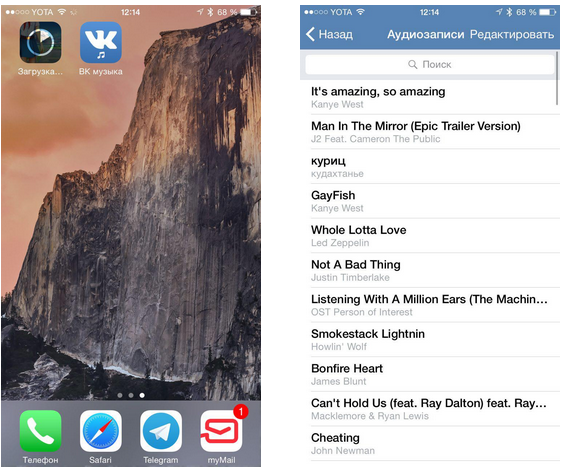
- Ready! As you can see the music returned to your iPad, now you can continue listening to her. But do not forget that after reinstalling or rebutting your iPad, you will need to do similar steps again,
