
IOS 11 version - What's New: Review, New Functions, Features, Chips, Reviews, Comparison of the IOS 11 Operating System with iOS 10
Overview of the main innovations of the IOS 11 operating system and its comparison with iOS 10.
Navigation
In June 2017, Apple introduced the announcement of the new operating system iOS 11.That all fans of "apple" devices waited so much. The first beta version released for universal testing has not made a better impression on users. After it is installed, the device began to be terribly slow, "lags" were observed in the animation and most applications were flying out with critical errors.
However, after a month later, the final fourth beta version of the operating system was published, which is equally well launched and functions both on new smartphones and on old models, like iPhone 5S and SE.

Image 1. Overview of new features, features and chips of the iOS 11 operating system for iPhone and iPad. Comparison of IOS 11 and iOS 10 operating systems.
In our article we will look at the new interesting features of the beta version of the operating system iOS 11., main changes in design and standard applications, and also compare it with iOS 10..
Overview of new features, features and chips of the IOS operating system for iPhone and iPad
- Before moving to the survey of the operating system, it should be said that the list of innovations presented in the article is not complete. Many functions in beta are missing and will appear only in the final final version.
- It is also worth noting that Apple stops supporting 32-bit series processors A. This means that the operating system iOS 11. will work on smartphones iPhone 5S and aboveas well as on iPad 5 and above. With earlier models of OS incompatible.
Design and interface
- The very first thing that my user is drawn is the interface. Operating system iOS 11. gained a more compact status string. The network signal level indicator has become much smaller and acquired the appearance, familiar to everyone from the iOS version 7. The battery charge level icon also affected the changes. It acquired a translucent stroke and slightly decreased in size.
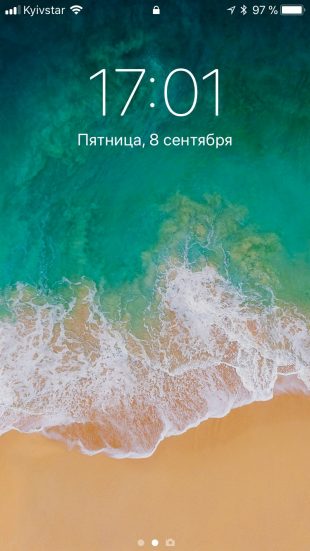
Image 2. Overview of new features, features and chips of the iOS 11 operating system for iPhone and iPad. Comparison of IOS 11 and iOS 10 operating systems.
- Badges on the panel Dock lost signatures. Many this "innovation" at first may seem unusual and not necessary, but in fact it allows you to lengthen the screen and accommodate a little more labels on it.

Image 3. Overview of new features, features and chips of the iOS 11 operating system for iPhone and iPad. Comparison of IOS 11 and iOS 10 operating systems.
- The font under other icons and in some standard applications, such as a calculator, has acquired more contrast and became bold. Compared to a thin font, which previously used Apple, the new is very easy to read and do not need to strain sight.
- Applications App Store. and iTunes Store. acquired new labels. An updated icon also awarded the application " Calculator"Who, in addition, received a completely new design with attractive round keys.
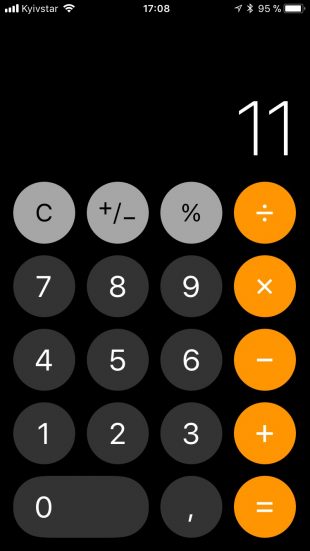
Image 4. Review of new features, features and chips of the iOS 11 operating system for iPhone and iPad. Comparison of IOS 11 and iOS 10 operating systems.
- In the rest of the operating system interface iOS 11. practically not subjected to change and at first glance it can not be distinguished from iOS 10..
Control center
- In our opinion, the most cool innovation in iOS 11. - This is, of course, the control center, which was completely rethought. Now he has several levels, supports 3D Touch. In each menu, including "submenues", where you can choose the coolest and sought-after functions.
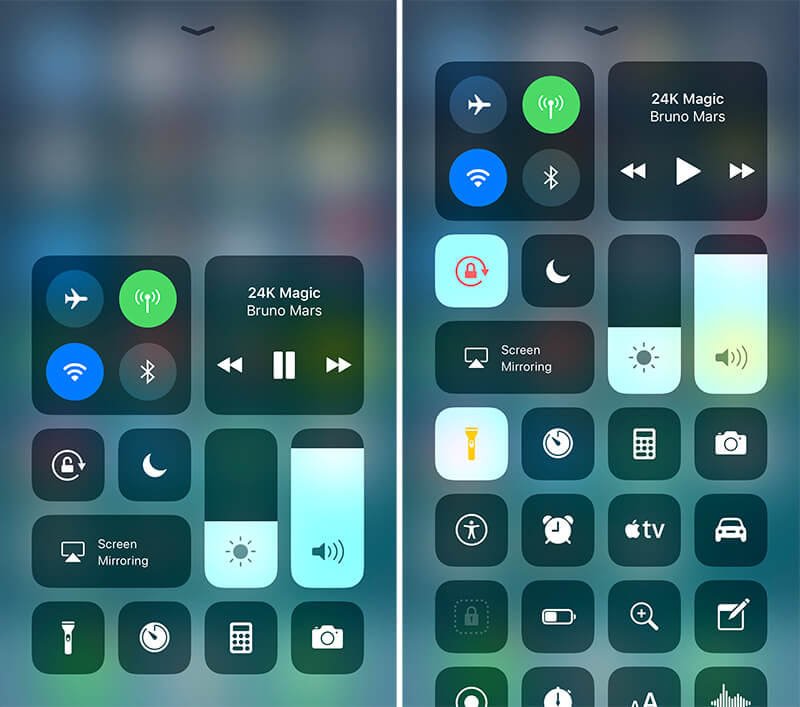
Image 5. Overview of new features, features and chips of the iOS 11 operating system for iPhone and iPad. Comparison of IOS 11 and iOS 10 operating systems.
- Finally, it was possible to separately disable cell data, if it is very necessary for you, and once again the developers rethought the music player. Also, now has the opportunity to configure the control center for its needs.
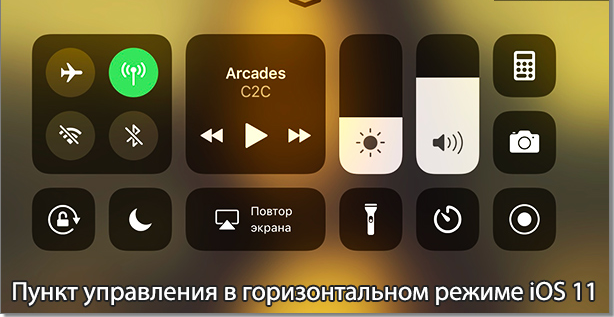
Image 6. Overview of new features, features and chips of the IOS 11 operating system for iPhone and iPad. Comparison of IOS 11 and iOS 10 operating systems.
- The only disadvantage of the control center in the beta version is the fact that in the horizontal position it is completely not placed on the screen, regardless of the model of your smartphone.
Screenshots
- Most users of smartphones and tablets constantly make a lot of screen screenshots on their devices. This is generally considered one of the most sought-after, no matter how strange it sounds, functions on iOS-devices, including.
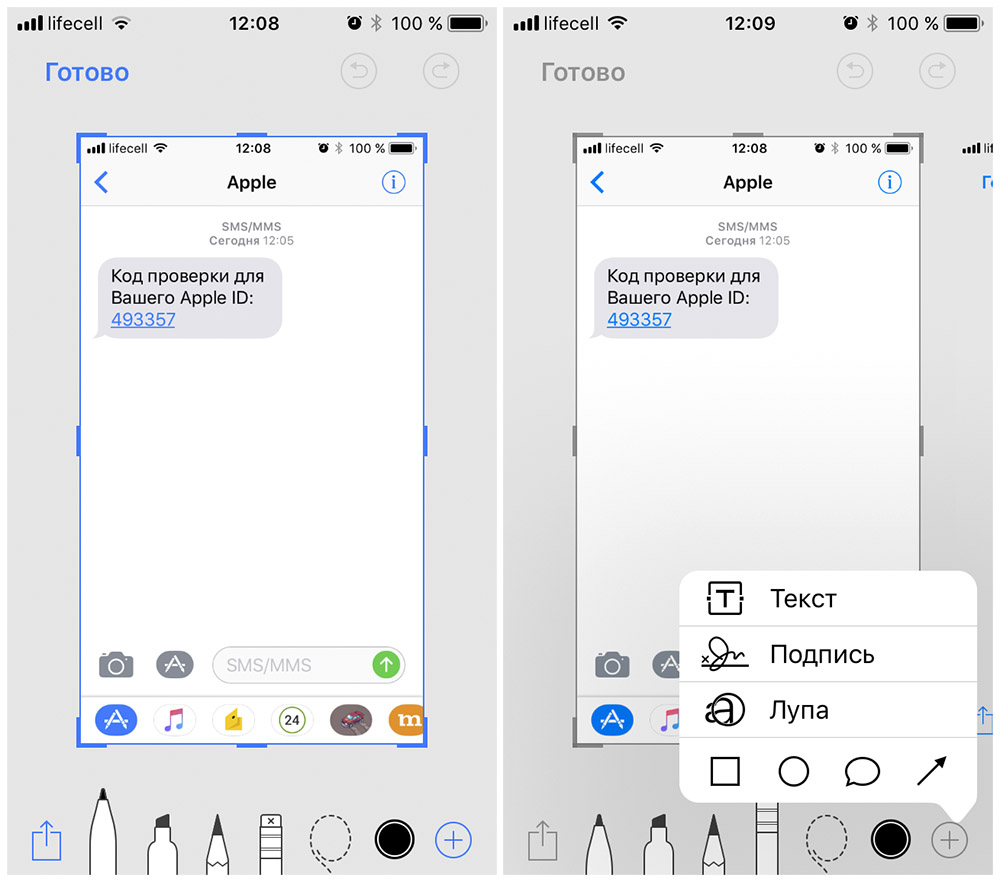
Image 7. Overview of new features, features and chips of the iOS 11 operating system for iPhone and iPad. Comparison of IOS 11 and iOS 10 operating systems.
- IN iOS 11. Now it is possible to quickly edit screenshots. Such functions are already in many other OS, but here it is implemented quite conveniently and cool. Literally for a couple of movements, you can trim the image, something to try it, add text, send and so on.
Files application
- Goodbye iCloud Drive! Hello " Files"! At first glance it may seem that nothing has changed in the application. But now the files that are stored in the cloud are added to the files stored locally on the device, and you can also save files directly to the application " Files»From browser Safari. and from other applications.

Image 8. Overview of new features, features and chips of the IOS 11 operating system for iPhone and iPad. Comparison of IOS 11 and iOS 10 operating systems.
- In beta version Files»So far, do not work with all applications, however the fact that a normal search engine has appeared in IOS and you can conveniently work with files, pleased with a small number of users. And us, including.
New App Store.
- When was the last time you went to App Store. In order to just climb into it and look something new? Most often, users simply enter the search and download the necessary application specifically. In Apple, they understood and completely changed the whole design. App Store.. From the old species there is no trace.
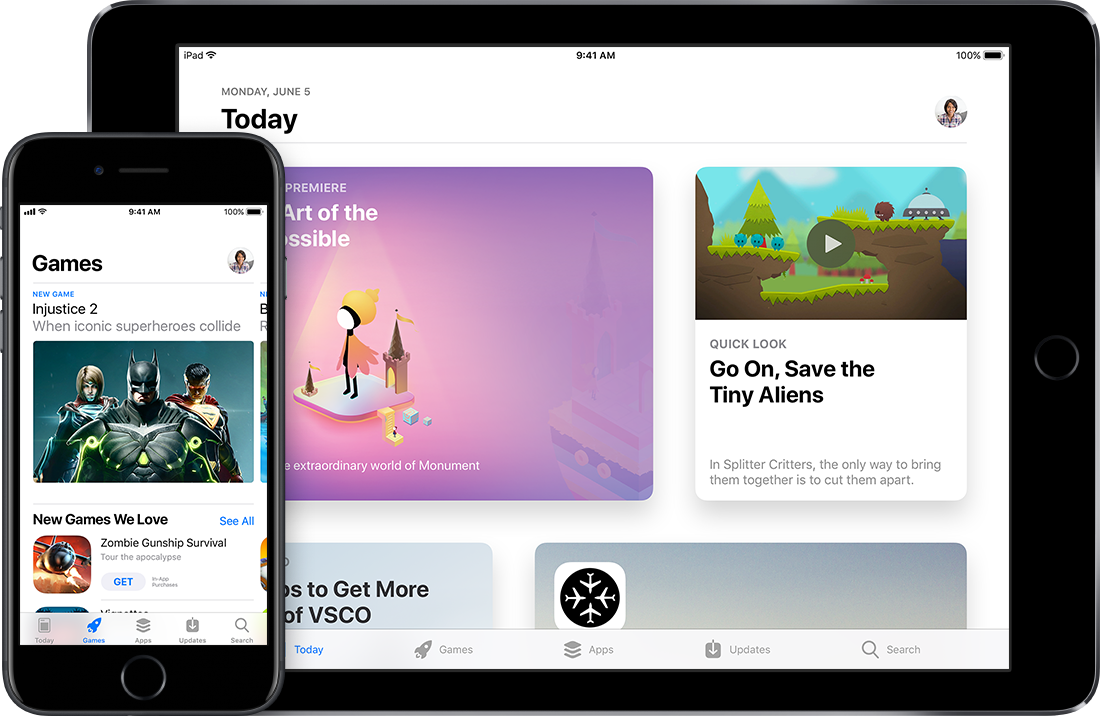
Image 9. Overview of new features, features and chips of the iOS 11 operating system for iPhone and iPad. Comparison of IOS 11 and iOS 10 operating systems.
- Now there are huge dies in the store, opening with a beautiful animation, on which you can immediately read the application information, see pictures and so on. In other words, App Store. It became not just a store, but a kind of television showcase.
- Classic tab Top charts Generally removed. Now directly there are two categories " Games"And" Programs", And already in them are paid, then free apps. At first, some users are lost a bit in the tabs, but then they begin to get used to them and the realization of what is so even more convenient.
Screen entry
- A chip that a thousand years ago was available with Jailbreak Finally, officially came to IOS. It would seem why you need a screen entry? Need. Suppose you need to explain to a friend or a girl where one or another menu item is and what needs to be done in order to change one or another setting. You simply record this action on the screen of your smartphone and send through Messenger.

Image 10. Review of new features, features and chips of the IOS 11 operating system for iPhone and iPad. Comparison of IOS 11 and iOS 10 operating systems.
- It is worth noting that video recording also works in some games, allowing the gameplay to be recorded, similar to the program Fraps on the computer. As always, Apple, the application interface as simple as possible. Quickly launched through the control center, made the desired entry and sent to whom.
- It would seem that this is not some special innovation. But you can not imagine how much easier is life with such a chicken. Moreover, there is also the ability to record a parallel voice directly from the microphone. That is, you do not just write down the screen, but also comment.
iOS 11 on iPad 10.5
- Separately, I would like to talk about iOS 11 on the iPad. After all, there is no wonder when Apple presented the iPad model 10.5, the developers said that he was perfectly suitable for iOS 11. And she will be almost the best operating system for him.

Image 11. Overview of new features, features and chips of the iOS 11 operating system for iPhone and iPad. Comparison of IOS 11 and iOS 10 operating systems.
- And indeed, in itself a powerful iPad 10.5 with the operating system installed on it iOS 11. turns into a mega-device. FROM iOS 11. The tablet, in a sense, began to be like MacBook. It has the same Dock and is Drag and Drop..
- Multitasking in the global sense is not particularly changed. On the tablet version iOS 11. There is a feature picture in the picture, Safari has SPLIT VIEW., You can open in parallel another application. It is the possible way to open several applications at once so missing users on the iPhone.
Scan QR and dock codes
- Surely many know what to scan QR codes You can use numerous applications and your this innovation Apple probably destroyed the whole Chinese market. But how this function is implemented in the most iOS 11. greatly simplifies life.

Image 12. Overview of new features, features and chips of the iOS 11 operating system for iPhone and iPad. Comparison of IOS 11 and iOS 10 operating systems.
Drag and Drop.
- For this function, we specifically allocated a separate item of our article, as its implementation in iOS 11. Madly like many users. Especially on the iPad.
- You open two applications and from one to another can drag pictures, media files and everything else. In addition, you can even highlight the text and separately drag it to the application " Files", After that, you will automatically create a text document.

Image 13. Overview of new features, features and chips of the IOS 11 operating system for iPhone and iPad. Comparison of IOS 11 and iOS 10 operating systems.
Creating files in PDF format
- Creature PDF. - one of the new features that is successfully implemented in the operating system iOS 11.. Offline access to Safari, the ability to synchronize iMessage via icloud and many other minor changes in PDF.-Ratcher, make use of the operating system comfortable and easy.
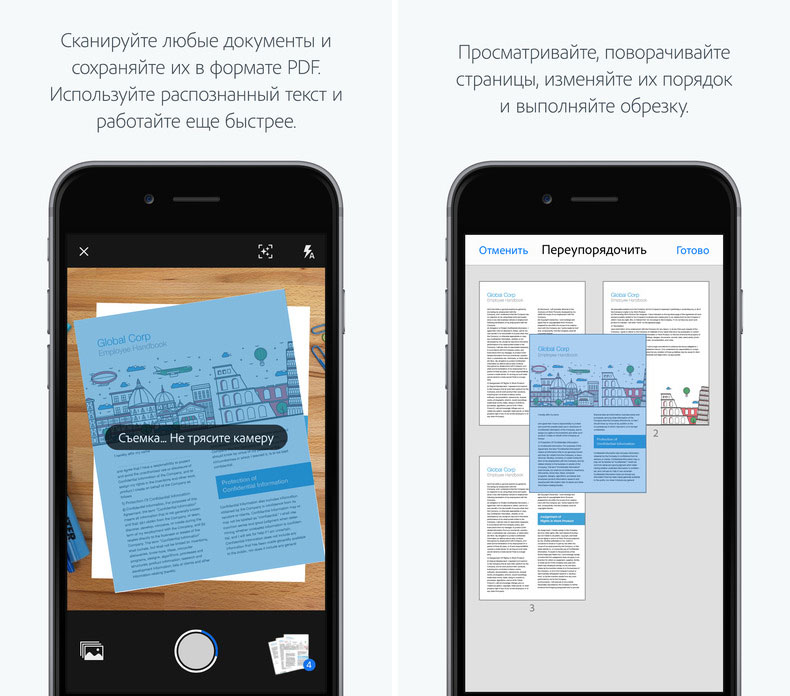
Image 14. Overview of new features, features and chips of the iOS 11 operating system for iPhone and iPad. Comparison of IOS 11 and iOS 10 operating systems.
New animations
- Operating system speed iOS 11.Despite the beta version, quite pleasant. Not only on new devices, but also on older. And new animations make interaction with iOS slightly more interesting and attractive.
The main differences between iOS 11 and iOS 10

Image 15. Review of new features, features and chips of the IOS 11 operating system for iPhone and iPad. Comparison of IOS 11 and iOS 10 operating systems.
- If we speak frankly, then any global changes in iOS 11. Did not happen. In comparison, C. iOS 10. A bit of the interface was changed. Namely, fonts, status string and changed icons of some applications were reduced. In all other way, the appearance of the operating system remained the previous one. You can make sure of this on the example of the contact book in the bottom image.
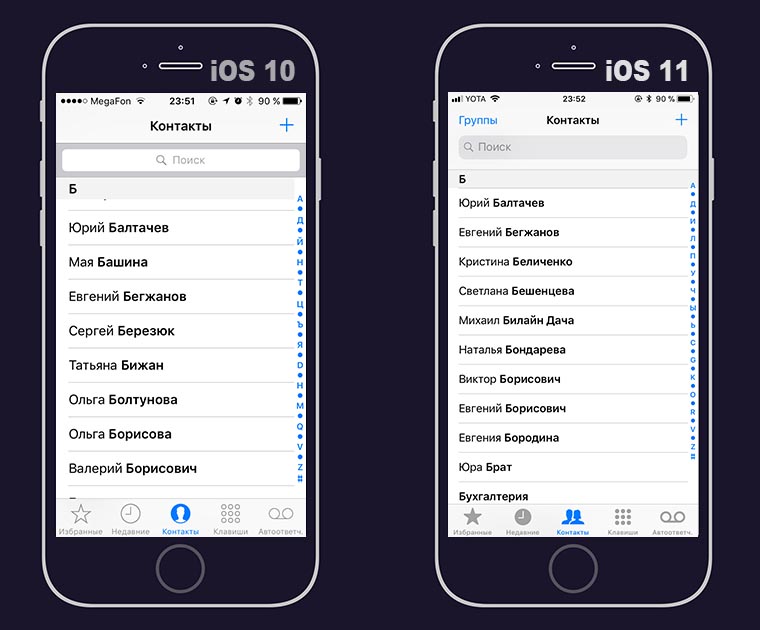
Image 16. Overview of new features, features and chips of the IOS 11 operating system for iPhone and iPad. Comparison of IOS 11 and iOS 10 operating systems.
- Some users who have already managed to play with the updated animation and the functions that were listed above, gradually began to be disappointed in iOS 11. and return to K. iOS 10.. This is mainly related to the owners of old models of smartphones, such as iPhone 5S. or SE.
- The fact is that beta version iOS 11. in large account is not very different from iOS 10.But at the same time weighs much more. On the old models of smartphones, as you know, there is an eternal problem with memory and sacrificing it for the sake of the couple of new features not everyone is ready.
- Let's hope after the output of the full version iOS 11. With a complete spectrum of functions promised by developers, it will become much more interesting and more stable. At the moment, there is no special difference between the old OS and the new big difference. Final selection to do only to you.
