
MTS service "Mobile Assistant": how to connect and disable via personal account
"Mobile Assistant" is an excellent solution for those who are more convenient to manage all the actions from the number directly from your phone. Mobile Service is an improved version of the Subscriber's Personal Cabinet.
Navigation
MTS represents a new service, slightly similar to the "personal cabinet", but more improved and comfortable. Mobile Assistant provides access to the tariff and services, as well as the personal account. The advantage of the "helper" is that it is convenient for use with phones even with the most small screens.
What functions perform the "Mobile Assistant" from MTS?
The "Mobile Assistant" carries out a number of important features for MTS mobile operator subscribers:
- Service management, tariffs, options and bonuses
- Control of expenses and balance of mobile account
- Definition of the location of friends
- Machining various operations with mobile number
- In case of an emergency, using the "Mobile Assistant" can cause emergency services
- Ministry of Emergency Situations, Fire Machine, Ambulance, Police and others
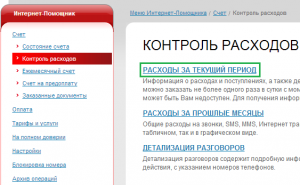
How to install the application "MTS Service"?
Mobile Assistant is provided to all MTS subscribers completely free. It is adapted to the screens of modern phones, smartphones and applications. "Mobile Assistant" is available as a website, as well as an application that can be easily downloaded in PlayMarket.If you are the gadget holder on the platform Android 2.3. And above, or in AppStore.If you are owner of the technique Apple. with operating system IOS 7.0 and higher. The application is called "Mobile service."
Important: For owners of WindowsPhone phones, "Mobile Assistant" is available only through the browser.
Using the MTS Service application, subscribers can produce any operations with their number: change the tariff plan, turn off and connect services, earn and spend bonuses. To get a link to download the MTS Service application, type a short command *111*1# Or enter the name in PlayMarket. or AppStore.
How to use the "mobile assistant" through the browser?
If you are the owner of a regular phone or WindowsPhone and the application has not yet been created for your gadget, then to access MTS Service, you should type a short command. *111#that will provide you with access to the menu. The menu will appear on the screen and by pressing certain keys, you can change your tariff, connect and disable services, as well as manage bonuses.
If you have not displayed the menu, then try typing command *111*6*2# And you will fall into the English version of the service. To switch to Russian enter *111*6*1#.
"Mobile Assistant", called by number *111#is also an absolutely free service.
How to connect "Mobile Assistant"?
First of all, you need to go to the service site from a computer or laptop and enter your phone number. You must come a message with a password for logging into the system. If you come to the site directly from your smartphone, then access to the service will be provided automatically. 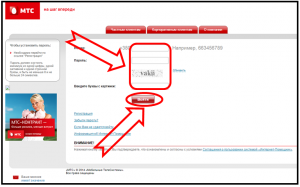
How to disable "Mobile Assistant"?
MTS does not provide for disconnecting from the "Mobile Assistant" service, as well as turning off access to the personal account. These services are provided free of charge and choose to use them or not only solve the subscriber.
