
MegaFon service - Call Holding: How to Connect, Disable?
The article describes the "Call Hold" option for MegaFon users, how to connect and disable.
Navigation
Service "Holding a call" of the Mobile operator MegaFon. What is it?
When talking on the phone, it often happens that at this time the second challenge is committed to a busy subscriber, which must be taken. To accept the call to the second line, without turning off at the same time, the first, MegaFon provided its customers with a call service.
Using this service, MegaFon subscribers can freely switch from one line to another, thereby keeping a conversation with two subscribers. In addition, it is possible to save on the cost of an outgoing call due to the first minute of the conversation. That is, the subscriber can carry out the second call, while holding its first challenge in standby mode, and do not pay for the first minute.
It will be useful to users from those tariff plans, where the first minute of the conversation has a higher cost than all other minutes. The service "Call Hold" is provided to any subscriber to use any MegaFon tariff plan, and is provided free of charge.
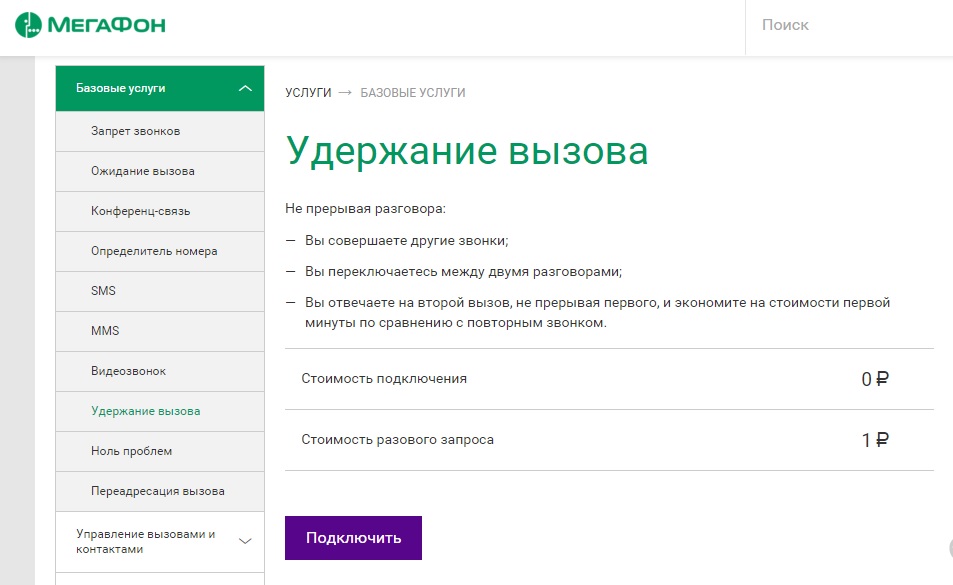
How to use the service "Call Hold"?
The call to hold service only works in a pair with the "Call Waiting" option (connected by default to any "MegaFon" number). In order to use the "call hold" when necessary, pretty simple actions should be studied:
- If you wish to make a second call to another subscriber during a call on the phone, you need to dial 2Deer phone version. After that, the first conversation will remain in standby mode.
- If you wish to switch between two available lines, leaving one of them in standby mode, you need to dial 2 Mobile
- If necessary, switch to one line, turning off the second, you must dial a combination 1moved
If there are problems with any of these actions, you can seek advice from the MegaFon operator (see video at the subject of the article).
How to connect?
The "Call Hold" service is usually connected for free by default to any "MegaFon" number. If you need to check whether such a service is really connected at the moment, you should dial * # 43 # Challenge. After that, MegaFon will provide all the information relating to this service. If such an option must be connected, the combination will help in this. * 43 # challenge. After activating the "Call Hold" option, subscribers will also be available to the service "Conference Communication".
Conference Communication can be applied not only to communicate with subscribers of the Mobile Operator MegaFon, but also with subscribers of other operators, owners of stationary phones, as well as by international communication. You can also use "call forwarding".
Thanks to all the described options, MegaFon users have the opportunity to communicate simultaneously with three subscribers, without interrupting any line. And with the help of "call forwarding", all additional lines will be translated into other phones.
How to turn off?
Many subscribers do not like when a third party interferes with their conversation on their phone, so the service "Call Hold" may be superfluous. To disable this option, you should dial # 43 # challenge.
Video: How to contact the megaphone operator? How to call a megaphone operator?
