
Service "Black List" Beeline: How to enable, disable? How to add a number to "Black List" Beeline and remove?
Communication with a person can stop bringing joy, moreover, it may be upset or creating problems. You can protect yourself from calls from an unwanted interlocutor by connecting the "Black List" service from Biline.
Navigation
Price service "Blacklist"
Important: Not all subscribers can take advantage of the Black List from Beeline. For example, if you are connected to the "Intros" service, this feature is not available to you. You can clarify the conditions of the connection with the operator according to your tariff and the list of services connected at the moment.
For all mobile network subscribers, the service is completely free of charge, but then the following scheme will be removed from your account:
- If you are on a prepaid system, then for you there is a tariff for the service, which is 1p. / Day
- If you are a postpost subscriber, then 30r will be written off from your account / month
- In order to make any person number in your list, get ready to pay 3p
- If you are interested, whether you have calls from the numbers of subscribers from a black list, you have the opportunity to check it out. The cost of such a service is 5p. You will be provided with information for the previous ones 24h.: Rooms and the number of calls made
Important: both connection and deactivation is absolutely free. Remove numbers from a black list also worth 0 p.

Price service
Service Managing
- In order to connect the service, type the command on the phone *110*771# And the call key. After the query is fulfilled, the service will be included within 24 hours.
- For deactivation of the "Black List" service, type a combination *110*770#. During 24h. All added blacklist people will again get the opportunity to call you
- You can also see what numbers you have already entered the blacklist. To do this, dial the following combination on the phone: * 110 * 773 #and the call key
- Moreover, you have the opportunity to check whether you called the numbers listed in the blacklist, and how many calls were completely from them per day. Use the USSD command *110*775#
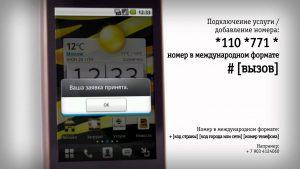
Activation of services
How to make / delete numbers within the service?
Important: The service provided by the Beeline operator involves blocking no more than 40 numbers.
- As part of the service, you can make absolutely any numbers (not only Russian, but also international, and stationary numbers)
- In order to add a number, type a short combination * 110 * 771 * phone number #. Please note that Russian numbers should only be indicated in international format, without a + sign. For example, in order to add a Russian number to the list, type: *110*771*79261234567# and challenge
- It happens that relationships are settled, or just no need to hide from the subscriber. In this case, you can withdraw number from a black list. To do this, use USSD * 110 * 772 * Phone number #
- If you call a unwanted subscriber who had previously added to the blacklist, it will constantly hear the same message: "The subscriber is temporarily unavailable. Please call back later. " Please note that the service is distributed only to voice calls.
