
Beeline service - "Everywhere at home": description, how to connect, disconnect?
The article describes the service from Bilain - "My Country" (similar to "everywhere at home" from MTS, how to connect and disable.
Navigation
If you are, for example, in roaming, then your cash on the personal account without an additional services activated on the SIM card will be spent in two or three times more than if you were in our region. To cope with such a problem and reduce costs, you will need to activate the service from " Biline» « My country"(Similar to the service" Everywhere like at home"From" MTS"), Which will help not only save on incoming / outgoing challenges, but also on SMS messages.

Service " My country"Allows you to freely communicate on cellular communication, being at any point in Russia. Now you can not be afraid of roaming. " My country»Popular among subscribers" Biline"Due to the reduced cost to calls, as well as a cheap connection (25 rubles) and the absence of a subscription fee.
Description of the service " My country"From the mobile operator" Beeline»
Service " My country»It can act throughout the territory of the Russian Federation, in addition to the region, where you activated it (that is, in the home region).
When the roaming is turned on, when you are outside your region, the following prices are valid:
- Outgoing challenges in Russia - 3 rubles per min
- Incoming calls (first minute) - 3 rubles per min
- Incoming calls (from the second minute) - free
- Outgoing SMS - 3 rubles / pcs
ATTENTION: Prices for the cellular communication "My Country" from Bilayna can change over time and differ from those shown in this review.
Most of the current tariffs on " Bilyine»Allow free to communicate within the network of this mobile operator everywhere, as if you are in the zone of your region. That is, tariffing itself is carried out in such a way as if you and your interlocutor were at home near each other.
As examples, you can bring such a line of tariffs as " Everything", As well as other, where incoming / outgoing calls are free of charge.
How to activate the service "My Country" from Bilain?
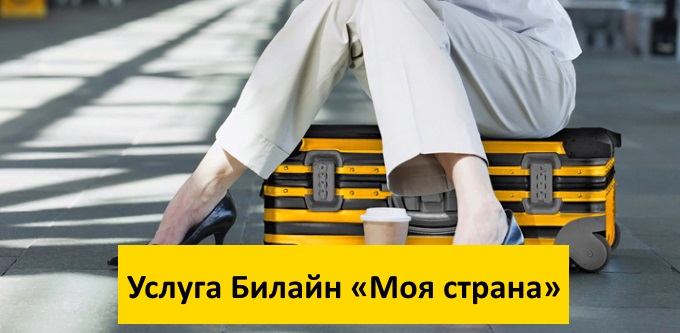
"My Country" - Service from Bilain
Before talking about how to activate on your SIM card " Biline»Service" My country"It is worth noting that this option does not require a subscription fee and is included only at the moment when you leave your region.
Service " My countryYou can activate once and forget about its existence - "I don't ask for" to eat ", as they say, but under the action of roaming will help. Connect the service can physical / legal entities who have any tariff plan from " Biline"(With the exception of tariff plans for tablets and modems).
Before connecting, you must make sure that there are 25 rubles on your phone's balance. (What is needed to connect). Connect the service " My country»You can in the following ways:
- Dial USSD request - * 110 * 0021 # Call
- Through the mobile application " My Beeline»(Download from the Internet and install on the phone)
- Call on the room 0611 (hereinafter follows the instructions of the answering machine)
- IN " Personal Cabinet" on the official site " Biline"(In the Services section find in the list and follow the instructions)
- In the nearby offices " Biline»(Contact employees of the company)
How to deactivate the service "My Country" from Bilain?
If you still need to disable the service " My country"From" Biline", Then you have such a choice:
- Dial USSD request - * 110 * 0020 # Challenge
- Call to number 0611 (hereinafter follows the instructions of the answering machine)
- Through the mobile application " My Beeline»
- IN " Personal Cabinet" on the official site " Biline»
- In the nearby offices " Biline»
