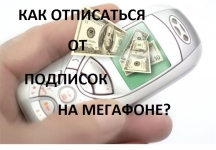
Megaphone subscription management: Disconnection and connection
More than once for all time using a SIM card, users faced with paid subscriptions. But how to disable them if they are not needed?
Navigation
- What is still a mobile subscription?
- How much is the service?
- How to find out what subscriptions are I connected?
- Paid subscriptions MegaFon - Management
- Personal Cabinet MegaFon
- Service subscription MegaFon
- Disconnection through SMS
- Disconnection through USSD commands
- Turning off through the SIM menu
- Video: How to disable subscriptions on megaphone?
- Almost all mobile phone users today already know that for the service Mobile subscriptions. Reviews of this option are very contradictory. Some are quite satisfied with it, while others believe that the service works without their consent. In fact, this is not so
- A mobile subscription of the client always adds itself and without his consent, no one can do it. In another situation, it equates to fraud, and in Russia everything is strictly with this. Perhaps it was necessary to just read into a treaty, where the subscriptions mentioned in small font
By the way, today there are many different resources on the network, where you can easily add paid newsletters. But we are not talking about it
What is still a mobile subscription?

This is a service that the user sends the most different information beneficial information for him: news, weather, jokes, and so on. The megaphone operator has a whole portal designed specifically only for this option. Messages come in the form of SMS, MMS or through a special application
How much is the service?
For the reason that the number and type of services provided for each subscriber differs, then, accordingly, the cost will be different. For example, the weather forecast is 1 ruble, and the exchange rate is 2 rubles per day. There is also the ability to receive subscriptions packages. By the way, it will cost even cheaper than connect each separately.
How to find out what subscriptions are I connected?
To find out if you have a subscription number, and what, use any of the following options:
- USSD request *505#
- Send an SMS with the phrase info to the room 5051
- Sign in to the special subscription portal MegaFon
It is worth saying that when sending commands using SMS or USSD requests, you agree to the change or addition to the Communication Treaty.
Paid subscriptions MegaFon - Management
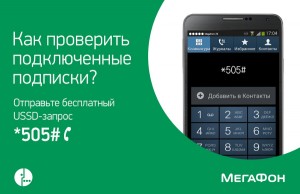
There are several options as you can add, or delete subscriptions:
- through a special subscription portal
- mobile site
- using a USSD request with a specific combination
- sMS requests
- through the application
Now let's talk in more detail how to disable or connect the service.
Personal Cabinet MegaFon

- To produce the necessary manipulations first sign in to the personal page of the MegaFon service
- Next, go to the "Services" section and click on "Services and Options"
- In a new window, you will be displayed all options that you have connected to the number with a brief information about them and indicating the cost. To turn off the service, check the box opposite
Service subscription MegaFon
MegaFon has a portal so that customers can add and delete subscriptions. Here you can add new and remove unnecessary subscriptions.
- To do this, log in to the site
- After authorization, you will open the window where you will display a list of available services available on your room. Now you can proceed to unnecessary. To remove some subscription click "Refuse subscription"
Disconnection through SMS
If you are experiencing certain difficulties with access to the Internet, then this option is disconnected for you:
- Send an SMS with the request STOP on the room 5051. In response SMS, you will automatically be formed the entire list of options you have and the instructions for removing them.
- Another option is to send SMS with the same request to the number where the alert appeal to add a subscription. As a rule, numbers consist of four or six digits. There are many of them, so it makes no sense to start
Disconnection through USSD commands
To remove unnecessary subscriptions, you can also dial a special command. The principle of operation is almost the same as SMS. You should send a team *505# And in response, you will receive notice with subscriptions and disconnection instructions.
Moreover, each MegaFon option has its own USSD command to shut down. Therefore, if you know how your subscription is called, then simply send the corresponding request and it will turn off
Turning off through the SIM menu

Almost all today's SIM cards have a SIM menu function. Look in the main menu on your phone Megaphone Pro or SIM tools. If any you do not have, then this is a reason to contact the operator and replace the SIM card.
To get a list of added paid subscriptions, follow the points: MegaFon - MegaFon Services - Subscription - My subscriptions. And then you will also receive a list of paid services and instructions for their removal.
These are all available for today's ways to remove subscriptions and services MegaFon. If none of them helped you, we recommend contacting the operator.
Video: How to disable subscriptions on megaphone?
