
Remote access to computer with iPhone or iPad. How to control computer with iPhone or iPad?
In this article we will tell about a simple way to control a computer from iPhone.
Navigation
IN internet represented highly lot useful utilities for settings remote access to computer from iPhone., so there is of what to choose. But, few who knows, what to choose, but top more redeem them not before.
IN Windows so built in function remote access and from anyone mobile device Apple. she is perfectly works. IN this article we and talk about tom, as her tune.
how tune a computer?
To activate remote access to PC from Iphone, make two maintenance settings. First we need to give resolution computer on the adoption permissions:
- Log in in « Panel office» → « System and safety» → « System» → « Setting remote access»
- Make active «Resolution remote connections to this PC«
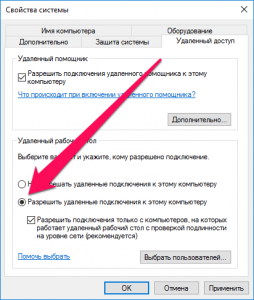
Allow deleted connections to a computer
- Click «Apply«, to settings preserved
More togo, we need make sure, what on the your a computer installed password. Without of this remotely connect to him will be it is impossible.
- Open « Panel office» → « Accounting entries users» → « Accounting entries users» → « Control other accounting record»
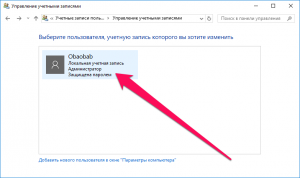
Account Management
- Click on the your profile
- Choose «The change password« and write desired
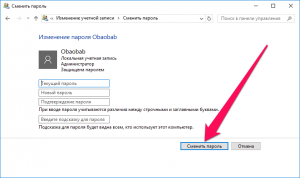
change Password
Now w. you everything ready for installations connections.
how create remote access?
- Download of AppStore. attachment «Remote working table Microsoft.«
- Open his and choose plusik on right up
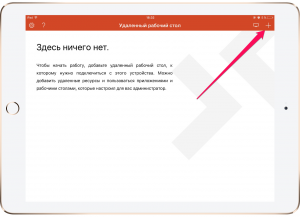
Remote Desktop
- Click «Working table«
- Write name computer in corresponding string. Discover his can through « Panel office» → « System and safety» → « System»
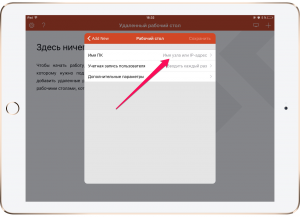
Changing desktop name
By the way, instead name PC can point IP.—computer. Discover his can through team line. Dial for of this in her ipconfig
- IN section «Accounting entries user« add his record from indicating login and password
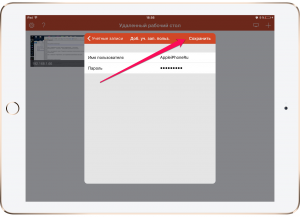
Authorization in the account
- Return in settings and choose «Preservation«
Worth it to tell, what before togo, as save setting, can tune some parameters:
- Disappear simple name for relief detection necessary worker table.
- Perform setting gateway
- Choose device, from will be reproduced sound
- Change purpose keys mice
- Activate mode administrator
Running remote connections
Now, to enable remote access, you we need click by new icon in the main thing window applications. Opens window for note password, but later system provide opportunity to govern PC through telephone.
Control realize highly simply, but most the main thing — works it fast.
