
TWRP Recovery: how to download and install on android?
In this article, you will learn how to install TWRP Recovery on Android.
Navigation
- How to install the TWRP recovery application?
- Video: TWRP installation and getting root
Advanced applications for root rights, or so-called recovery there are several species, but still the most popular of them are CWM. and TWRP..
It is worth notingThe differences between the non-modified and modified recovery are pretty great, and in particular, this concerns the complexity of the process and working with the program.
Therefore, today we will tell you about such a recovery as TWRP, as well as consider its installation and use on smartphones running Android.

How to install the TWRP recovery application?
It is worth notingthat there are two settings of this application, namely installing through a computer, while connecting your phone via a USB interface or installing an application on the device itself, simply by calling on the official service Play Market..
Method 1. We make the installation of TWRP through the FastBoot application
So, now we will consider the installation of this recovery through the most popular way, for which the FastBoot program is useful.
- First of all you need download FastBoot programwhat you need to go to link, and then go down to the section "GET JUST THE COMMAND LINE TOOLS" And select the desired boot distribution of this program, depending on which operating system is installed on your computer / laptop.

- After the loading distribution is downloaded from the site, you need to run it, in the end you get this window with the inscription "Welcome to the Android SDK Tools Setup Wizard". You just need to click on the button. "NEXT\u003e", To redirect to the next installation phase.

- Now the installation window automatically checks the presence of the required Java SE component, if it is not, then the installation program will automatically send you to download what is necessary for further installation. If the directions and openings of new tabs in the browser were not detected, then you need to just click on the button "NEXT\u003e".
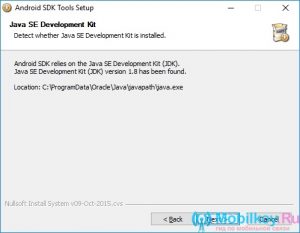
- Here you need to choose the item "INSTALL FOR Anyone Using This Computer"What means "Install for other users of this computer", and after clicking on the button "Next\u003e".
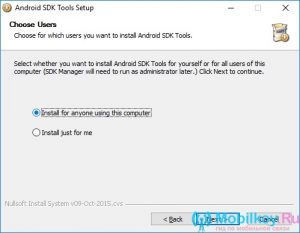
- Now you will go to the step of selecting the path, that is, the places where this program will be installed. If you are an inexperienced user, you do not advise you to change anything here, just click on the button "Next\u003e".
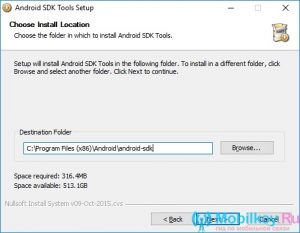
- Ready! Instalo Android SDK Tools programIf you want to run the program now, check the box. But now she is not needed for us.
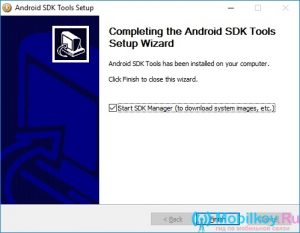
- After that you need to go to the folder "Android-SDK", and after run executable file "SDK Manager".
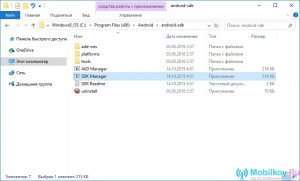
- In the window that opens, you will be offered a list of parameters and settings, as well as the possibility of setting the tick, but we also need to install only one tick, and it is opposite item "Android SDK Platform-Tools", and after clicking on the button "Install Packages".
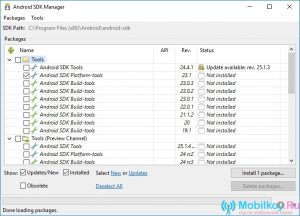
- Now you need to confirm your consent, for which you select item "Accept License", and then click on the button "Install."
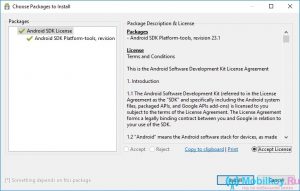
- Installation is successful!

- Now that you have done all these actions to one, you will notice the appearance of a new folder. "Platform-Tools"which will be the necessary programs for us, such as "ADB" and "FastBoot".
Installing the Recovery TWRP Recovery
- First of all, you need to go to pageAnd it is necessary to make it in order to select your device in the list on which you want to try this application.
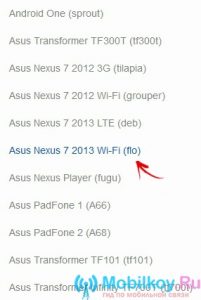
- After that you will go to the stage "App Install Method (Requires Root)"where you need to choose "Primary (Recommended)"After that you will notice that the download of this program has begun.
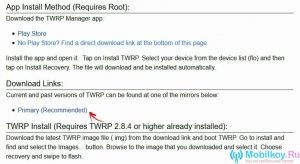
- When the boot file is downloaded, you need to move it to the program folder fastBoot., and then give him another name, for which click on it right-click, and select the item in the list. "Rename". You can give the file name shorter, for example "TWRP.IMG".

- Then you need to connect your smartphone or tablet running the Android platform to your computer / laptop, and it is necessary to do it via the USB interface of the corresponding connector. But before this it is necessary to translate the device to mode "FastBoot", and to do it - you can take advantage two ways.
Method 1. Translation of the device to FastBoot mode
- Fully disconnect the phone or simply remove the battery and insert again, and after you hold down plug button and button "Volume -", It is necessary to exercise it until the screen does not appear on the screen fastBoot Mode..
Method 2 Translation of the device to FastBoot mode
- Turn on the phone on the phone "USB debugging"for which you pre-connect it to the computer via the USB interface, and after run the command line (CMD)By combining keys "Win + R"where just enter the command "CMD"then click "ENTER".
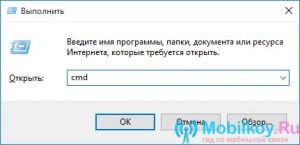
- After that, the command line will open, in which you need to sequentially enter the command data, and after the introduction of each press the button "ENTER".
CD path to the folder with "ADB" and "FastBoot"
- In our case, we got this command, that is, we supplement it using the path to the files.
cD Program Files (x86) \\ Android \\ Android-SDK \\ Platform-Tools
adB Reboot Bootloader.
- So, if you did everything right, that is, as it was put according to our instructions, you will receive the following
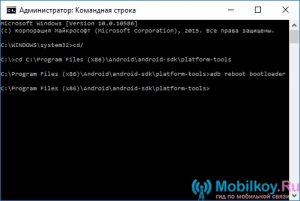
- After that, there will be an automatic spontaneous reboot of your tablet or smartphone on Android, as it will change the mode to FastBoot.
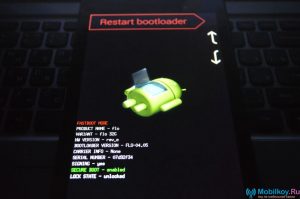
- Repeat again, the file with the TWRP recovery application is located in the folder with the title "Platform-Tools", and as a result of all actions and manipulations, we needed to rename it to "TWRP.IMG".
- Now you need to use the command "CD /" In order to go back on the way to one or another folder. If you need to go to the previous section of the folder, simply suck the command on the command prompt "CD /", and after click on the button "ENTER"And in the end we will move on from one way to another.
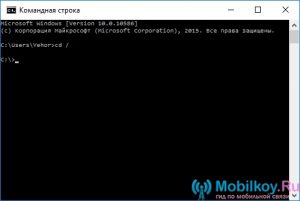
- Now we need to go to the folder itself "Platform-Tools"why just write down on the command prompt and click "ENTER".
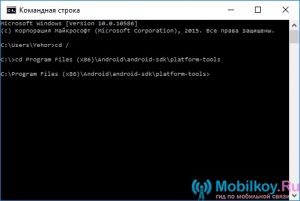
- After that, you need to enter a command that can be said to automatically install the TWRP Recovery program. The command you want to enter into the command prompt FastBoot Flash Recovery TWRP.IMG.
- If you are all right, that is, as we described, you will receive a message in the command line, which will be called by such an inscription "FINISHED, TOTAL TIME: 1.335S" — this means that the firmware of the recovery was successful.
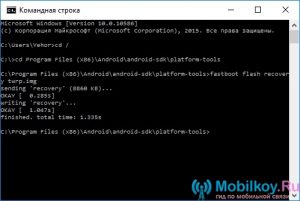
- Ready! Now the modicified TWRP Recovery is installed on your smartphone instead of the basic, which is also pre-installed in production.
Method 2. We make the installation of TWRP through the Rashr application
It is worth notingThe Rashr program is a very convenient and easy-to-use application that will allow you to perform actions that are not available to the eye of the usual user.
- First of all you need download Rashrand you can do it on the official service Play Market..
- Now that the application is automatically installed, you need to run it. When you first start the Rashr application, you will receive a request for superuser rightsthat must be provided For further work with the program.
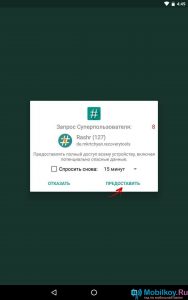
- Here you need to choose the necessary program that we will issue the rule of superuser, and you need to choose a program "TWRP Recovery".
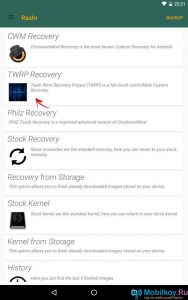
- After that, all versions of the TWRP Recovery program will be opened, which are currently available, you need to choose the most upper thing, which is the most new and updated (last).

- Then you will receive a request for downloading a file called that "TWRP.IMG"You also need to just click on the button "YES".

- Now it will start downloading the boot file of the recovery and the version you have chosen in the available list of versions.
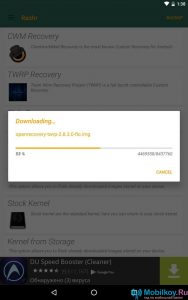
- When downloading is over, you will receive a message in which the successful installation of the TWRP Recovery program will be confung. "YES"You will allow the smartphone to reboot with the already modified recovery.

- Ready! Now you have a modified recovery on your smartphone.
Method 3. We make the installation of TWRP through the Flashify application
No less popular application that allows you to establish such modified recovery as CWM Recovery, TWRP or PHILZ.
- First of all you need download application Flashify from official service Play Market..
- Now that the application is set you need to run it, and after provide him root-rights.
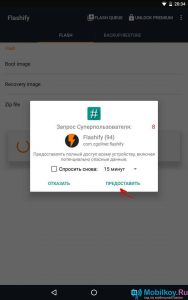
- After that click on the section "Recovery Image".

- Here you will be offered to choose one 4-bit of the recovery, in our case we choose the item "Download TWRP".

- By the way, unlike the Rashr application, which suggested the latest version of the application TWRP 2.8.5.0, the Flashify application has actually indicated the latest version of the application TWRP 2.8.7.0, and therefore choose this version.
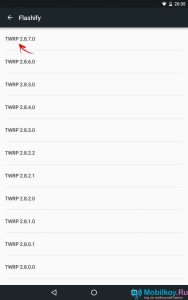
- After that, the process of downloading the file of the application TWRP 2.8.7.0 will begin.

- When the file with the application is downloaded, you will be given a request that you really intend to install TWRP, for which you simply click on the button "Yup!", as a confirmation.
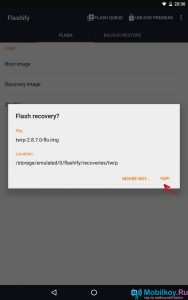
- At the end, when the firmware happens successfully, you will receive a message about it.
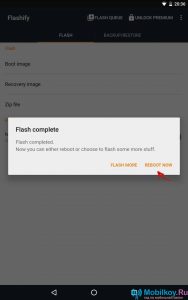
- If you want to start using the modified recovery right now, then simply click on the button "Reboot Now"and your device will reboot with already modified TWRP 2.8.7.0.
Method 4. Installing the TWRP recovery for devices from Samsung
It is worth notingThe owners of smartphones and tablets from Samsung are largely lucky, for they can install TWRP Recovery by using the ODIN program.
- First of all you need to download TWRP. For your device from Samsung.
- After that, you need to connect your device to your computer / laptop, which can be both a tablet and a smartphone, and you need to connect via a USB interface.
- Now you must open the ODIN3 V3.10 program, In order to in the field "AP" Adding a file from recovery.

- After that you need to click on the button "Start"And then the process of installing a modified recovery will go.
- When the installation process is over, you will need to just restart your device.
- Ready! Now the modified recovery is installed on your smartphone.
Well, as you see the process of installing a modified TWRP recovery is not so complicated. Therefore, if you decide to experiment with your device once again, either to turn it into a kind of non-standard smartphone at all, then use the TWRP recovery.
