
Top 5 most popular iPhone applications - Document 5, Snapseed, Shazam, Money WIZ 2, Vigraman: Review, how to install, enjoy
Today, phones are something like a computer, only small. He needs applications for work. Let's talk about the best.
Navigation
Today, phones are actively used in the work, but to make it more organized you have to download additional applications. Let's talk about the best iOS applications for work, but they are suitable for use in everyday life.
Documents 5.

Documents 5 for iPhone
- The application is designed to work with documents, multimedia, file management and download, as well as synchronization.
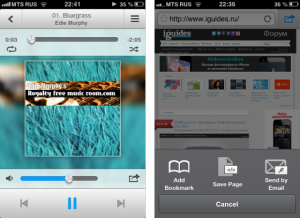
For what you need Documents 5 for iPhone
- Documents recognizes any popular format. Texts can be viewed, edit, use the search, and add a comment to PDF. Moreover, here you can watch photos and videos, as well as listen to music.
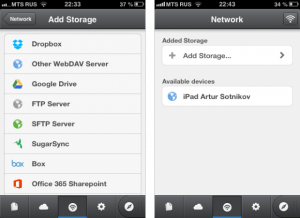
What formats does Documents 5 support for iPhone?
- The file sharing is made at the highest level. In addition to the standard data transmission methods on the iPhone, other possible options were implemented. Documents are supported by seven cloud storages, and the rest are added via WebDav Server. Also supported FTP and SFTP.
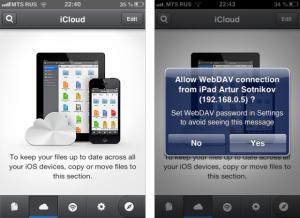
Methods of data exchange in Documents 5 for iPhone
- The application has a built-in browser that can save files from the Internet. Unlike standard Safari, you can save any files. Moreover, you can save a web page in PDF, HTML or its fragment in the Web archive.
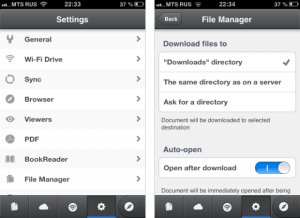
Saving files using Documents 5 for iPhone
For convenience, you can take advantage of a little cunning. Undoubtedly, many users are unlikely to use the built-in browser for surfing the Internet, but copy the link, close the browser and run the program to download the file for quite a long time, and uncomfortable. But if you are at the top of the address bar, add the letter "R", then the links will go to Documents, from where you can save the desired files.
Snapseed.

Snapseed for iphone
Snapseed is a multifunctional application for quick-quality photo processing.
Previously, professional photo editing was possible only on a PC, and today there is a free client.
Some say that this client is a worthy competition of Instagram, and others are Photoshop. In fact, truth, rather, on the last side, since instagram allows you to use only a few filters without setting up the parameters, but you can instantly lay out the snapshot into the network. Snapseed has no special components, but can configure anything and give pictures of originality.
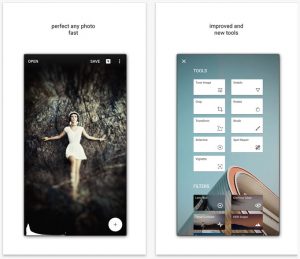
How to use snapseed for iphone?
In the application, developers were included immediately several improvements. This blur, tonal contrast and sofit gloss, which used to be used before when buying Premium. In addition, you can re-process a snapshot using the list of changes made and copy changes to other photos. A brush has also been added to work with individual regions.
Another important value is a point correction. It allows you to thoroughly edit, restore and adjust the pictures.

Photo processing through snapseed for iphone
Snapseed also has in its arsenal tools for clipping frames to the desired format, algorithms for increasing sharpness, as well as adjustment of brightness, contrast and color saturation in different areas of images. The results are always superior to even the highest expectations.
In the pocket

Vigrane for iphone
The VKKARMAN application allows you to solve the problem with documents. That is, now you do not have to wear them all the time with you. Just load them into your smartphone. Although, about everything in order.
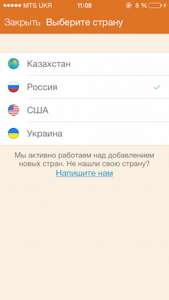
Country selection in Vigrane application for iPhone
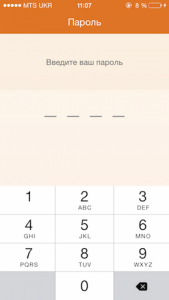
Installing Password Vigrane for iPhone
- The program is distributed free of charge, so now, to use such a comfortable keeper, nothing needs to be bought.
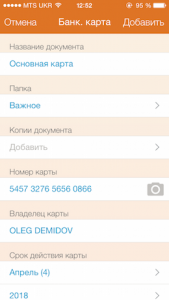
Bank card data VKKRAMAN for iPhone

Shop in kkarman for iphone
- After the first start, you need to pass authorization or registration. Next, make a new password, specify an additional question and select the country.
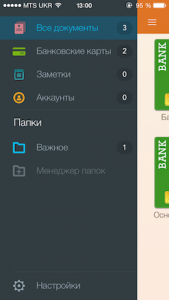
Menu Charman for iPhone

- After the download is completed, you will display a list of available tabs - this is a passport, bank card, accounts in social networks and notes. Templates for new documents can be found in the application shopping section.
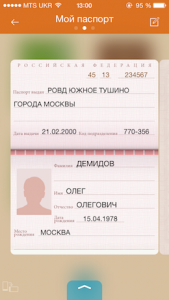
Save Passport Vigrane for iPhone

Make a cash card for iPhone
- Now, to add a new document, you need to fill in the template. For example, a passport. Write a series, number, your data, place of birth and residence, as well as where the document was issued. In addition, you need to upload a photo or add scanned pages.
- After saving the document will be available if necessary without connecting to the Internet.

PCRAME Document Templates for iPhone
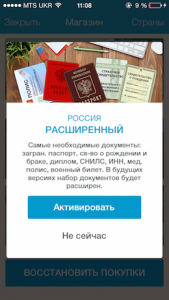
Advanced Pack of Documents Vigrane for iPhone
- Details can be sent in messages or by email.
- As for security, for the owners of the Touch ID, authorization is made by fingerprint. And all data is stored in encrypted form using the AES algorithm and a key length of 256 bits. Moreover, with several unsuccessful input attempts all information from the application will erase.
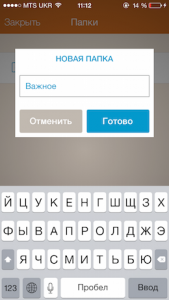
Password Protection Vigrane for iPhone
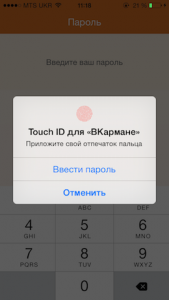
Scanner Printing Protection Vigrane for iPhone
- As we said, the program is free, but it can be purchased in 59 rubles for motorists or extended.
- In general, the application will be useful for each smartphone owner, which is needed in free access documents. At the same time, not everyone wants to worry about their safety.
Moneywiz 2.

Moneywiz 2 for iPhone
This is a simple and multifunctional financial manager designed to plan your budget, accounting for income and expenses by making all operations to it.
Design
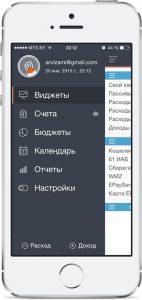
Moneywiz 2 design for iPhone
Everything is done here in the best IOS 7/8 traditions. There are no extra elements here, and the look stops only on important information. Otherwise there are some pleasant little things like green or red tags, accounting icons and so on.

What does MoneyWiz 2 look like for the iPhone?
Internet banking
The most difficult in such applications is the development of habits to celebrate all income and spending. That is why I added online banking, which has no analogues.
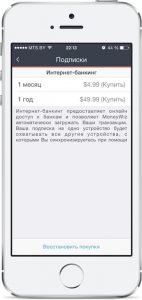
Internet banking MoneyWiz 2 for iPhone
This feature allows you to connect to your accounts and receive real-time information about each transaction. Work is possible with more than two thousand banks around the world.

List of banks MoneyWiz 2 for iPhone
So, the user fully automates the accounting of all operations that need minimal adjustment.
Widgets
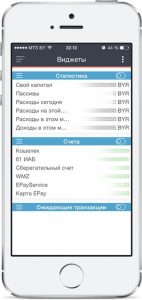
Moneywiz 2 widgets for iPhone
This tool informs the user about statistics, accounts for accounts scheduled or waiting operations. Each of the widgets can be configured in detail.
Layout of operations
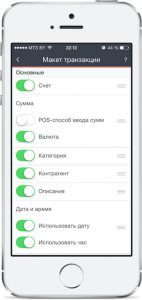
Moneywiz 2 operations layout for iPhone
This setting allows you to place the transaction prigs. Thanks to this function, it is possible to remove all unnecessary and arrange in importance.
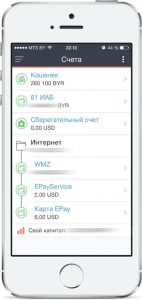
Moneywiz 2 grouping for iPhone
If you have many accounts, you can distribute them into groups. For each of them you can install different currencies.
Reports
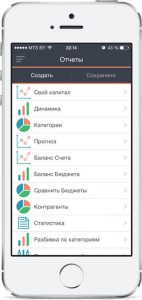
Reports Moneywiz 2 for iPhone
No financial manager gives full statistics about his work. This application has 11 different templates that take into account periods, accounts, counterparties, types and many other useful parameters.

Saving a MoneyWiz 2 report for iPhone
Ultimately, you will receive a full report in tables, charts and histograms.
Data stored in Moneywiz 2 on different devices all the time is synchronized with each other through the SyncBits service.
Shazam

Shazam for iphone
This application allows you to look for music during its playback.
To obtain the desired composition, bring the smartphone, for example, to the column, click on "Shazam" to start looking for a song. When scanning is completed, the search will start and the program will show everything that is available in the framework of the track you are interested in.
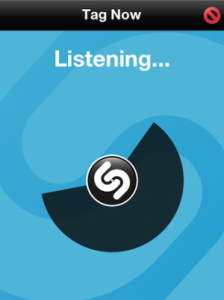
Music search in Shazam for iPhone
The found file will be displayed on a separate page where the name is written, performer and the presence of remixes.
In addition to the song itself, it will be displayed:
- Buttons for sending a file in social network
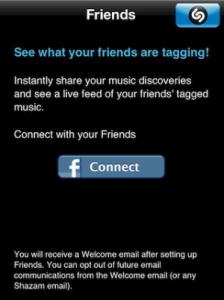
Share Trek in Shazam for iPhone
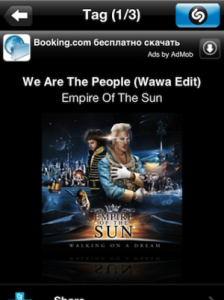
How to Share Music in Shazam for iPhone?
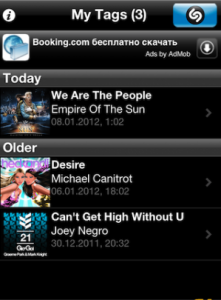
Sending music through Shazam for iPhone
- Information about concert tours
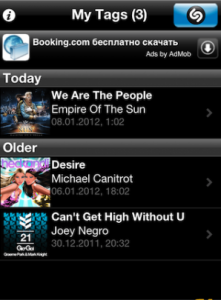
Concert data in Shazam for iPhone
- Videos on YouTube.
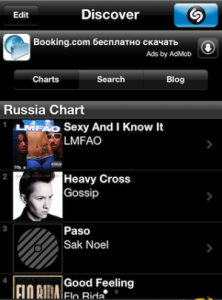
YouTube Shazam Rollers for iPhone
- View song about the song and its artist
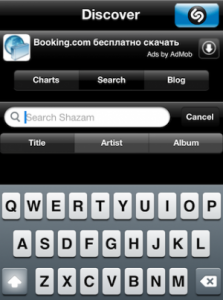
View artist data in Shazam for iPhone
- Location of the search engine
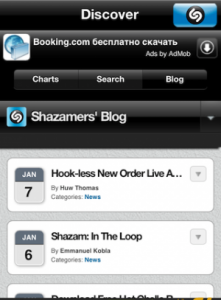
SHAZAM Location for iPhone
- Search for artist in iTunes
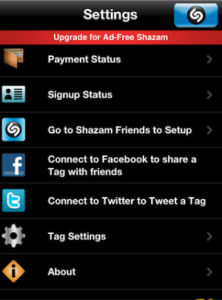
Find an artist data in Shazam for iPhone
- Delete the result found from the base
In addition, you will see the name of the album, in which it is executed genre, the date when the tag was added. There is another feature - "Friends" that allows you to perform synchronization with Facebook. In addition, there is a search for top chart, in the music database, as well as the Shazam blog. There is a variety of settings for the program to work as convenient for you.
