
Top 5 best applications for iPhone - Swarm, Yandex.Maps, 2GIS, Find iPhone, Google Translator: Review, Description, How to download, install, enjoy
Are you often on trips or just in an unfamiliar city? Take advantage of the best iOS applications so as not to get lost.
Many people often travel or are in other cities at work. But how to navigate them, because everyone has accompanying? For this, iOS has many applications with cards and translators, but we picked up the best.
Google translator
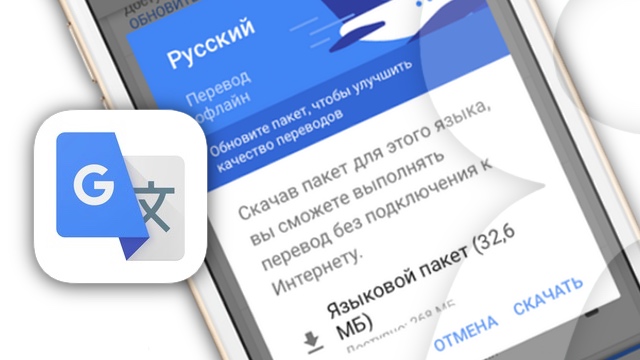
Google Translator for iPhone
The AppStore online store has been replenished with a new version of Google's translator, which now has the ability to connect to the Internet. Thanks to this new feature, the application will be an indispensable assistant for a tourist who does not know the language of the stay. In general, the program can make a translation from 103 languages \u200b\u200bof the world.
It is very easy to use its functionality. To do this, you need to install the application, run it, go to the insertion and select the necessary language to Offline. After that, it will boot into the device's memory.
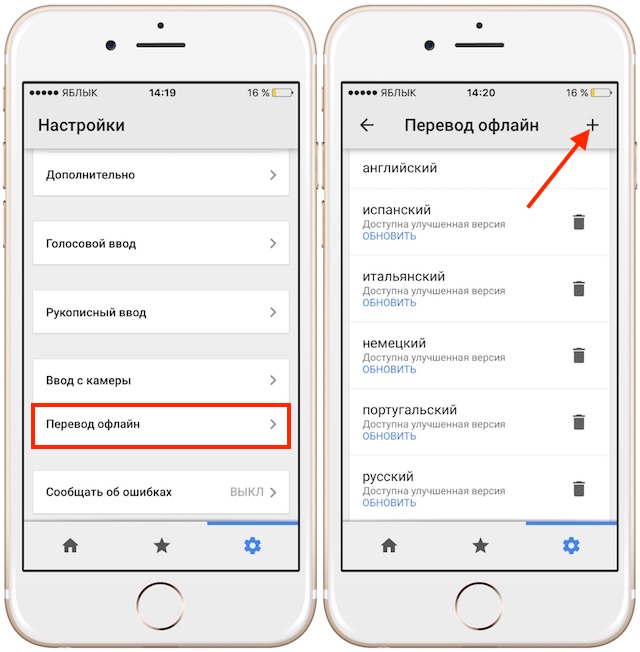
Language Selection in Google Translator for iPhone
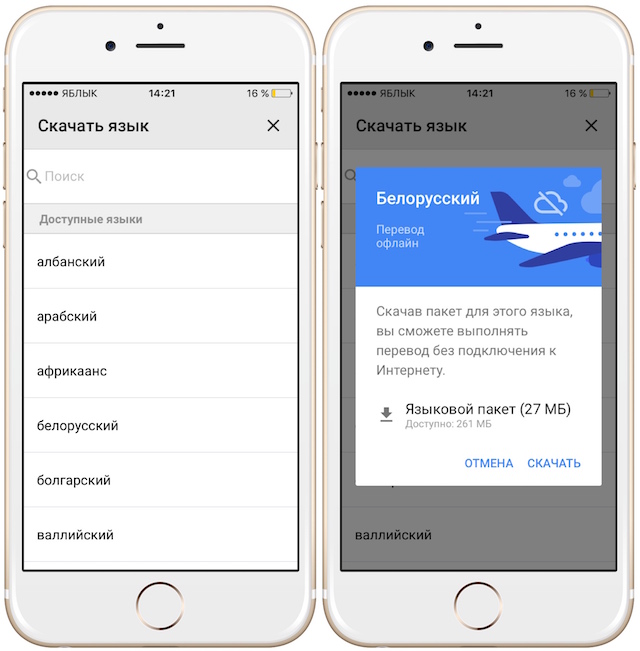
In addition, with this program, you can make a transfer by pointing to the text of the camera. If earlier I had to take photos first, now the data is automatically transferred to the device's memory. In order for this feature to work the Internet is also not required.
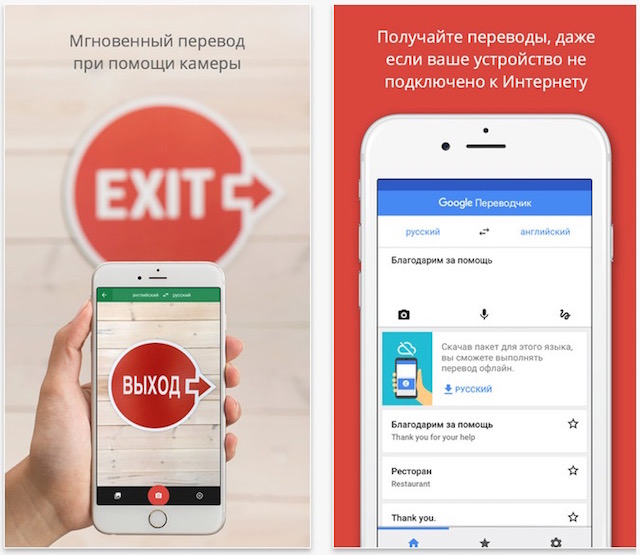
Google Offline-Translator for iPhone
Still in the new Google translator, the conversation translation mode is embedded. In this case, the program will automatically recognize the language and issued a synchronous voice transmission. The function has support for 32 languages, including Russian. The application has the ability to handwritten input. Here the program can already work with 93 languages.
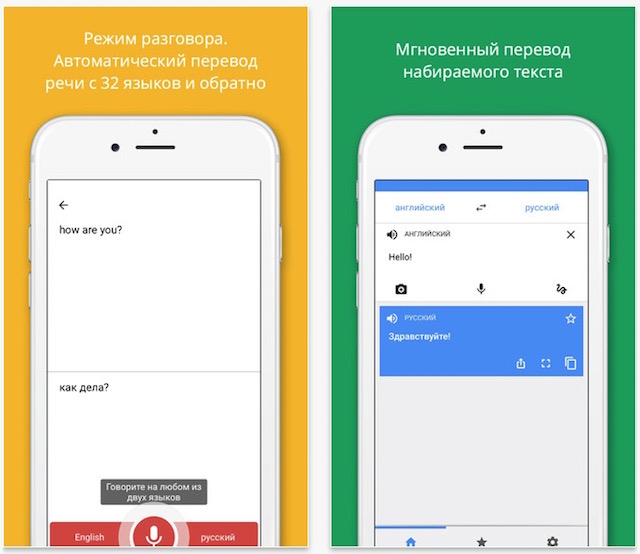
How many languages \u200b\u200bknow the Google Translator for the iPhone?
Swarm.
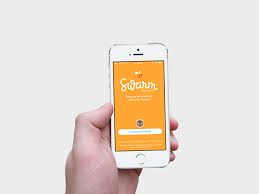
Swarm for iphone
This program is more aimed at finding friends and shows their location in real time.
- Contacts are sorted as they are removed from you.

Sort contacts in Swarm for iPhone
- View whether the option is working at any time. If an orange color is lit at the top of the screen, then the option works, and if gray is not. Activation and deactivation are carried out by swipes on this bar.
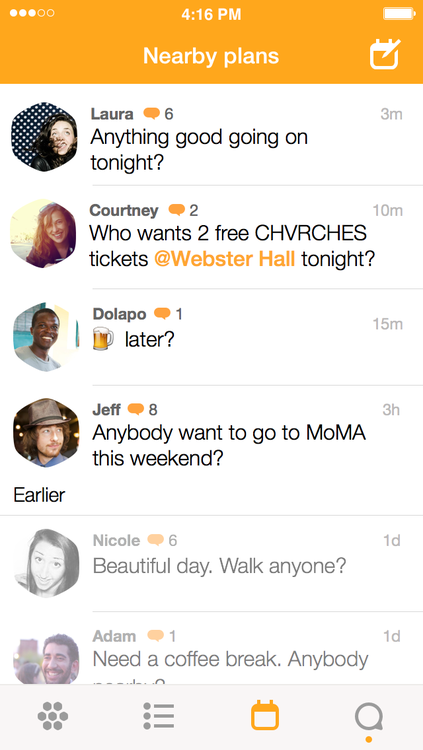
Enable Swarm for iPhone
- To work correctly, activate an update in the background in the program settings. It is worth saying that it will affect the battery consumption, but it will not be very noticeable.
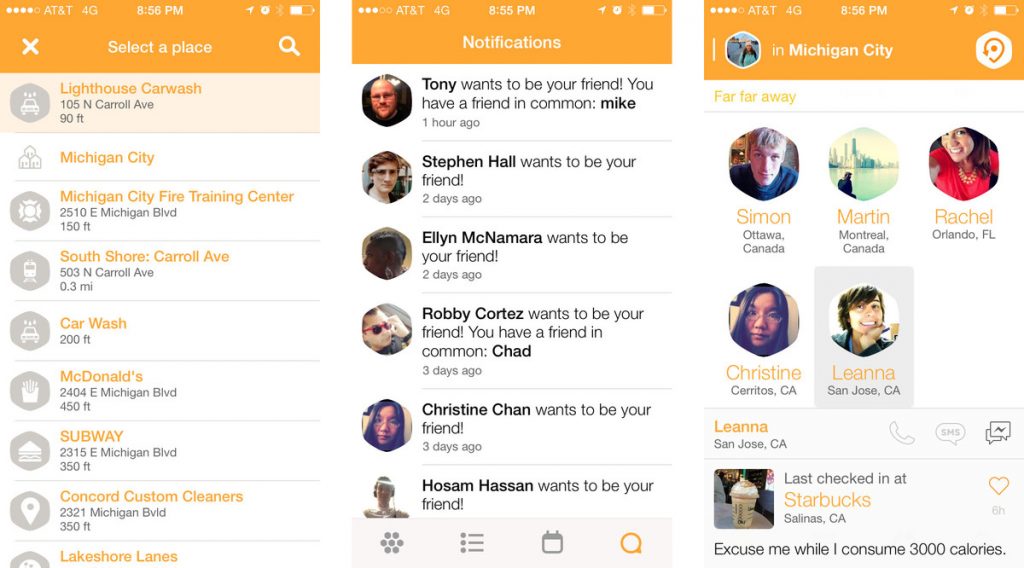
SWARM updates for iPhone
- The application has an interesting option - "Plans". Here you can offer friends to go somewhere to watch, who is ready to make you a company.
- Here you can leave comments to the proposals of friends or say that you also do not mind making them a company.
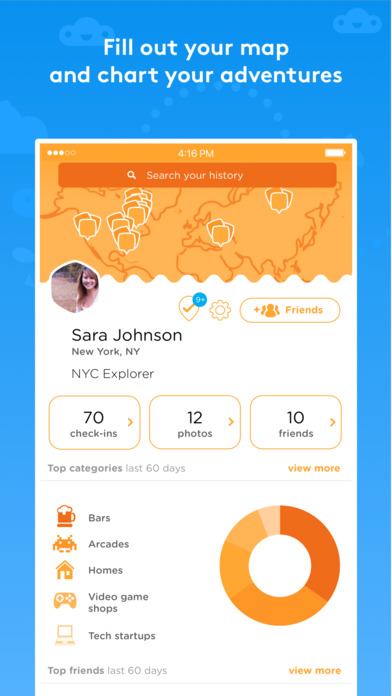
Comments on SWARM for iPhone
- Swarm has the possibility of checking with the addition of stickers showing the mood. As the larger number of seats visits the stickers will become more. By the way, instead of stickers you can put emoticons and emozy.
- Also, there is a ribbon of activity of friends.
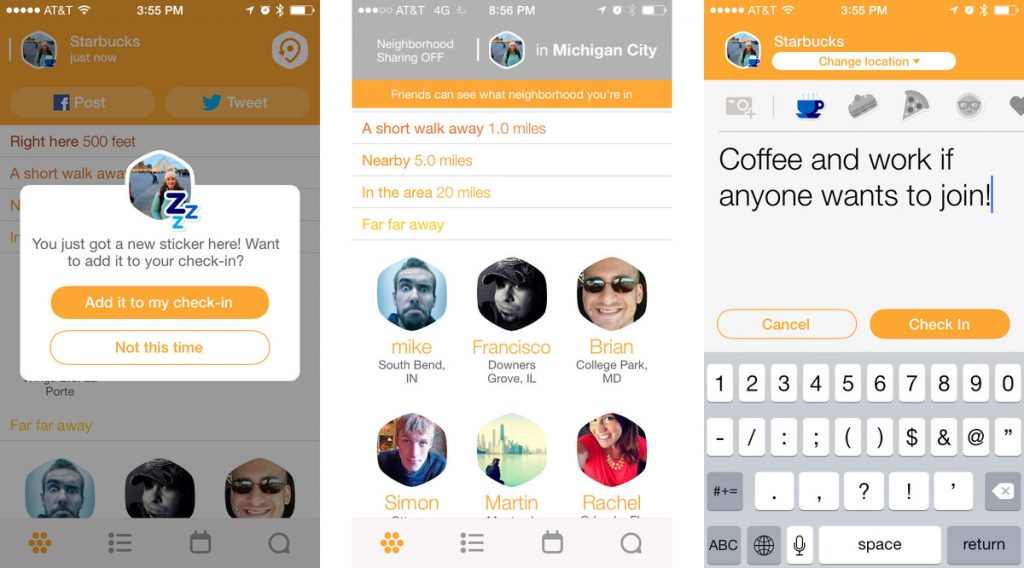
SWARM activity tape for iPhone
- There is another interesting feature - the Maritime. Such are people from your contacts that can advise where to go.
Yandex maps

Yandex.Maps for iphone
Offline Yandex Card app has two advantages - saves your traffic and time thanks to the quick download of new cards. Being in a place with available Wi-Fi, you can record cards and go to walk in the city without danger to get lost.
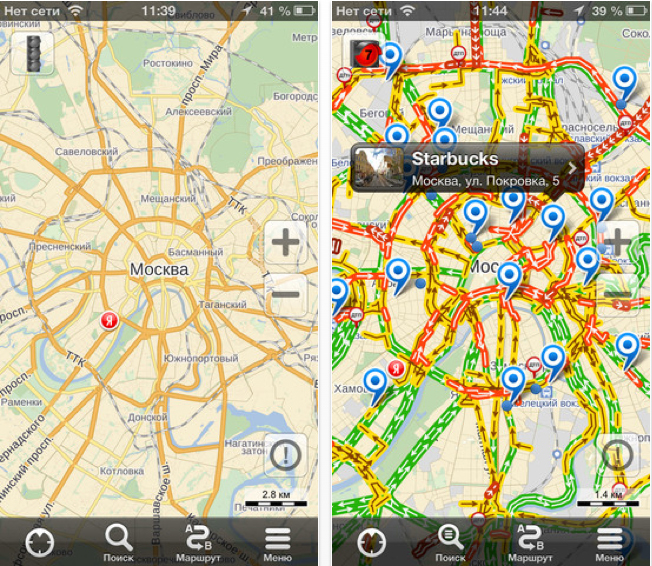
Application Yandex.Maps for iPhone
You can download topical cards anytime. Moreover, a bug with a location calculation has long been corrected. Previously, the option was included at an inappropriate moment and spent charging. Today this problem is no longer.
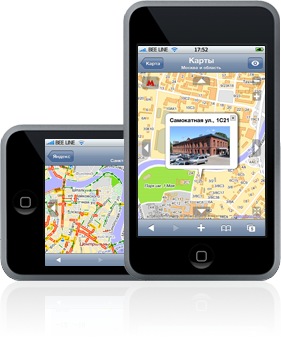
Updates Yandex.Maps for iPhone
By the way, at the moment in Yandex.Maps there are a scheme of more than 1.5 thousand kilometers of the roads of Sochi alone. Travel routes, all infrastructure and so on. Many points on the map have panoramic pictures from professional photographers. Therefore, you can see the places where you want to visit directly on the phone.
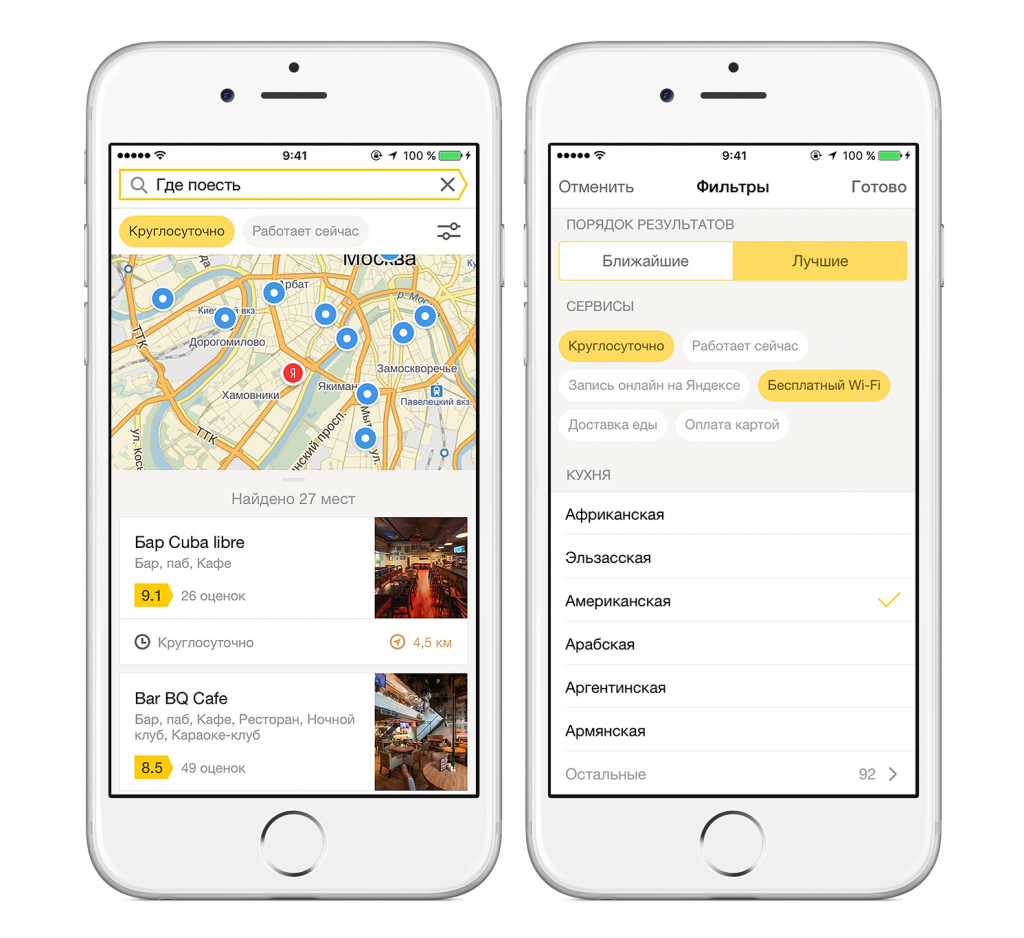
What cards are there in Yandex.Maps for the iPhone?
More data you will find here.
2 GIS

2GIS for iphone
This is an application containing maps of different cities, but the main emphasis is made on various companies. Recently, the service mostly used only firms, and today it has become popular and among simple users.
The iPhone version is oriented more on corporate use, but also a simple user it will be useful.
- When you first turn on the program will ask you to choose and download cities cards. Therefore, you can even enjoy offline mode.
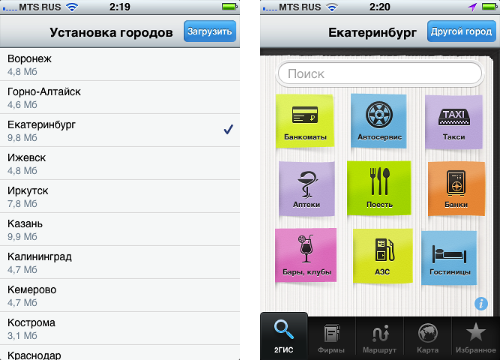
Cities 2GIS for iphone
- When the cards are installed, you will move to another screen, where several wanders are shown. The very first has a scatter of companies in categories, as well as a search string. The second shows a detailed directory of organizations. During the search you can perform sorting firms in alphabetical order, or to display first coming. Moreover, you can make sorting on the mode of operation, payment method and other criteria.
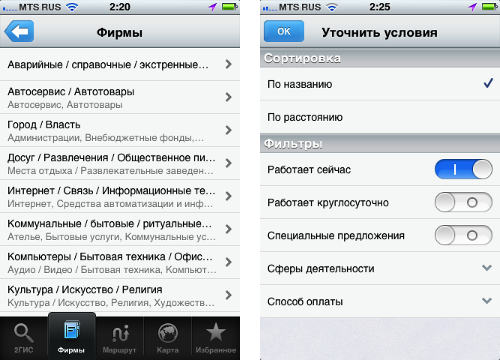
Catalog of firms in 2GIS for iPhone
- If you select a company, then contact details, mode of operation, method of calculation. Moreover, you can immediately send data on SMS and see how to get to the place.
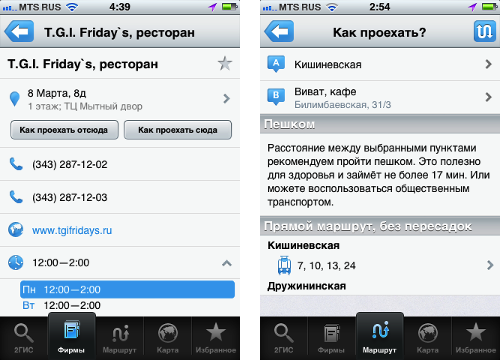
Information about companies in 2GIS for iPhone
- Map 2GIS is made convenient with all the details. If you bring it as close as possible, all objects will seem in 3D.
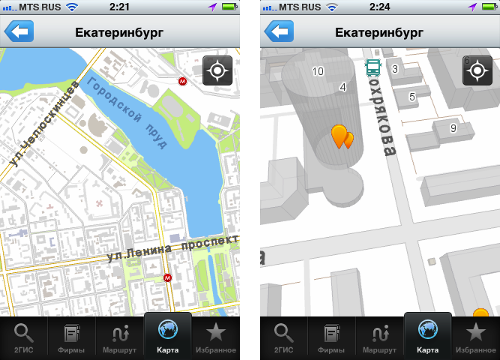
Detailed map of 2GIS for iPhone
- The last tab stores the selected places that you are often needed at hand.
Find iPhone (Find My Phone)

Find My Phone for iPhone
This application is useful at the loss or theft of the smartphone. Learn to use them easily. But first you need to properly configure the phone. Finding iPhone works for free, but at the same time it is an indispensable assistant in the situation of Loss Iphon. It is enough to give a couple of minutes to setup and you can always find the phone.
- Enter the settings and then icloud.

Settings Find My Phone for iPhone
- Enter the data to enter Apple ID.
- Available functions will open, where at the bottom, turn on "Find iPhone".
- Also activate geolocation.
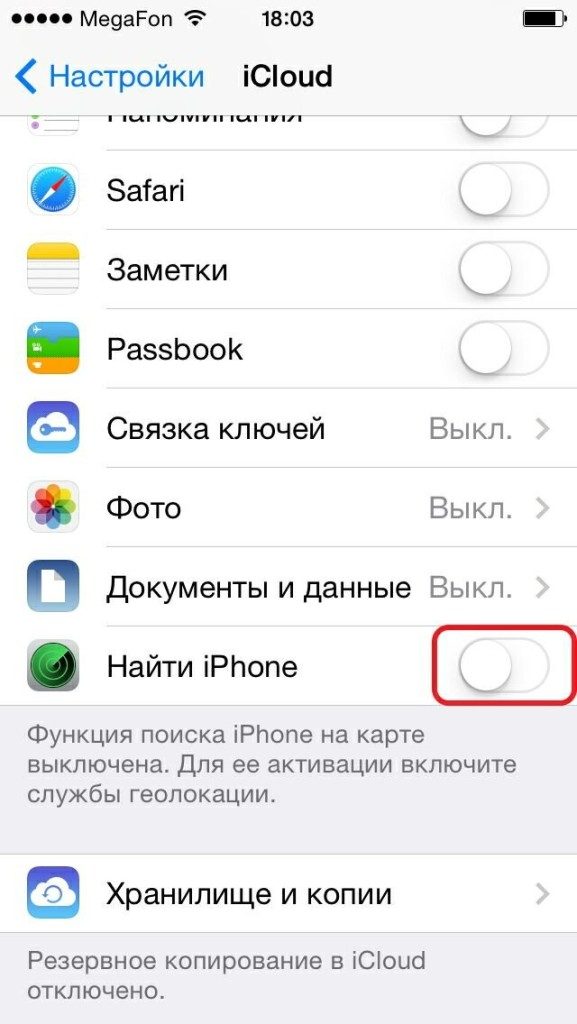
Geolocation Find My Phone for iPhone
- To find the location of the phone from the computer, log in via icloud and click on "Find iPhone".
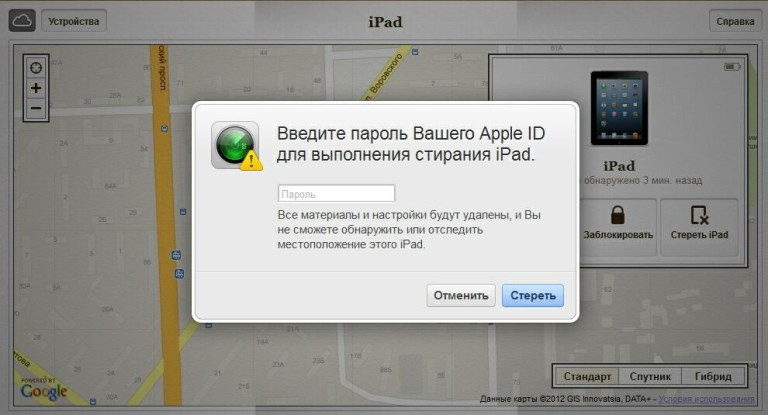
Find iPhone
- If the entire setup is configured correctly, you will open a map with a location mark.
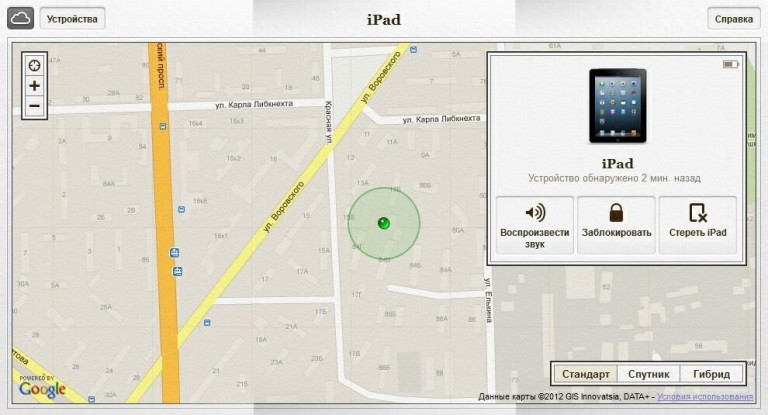
App Application Map Find My Phone for iPhone
- For detailed data, click on the green mug. He will show where the iPhone is exactly. Immediately the level of charge will immediately appear.
By the way, you can take some measures to make the pyrcy more efficient. For example, make the iPhone make loud sounds. Or turn on the disappearance mode to protect your data.
As you can see, nothing complicated in this application. It is necessary to establish it necessary, since no one is insured against the loss of the smartphone, but you still have a chance to return it back.
