
Top 5 interesting and useful applications for iPhone - Wunderlist, Fantastical 2, Spark, Evernote Scannable, Converter Plus: Overview, how to install, enjoy
Often use the phone? Do you know that he can be useful in work? Let's talk about five useful applications to work with iPhone.
Navigation
Every day we perform various tasks on the phone, which can be organized. The AppStore presents many applications to work with documents, affairs and so on. We will talk about the best iOS applications for doing business.
WunderList.

Wunderlist for iphone.
This is a free task manager where you can write down your affairs, note especially important, mark their execution. All data can be synchronized with the server so that actual information is displayed on all devices.
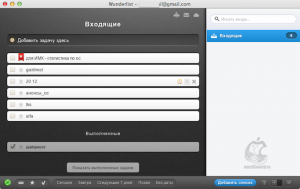
How to use Wunderlist on iPhone?
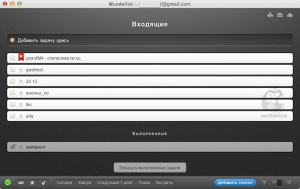
Setting up Wunderlist on iPhone
- Adding a new task is carried out with ease - write a description, and then you can make more detailed text, as well as put the date.
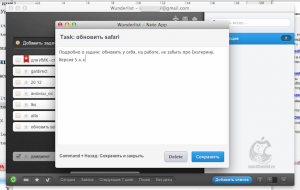
Adding Wunderlist tasks on iPhone
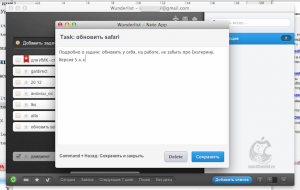
How to create a task in WunderList on iPhone?
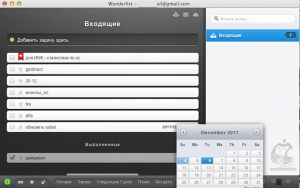
Tags for WunderList tasks on iPhone
- If you have too many tasks, then scroll them on the lists and categories.
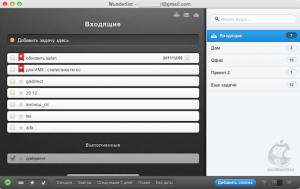
Wound tasks by category Wunderlist on iPhone
- If you need to quickly find some long-time task, you can find it by label or date.
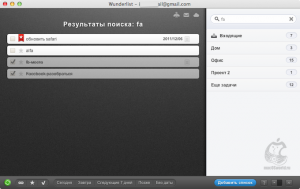
Task search in Wunderlist on iPhone
- WANDERLIST allows you to change the appearance of the application - there are 12 backdrops for the substrate.
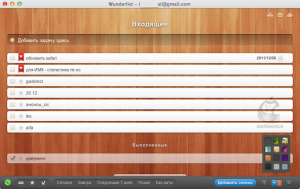
Setting up the background Wunderlist on iPhone
- If you need, then send a print task, email or publish to CloudApp.
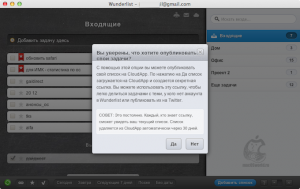
How to Share Articles in Wunderlist on iPhone
Fantastical 2.

Fantastical 2 for iPhone
The developers of this application arrived original. They combined Mac and IOS calendars and created their own application, adding missing functions and making it better. Although the application icon looks almost as standard.
In the second version some improvements were made. The principle of work of the calendar remained the same, but it was supplemented with innovations and some chips.
- Most of all autocouplers rush. For example, if you write "Football with Tony 2 am Tommorow", the event "Football with Tony" will be created. Unfortunately, the function works only in English. But it is still comfortable to use it.
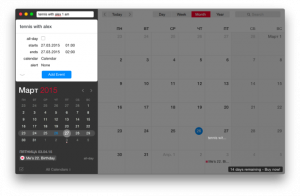
Autocomplete Fantastical 2 for iPhone
- Even when you have too many events in the calendar, the left panel will not look loaded. Each event corresponds to its color. It changes depending on what calendar an event is created. For the application to take a little space, you can only leave the event panel.
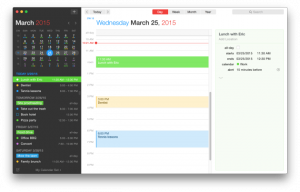
Fantastical 2 Events Panel for iPhone
- Developers made an original idea of \u200b\u200bchanging topics. Their two is dark and bright. If you apply one of them to the calendar, then others will not be affected.
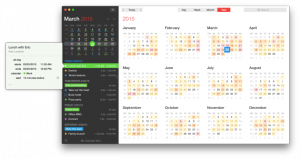
Fantastical 2 decor for iPhone
- The calendar can be used in the pop-up window in the top menu. There are all the nearest events and you can create new ones. You can also "uncover" the window and move it across the screen.

Calendar Fantastical 2 for iPhone
The application is supported by calendars from third-party developers. Its cost for Mac fluctuates within $ 50.
Spark.

Spark for iPhone
This application is an email client that has a wide construction and a variety of useful functions. Some users use them instead of standard.
SPARK striking the variety of parameters, mail ordering methods and smart features. Newbies and supporters of minimalism at first can hugging. But here you need to decide what is better, this client or its analogue, assign the work of each swipe, to deal with the search line and integrate with other services.
Most attention was paid to smart options. SPARK independently collects incoming letters and distributes them to the NewSletters, Pins and InBox folders. It turns out that you first browse new letters, read or delete news. Important letters are stored in the PINS folder, while others in INBOX. If necessary, you can return the usual display mode.
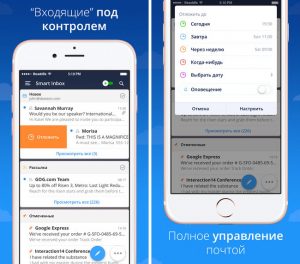
Mail Management using Spark for iPhone
In addition to the above sections, there is still Archive and Attachments. The latter means attachments. There are stored letters with the corresponding filter - they can be read, redirect or write an answer.
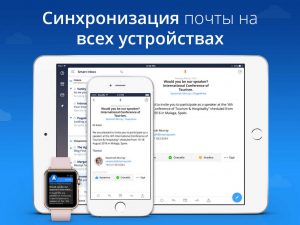
How to work with Spark application for iPhone?
As for the display of letters, everything is done perfectly. There are no extra elements, it is convenient to read the text and view the attachment. Therefore, you can even read the messages on a small display.

Spark for iPhone - how to use?
Another innovation is the ability to quickly answer. The creators considered that all the answers can be replaced by three actions - Like, Thanks and Smile.
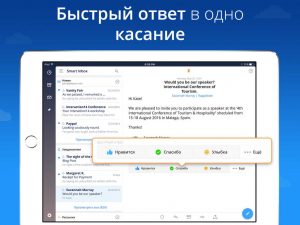
Function "Quick Answer" in Spark for iPhone
Letters are organized by four swipes:
- Lady to the left - add or delete from favorites
- Continuous - postpone the letter for time
- Right - Archiving or Removal
If you accidentally nodded there, then shake your smartphone or use the Undo button in the right corner from the bottom.
Another useful function is a smart search string. The application successfully processes requests in the usual language and issues correct results. Although, at the moment, the function works only in English. Moreover, Spark can find files by their type or title, and if you often do some requests, they will continue.
Evernote Scannable.

Evernote Scannable for iPhone
This application is designed to scan files, as well as their quick shipment from the gallery.
Speed
Move your camera to any document. This will be enough to start scanning. Do not press anything, cut the edges or adjust the color, as everything is done automatically. All images are loaded immediately after scanning. It simplifies their viewing and inclusion in one PDF file.

Evernote Scannable Speed \u200b\u200bfor iPhone
Contact from a business card
Often it is not entirely convenient to use simple business cards, they are lost or it does not matter in the photo. Therefore, Scannable offers a new approach.

Saving contact from business card on Evernote Scannable for iPhone
What is valuable business card? Data specified on it. After connecting Evernote and LinkedIn, the application will automatically complement the contact with the last profile, including a snapshot for better orientation. Now there is a new contact on your carrier and the need for a paper business card disappears by itself.
Send
The application is done so that the pictures are not stored in the phone's memory and do not occupy a place in memory. Therefore, they can be sent by email after business meetings, to forward a familiar to a friend or maintain important documents. When a snapshot goes to the recipient, the application will remove it.
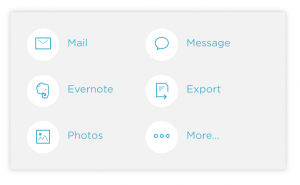
Sending data via Evernote Scannable for iPhone
More information available here.
Converter Plus.
Modern people constantly make some calculations, and monotonous. For example, calculate how much to give tips in a cafe or translate dollars to rubles. Of course, you can use the calculator, but for the owners of the iPhone is invented and a more convenient way. The Converter Plus application contains all kinds of templates for making calculations - from the payment for the mortgage before the weight of the subject on another planet.
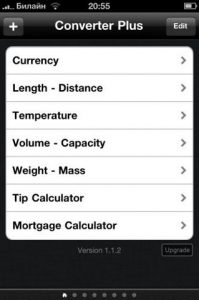
Converter Plus for iPhone
- From the main screen, you can immediately open the desired template or add a new one., As well as delete or move unnecessary.

Values \u200b\u200bon the Converter Plus for iPhone
- Currency Converter. Thanks to the built-in calculator, you can enter the expression and the result will be shown for all currencies.

Currency Converter Converter Plus for iPhone
- Length. The most running values \u200b\u200bare centimeter, meter, foot and inches are displayed immediately, while others can be added if necessary.

Converter values \u200b\u200bConverter Plus for iPhone
- Calculation of tips. Here the number of people, the percentage of tip and the amount of the account is taken into account. As a result, it will be calculated how much money will leak the waiter. It is enough to indicate the amount of the check.

How to calculate Tips with Converter Plus for iPhone
- Electricity consumption. To find out how much you spend electricity, you need to write the number of hours of his work per day, power and cost of kilowa per hour.
Of course, this is not all templates, you can see the rest after downloading.
