
Super MTS - Tariff Plan: How to connect, disable? Super MTS - Tariff Plan: Description, Subscription Board per month
Description of the Tariff "Super MTS" and the full guide to transition to it.
Navigation
Surely many are known that MTS cellular operator is not famous for low prices on outgoing calls. However, the company offers its subscribers a set of tariff plans to save on touch due to their unique opportunities.
One of these tariff plans is "Super MTS", which is perfect for those who actively use cellular communications in the home region. Consider it in more detail.
What is the tariff "Super MTS"?

What is the tariff "Super MTS"?
- The first advantage of this tariff plan is the total absence of a subscription fee. Thanks to this, you will not have to make a certain amount to your account every month to avoid blocking the number. All payment of services is made on the use of mobile communications. That is, each outgoing call is paid separately.
- The second advantage of this tariff plan is free minutes of conversation. MTS subscribers can communicate for free among themselves inside the network from the first to twentieth minutes of the conversation every day within the home region. Thus, if there are many MTS subscribers among your contacts and you are not accustomed to sitting on the phone, with the Super MTS tariff plan, you can at all forget about cellular costs.
IMPORTANT: In the official statement of MTS, it is written that on this tariff plan, free minutes of the conversation come from the first one by the hundredth, but it is nothing more than a marketing stroke. There is a service "Call for free on MTS Russia 100", which is paid. Its cost is approximately 100 rubles / month. Therefore, if you want to connect to the "Super MTS" tariff plan and do not want to make a monthly amount for a certain amount, make sure that the operator does not connect you this service.

Tariffing Calls "Super MTS"
Call tariffs in Moscow and Moscow region:
- From the 1st to the 20th minute of the conversation within the network - 0 rublesstarting from the 21st minute - 1.5 rubles / minute.
- Outgoing calls to numbers of other operators - 2.5 ruble / minute.
- Outgoing calls to stationary rooms of Moscow and region - 0 rubles From the 1st to the 20th minute of the conversation, starting from the 21st minute - 2.5 ruble / minute.
- Outgoing calls to the numbers of other operators in Russia - 14 rubles / minute.
Charging SMS and MMS messages:
- Sending SMS messages within the network at home region - is free
- Sending SMS messages to the numbers of other home operators - 2 rubles
- Sending SMS messages to any numbers in Russia - 3.80 rubles
- Sending MMS messages to all rooms in any region - 6.50 rubles
Internet traffic:
- 1 MB of Internet - 10 rubles
For subscribers who constantly go online from mobile devices, this tariff plan does not fit perfectly. Therefore, if you want to use the Internet on the "Super MTS" tariff plan, there are a number of additional paid options, such as " Internet mini.», « Super Bit», « Mini bit" other. All of them have their own unique features and subscription fees. You can get acquainted with them official website MTS.
Important: If you do not use the mobile Internet, but it is periodically written off the money from the account for it, we recommend that you have a ban on the settings of your device to enter the Internet by mobile network, or disable all paid Internet-related services.
How to connect the "Super MTS" tariff through your personal account?
If you are already a subscriber of MTS and decided to change your tariff plan to "Super MTS", then you can do it yourself, without contacting the operator's office. To do this, you will need a computer and Internet access.
- Step 1. First you need to get into your personal account. To do this, go to official site MTS operator and in the upper right corner click on the " My MTS" In the drop-down menu, select " mobile connection».
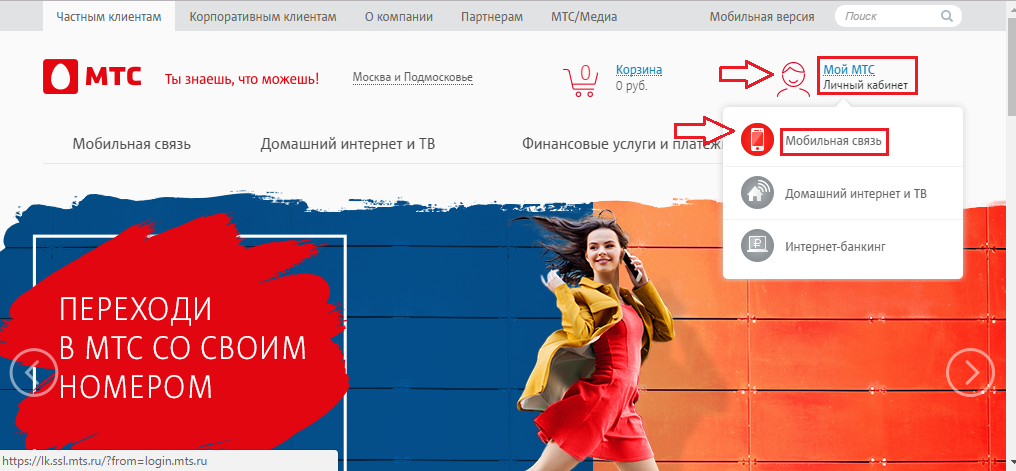
Figure 1. Connecting the Tariff "Super MTS" through the personal account
- Step 2.. In the window that opens, enter your phone number to the corresponding field and to get a password, click " Get a password by SMS" Enter the password received by the SMS message and click " To come in».
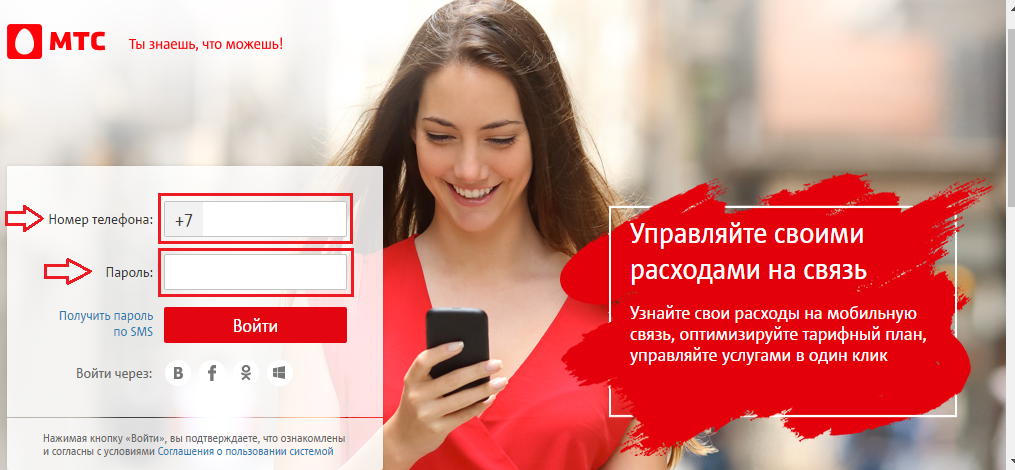
Figure 2. Connecting the "Super MTS" tariff through your personal account
- Step 3.. In the Personal Account, Mouse over the menu item " Control number"And in the drop-down list in the section" Actions with number" Press " Change Tarifa».
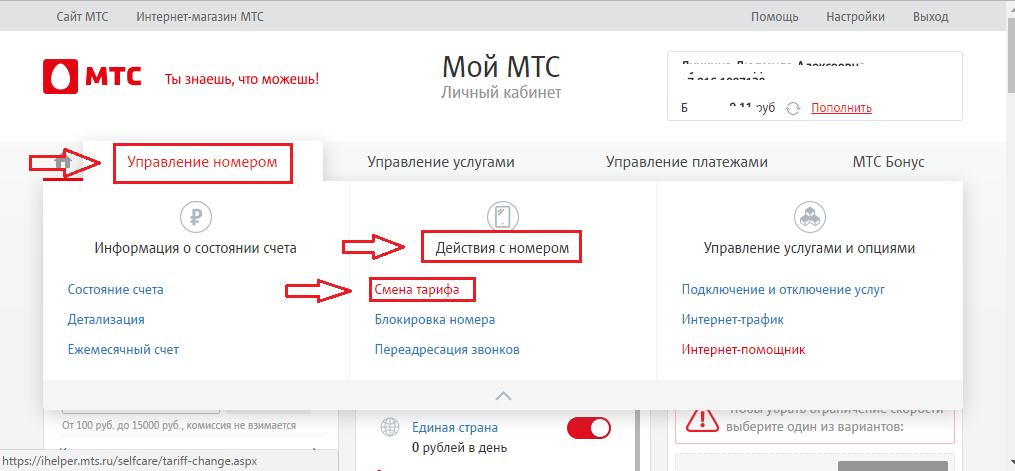
Figure 3. Connecting the "Super MTS" tariff through your personal account
- Step 4.. The window that opens appears the configuration of your current tariff plan and the list of available tariffs. Choose the tariff among them Super MTS"And click on his name.
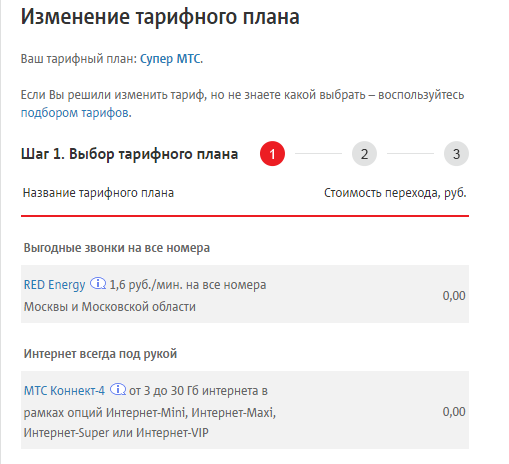
Figure 4. Connecting the "Super MTS" tariff through your personal account
- Step 5.. After automatic updating of the page, a window will open with brief information on the tariff plan, as well as with the cost of transition to it. We already have a tariff " Super MTS"Therefore, the screenshots indicate information on the RED Energy rate. After reading the information, click " Further».
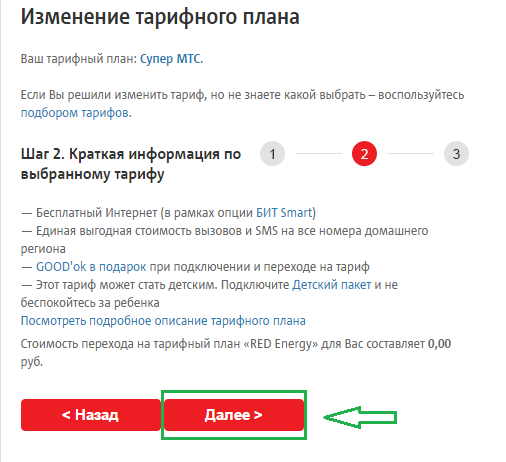
Figure 5. Connecting the Tariff "Super MTS" through the personal account
- Step 6.. At the last stage, a list of services and options available for this tariff will appear in the browser window, as well as their cost. You can connect these services in the section " Service management" After familiarizing with accessible for the tariff " Super MTS»Options click on the button" Go to this rate».
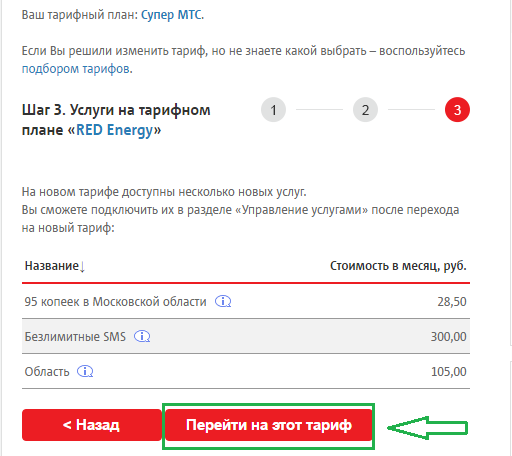
Figure 6. Connecting the Tariff "Super MTS" through the personal account
It is done! Now your number is serviced by the "Super MTS" tariff plan.
Important: To avoid the unpleasant write-off of funds from a mobile account, we recommend immediately entering the section " Service management", click on the " All connected services"And in the list that opens, disable all unnecessary paid services and options.
How to connect the "Super MTS" tariff through a mobile phone?
If you need to go to the "Super MTS" tariff plan, but at the moment there is no ability to connect to the Internet, then you can do it by means of a mobile phone.

How to connect the "Super MTS" tariff through a mobile phone?
- Dial on your device USSD command *888# and press "Call". A brief information on the tariff plan and further instructions for connecting it will be displayed on the phone screen. Follow them.
- You can also call a free number. 0890. In the voice menu you can independently go to any tariff plan, following the prompts of the automatic consultant or choose the item " Connect with a specialist».
- The user support specialist will ask you to dictate the passport details and the secret word (if any), after which he will advise you along the tariff plan and connect it.
- In addition, you can connect the "Super MTS" tariff plan in any nearest office office. You need to have a phone with a SIM card and a passport.
- To disable the "Super MTS" tariff, it is enough to go to any other one of the above methods.
