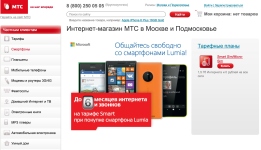
Payment methods in the online store MTS
An article about payment methods in the Internet shop MTS.
Navigation
Internet - Store MTS Provides a large catalog of goods from the operator: phones, smartphones, tablets, cameras. Any payment, at full cost or by installments, can be made on the Internet, going to the store website MTS link here
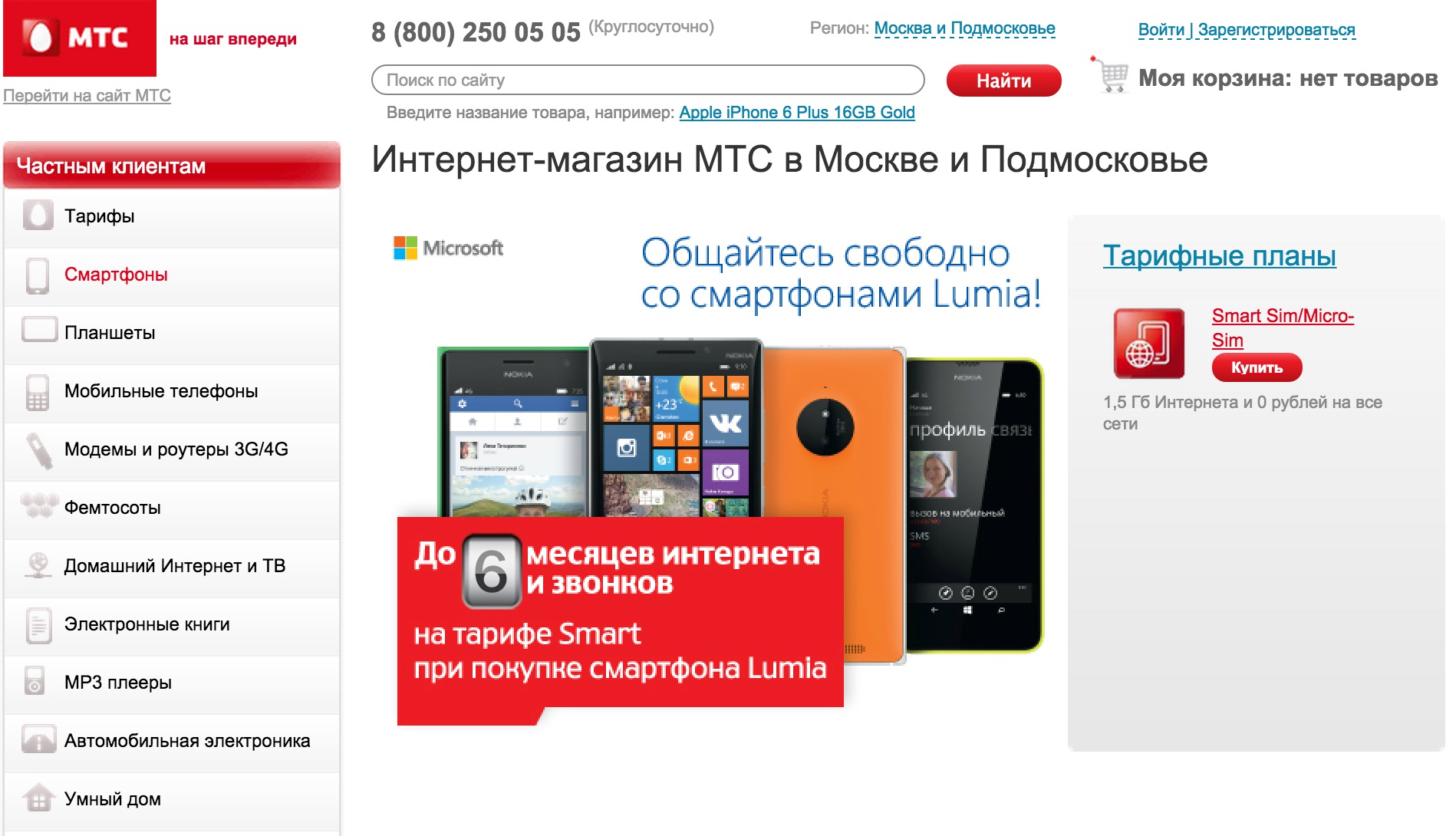
Internet - MTS store at your service
Methods of payment for goods via the Internet
- cash
- cash by mail
- cashless payment on credit card bank
- cashlessly calculating the card through the system PayOnline System in the Internet
Cash
The simplest calculation scheme for the goods. Calculation is calculated through the courier who delivered the goods to you.
Calculation by mail
Upon receipt of the goods by mail, you calculate the goods and postal shipments.
Cashless payment on credit card bank
This payment is suitable, also for calculating with a courier and by mail. In the other case, the buyer is provided with a portable terminal.
To pay in this way the following cards are suitable:
- Visa.
- Mastercard
Cashless banking card via PayOnline System on the Internet
System features PayOnline System:
- high-tech ways to protect personal data of the buyer
- high degree of protection of bank card details
- ordering the order directly on the payment system page, which prevents personal information from entering the store
- using the control code of your CVV2 / CVC2 Card
- instant Online - Payment
- using Visa or MasterCard cards
- data Processing Service - Center PayOnline System
- getting a warranty card and purchase check
Payment Instructions:
- pass register in the system in the link here
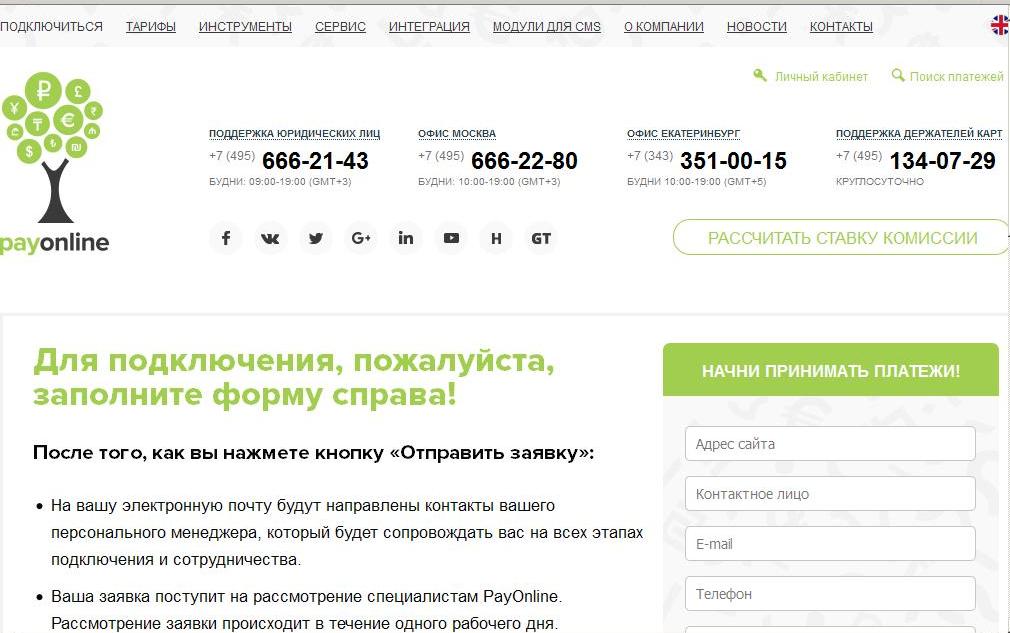
Registration page in the PAYONLINE SYSTEM system
- press the "Send Application" key
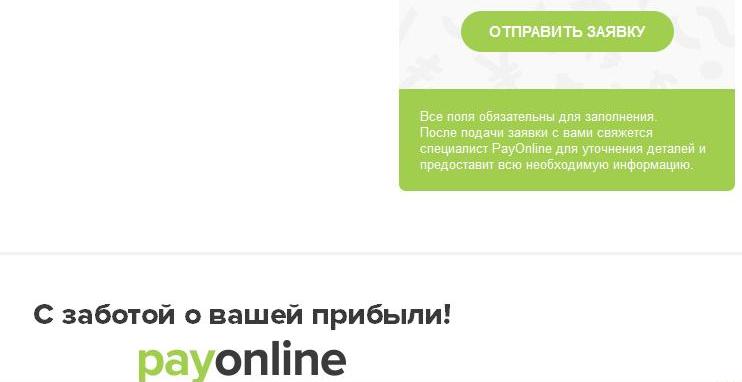
Send Application Key for registration in the system
- go to the store MTS link here
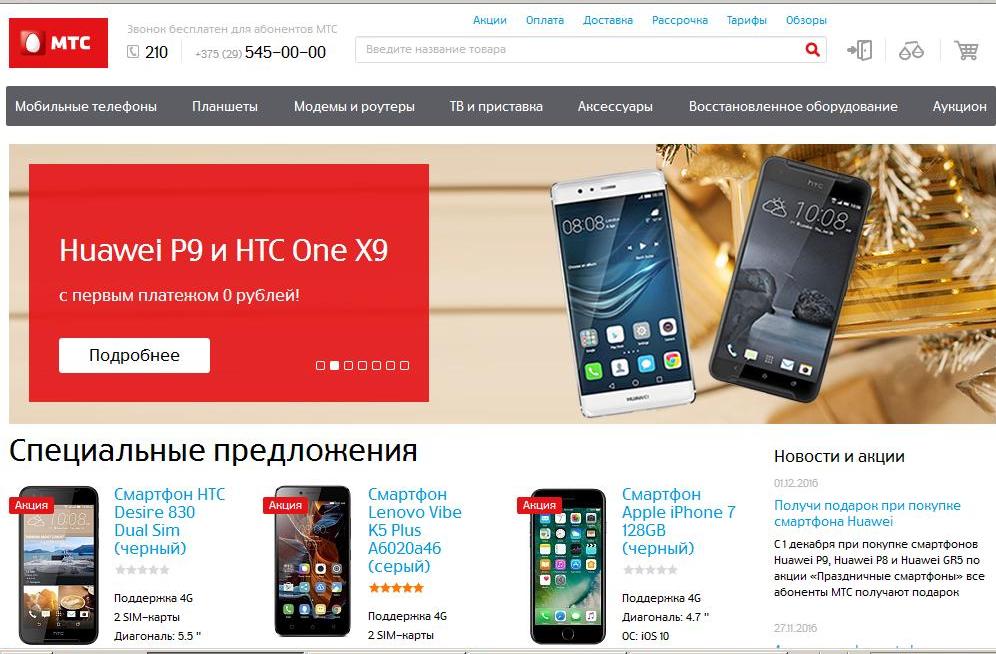
MTS Home Store page
- choose products
- select option option by option "Online payment by bank card"
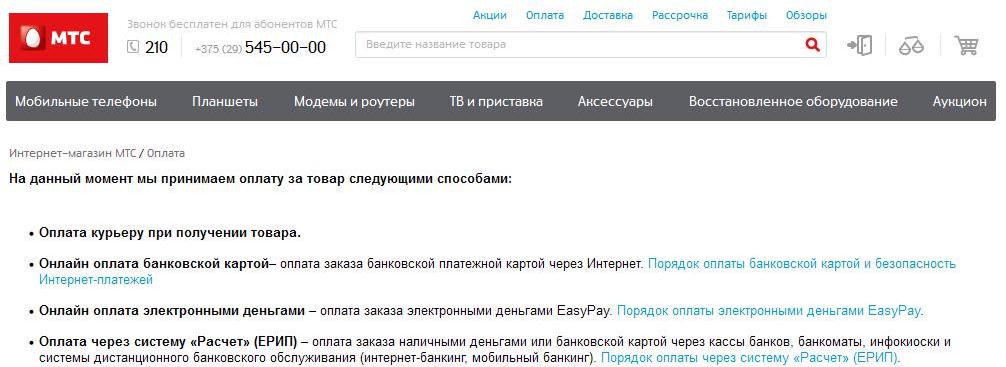
Payment Fashion Selection page
- confirm the order corresponding key
- activate the "key" Pay through PayOnline»To go to payment Internet - System
- on the payment system page, press the key. "Bank card"
- on the page that opens, check the amount of the calculation for the goods, enter the details of your bank card
- press the key "Pay"
- the transaction is over, the result will appear on the screen.
Payment of goods is made from the above cards issued in the bank of any region of Russia.
