
Internet speed across the router is less than directly. How to increase the speed of the Internet via Wi-Fi router?
The article will tell about ways to increase speed through WiFi wireless network.
Navigation
- What is WiFi speed?
- What is the difference between Mbit / s from MB / s?
- How to measure the speed of the WiFi router?
- How to find out how much the speed is below WiFi than directly?
- What if the WiFi speed is very small?
- What data transmission technology has WiFi?
- What can affect WiFi Wireless Quality?
- How to get rid of interference and switch the channel?
- How to increase Internet speed WiFi?
- Video: How to speed up WiFi with a can of beer?
In this article, you will learn ways to solve the problem when you are connected to WiFi.

"I have a very low Internet speed, what to do?", It is with such a question that users turn to the provider in the hope that the latter will find a solution to this problem.
But you need to understand that the speed when you are connected to a wireless network, the so-called "Waffles", and on technical "WLAN", it will be very much different at the speed you get when your computer is connected via LAN cable.
Therefore, you should not even once again flutter your nerves, but also your provider, but it is better to remember once and for all that the speed of the Internet through WiFi will always be less.
What is WiFi speed?
In general, the speed of the Internet, but also the speed of WiFi connection has its own measurement in Kila BITah or mega BITah per second.
For inexperienced users, we present the following abbreviations that apply to them, such as: Kbps, KB / s, KB / S, Kbps, Mbit / s, MB / s, MB / S, MBPS. Data reductions were shown so that people are not confused with the value in which the Internet speed is measured, but the speed of downloading data by the program, namely Kilo BYTEami and mega BYTEami per second, such measurements you probably met when something was downloaded using the UTorrent, BitTorent programs and many torrent programs.
What is the difference between Mbit / s from MB / s?
Surely you noticed that even when connecting to the Internet, the provider declares the speed not in MB / s, and in Mbit / s, but is associated with it as much as we wrote above, the value of Mbit / s is determining when specifying speed Internet.
Many will say, and why providers do not speak measurement of the MB / s? It is not even difficult for this question, since the whole thing is that much more customers will lead more precisely, it can be called marketing.
Now imagine what will happen if we translate the greatest speed that providers offer, and this is 100 Mbps, and in the end we will get 12.5 MB / s.
We calculated that at a speed of 12.5 MB / s you can download a 1 GB file per 1 minute of 20 seconds, which is pretty fast.
How to measure the speed of the WiFi router?
Fortunately, today technologies are ahead of the eyelids, and therefore we do not have to measure the speed with the help of mathematical calculations, as well as run some programs.
After all, for this, there are already a lot of similar services on the Internet, which will allow you to determine the speed of the Internet, as well as ping, which is also important.
Therefore, now we list the top 5 services to measure your speed. Well, let's start!
SpeedTest.net - speed check service
This service uses people from all points of the planet, so it is very big in the Internet, but it gives almost accurate speed results.

To start testing, you need to just click on one button "Begin Test", And wait for the results.
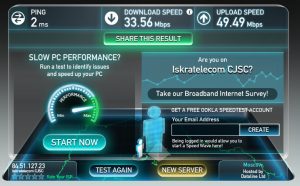
So let's consider the results, and they turned out such that incoming speed equal 33.56 Mbps, but outgoing speed equal 49.49 MbpsThat is, the results are quite good, and in other words are average in Russia.
How to find out how much the speed is below WiFi than directly?
Yes, in principle, it is very easy, so let's try to spend this test.
What needs to be done?
First, you need to fully disable WLAN., that is, a wireless network adapter, and you can do this by switching the button on your laptop to another position
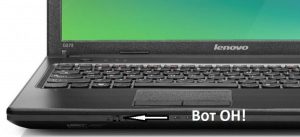
Find or if you already have LAN-Cablethen it is necessary to plug To laptop

Currently, following the following instructions, we again produce measurements and speed test, but in this case, the first experiment will be the connection of the provider's cable directly to the computer

So, we also got quite good results.
Now, we make Internet connection to a computer through a cable that is connected to a network cable.
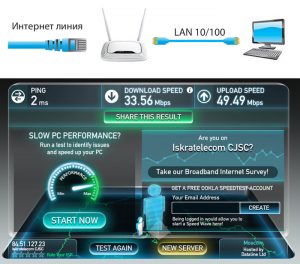
As you can see the results that we got at a given experiment, it turned out much lower than in the past
The following experiment will be connecting the computer to the router via the network WLAN

You probably noticed how the speed has decreased, and, if you think almost in 1.5 times.
Therefore, as you understand from the experiment conducted, you will receive the most important Internet speed only when connecting the Internet to a computer directly, using a cable that goes from the provider, and does not pass through the router.
So, the time to sum up the results of the results.
- The speed we get when the computer connected via cable directly, equal 41 Mbps appointment
- The speed we get when the computer is connected via the cable that goes from the router, equal 33 Mbps
- The speed we get if connect through the WLAN network, equal 26 Mbps
What if the WiFi speed is very small?
If you have speed directly and the WiFi speed has a very big difference, it means only one thing that your router simply cuts speed.
Technologies have such a concept as Hardware, which is essentially a parameter responsible for the bandwidth of a specific router. You can meet this parameter on the sticker of your router, if you found it on your sticker and realized that these parameters do not correspond to the tariff plan, which is connected with you, then the case in the device, which urgently needs to be replaced by the one that has a big bandwidth ability.
The speed of your Internet connection also depends on the type of which communication with the provider occurs. Name they wear such as DHCP and STATIC IP - VPN - PPTP.
Thus, based on the fact that if your device is able to skip the speed of at least 300 Mbps, but the WAN-LAN parameter will be equal to 36, then the speed you get in reality is 36 Mbps, and maybe To be less.

The reasons Because of which there may be problems with speed, it is possible to lie precisely in the gland, and specifically in your weak WiFi adapter, which barely struggle to transfer data to 24 Mbps, and although, as you thought, should pass through yourself 300 Mbps.
Please accept the fact that the parameters that are specified on the sticker of your router are formed based on the work in absolutely ideal conditions, and such conditions are called when there is no interference to the passage of the signal by air. The interference serve almost everything you have at home, it is furniture and walls and a bed and other electrical devices.
It is worth notingthat the speed that is declared in the specifications of your device will always be two or three times lower, but it will be real.
What data transmission technology has WiFi?
There are only some technology standards in the world that provide wireless data transmission over WiFi network.
Let's give these technologies, as well as how it is possible in theoretical and practical speeds:
- IEEE 802.11a standard - theoretically speed is possible up to 54 Mbps, almost up to 24 Mbps
- IEEE 802.11g standard - theoretically speed is possible up to 54 Mbps, almost up to 24 Mbps
- IEEE 802.11n standard - theoretically speed is possible to 150 * Mbit / s, almost up to 50 Mbps
- Standard IEEE 802.11n - theoretically, the speed is possible up to 300 ** Mbit / s, almost up to 100 Mbps
The * character is designed to mark the device that operates at a frequency of 40 MHz in one thread.
The ** character is designed to mark the device, which operates at a frequency of 40 MHz in two streams.
What can affect WiFi Wireless Quality?
After all, as it is known, this data transfer technology occurs due to the same radio channels. In this regard, if there will be any other device in your house or apartment, which will also be concluded in the implementation of radio channels, then these two devices will interfere with each other, which will involuntarily affect their work and stability.
First of all, household appliances are acting with such interference with the radio signal of your device, and the neighboring WiFi network, which run routers in the same frequency band as yours.
Today, so far there are two bands. This is 2.4 and 5 GHz.
As you know, wireless networks in the 802.11b / g standard are carried out in the range of 2.4 GHz, and such a standard, as 802.11a already in the range of 5 GHz, and the standard 802.11n and everything works in two frequency bands as 2.4 and 5 GHz.
It is worth understanding that the frequency range of 5 GHz is quite new, and therefore using it, you will get much more chances that your neighbors are not sitting on it than in the range of 2.4 GHz.
For example, if you purchased a router that is able to support a new range of 5 GHz, and also has a bandwidth up to 300 MB / s, but with all this miracle, your computer will have a WiFi adapter that supports the frequency range of 2.4 GHz and Bandwidth up to 54 MB / s, then be sure that this bundle will work on the maximum characteristics of your WiFi adapter.
But do not forget to take into account the fact that the values \u200b\u200bwill be maximum only in ideal conditions, so you have to forget about reality, because they will be even less.
We will raise the topic of a frequency range of 2.4 GHz, it turns out that there are only 13 channels to use this frequency, which have 20 MHz width or 40 MHz for 802.11n technology. Naturally, other access points of the so-called "Waffles" They will work on one of the thirteen channels, which will certainly provide interference to neighboring.
Now it turns out if the channel number 2 is in operation, then all interference will go to 1 and 3 channels, so the question arises, how to fix it?
How to get rid of interference and switch the channel?
As you know, in almost any router, the choice of channels is carried out automatically, that is, the choice occurs based on its load and inquiring.
No matter how, but this setting is in all routers, it is simply located in another place.
We give the settings for selecting channels on routers of different brands:
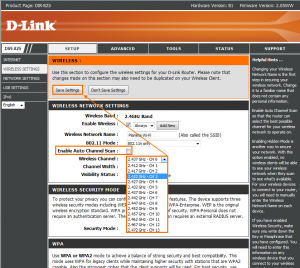
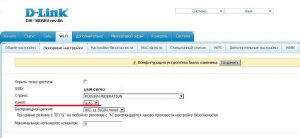
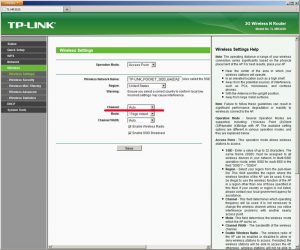

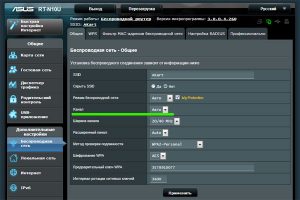
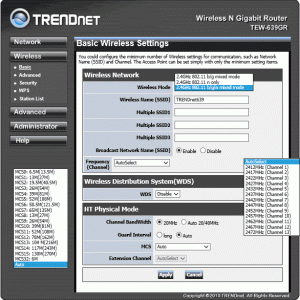
But now it is important to understand that if you want to get a stable work of your router and at the same time not to receive noise, then you need to find out one, but a very simple thing is which channels are involved on the routers of your neighbors.
To find out this, you need to download one special program - Inssider.And then strictly act as instructions:
- After the program downloaded to make it install
- We launch and notice how the program began scanning the ethers.
- You just need to pay close attention to the parameter Channel

A good result is the free channel if it will stand in position on 5 channels further from the neighboring. Thus, if the neighboring channels are in 5 and 6 positions, we recommend putting you channel 11, and you obviously do not make a mistake!
How to increase Internet speed WiFi?
To increase the Internet speed via WiFi network, you need:
- Stop the selection of the provider, which is a protocol of type as an internet connection DHCP.
- To buy a router and WiFi adapter whose parameters have a greater bandwidth, as well as capable of supporting IEEE 802.11 N standard, or 5 GHz frequency range.
- Use the router and adapter, which are released by one firm
- To install the router in such a place where the smallest number of interference is observed, the corridor is an excellent option, or an entrance hall, since it is basically this room is located in the center of the apartment.
Be sure if you follow the rules that we have led today, you will always be provided with good and stable Internet, which will have a high bandwidth.
