
Download and save photos with "Instagram" on your phone, Android tablet: Step-by-step instructions
The article will tell you how to download photos with "Instagram" on the devices "Android".
Often on the expanses of the social network " Instagram.»We come across pretty cute photos or images from rest with friends who certainly want to upload to the phone and save for a long memory.
But " Instagram."By default, it does not allow you to download photos from your resource, which upsets many users. What yield can we find from this unpleasant situation?
The answer is found! If you wish to download and save the photo from " Instagram.»On your phones running" Android"Use special applications for this. This will be discussed in our article.
How to download an image from "Instagram" on the phone "Android"?
Download any photo from "Instagram" on Android phones using official free programs. Download them available on "Google Play". So, find out what apps.
"Instasave"
One of the applications we want to advise is "instasave". This is the most popular program at the moment, it must certainly be on our list. In order to download photos from "Instagram" to the phone "Android", do the following:
- First download the application for this link and install on the phone
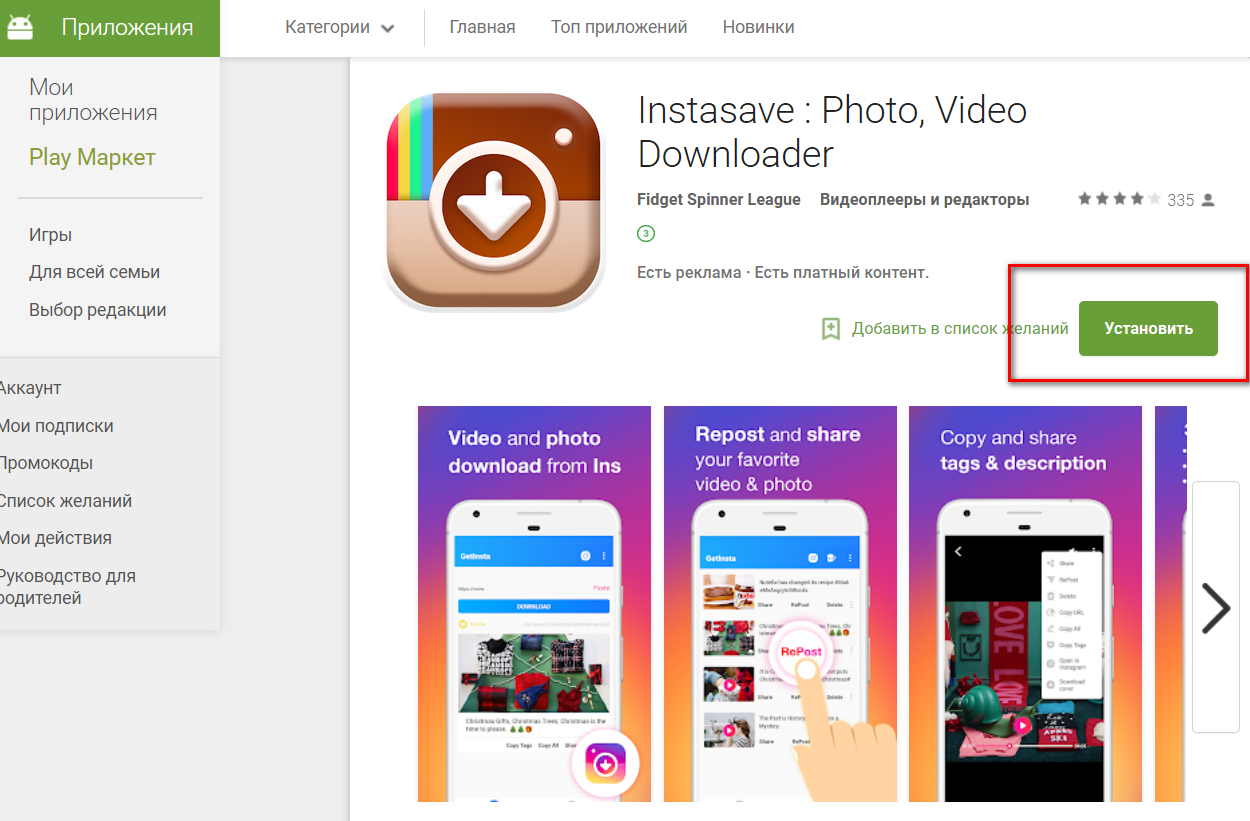
Download and install "instasave"
- Next, open in " Instagram.»Image you like. Now at the bottom of the left, click on the icon in the form of three horizontal points and click on " Copy Share Url"(That is, copy the link to the photo).
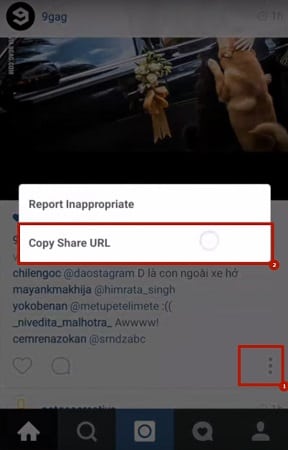
Copy the link to the image
- Now you can run our application. After its launch, the copied link will immediately be intercepted " Instasave"And you will see the photograph you need in the appropriate list. Here you need to click on the download icon at the bottom left. After that, the photo will automatically boot on the phone to the appropriate folder.

Download the image
"INSTA DOWNLOAD"
If you did not suit the first application, then take advantage of a decent alternative. " Insta download»Help you quickly save loved pictures with" Instagram." on the " Android"And for this you need to do the following:
- Go through this link, download the application and install on the gadget
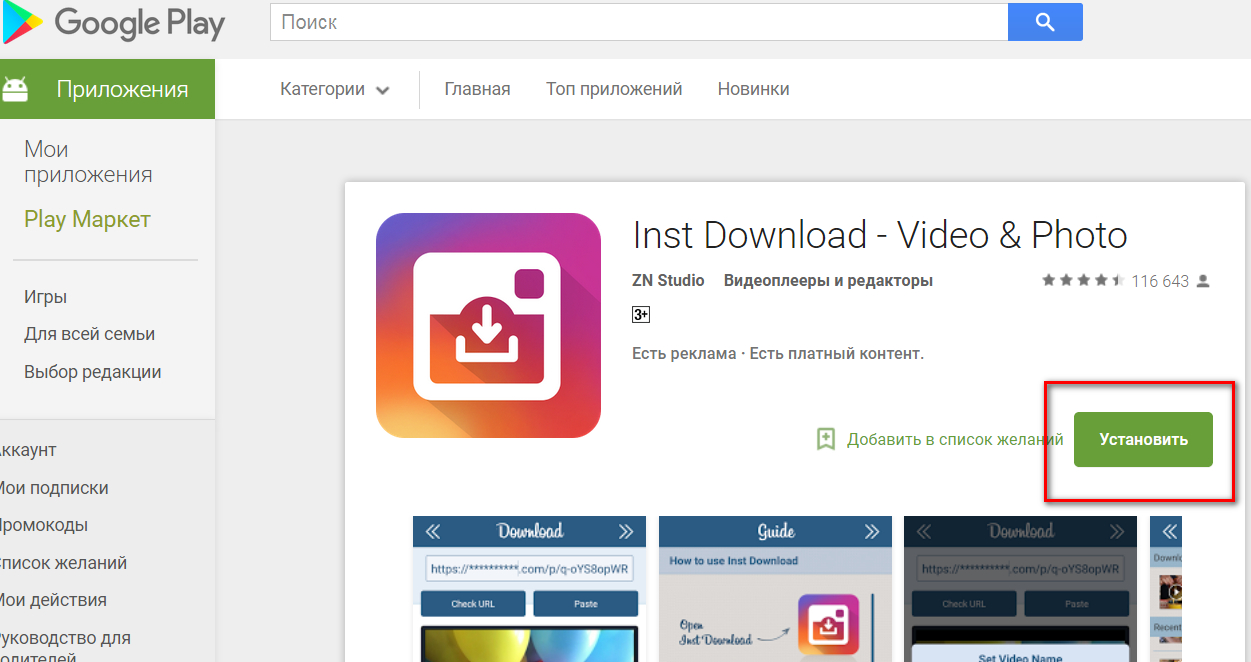
Download and install "Insta Download"
- Again, like on the previous time, copy the link to the image you want to download

Copy the link to the image
- Run " Insta download"And click on the button" Paste."(That is, insert a copied link). The application will quickly process the received information and will provide you with the opportunity to download the photo - you will see the active button at the bottom left to download " Save Image.».
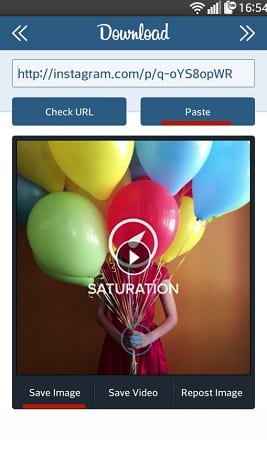
Insert the link to the app and download the image
By the way, in exactly the same way you can download with " Instagram.»Short videos using both applications and following the same instructions.
