
Downloading and saving photos from "Instagram" on the phone iphone, ipad: step by step instructions
The article will tell you how to download photos with "Instagram" on iPhones and Apada.
Creators " Instagram."Much a lot for their users, as a result of which their brainchild deserves tremendous popularity. But one function developers still excluded from the repertoire " Instagram."- Ability to download and save a photo on gadgets.

This is, of course, an unpleasant circumstance, but there is a way out of the situation. To download and save the photo from " Instagram.", For example, on iPhones and Aipads, users can use the minium to date, two options:
- Make a screenshot of the screen
- Download photo from " Instagram.»Using third-party applications
Let's talk about it in our review.
How to download and save photos from "Instagram" on tablets and phones running "iOS"?
As we said above, for this we can use two ways.
Method 1: Screen Screenshot
Just open the loved photo in " Instagram.»And make a screenshot: Click simultaneously on" HOME"And" Power"(Screenshot will automatically save to the appropriate folder on the gadget).

Method 2: Using the Instagrab application
We can also use a more advanced way - download and install the "Instagrab" application for this link.
Next, do the following:
Open the loved photo in " Instagram.»
- Through the upper right button (in the form of three points), call the menu and copy the link to the image.
- Run " Instagrab", And the application will automatically capture the previously copied link, after which the button will be available. Save.»To download photos on a tablet or telephone running" IOS.».
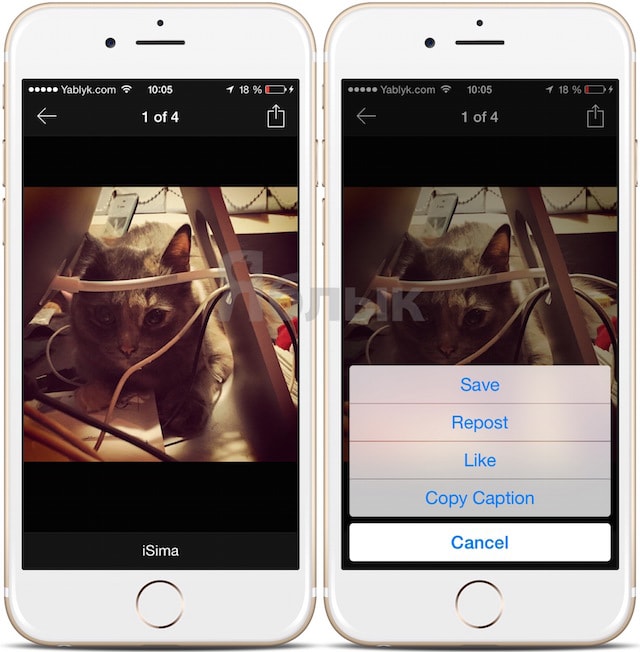
Save the image from "Instagram" to your iOS device: Click on "Save"
