
Parental control for the phone and tablet Android: how to install, configure, disable?
If your baby uses the tablet and you are worried about the safety of data, then install parental control on the device. How to do this, our article will tell.
Navigation
FROM help modern technology children learn to know peace, develop attentiveness, reaction, yes and simply oK spend time. But, before than to give the tablet in hands to kid, his we need cook to use.
Sure, you you can immediately same acquire ready and customized the tablet. He is already fully ready for use kid: shell, applications, setting administration and distribution right between parent and baby boy.
But on the market such models represented not so lot, yes and cost w. them on the order above universal and characteristics strong inferior them. More togo, not fact what child not throw tomorrow such interesting toy.
If a this option development events you not arranges, that you you can alone perform setting ordinary tablet. How to install parental control on android?
Special shell for children
it most faithful decision for settings your his gadget for kid. IN such. case, shell applications put on over main. She is not gives get in settings systems, applications, correspondence, social network and so further.
To kid displayed only bright menu from limited number apps. It not can go of this surroundings, because what for of this we need enter password. W. eVERY such applications its own set parameters, but despite on the this is setting enough simple.
Kids. Place.
Most. popular appendix among all is an Kids. Place.. It free, interface thought, his easily master, even most. inexperienced users.

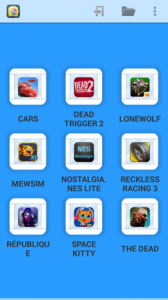
How to set up android for a child?
Shell fully does submenu launchers Android, what not gives go out on the normal screen systems.
For first launch you create pin—the code, without whom w. child not will be capabilities what—or change.
Everything available applications display tiles from opportunity regulation sizes. By wishes icons can distribute on the categories from small pictograms and sticheramia.
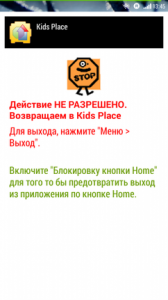
Kids Place for Android
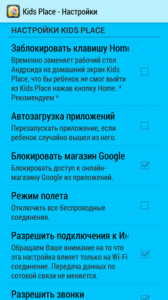
Configuring Kids Place
Among important options worth it mark opportunity autostask, forced turning on regime «IN airplane«, ban calls, timer use, but also installation lock on the mechanical buttons.
Famigo. Sandbox.

Famingo Sandbox for Android
If a previous attachment is an sheath from setup restrictions, that this is presents by himself complex service. His central module speaker «sandbox«, from child can run only allowed applications.
Addition content done highly interesting. Program it has own base and indicates on the suitability for use children, if a program was verified and in settings specified age.
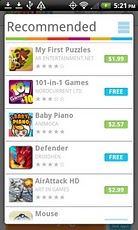
RECOMMENDED FAMINGO SANDBOX applications
More togo, FLAMIGO. it has even special score, where there is as paid, so and free applications. Them kid can add in «List desires«. Yet there is portals for entertainment Wowzer and Fun..

Downloading applications Famingo
Finish list usefulness can flexible settings and interface for administration, which help adjust work applications.
By the way, despite on the everything dignity there is one huge for many disadvantage — attachment is an paid and worth it 7,99$ in month. But but it it has trial period on the 7 days in flow whom can estimate everything dignity programs. Sure, cost not such just and small, but full adequate per constantly developing soft.
Kids. Shell.
This shell also replacing main launcherand gives opportunity to do list apps for child, but also possessed package recommended for installations program. there is also opportunity installations restrictions under concrete situation.

Although, little frustrating interface, so as is he done in style first versions systems Android, but unlikely lie your kid notice this fact.
If a child can confident work from tablet, but your gadget works on the version Android 4.3, that you worth it perform setting profiles user.
Beginning from this firmware, stated available opportunity not only create several users immediately — from oboyami, labels, vidgets and so further, and regulation available program.

Configure Kid's Shell Step 1
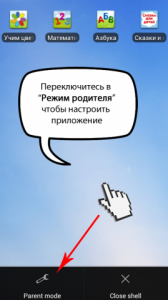
Setting Kid's Shell Step 2

Setting Kid's Shell Step 3

Configure Kid's Shell Step 4
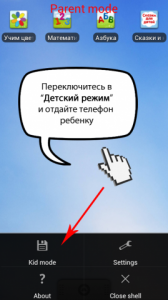
Setting Kid's Shell Step 5
for example, you you can to do affordable only reader, player from defined cartoons, some games and skype for communication from babushka and grandfather.
Sure, creature «limited users» — this is not most the best decision, but, if a add useful side soft, that will be highly even nothing.
TO example, «Norton. Family. parental control« limit access to defined sites in internet. BUT if a acquire paid version, that will be installed control over sMS. and downloadable programs. For it is, concerning activity will be to come monthly reports.
Others methods protection tablet
- Ranger. Pro. SAFE Browser. — this is browser, which the allows secure navigation in internet.
- If a you want to, to your kid always was under control and moral component worth it on the first place, that install Family. Lockator and service Zoe. MOB.. So, per little monthly fee you will be able to track before five devices, tune alerts, if a child leaves defined territory, browse SMS. and calls, but also clean device. it highly conveniently, top more what control can realize not only from computer, but and through Zoemob.
- AND last «severe» method — this is free AppLock., closing access to programs, options, settings and content.
IN principle, it not intended for settings tablet for child, but from this task excellent cards.
how right tune Google Play.?
Before, than to give kid in hands the tablet, set up using store Google Play..
- First be sure to in presence marks about strits «Password«, if a her not, that before put. it important, special if a you often make purchases and already we managed save credit map.
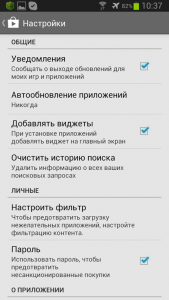
Setting up Google Play for a child
- Further put limitation on the displayed content. For of this run in «Filtration content«. Here you you can choose one of four points: “For all”, “For children”, “For teenage” and “For adults”. Among all you suitable only second, because what excess content child see not should.
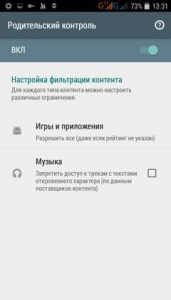
Content Filtering in Google Play
By the way, Google svadl self users, allowed for teenage content. how they are approve, applications “maybe include information sexual character, imaginary or realistic violence, facelist and rude humor, mention about drugs, alcohol and smoking, social functions, but also simulators gambling games”.
So what it is better to choose mode exactly “For children” and set password.
