
Do not disturb the iPhone mode: How to configure how to turn off? What does the crescent icon on the iPhone mean?
Do not want to be disturbed at night or at work? Configure on your iPhone special mode "Do not disturb."
Still from iOS6, the mode "Do not disturb" on the iPhone appeared. This feature allows you to configure the "quiet clock" for the device. At this time, notifications will not sound. But this does not mean that you will not receive them, they just will not come with sound. This mode has an extensive setup.
- Go to the smartphone settings and select "Do not disturb. After enabling the function, the crescent will be displayed in the top string of notifications.
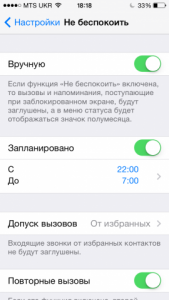
Setting up the "Do not disturb" mode on the iPhone
- By the way, the action can be planned and set certain hours of operation. For these purposes, you need item "scheduled." Here you need to set the desired time to activate and deactivate the mode.
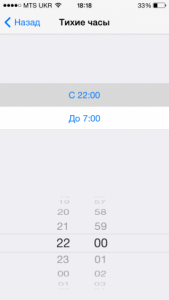
How to configure "Do not disturb" mode on iPhone?
- To stay in touch to get calls, you need to note the "call tolerance". This feature disables some numbers.
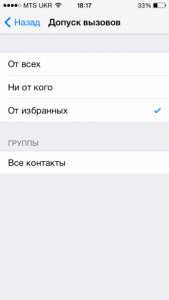
Quiet clock on iPhone
- Apple added another interesting feature. If for three minutes you call again from the same number, then the mode will be deactivated and turn off the call alert. It is necessary that you always have been aware of important and urgent calls.
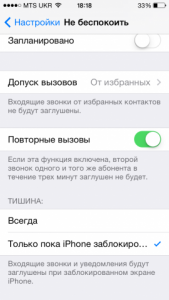
How not to miss important calls with no disturbance mode?
In addition, calls and notifications can only be muffled with a blocked display. That is, when the alert phone is enabled, you will do you, and with a blocked screen - no.
This mode is convenient to use at night when you sleep and you do not want someone to bother you. But you can make it setting up and at another time, for example, disconnect when at work.
