
Incognito mode in Yandex.Browser: how to enable, turn off on your mobile phone in android, iOS? What does it mean, gives incognito mode in Yandex.Browser?
Description of the "Incognito" regime in Yandex.Browser for mobile platforms iOS and Android.
The developers of popular browsers constantly update their applications in order to make the work of their users on the Internet as comfortable as possible. With each update, browsers receive all new features. These include: Saving passwords and auto-complete data, saving download history, visited users sites and their addresses. However, these functions are not always useful, because Recently, most users prefer to hide their presence online from extraneous eyes.
It is for such users that the world famous search engine " Yandex."Developed its own browser for PCs and mobile devices" Yandex browser", Which has a unique mode" Incognita" Consider it a little more.

What is the "incognito" regime in Yandex.Browser and what does he give?
- « Yandex browser", Like most of the modern applications of this kind, automatically retains the entire history of visits to sites and data of autofill. This is done so that the user does not have to remember every time and from scratch to enter the address of a particular site, password or login, because On smartphones and tablets it is extremely inconvenient. But often such a function is very harmful. Especially when several people in the family use one device or when it is necessary to go to your personal account with a familiar tablet.

Figure 1. What is the "incognito" mode in Yandex.Browser and what does he give?
- In order for the history of visiting sites and auto-complete forms to be saved, the mode was invented " Incognita" Its activation provides 100% confidentiality. You can safely visit any sites, enter the personal offices of electronic wallets and banks, without fearing for the fact that your passwords will fall in other people's hands. At the time of use " Yandex.Bauser"In" Incognita»You can change the settings, make bookmarks and download files that will be saved hereinafter.
- Some users mistakenly believe that activated mode " Incognita"It will hide their presence online from the eye of other Internet users. In other words, make them invisible. This opinion is erroneous. Mode " Incognita"It is designed to conceal visits only on the device on which" Yandex browser" If you go to any social network or on an activated mode forum, then users of these resources will be able to see you online.
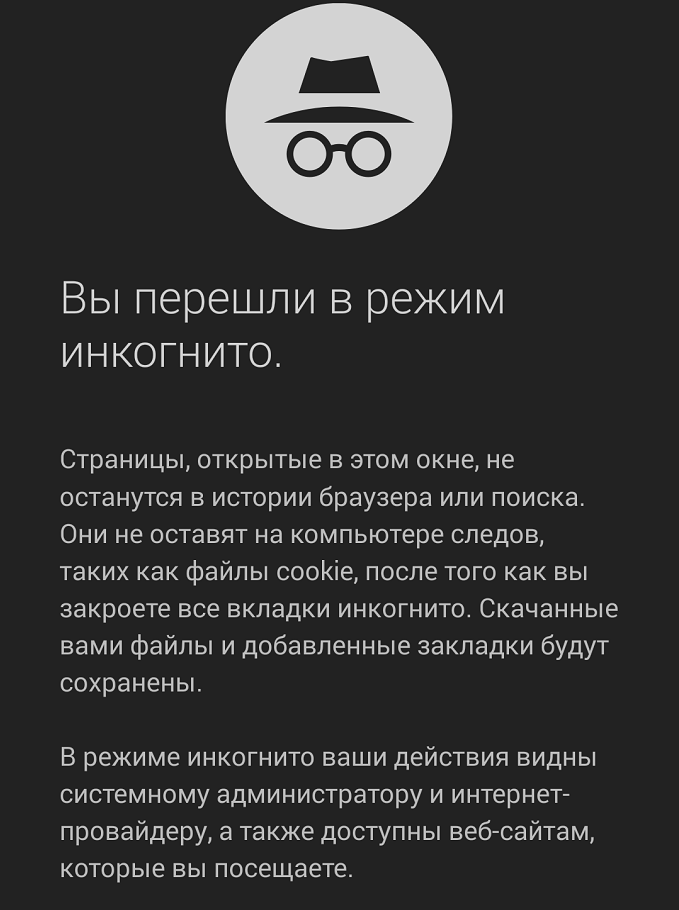
Figure 2. What is the "incognito" mode in Yandex.Browser and what does he give?
- The regime " Incognita"There are both pros and cons. The minuses include the fact that when activated mode, the user deprives the protection of a Wi-Fi connection and a variety of viruses can be penetrated to a device, which in the future can very much can harm his smartphone or tablet. So, only you decide whether to use the regime " Incognita" or not.
Here is a complete list of mobile features " Yandex.Bauser", Which are inaccessible with the activated mode" Incognito ":
- Tabs in " Incognita»Do not synchronize
- Inaccessible to the use of turbo-regime
- The selection of individual recommendations disappears
- Wi-Fi connections are deprived of protection
How to enable incognito mode in Yandex.Browser on iPhone, iPad and devices with Android operating system?
The activation process " Incognita"It does not depend on which operating system you use the device. Activation occurs in the " Yandex.Browser"Which looks and managed equally like iPhone. and iPad.and on platform devices Android. To activate the mode " Incognita" in " Yandex.Browser", Do the following:
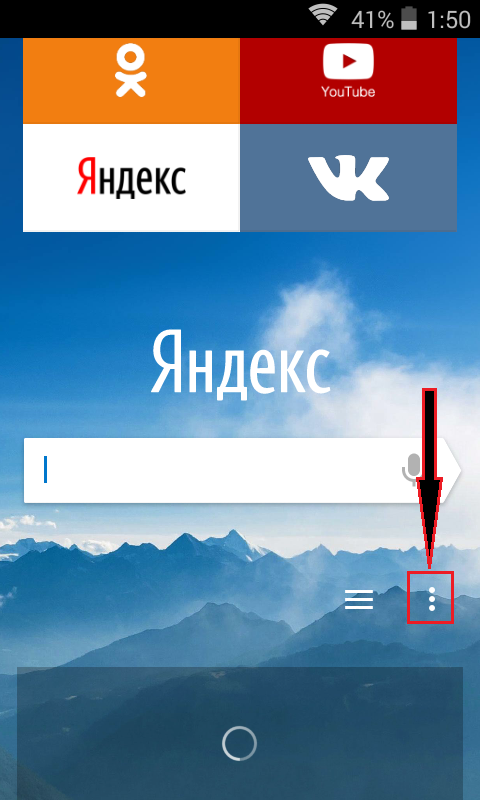
Figure 1. How to enable "incognito" mode in Yandex.Browser on iPhone, iPad and devices with Android operating system?
- Step 1. Run " Yandex browser»On your device and click on the menu call icon (three points in the lower right corner). If the icon is not displayed, call the menu with the corresponding button on the phone or tablet.
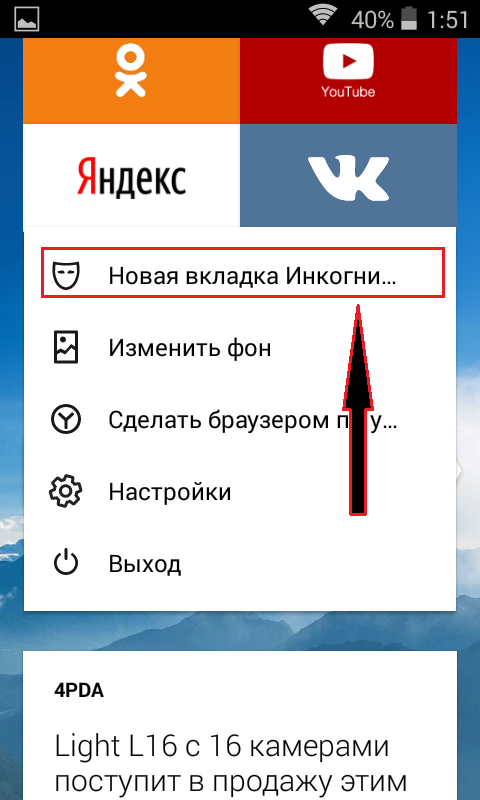
Figure 2. How to enable "incognito" mode in Yandex.Browser on iPhone, iPad and devices with Android operating system?
- Step 2.. In the menu, find the item " New tab incognito"And click on it. It is done. The browser background will become gray and on this tab you can go to any sites and enter personal offices without fears that the history of visits and passwords will continue. Unfortunately, only one tab in "Yandex.Browser" can be used at the same time in " Incognita", Because The tab synchronization is disabled.
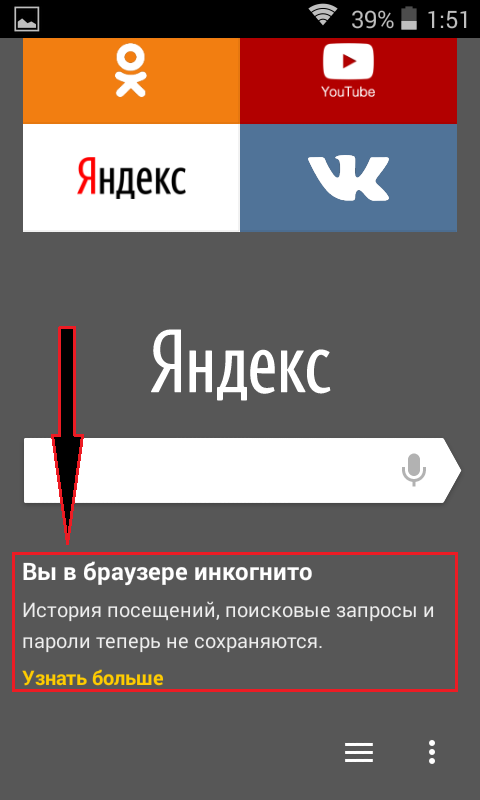
Figure 3. How to enable "incognito" mode in Yandex.Browser on iPhone, iPad and devices with Android operating system?
- Step 3.. To exit the mode " Incognita»Just open a new tab by clicking on the appropriate item in the menu, or close the browser and log in again.
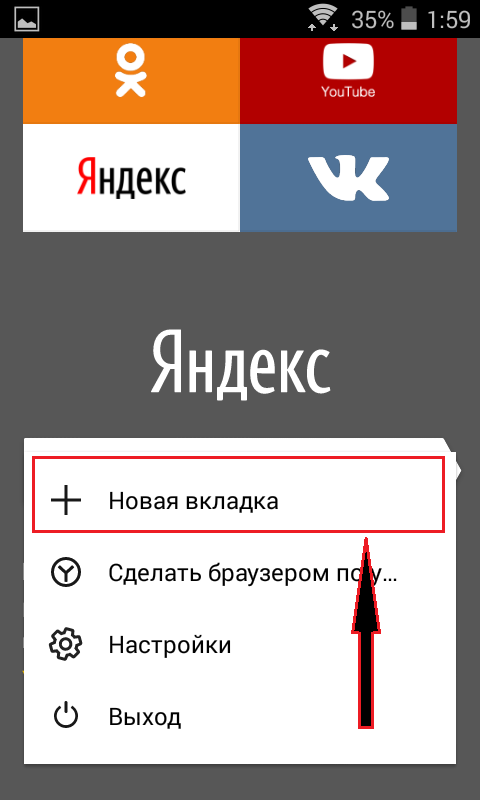
Figure 4. How to enable "Incognito" mode in Yandex.Browser on iPhone, iPad and devices with Android operating system?

And I have no such line there. I have an iPhone and there is only a configuration history, etc. But incognito no (((
Hello. Try to activate incognito mode in Yandex.Browser on the iPhone through the "Advanced browser" settings section. In some IOS versions, incognito mode is activated by the method described in the article.