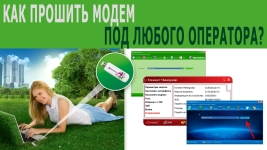
Unlock Modem Megaphone Huawei E173 under all SIM
If you are interested in the issue of unlocking the Huawei E173 modem from megaphone, then our article will help you.
In this article we will talk about how you can unlock the USB modem Huawei E173.

So, you have such a modem and a snapshot MegaFon, but our task to remove the restriction from the operator, that is, unlock the device.
First of all, you need to know which firmware version is installed on your modem.
For this there are several methods, according to the easiest of them is the MegaFon program.
- In it, select the section of the tools and diagnostics
- You will highlight a small window where you need a string - version of
- You still need to find out the number IMEI of your modem.
The removal process is as follows:

Unlock Modem Megaphone Huawei E173
- Using IMEI numbers generate unlock code. You can do this on any available service on the Internet.
- Run the program controlling the modem where you will find the code input window, but you need to do this after you insert the sim card of another operator in the modem
- Enter your code and blocking the window that opens.
