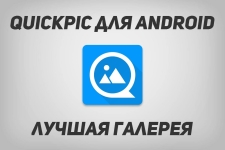
QuickPic cloud. QuickPic - Best Gallery for Android
In this article, you will learn about such an application as QuickPic, which is an alternative to the standard gallery.
Many users of smartphones running Android noticed that before the update of their firmware, their Android devices were present in the menu such a section as "Gallery", but after the firmware has passed the version Android 5.0.section "Gallery" Doubtedly disappeared.
It can be notedthat after you update your device on Android 5.0., you will have the opportunity to view photos and videos, well, how will it disappear, of course, if you agree to use the service called "Google Photo", everything will be, as before.
But still, service "Google Photo" Not quite successful alternative to the former gallery. In this connection, you will have to look for the application for convenient viewing your photos and video recordings.
Therefore, today we will talk as one of them, which is called QuickPic.

How to use the QuickPic application?
- The first thing you need to do is to download the Distribution of the application QuickPic, and this can be done on the official service. Play Market..
- Now that the application automatically completed the installation, you need to run it.
- Of course, the first thing that will be thrown by a mime in the eyes - this is a luxurious design, it would be more if it is made by canons Material Design..
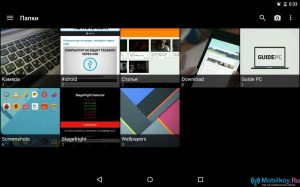
- in order to change appearance (topic) In the QuickPic application, you need to go to the section "Settings", and after go to subsection "Basic" and click on item "Subject"where you have to choose one of the topics that you like.

- The main screen of the application, displays the folders with the images that are on your storage. At the same time, you can sort and view the display of folders, for which simply click on "Options"After that, in the upper right corner, find the button to configure the display and sorting.
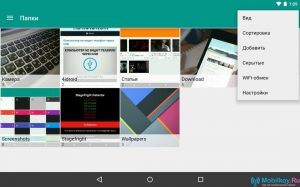
- By the way, your photos and images can be given a display view like grid, so I. listor even in the form galleries.
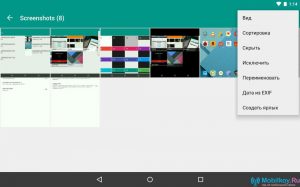
- You can also create, change, delete, display hidden images and folders.
- The QuickPic application has a built-in video player, which is very convenient, especially if your Android version is above 5.0.

- If you produce the gesture from left to right on the screen or swipe, then you will have a list of additional features that are quite rich.
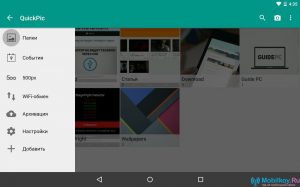
- For example, you can go to the service "500px"where you have access to download any images and photos for every taste.
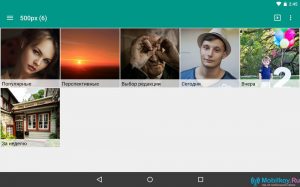
- In point "Archiving"You can notice cloud storage facilities, the purpose of which is to automatically download your media files to the cloud storage.

- At the same time, you can choose the most famous cloud storage Yandex.Disk.
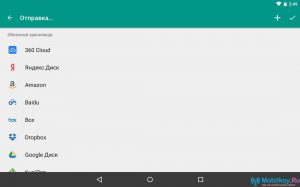
- The QuickPic program has an editor of photos and images in JPEG format, but unfortunately its functionality is also inferior to the most ordinary photo editors.

Well, as you can see the QuickPic application contains the most necessary features and opportunities, namely: allows you to view photos and videos in a convenient format, has its own video player, which easily produces video as Full HD, and has an ergonomic design.
