
Programs alarm clock for Android in Russian: how to install, configure? Best Android Alarm Clock
Probably, nine out of ten readers of this article as an alarm clock use their smartphone. Of course, the standard alarm clock is unlikely to take great popularity. But, in Play Market, you can download the apps of this kind, which in its functionality are several times pre-installed. We will tell about them in this article.
Navigation
Where on android alarm clock?
For those who are experienced Android users, this question will cause a smile. Alarm clock, like all applications has your icon by clicking on which you can run it. Standard alarm clock usually already has an icon on the desktop and it will be very simple to find it. But, not everyone uses standard launchers. And if you change the Android shell, you can get a nine clean work desk (some launchers do not copy the desktops of previous shells).
In order to set the alarm icon on the desktop, you need to go to the launcher menu and find the desired icon there. Then it is necessary to pinch her with a finger and move to the appeared desktop. You also need to do the same after installing a third-party alarm (if, after installing the application, the icon will not appear on the desktop automatically).
So, we figured out how to put an alarm clock on your desktop. Now it is not necessary to search and can be caused very quickly. And if you do not suit the standard alarm clock, then below we will tell about the best applications of this kind that can be downloaded and installed on your Android smartphone.
ALARM CLOCK XTREME AND TIMER
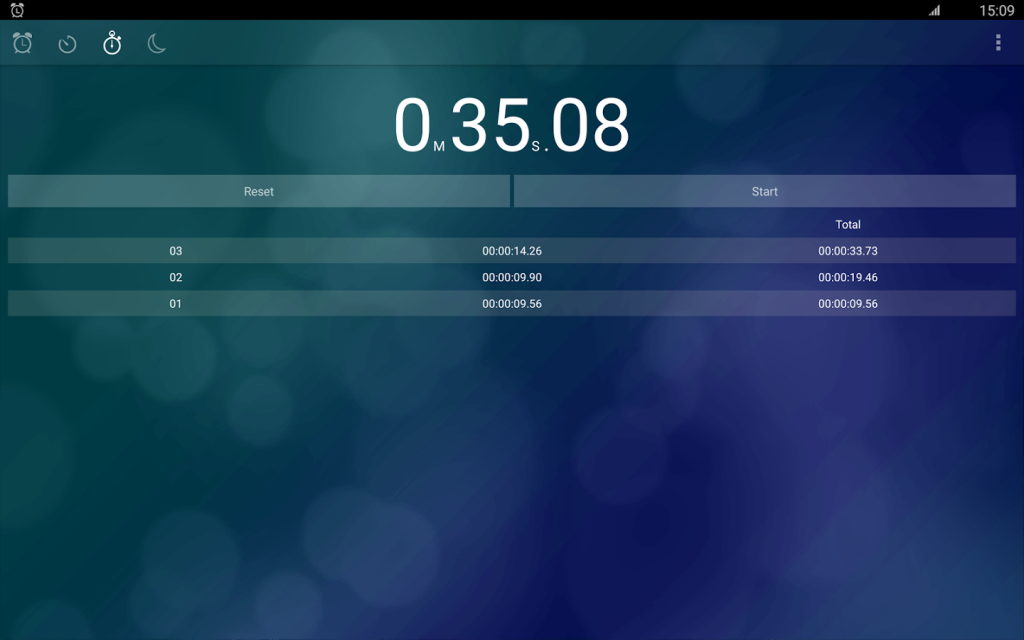
This application is suitable for those who need a simple and convenient alarm clock. The main feature of this application is the gradual increase in the signal. And if you want to sleep a little more, then using the Snooze button you can postpone the awakening for a couple of minutes. But, if you are not sure that the alarm signal can wake you up, using the settings of this application, you can activate the signal shutdown only after the solution of the mathematical problem. Such tasks do not differ in great complexity, but will help to strange "lean" brains.
Download Alarm Clock Xtreme and Timer with Play Market
Alarmmon.

Alarmmon.
This alarm clock is the most original list in this article. When installing this application on your morning, you will help to brighten the awakening animated characters. In order to help them, you will be asked to play mini-games. This will facilitate the awakening and set up for a new day. In this application, the history of the alarms is stored, there is a built-in timer and even the weather widget.
Download Alarmmon with Play Market
Alarmy.
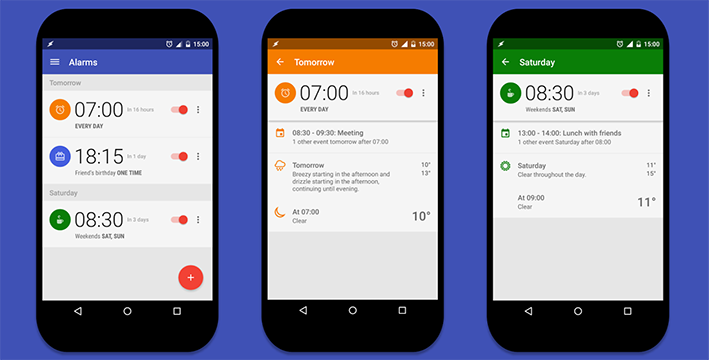
Alarmy.
The developers of Alarmy called their alarm "the most annoying in the world." And there is some truth in it. Up to this point, we did not meet any alarm clini with a similar principle of work. After all, in order to disable it, you need to reach the in advance of the activated point of your home. Activate the bath or toilet and without visiting these places your alarm clock will be broken by the opposite sound. If the morning lift is hard for you, then this application is just for you.
Download Alarmy with Play Market
Good Morning Alarm Clock
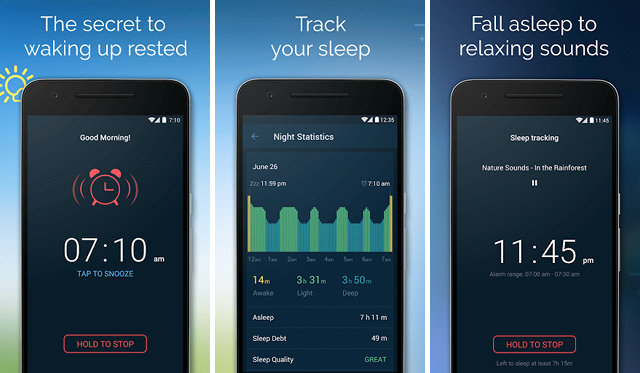
The developers of the next alarm from our list came to the problem of awakening from a scientific point of view. The program tracks the sleep phases and wakes up when it is most comfortable for users. The only drawback of this "innovative" alarm clock is that you will have to take it to bed. Smartphone sensors will catch your fluctuations and transmit them to the application. It will decipher them and calculates the phases of sleep. The main thing is that the sensors caught the necessary oscillations. Well, you understood.
In addition to the alarm, you can find a night light in this application, a white noise generator for comfortable falling asleep and even the weather forecast for the coming day.
Download Good Morning Alarm Clock with Play Market
Google Now. Launcher

Google Now. Launcher
Also on our list of the best alarm clocks on Android entered the Google Now launcher. After all, this shell from the "Dobo Corporation" can activate a standard alarm clock using a voice command. Perhaps someone just dreams of such a function. In addition, this launcher has a multitude of other functions. We wrote about them in the article: Sheath Launcher under Android: What to install?
Download Launcher Google Now with Play Market
I CAN'T WAKE UP
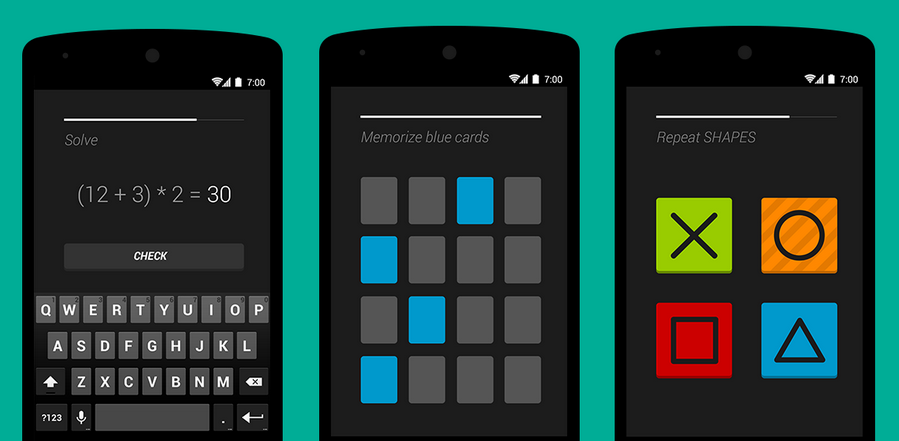
I CAN'T WAKE UP
In this application, immediately after waking up, you can solve a simple task, collect puzzles and perform another action in order to "rake" after sleep. In addition, the user can activate the automatic launch of any application. For example, online radio, etc. With this alarm clock, your morning will shine new paints.
Download I CAN't Wake Up with Play Market
OVERSLEEP.

OVERSLEEP.
Also, like the previous alarm, the OVERSLEEP app includes puzzles and other minigra for more comfortable awakening. With their help, you can customize your brain for comfortable work. In addition, this alarm is a built-in list of red calendar days. If necessary, the application will turn off the daily alarm clock these days.
Download OVERSLEEP with Play Market
The Rock Clock.

The Rock Clock.
Alarm clock from Duin "Rocks" Johnson. He is merciless to slab. I heard the signal - immediately get up and start your new day. There are no buttons to postpone. You need to get up immediately after the resulting signal. And if you succeed, the rock Johnson will send a motivating video message. This simple an alarm clock motivates as no other of this list.
Download the Rock Clock with Play Market
Timely.

Timely.
Well, the most beautiful from the designer point of view the alarm clock is the application TIMELY. The developer of this alarm is bought and swallowed by Google. This simple alarm clock allows you to configure the themes and sounds of the melody. What else is needed for a comfortable awakening?
Download Timely with Play Market
How to set the time and signal to the alarm clock?
Each application has a alarm to set their alarm and alarm settings. Most often, in order to activate an alarm clock, you need to enter the application and tap on the bell icon (in some applications it can be displayed as hours). Then set the desired time and click the Save button.
Most applications are supported by several alarm clocks. Moreover, you can set a signal every 5-10 minutes or install a new alarm clock for each you need.
You can also change the alarm signals. Most often, the menu appears after you have time to exhibit. After that, it is necessary in the alarm signal to set the melody you need.
Choose the alarm clock you like, install it on your gadget and ask him time. There are so many alarm clocks for Android. Choose the most comfortable for yourself.
