
PERISCOPE program for Android: how to install, configure, use?
Installation and Using Manual PERISCOPE application on Android mobile devices.
Navigation
When Twitter microblogues appeared, many users of the Internet reacted to this resource negatively and described it with "pampering", but today this social network is popular throughout the world and is used both by simple inhabitants and high-ranking faces.
Twitter did not stop at the reached and released a new PERISCOPE application focused on the iOS mobile platforms. Due to the high popularity of the application on the "apple" gadgets, Twitter specialists have not been lazy and adapted to mobile devices with the Android operating system.

Periscope on Android
What is periscope?
- Periscope is a mobile application that allows users to conduct video broadcast via the Internet online, communicate with people, share an interesting content, collect subscribers and huskies.
- The application is an independent social network, where anyone can register an account and broadcast worldwide. All that will require this is a mobile device with a camera and Internet access.
- Periscope has a wide range of applications. It is used both for personal purposes, to communicate with friends and close and commercial. In essence, anyone who has a desire and possessing talent can create its own show, broadcast worldwide through Periscope in real time.
How to install and run Periscope on Android?
- This mobile application appeared on devices with the Android operating system relatively recently and has all the same features and capabilities that conquered the hearts of users of the service on iOS devices.
- In addition to synchronizing with Twitter, communicating with the author of broadcasting and setting up privacy settings, Periscope users on Android devices have become available features such as receiving detailed control over notifications, renewing the broadcast in the case of its suspension / interruption of the incoming call, the ability to view the transmission repeats without restrictions and unique Design application.
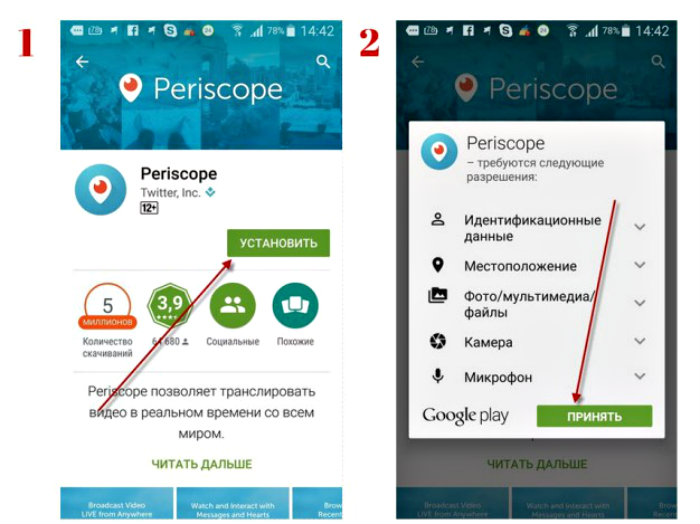
How to download Periscope on Android?
- You can download Periscope for free of charge in the Google Play Market. The installation process is extremely simple and does not require any additional actions. Click the " Set»Google Play and wait for the installation to complete, then run the application.
- After starting the application, you will be asked to enter the program using your Twitter account or register a new mobile phone number. If you register a new account, you must specify the country and a mobile phone number, after which you wait for SMS messages with confirmation code and enter it into the appropriate field.
- After confirming the phone number, you will go to the creation page of the new account where you want to specify the name and surname, the username (login), password and other information. Follow the instructions on the screen.
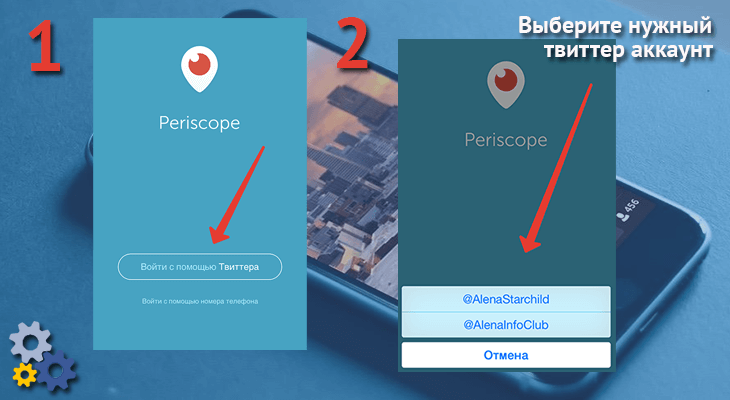
How to enter Periscope on Android?
Important: PERISCOPE application is available exclusively on Android 4.4 Kitkat versions and higher. Earlier versions of the operating system do not support the application
How to use Periscope on Android?
- After you went to your Periscope account, you will get to the main page that looks outwardly similar to the list of videos, but if you press one of them, you connect to broadcast, where you can watch the author's actions in real time, leave comments and communicate with other audience.
- The broadcasts may be different, ranging from simple gatherings in front of the camera and ending with the release of news and a variety of fascinating shows. The main page will display the most popular broadcasts at this time. In the course of viewing the broadcasts, the list on the main page will automatically adapt to your preferences.
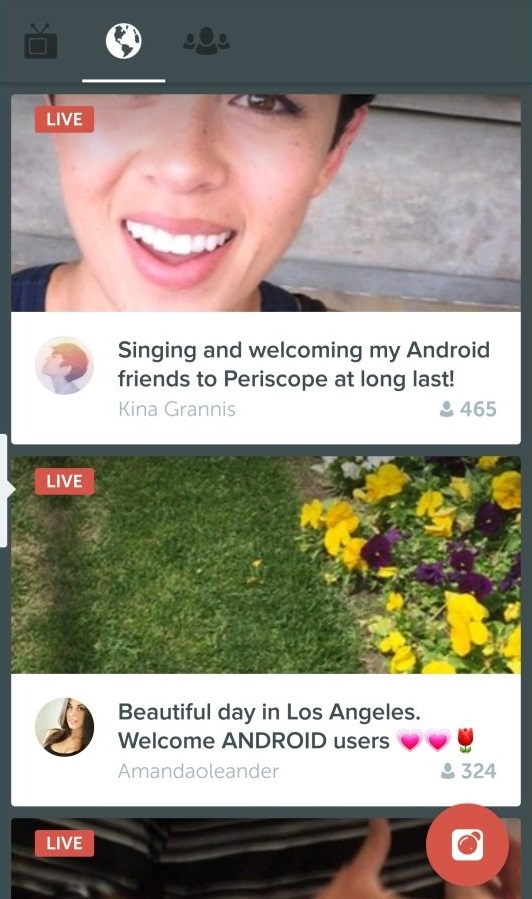
Main Page Periscope.
- After opening any available broadcast, you will appear in full screen mode, and you can see the chat in the lower left corner with the comments of the audience. To leave your comment, just just click the " To tell"And enter the message text. Your comment instantly will be transferred to the broadcast author and viewers.
- Also on the screen you can see a pop-up stream of hearts that play the role of peculiar applause. Thanks to these hearts, the broadcast author can adapt to the audience, to understand what the audience is of interest, and what is not. To send hearts, it is enough just to tap on the screen. You can do it an infinite number of times.

Comments in Periscope.
- To create your own broadcast in Periscope, in the main menu of the application in the lower right corner, click on the " Red Camera"And enter the name of the broadcast, in order for users to be easier to find you. After that, you need to specify the transmission type, private or public. Anyone can connect to public broadcast, and only those people you choose to privately.
- In the same section, you can see three more icons of settings where you can specify location, open or close access to comments and broadcast video to Twitter. After completing the setup, click " Start broadcast».
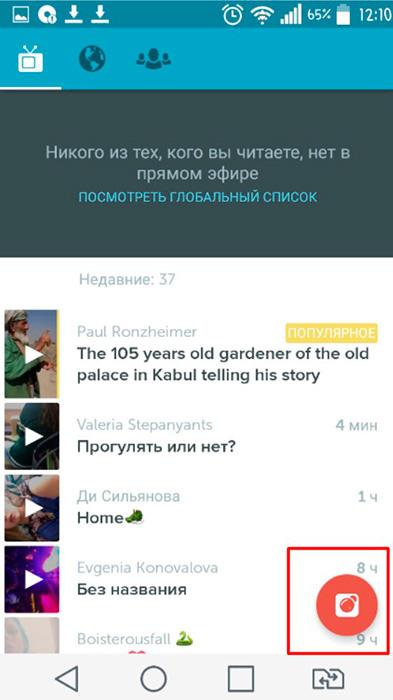
Beginning of broadcast in Periscope
- If you go to the extreme right tab at the top of the screen, a list of popular users you can add to your circles will open. In the same place, you can search for friends and acquaintances, cities and broadcasts by topics by clicking on the magnifying glass icon. On the same tab, the profile icon by clicking on which you can edit your data, download the avatar and track yourself, your subscribers, readers and their broadcasts.
Important: It is worth it in mind that the broadcast requires the transfer of a large amount of information. Therefore, it is not recommended to use mobile Internet with limited traffic, and connect to Wi-Fi access point.
IMPORTANT: It is also worth warming that the broadcast of a pornographic nature, violence and incitement of interethnic retail rosas are strictly prohibited! In addition to blocking an account by the administration of the resource, the authors of such broadcasts can be brought to criminal liability.
