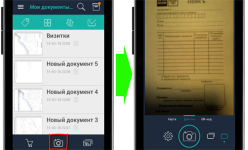
The application is the scanner for smartphones iPhone, Android and Windows Phone. Working with scanner - program
This article will tell about the scanner for the smartphone with the Android platform.
Navigation
In this article you will learn what is a mobile scanner on android, and also for what it is intended.

The world of technology is so much predictable that today we may not spend money on the purchase of a huge scanner, which would allow you to scan information with the subsequent transformation into an electronic document. To do this, we only need an ordinary smartphone with an android operating system, and you can say everything. Oh yeah, and the program itself will be installed on the smartphone, if that it is free access.
CamScanner program for scanning documents for android
Excellent application that serves not only for individuals, but also for use in small businesses, on organizations, as well as for government agencies, schools, institutes and colleges.
The application uses more than 40+ million users.
What opportunities has this program?
- Quick scan of any document. To scan the document, you will need a camera
- Optimization of the finished scanned document. Ability to optimize the image quality of the document, that is, increase the detail, sharpness, and also ensure the purity of the picture
- Easy search for documents. This program is perfectly optimized by the search system that has an OCR name, and can find any file in seconds.
- Intelligent management of scanned documents. The ability to distribute documents by specification, name, groups, as well as sort them by date and tags
- Share documents on social network. After scanning a document, you can easily share it in one of the social networks
What allows CamScanner?
To date, the program allows you to scan:
- Bank accounts, contracts, contracts, tax receipts, business cards
- Notes, inscriptions, letters, manuscripts
- Notes, presentations, books, articles
- Passports, identity cards, certificates
What is the principle of work CamScanner?
I would like to warn that the use of the program is no difficulty, and the principle of its work is quite simple and primitive.
- Install the CamScanner program On your smartphone
- Run the programand throw it out on her image, or you take pictures of the desired document, which is then translated into a file with PDF format
Registration on Camscanner
But in order to use this program, you must first register and access the use of this service.
- So go to the site camscanner.com. and create your account
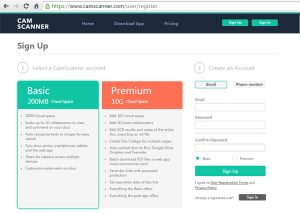
As you can see, the registration process is though in English, but still very simple, and requires only entering your email and password
- After registering and confirming the activation by email, you you must remember the datathat you specified when registering
It is worth noting that when registering the service gives you a cloud storage for your documents, as well as a capacity of 200 MB, but for money you can expand it to 10 GB.
Install CamScanner on your Android device
Well, download the app CamScanner with Play Market
you too you can use QR codesif you do not want to search for an application in Play Market.

- After the program has been established, you it is necessary to authorizesmiling in Ne.
- If authorization has passed successfully, the program will download the list of files that are on your smartphone.
- Adding a new document is carried out by pressing the button in the form of a camera, and then you need to take a picture required for scanning a document
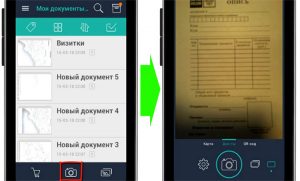
- you too You can scan already available files on your smartphone.
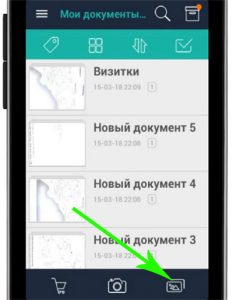
- If the image was added, then you will see the choice of the area you need to scan
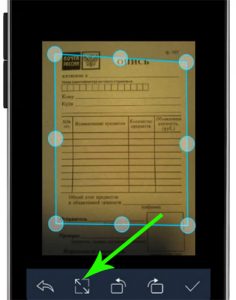
- The next step will be photo processing modewhere you can use shades of gray or black and white
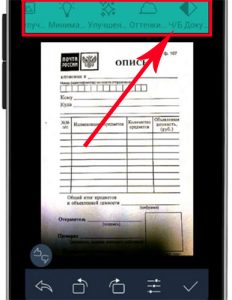
- After you finished with the photo processing, click on the tick. Now you can give a name to the document, and there the necessary format of the document that will end

Well, on this, probably we will finish our review on the CamScanner program, which has a very large functionality and has ample opportunities..
