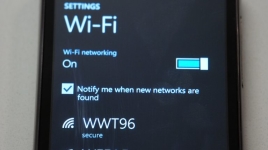
Why doesn't the phone connect to home Wi-Fi? The phone does not connect to Wi-Fi - requires IP address: What to do, how to connect?
The article will tell how to solve problems if the phone does not connect to Wi-Fi.
Navigation
Many users complain that they are often unable to connect their phones to home Wi-Fi. Of course, the connection of the phone to Wi-Fi is necessary for access in essence to the free Internet so as not to pay extra money for the mobile Internet.
Therefore, in today's review we will discuss why sometimes phones are not connected to Wi-Fi and how to fix this problem.
Mobile phone sees Wi-Fi, but can not connect to the network

It happens when we connect to Wi-Fi, we see it in your mobile phone, but nevertheless there is no access to the Internet at this time. Let's try to figure it out in this problem.
In this case, we can assume that the problem lies still in the Wi-Fi device itself. That is, whatever your device (smartphone, tablet, phone, laptop) would not connect to Wi-Fi, there will be no access to the Internet. If you wish, make sure that you have another gadget or computer.
Now we present the reasons for this problem and think about how to fix it:
- Probably, many users notice that communication with the Internet sometimes disappears if you connect to it via Wi-Fi. This problem is solved very simply: turn off the Wi-Fi and turn it on again after 2-10 minutes. Simply put, restart the device. Internet access is returned in almost all cases. Also reconnect the phone to Wi-Fi.
- Check maybe you have not paid the Internet for the current month?
- If you paid the Internet, and also rebooted your Wi-Fi, but still do not watch the connection with the Internet, then, most likely, the fault in it lies on your provider. Perhaps they have prophylactic work, an accident happened or there are other specific problems. Call your provider and find out about it. By the way, it is possible that you can connect to the Internet via Wi-Fi, for example, from a computer, but from the phone it does not work. Anyway, call the provider.
Required IP Address
Also quite often, such a problem happens. You connect the phone to Wi-Fi, but it does not work because of unsuccessful attempts to get the so-called IP address.
You can even see the corresponding notification on the phone screen, as shown in the screenshot below, but it does not get the IP address. And without it will not work and connect to the Internet:
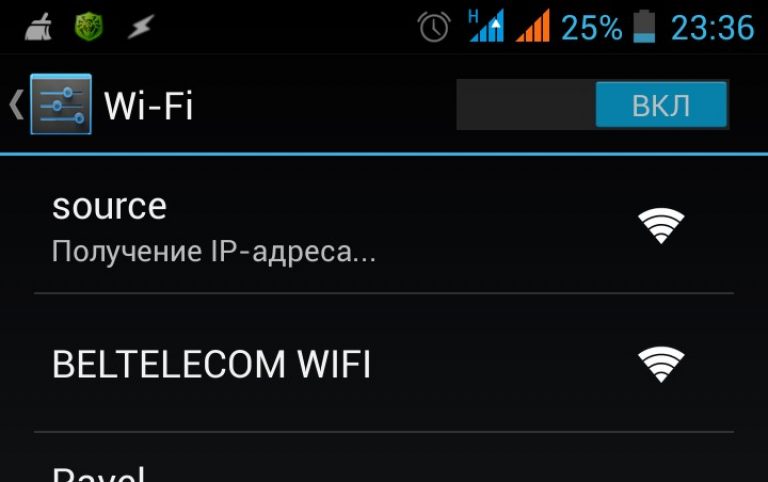
Attempt to get an IP address
- Here you need to immediately say that this problem is a little more difficult than the previous one. But let's start with standard actions. Turn off Wi-Fi and turn on again. If it does not help, then take other measures.
- It will be a little difficult, but only a little. We prescribe a static IP address in the device. That is, we, as it were, we get access to our network for some kind of suitable "Password" in this case. But keep in mind that then you cannot connect from your phone to another Wi-Fi, and you will have to wash the IP address that you were injected earlier and change it from static to the one was initially.
So, how to enter a static IP address on your phone:
- We find the definite Wi-Fi in the phone and click on it
- Next, it should appear. Additional settings"- put the daws opposite it.
- Next in " IP parameters»We register the settings as indicated in the screenshot
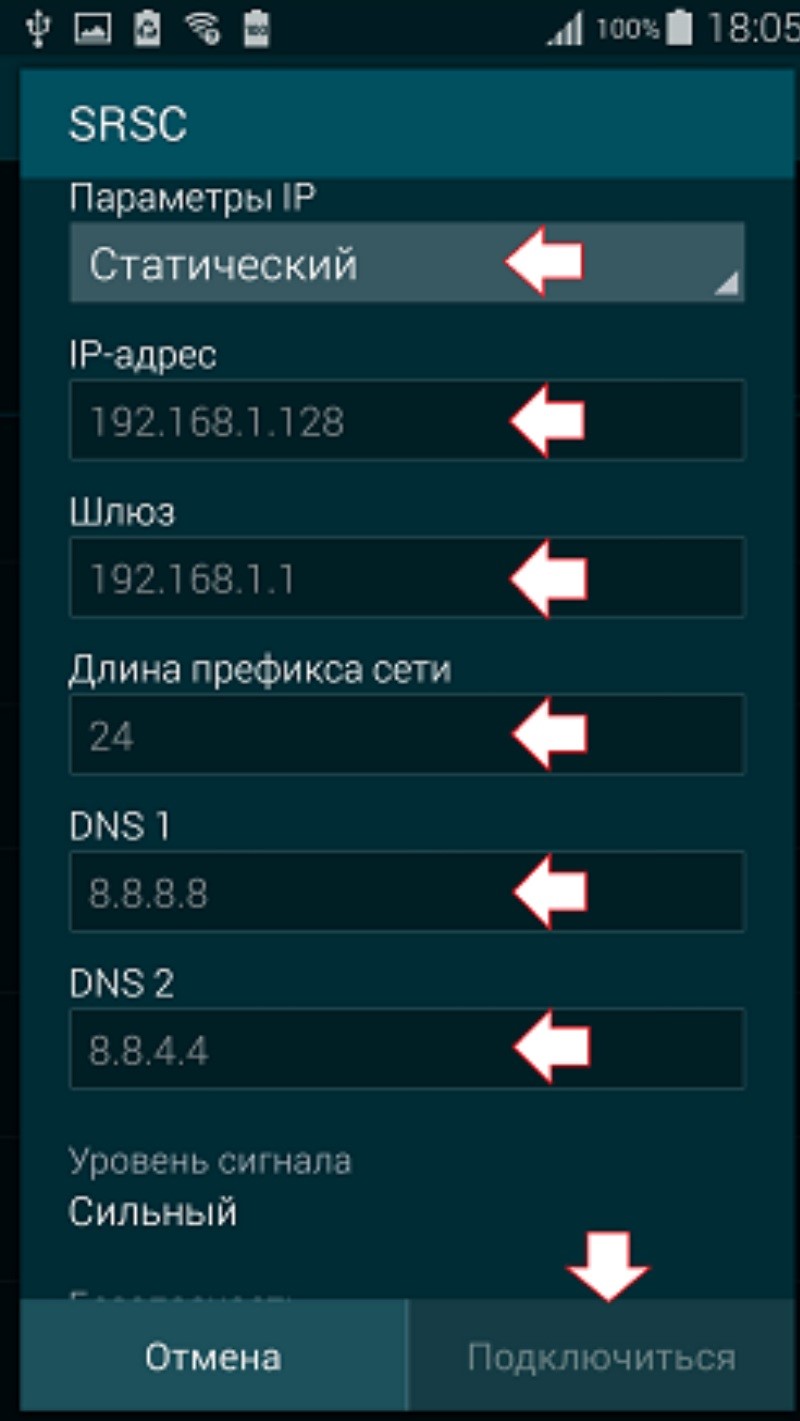
IP Address Settings
Authentication error
Another reason for the lack of access to the network via Wi-Fi. If you see a similar error, it means that the Wi-Fi device did not recognize your phone. This can happen due to the fact that you entered the wrong password to enter the home Wi-Fi network:
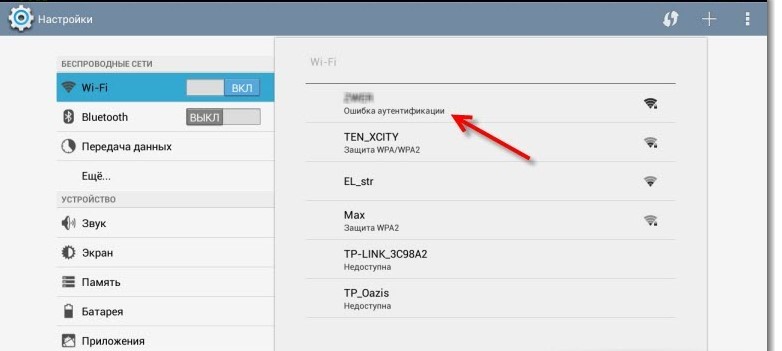
Authentication error
Accordingly, you need to double the correct input of this password. If, nevertheless, the password is entered correctly, then restart Wi-Fi, as we have already learned how to do according to the instructions above.
You can also configure your Wi-Fi, as proposed in the screenshot (with the only difference that PSK password you enter your own, do not forget about it):
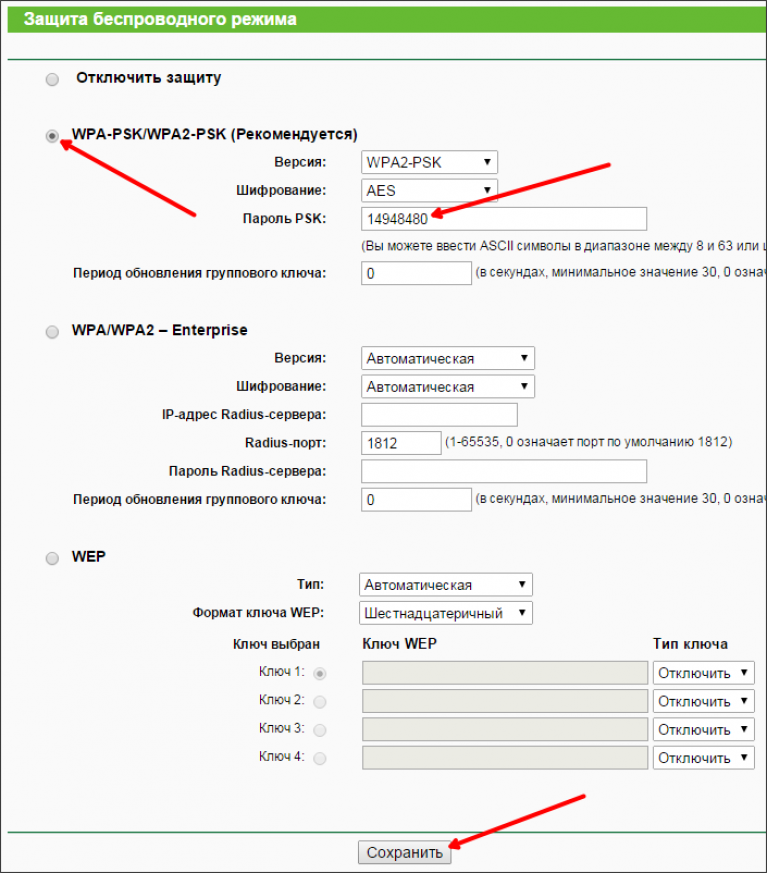
Wi-Fi settings
Saved, WPA2 protection
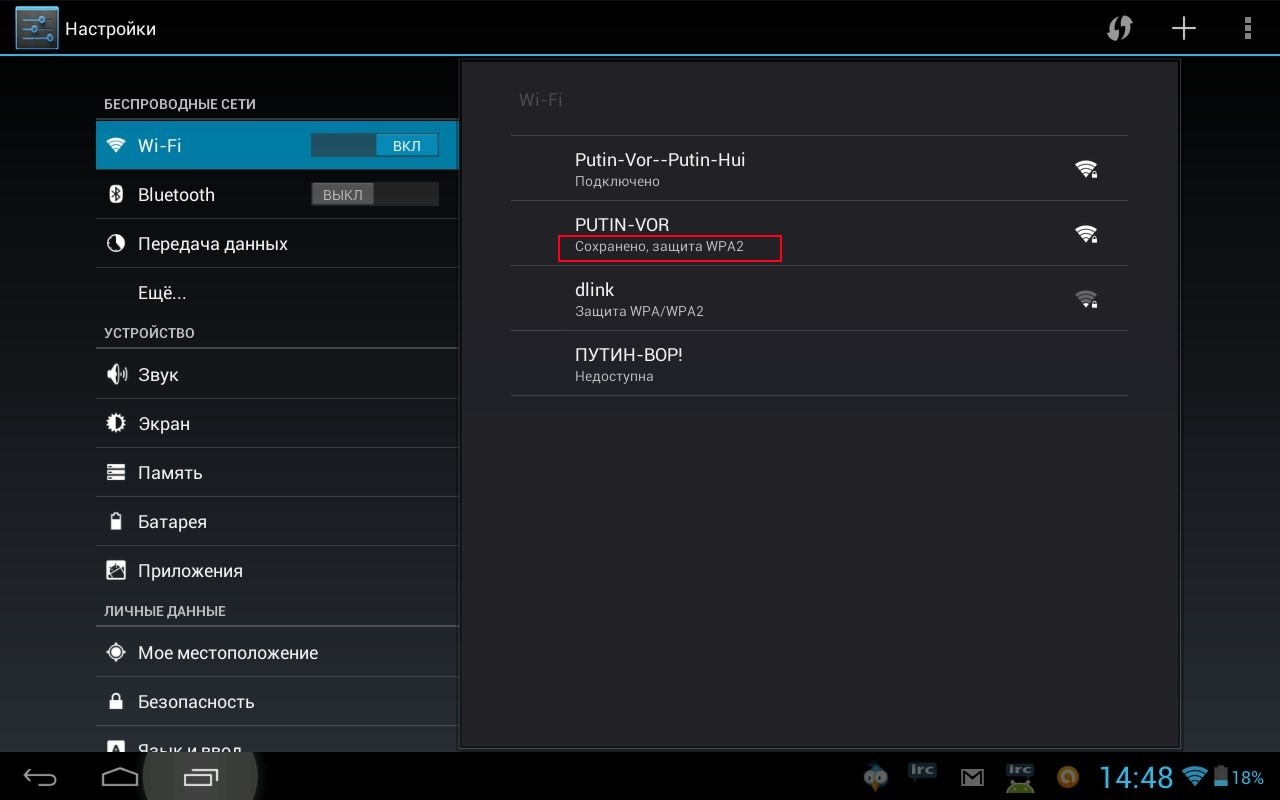
Saved, WPA2 protection
But another often there is a reason for which the phone cannot connect to Wi-Fi network. To begin with, turn off and turn on the Wi-Fi device, although we do not use any hopes for solving the problem. We will need to dig in the router settings (remember if you are new, then it is better not to refer to this instruction and consult with a specialist).
- Check if you indicate the region correctly
- If the problem is related to the password, then follow the steps specified in the previous instruction
- You can also delete an old connection and install a new
- Restart the phone
- Turn off the 3G network and check whether it helped to solve the problem
