
Why is the time and date on the computer, the laptop after you turn off: what to do how to eliminate the error?
Manual to troubleshoot the Date and Time on the computer.
Navigation
Some owners of stationary computers and laptops can occasionally face a problem when after rebooting the PCs in the operating system the time and date is shot. Such a problem can occur both on Windows XP and Windows 7 operating systems and on other OS.
The appearance of this problem may be associated with both the system configuration and technical fails. However, it is not for nothing to give in to panic and carry your computer to repair. You can get out of this unpleasant situation on your own and in our article you will learn how to do it.
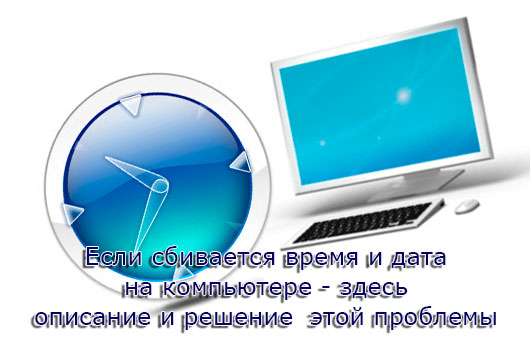
Why is the time and date on the computer, the laptop after you turn off: what to do how to eliminate the error?
So, as already mentioned earlier, the problem with the date and time on the computer can be associated with both the software failure and technical faults. And if in the first case almost any user can eliminate the problem independently, then in the second - to disassemble the PC and carry out the necessary actions are not possible. But let's start by simple to complex. Causes of the date and time failure may be the following:
An incorrect time zone is installed
The most popular cause of the date and time failure is the time zone of you. When loading the operating system, it is synchronized with the server, during which the clock and calendar are knocked down. To set the right time zone, you need to do the following:
Step 1.
- In the lower right corner, click on the calendar right mouse and select the list in the unfolded list. Setting up dates and time».
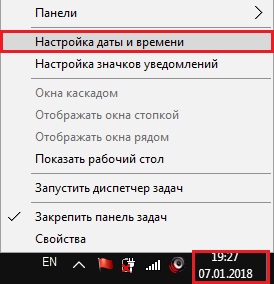
Image 2. Running time zone settings.
Step 2..
- In the unfolded window carefully look at the set time zone and if it is not entirely correct, then click the left button on the button " Change time zone", Find you need, click in turn on the buttons" Apply"And" OK».
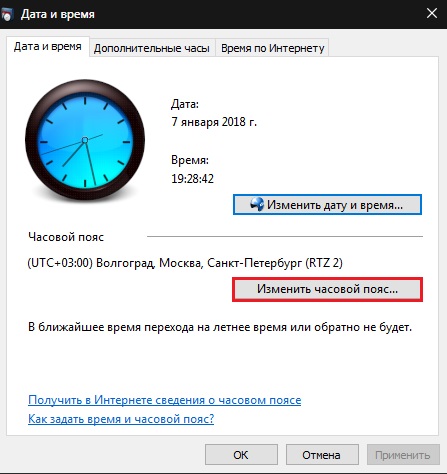
Image 3. The process of changing the time zone.
- Try restarting the computer and check the clock. If the problem has not disappeared, then proceed to the next section of the article.
Automatic transition to winter / summer time
As many people know, in 2014 in the Russian Federation, the Government abolished the transition to winter / summer time. However, if your operating system was installed until 2014 and was not updated, then, most likely, you have activated such an automatic transition. The best solution to the problem will download and install the last package of updates for your operating system, but if you can't do it for any reason, do the following:
Step 1.
- Right click on the calendar in the lower right corner right-click and from the list that appears, select " Setting up dates and time».
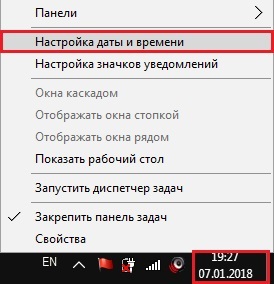
Image 4. Run auto transition settings.
Step 2..
- In the unfolded window, click on the "tab" Time over the Internet", Then click on the" button " Change parameters"And in the new deployed window, remove the marker from the line" Synchronize with the time server on the Internet».
- Next click on the buttons " Apply"And" OK»In both windows.
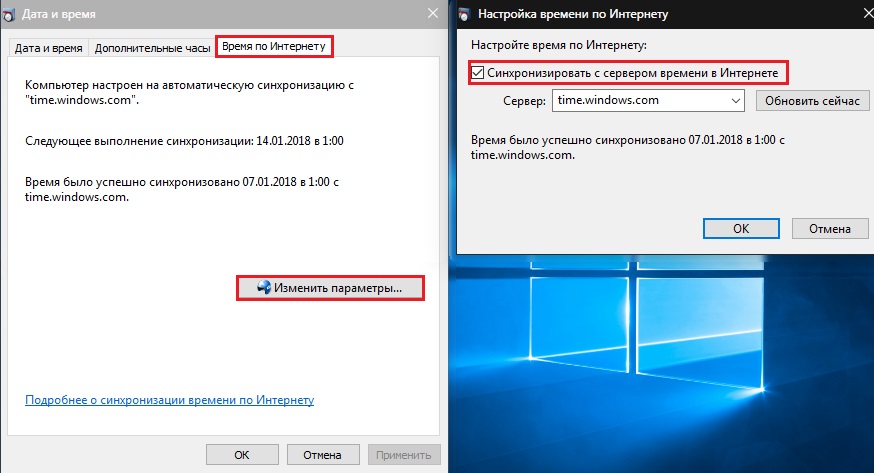
Image 5. Disable automatic transition.
Step 3..
- Now, all you need to do is go to the " date and time"Click on the" button " Change the date and time"And set the parameters you need.
- Next, you should restart the computer and check whether the problem disappeared.
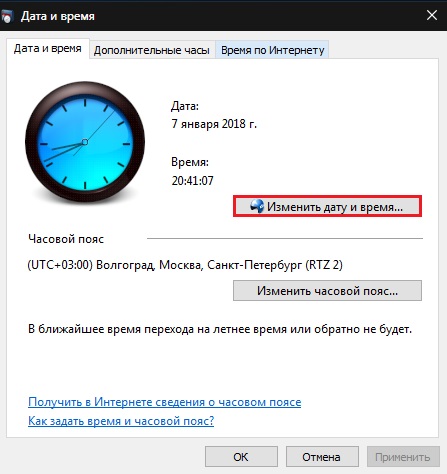
Image 6. Manual set of hours and calendar.
Penetration of malware
- Another reason for which the date and time can be broken is to infect PC viruses. Malicious software in general violates the operation of the operating system and knocks down its settings, including the date and time.
- Check your PC multiple antivirus programs. You can start with a free utility Dr.Web Cureit.which can be downloaded by of this link.
Sorting motherboard battery
- Few people know that the motherboard, namely her memory, needs a separate power supply. This memory stores the computer configuration. Including date and time settings. To power the motherboard, a lithium battery-tablet is used for 3 volts, which is discharged over time.

Image 7. Battery for motherboard.
- You can replace this battery yourself, disassembled the case of the computer, selecting the sex battery and replacing it new. However, if you do not understand the computer technician, it is ultimately not recommended to hold this procedure. Especially if you are the owner of the laptop. Take your computer to the service or call a specialist at home, having previously purchasing the necessary battery.
