
Why WORD does not work on a computer: causes and their elimination
The article will tell how to solve the problem if the document "Word" does not open.
Navigation
Member of the editor " Word."Specify many questions related to his work, including people who are interested in why not working" Word.»On a computer in various cases?
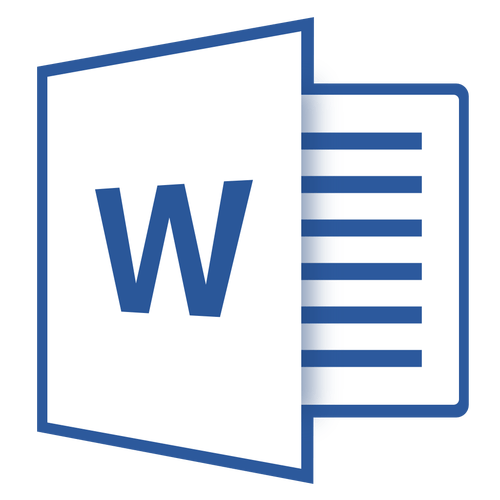
Open the file "Word"
Yes, such a problem happens not so rarely, so in our review we will discuss why not launched " Word."And how to eliminate this error.
Why does not work "Word" on a computer: causes and their elimination?
In order for us to solve this problem, we will need to find out the reasons for which it may arise. We will analyze this question.
It is known that the document " Word."Does not open due to the fact that:
- The file is damaged
- The file for one or another reasons (described below) is read using third-party software.
- The system does not recognize the file
Now let's see what can be done in each of the cases described
"Word" document does not open due to file damage
You will see this error immediately when you try to open the document. A window notification window opens, and you will also be prompted to restore the file. You will need to give consent to restore, but keep in mind that the file can be restored in part or incorrect.
The document "Word" does not open due to the binding of the file to another program
If for some reason the file extension is incorrect or is attached to another program, then it is possible to open it in the relevant program. For example, files ". tXT.»Open in the utility" Notebook", And if the document" Word."It has a similar expansion instead." dOC", Or if it is programmed to open in" Notepad", Then he will only be opened in it.
By the way, if the document " Word."Will be opened in" Notepad"The whole information contained in it will be displayed incorrectly, and you will see the following picture:
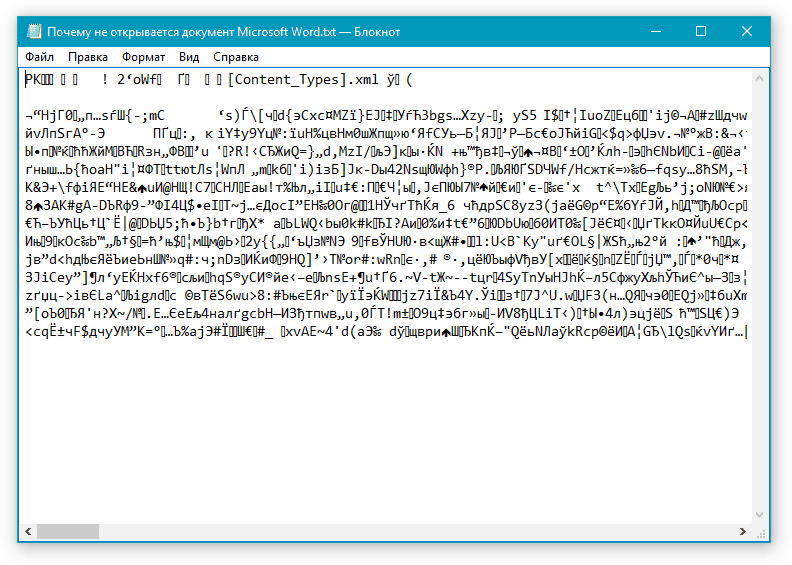
Open the file "Word"
It should also be noted another important circumstance. If the file extension is incorrect, for example, so ".ljljlfjfljf", then the system will not be able to open it at all, since this expansion does not exist (or not yet invented), and it is not associated with any program.
So, the problems described above are solved as follows:
- Select a file that has an extension other than the expansion " Word."(You must be initially confident that this file really belongs to the program" Word.»).
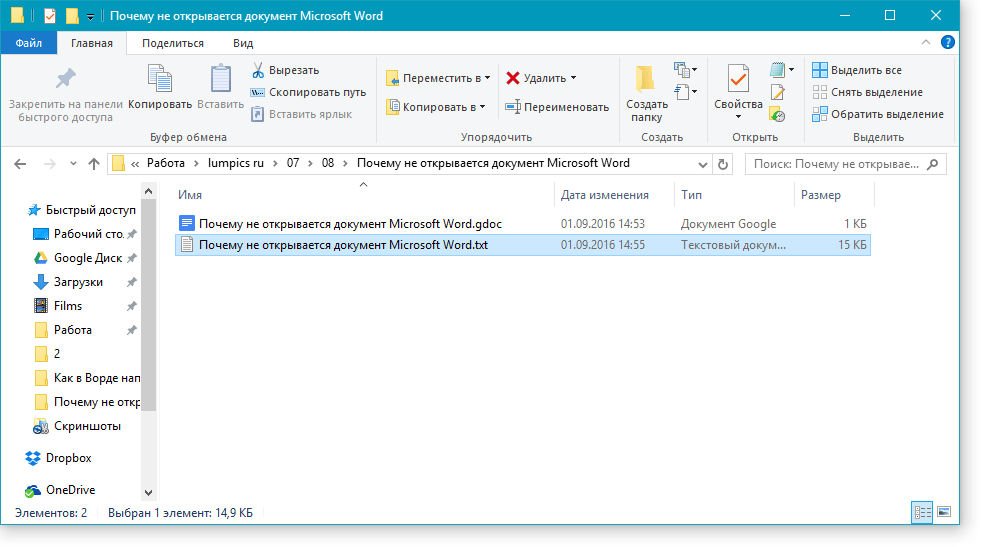
Open the file "Word"
- After selecting a file, click on it with the mouse again, after which it will be available to change the file extension (as well as its name), remove the incorrect extension after the point.
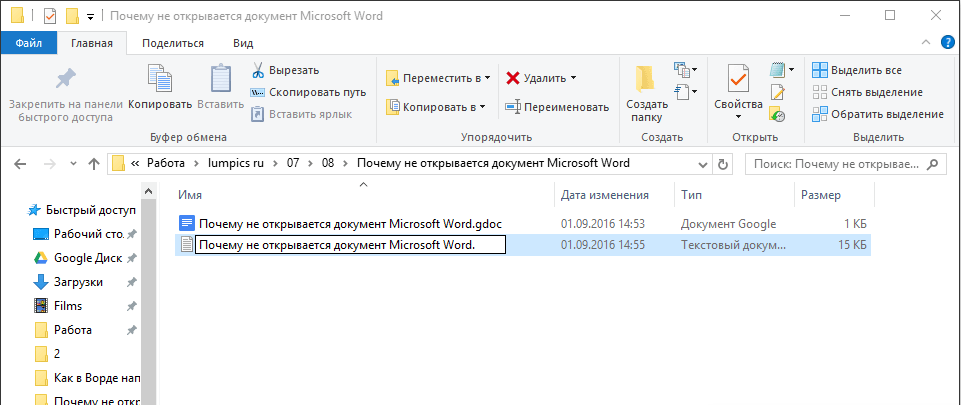
Open the file "Word"
- If you initially do not see any file expansion, besides its name, then your system is programmed accordingly. In this case, go to any folder and then go to " Service—Folders settings—View"Scroll down the represented list, remove the daw opposite the item" Hide expansions... "and click on" OK».
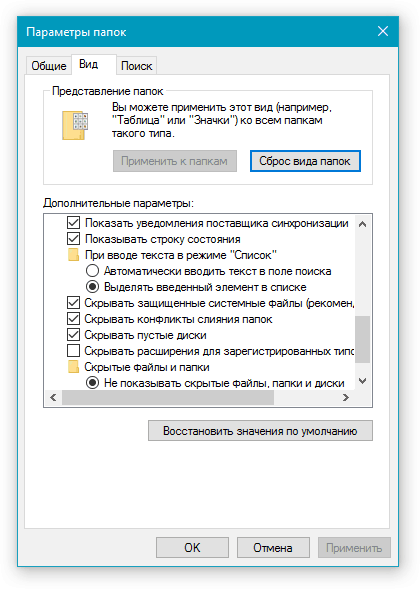
Open the file "Word"
- So, after we removed the wrong extension at the end of the file name, we need to set the desired symbols after the point: " docx».
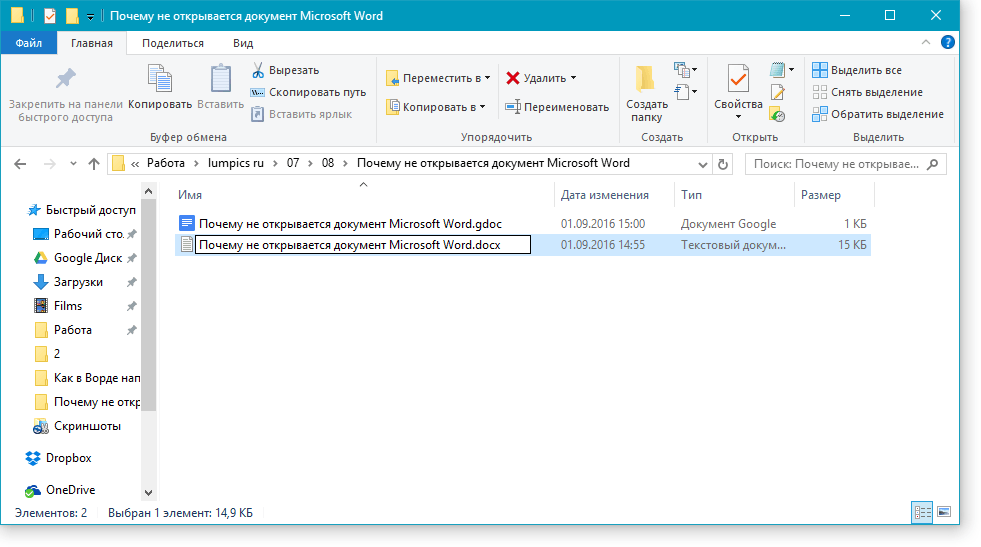
Open the file "Word"
- Next confirm the changes
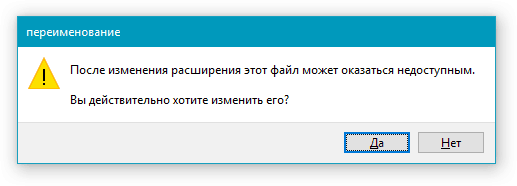
Open the file "Word"
- Now you can open the file " Word.»
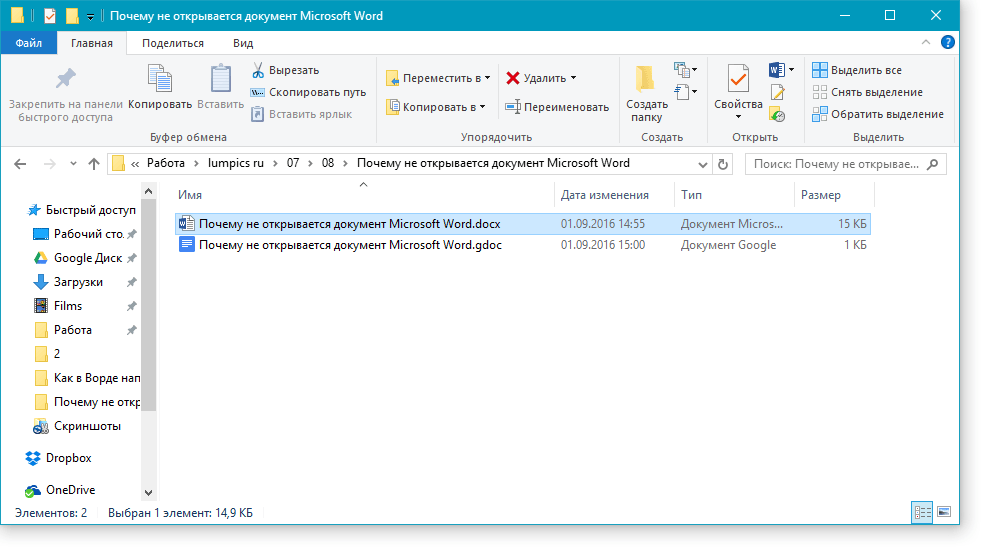
Open the file "Word"
- In addition, you can open the file " Word."Through the text editor itself - run it.
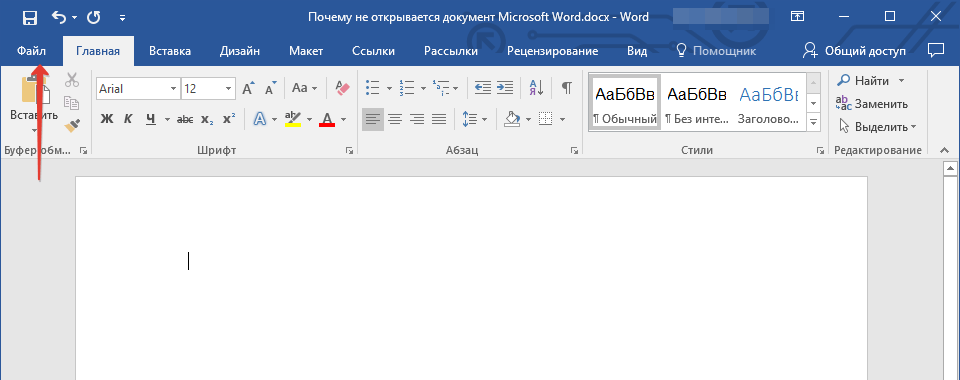
Open the file "Word"
- Next, go to " File—Open—Overview»
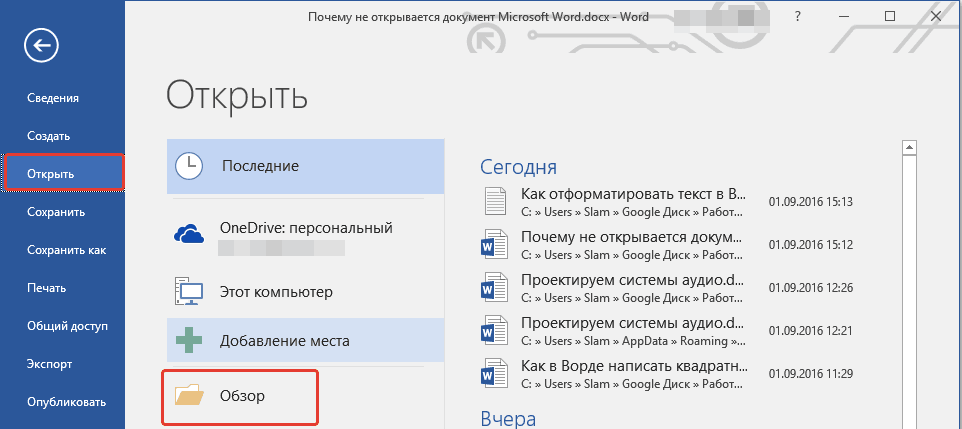
Open the file "Word"
- Then, through the open window, find the file you want to open
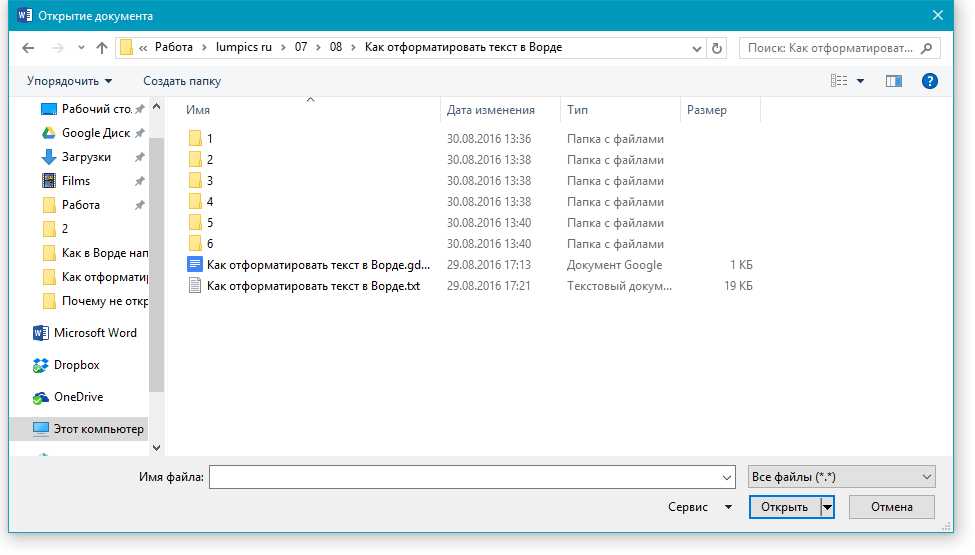
Open the file "Word"
- Open this file
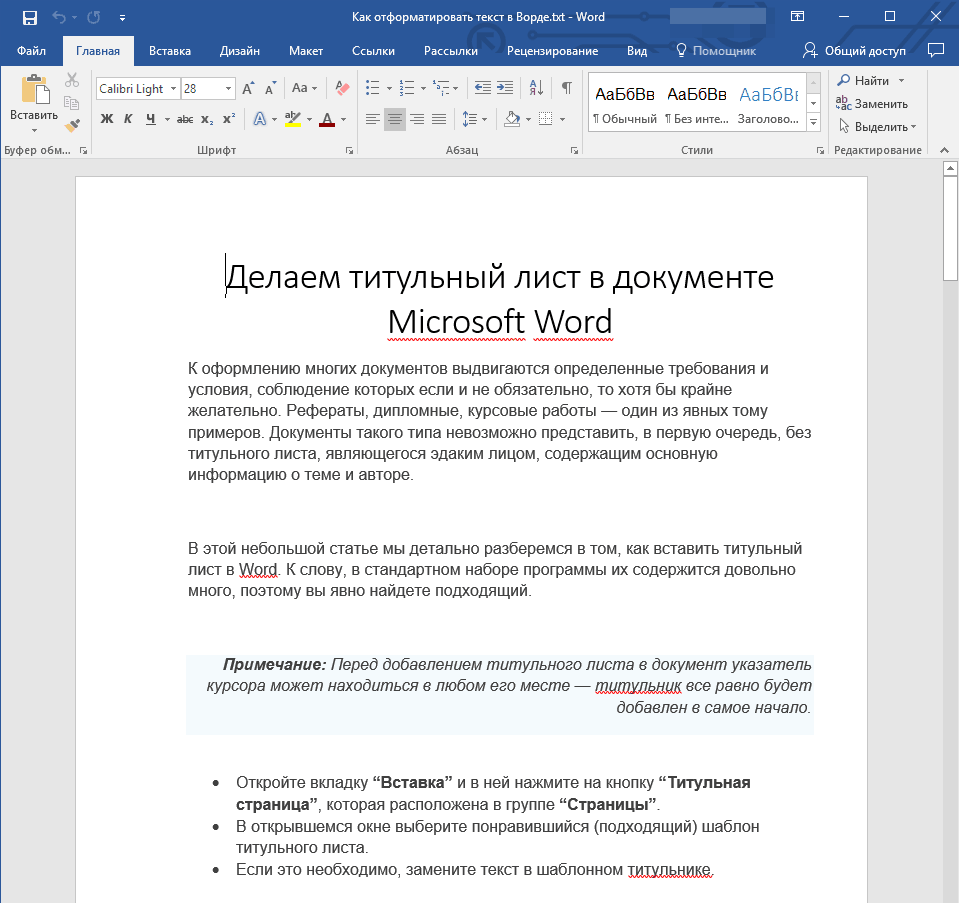
Open the file "Word"
Document "Word" does not open due to the fact that the system does not recognize it
Usually such a problem happens on older versions of the operating system. You will need to go to " My computer—Service—File type"And associate files". dOC"With a text editor" Word.».
