
Why doesn't document "Word" not printed?
The article will tell why the printer does not print documents Word and how to solve this problem.
Many users of a text editor " Word.»Report some problems. After they printed the document, it is not possible to print on the printer.
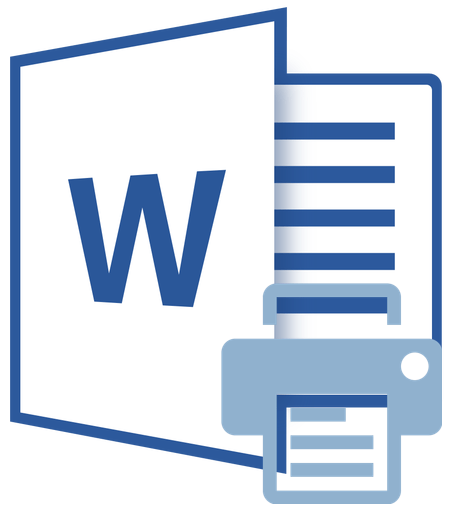
Why does the printer print "Word" documents?
Here you can immediately clarify the situation before it is decided. If the printer does not print absolutely all documents, not only documents " Word."You can conclude that the problem lies in the printer itself. But if you can't print the text directly from " Word.»File, then we should pay attention to the work of the program" Word.».
In this review we will discuss why the document does not printed Word.", As well as consider other reasons why the printer refuses to perform their work.
Why does the printer can't print documents "Word"?
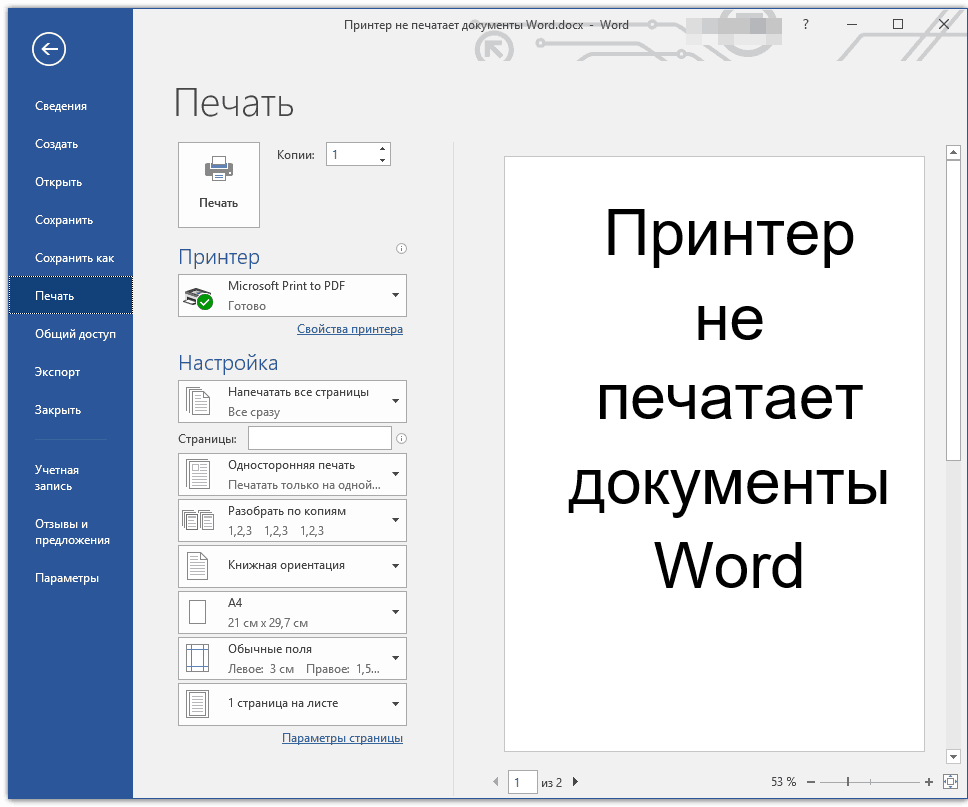
If you are new, then you may have not yet figured out the work of the printer and committed some errors. First we will deal with this question.
It is possible that you incorrectly connected the equipment. Check if the cable is connected to both the printer and the computer. Check also if the printer itself is enabled. It seems to be a primitive advice, but in many cases it really helps:

Why does the printer print "Word" documents?
If the connection is available, and the computer sees your printer, then proceed to the next step. Now we need to make sure that the text editor is properly configured to work with your printer.
Let's do the following:
- Through the menu " Start»Go to" Control Panel»
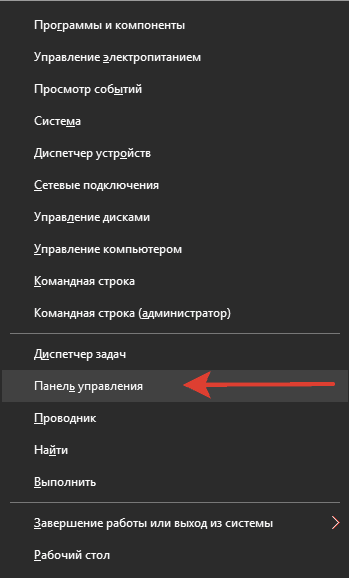
Why does the printer print "Word" documents?
- Next, go to " Equipment and sound»
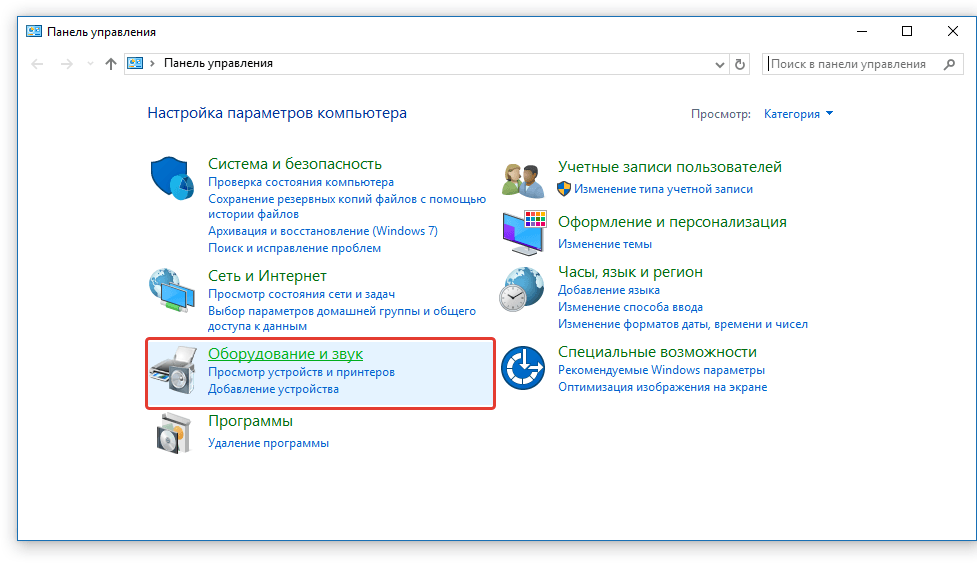
Why does the printer print "Word" documents?
- Then go to " Devices and printers»
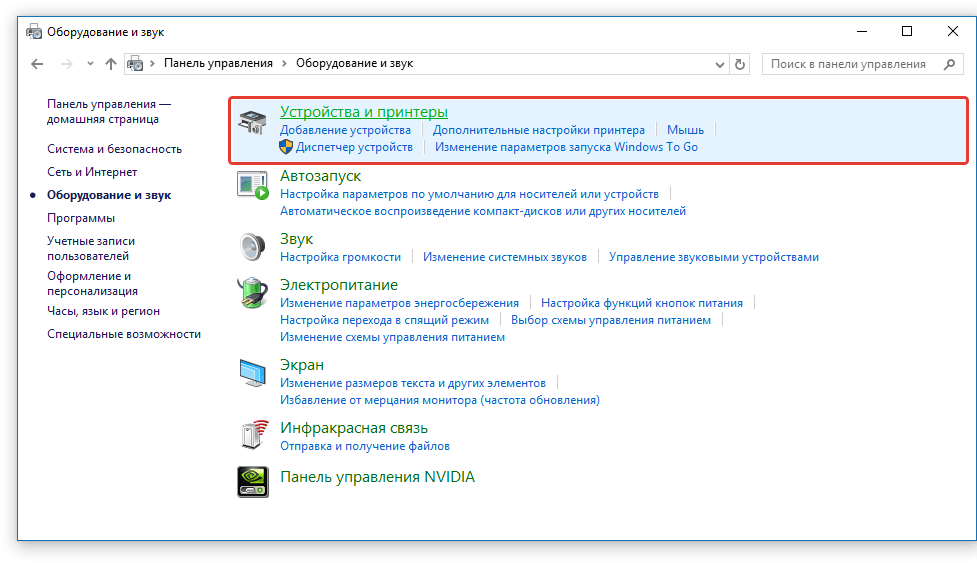
Why does the printer print "Word" documents?
- We find your printer in the list of devices, click on it with the right mouse button and press the item in the context menu. Use default».
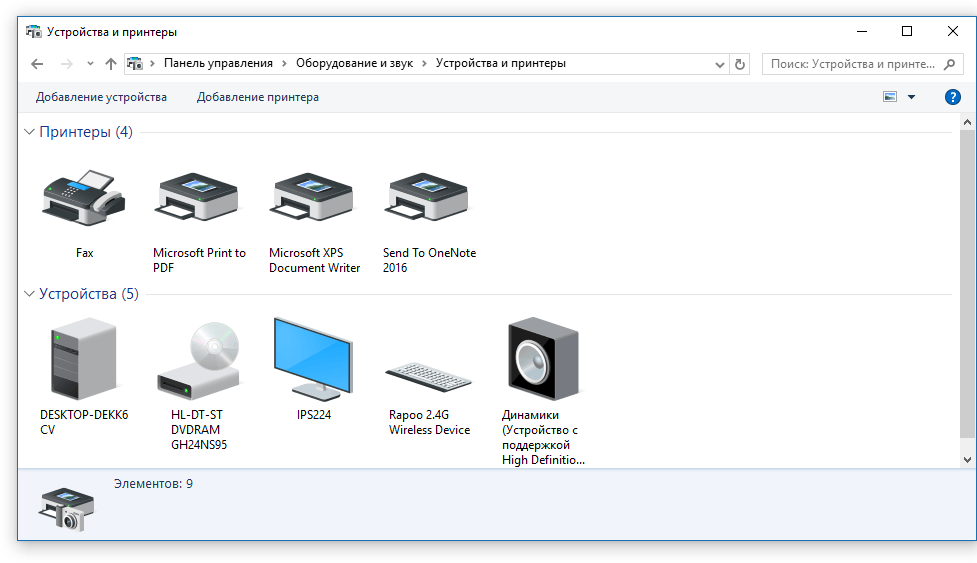
Why does the printer print "Word" documents?
- Next, open the text editor " Word."And go to" File—Intelligence", Click on" Document protection"And in the menu that opens, select the item" Allow editing».
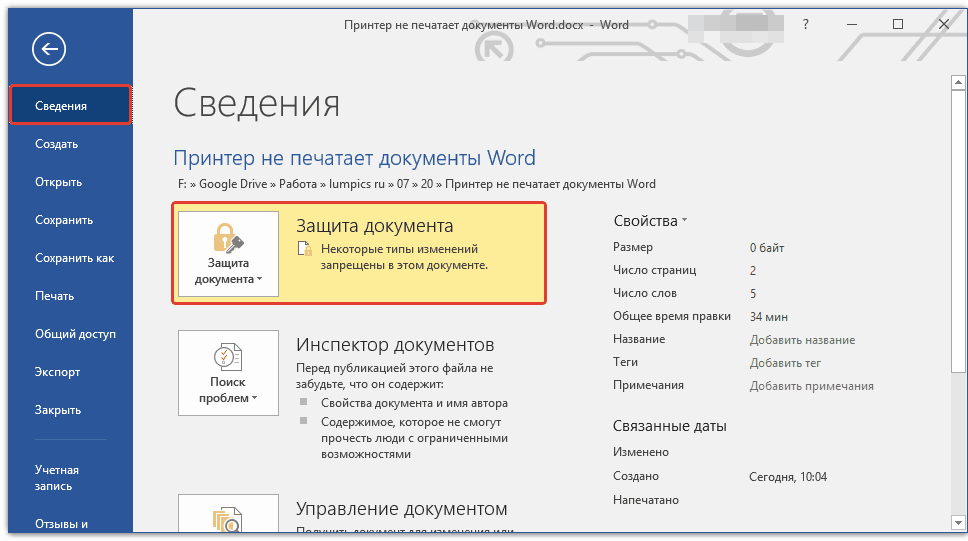
Why does the printer print "Word" documents?
- If you saw under the inscription " Document protection»Location" Everyone can open, copy and modify any part of this document.", Then the actions described in the previous step need to be skipped.
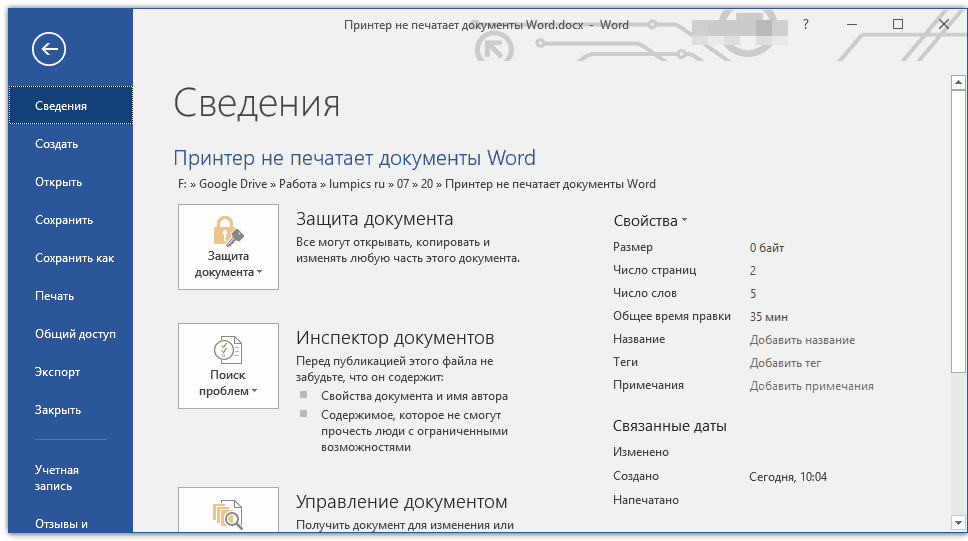
- Now go to " File—Print", Click on the" button " Print"And try printing your document" Word.».
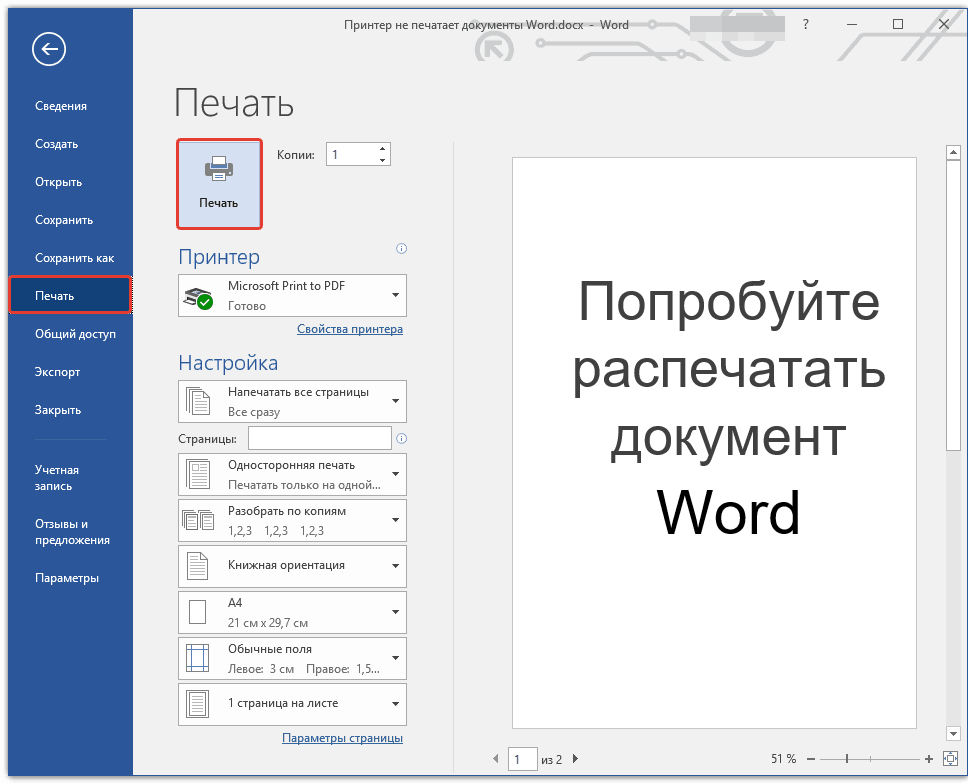
Why does the printer print "Word" documents?
If we did not manage to print the document, then go to the next instruction (it is possible that there are damaged characters in your specific document that the printer cannot print):
- Open a new document " Word."And we introduce such symbols (without quotes):" \u003d RAND (10)" Next click on " ENTER».
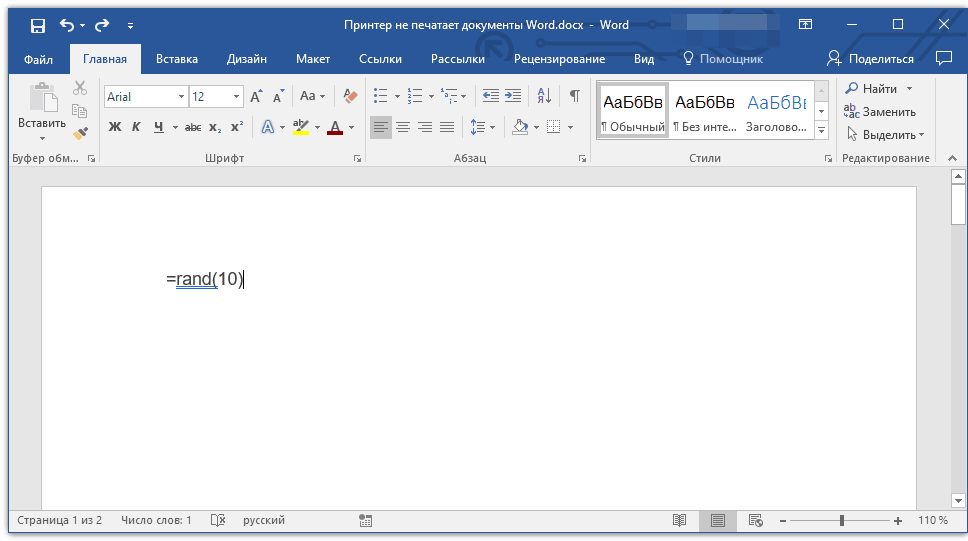
Why does the printer print "Word" documents?
- We will see the automatically dialed random text, as can be seen in the screenshot.
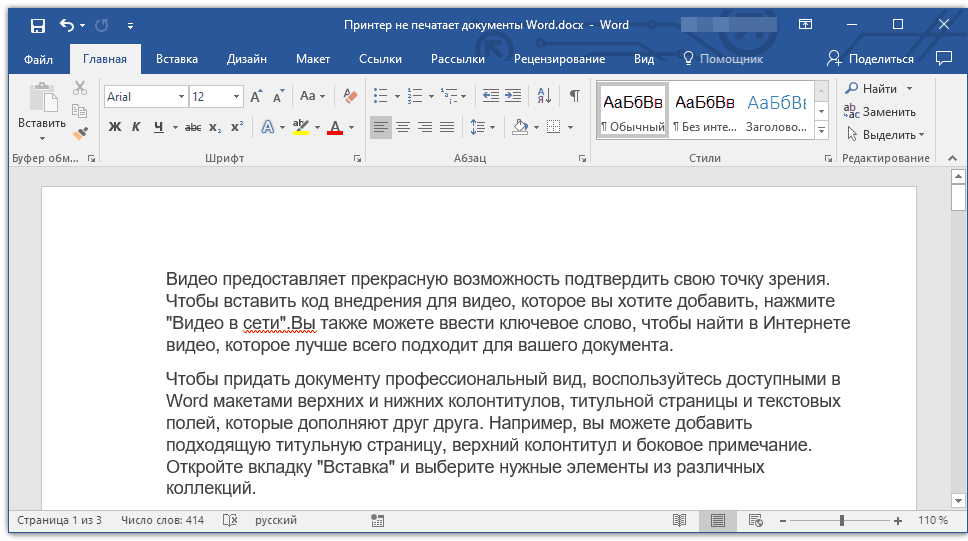
Why does the printer print "Word" documents?
- Now let's try to print this text.
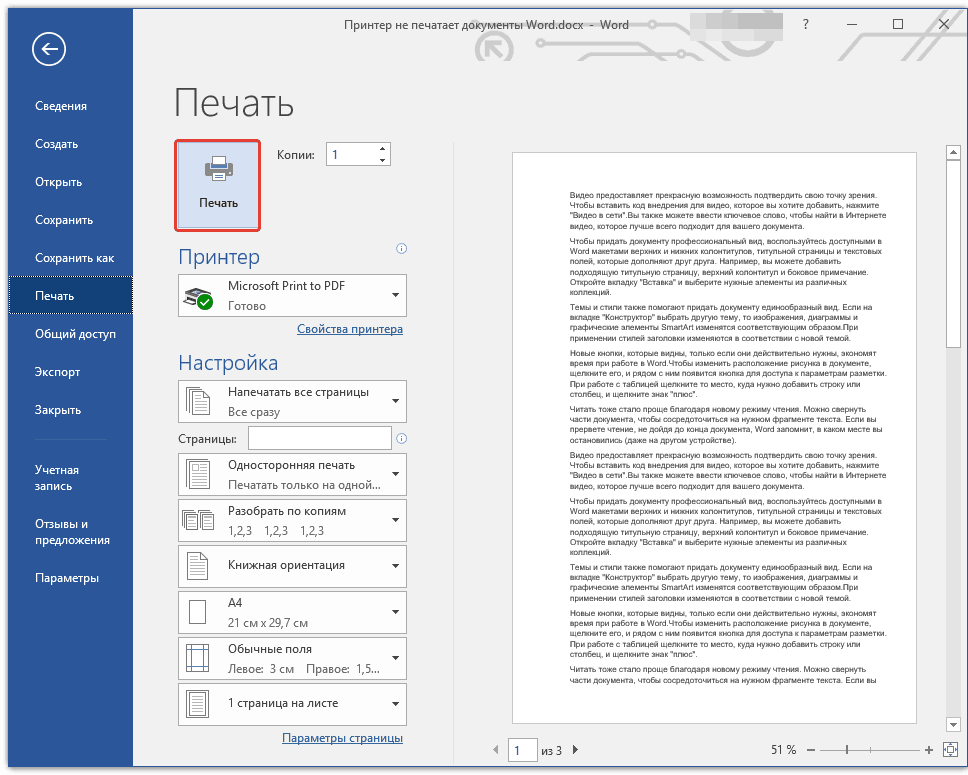
Why does the printer print "Word" documents?
- If we manage to print this text, then try printing it again, but already with a changed font and addition, for example, tables.
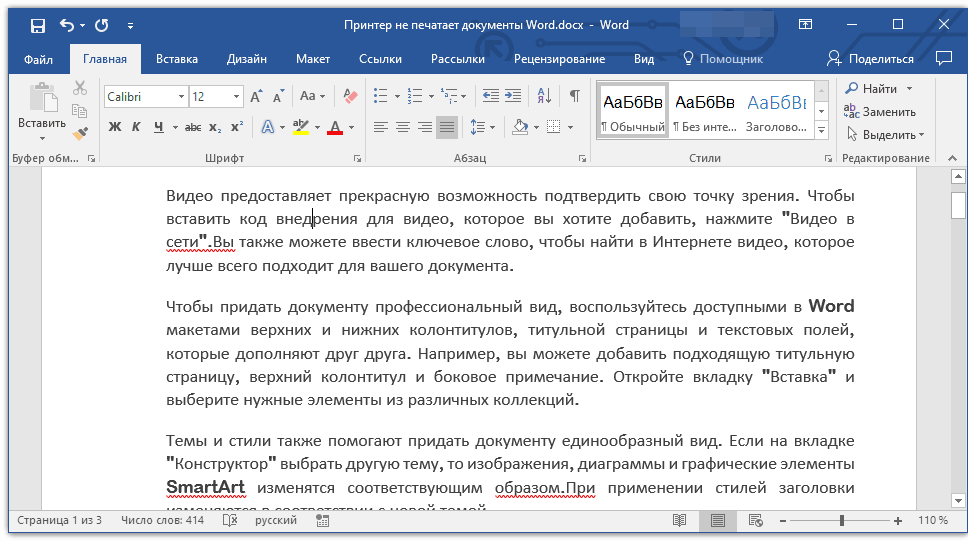
Why does the printer print "Word" documents?
The described instruction will help you check whether your printer prints documents " Word." at all. As we have already understood, the problem may wage in incorrectly entered characters (or damaged) in the document, so you should try to print other texts. It will also not be prevented checking the connection of the printer itself to the computer.

Just on the right mouse button, run Word on behalf of the administrator, and you will be happy.)
Bratan, I do not know who you are. I specifically registered you to answer. YOU ARE THE BEST!! I could not print year. THANK YOU!!