
Why is not added and the address of the delivery to Aliexpress is not preserved through the computer and in the application?
How to solve the problem about adding / changing the address in the Personal Account on Aliexpress. Causes of impossibility Add / change address.
Navigation
Virtual store Aliexpress Always to buyers!

Aliexpress to buyer services!
The main reasons are registered and purchased goods in the store:
- comfortable, understandable interface
- simple registration form
- the ability to buy products with discounts
- purchase of gift bonuses for the purchase
- possibility of buying on credit, installments
Buyer's registration card is quite simple. However, there are errors in the form of the inability to add an address, its saving on the registration page.
Let's try to figure out why it happens how to fix the problem.
We want to recall that a complete article about how to register with Aliexpress website, located here.
To begin with, recall the registration process:
- we enter the store's website according to the link here
- open the main page
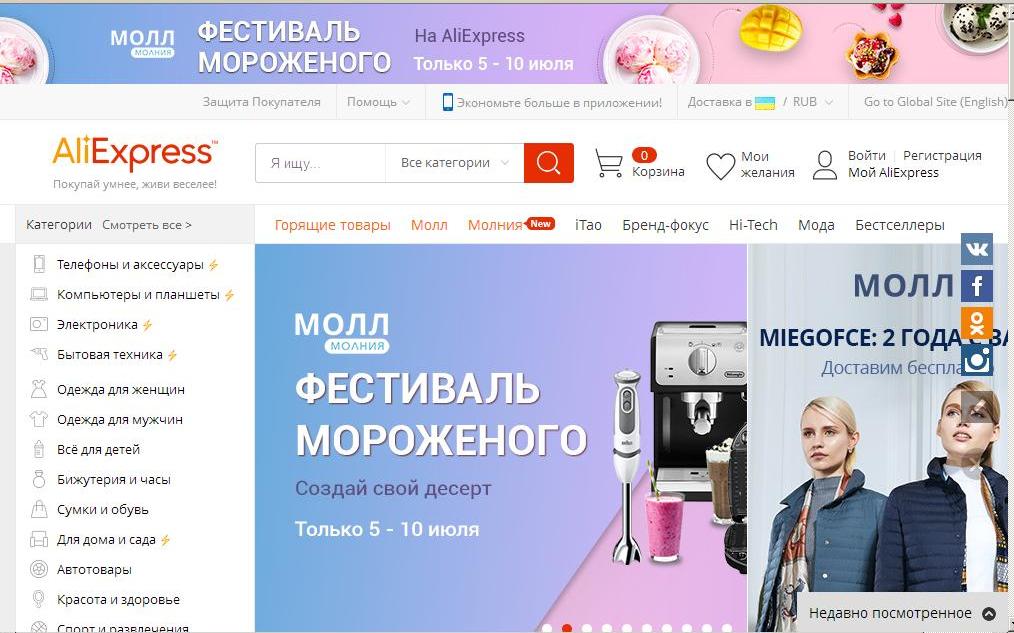
the main page of the site
- press key "Register", Choosing a Russian language if you use the Russian-speaking version of the site
- we celebrate the email address, specify the name, first name, patronymic
- we define a password
- enter test letters with an encountered picture to protect personal data
- check all you wrote in the card
- press key "Create a password"
- click on the key "Create your profile"
- after proper registration, a message should appear with congratulations on the successful completion of the process.
- we enter email, walking on the link from Aliexpress, To activate your profile
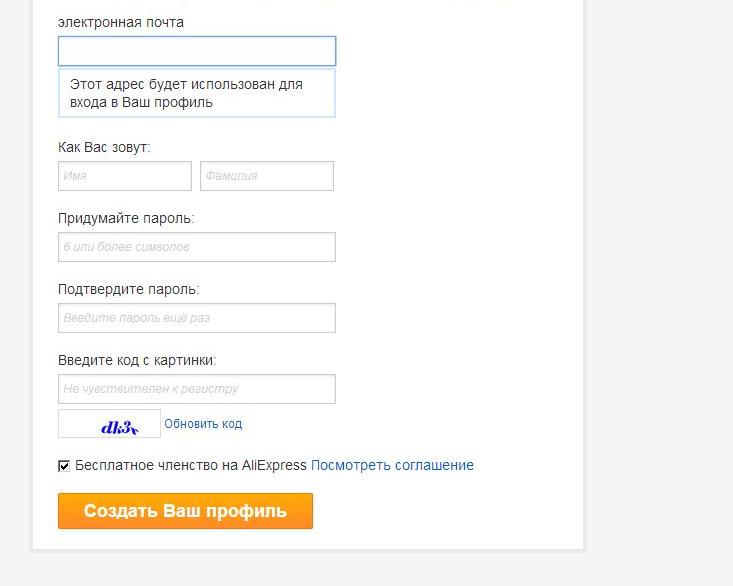
Registration page for Aliexpress
One of the most common reasons for the impossibility of adding and preserving the address is incorrect filling it.
Therefore, we will stop at this moment, more.
If you register not in the Russian-language version, playing a huge role correct address filling and other data, Latin.
How to Fill:
- fully last name, initials
- country: Ukraina, Russian Federation, BELORUSSIJA, Choose from the list
- address, celebrate the room at home, apartments and houses, street, district
- city, celebrate the full name of the city, village, the village of urban type, and so on
- area, celebrate the district, region, region, autonomous republic
- postal Number, Mention of the Communications Point of Russia (not far from you)
- telephone, point out your wishes (mobile or urban)
- press key "Save and send at this address" ("Save and Ship to This Address")
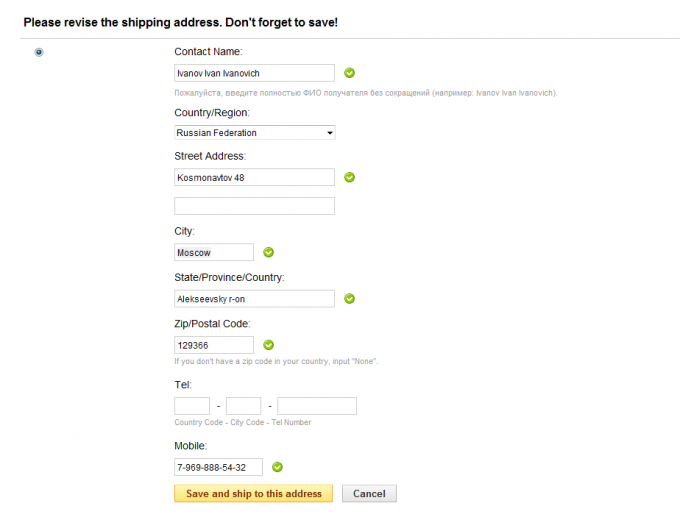
Press the "Save and send and Ship to this address" key "(" Save and Ship to This Address ")
In order for everything to be true, we give auxiliary program:
- russian language translation in Latin, online you can exercise by reference here
- search for the index of its settlement of Russian Post watch here
After completing the card, re-check the data entered, press the key. "Confirm".
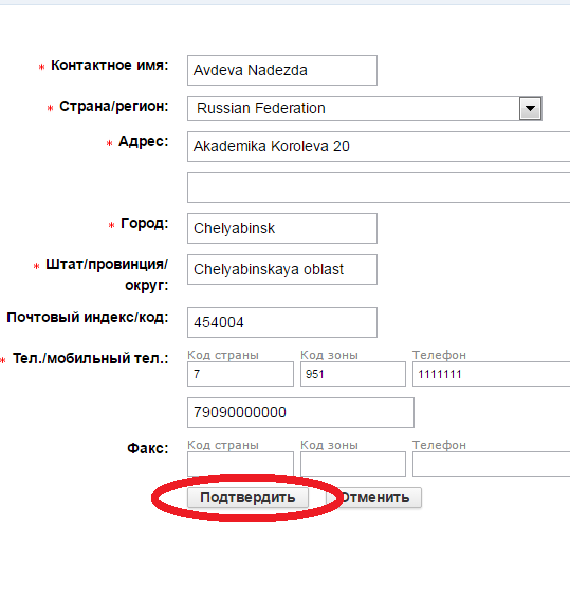
Key "Confirm" to Aliexpress
Address Change
If you understand that there is an error in personal data, changes should be made.
This requires the following:
- press the key "My account"
- activate the string "MY ALIEXPRESS"
- press the delivery address key "SHIPPING ADDRESS"
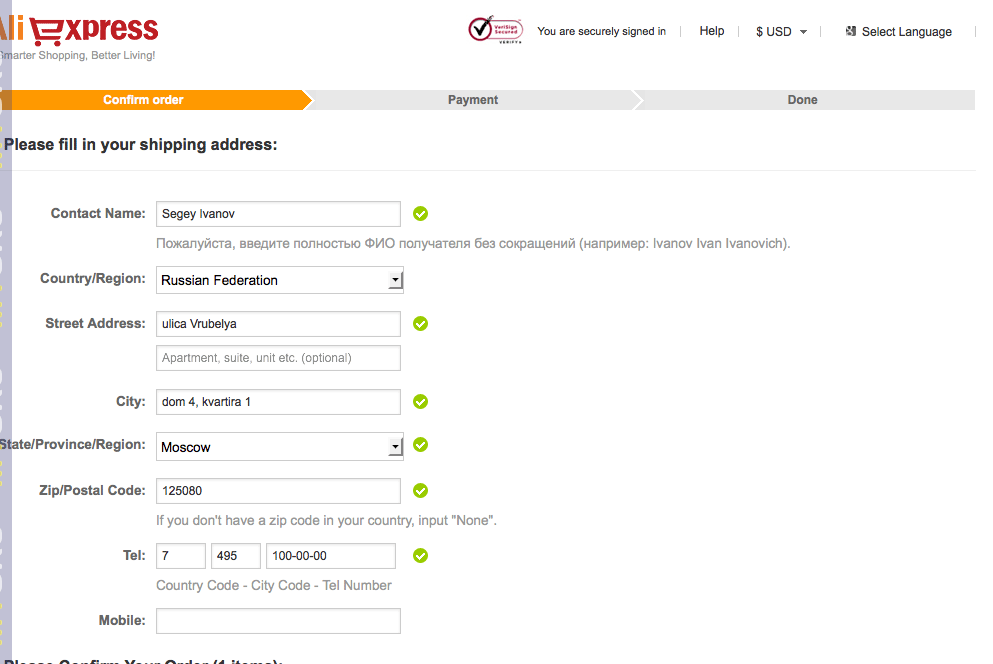
Press the Shipping Address Shipping Address key
- press the key "Edit" (modify)
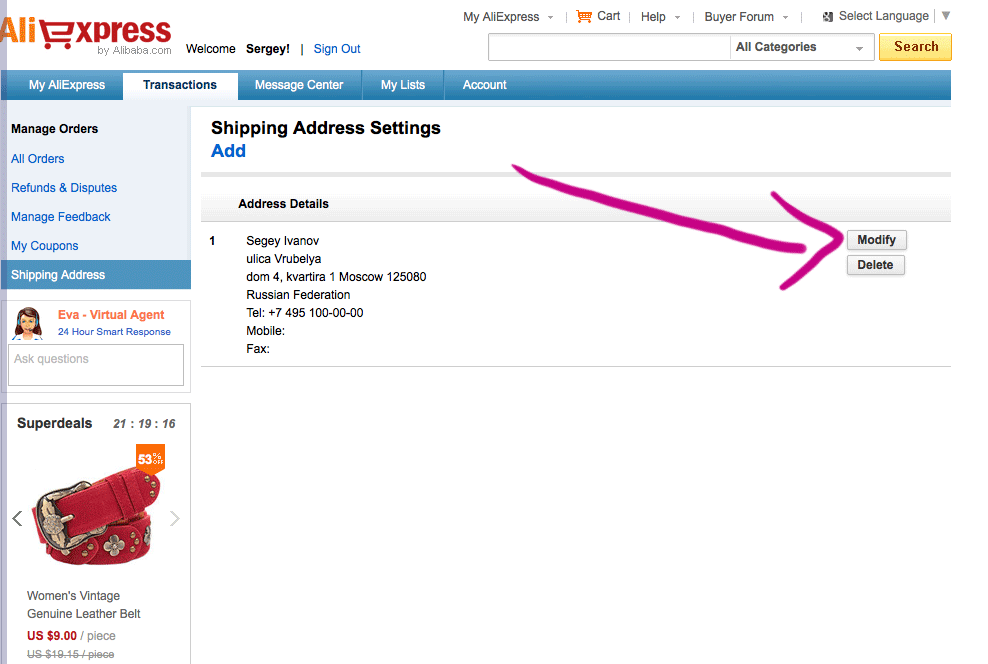
press the Edit key (Modify)
- enter Latin's Changes
- changes must be accepted, saved
Adding addressees
You have the right to add up to 5 addresses.
How to do it, see below:
- press the key "My account"
- activate the string "MY ALIEXPRESS"
- press the delivery address key "SHIPPING ADDRESS"
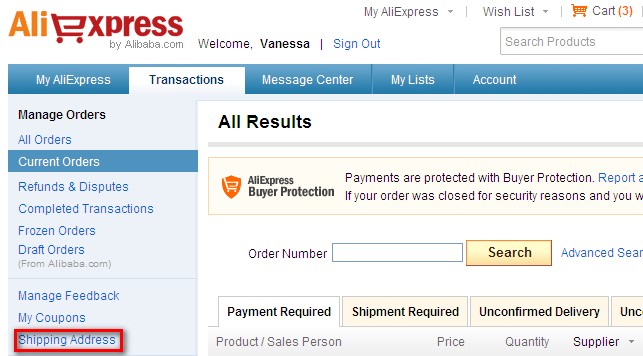
Activate the Shipping Address Shipping Address key
- enter the new address
Actions if the address is not added. Causes of the problem
The reasons:
- misinterpretation of the registration page
- site freezing for technical reasons
- blocking access provider
Problem solution schemes, if you can not add the address to Aliexpress, for different browsers.
Solving a problem for a browser Google Chrome:
- click on the sign representing three horizontal strips in a rectangle on the browser menu
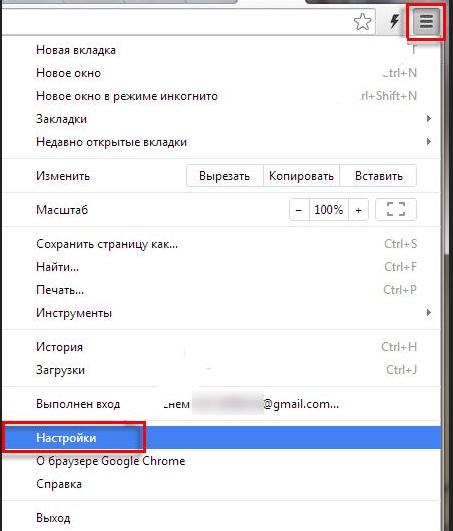
Click on the sign representing three horizontal strips in a rectangle on the browser menu
- in the menu that opens, click Option "Setup"(see drawing above)
- follow the link "Additional settings"(see Arrow)
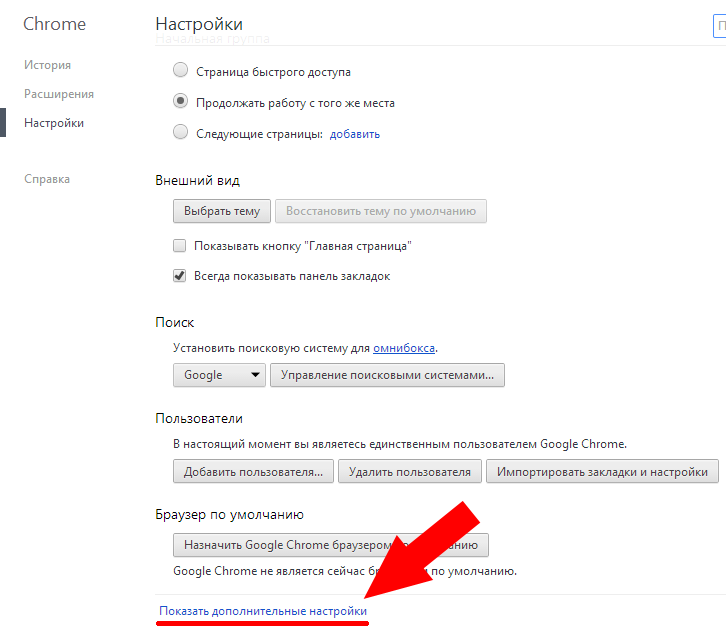
Open the "Advanced Settings" option
- dial the key "Personal data"
- specify the option "Content Settings"
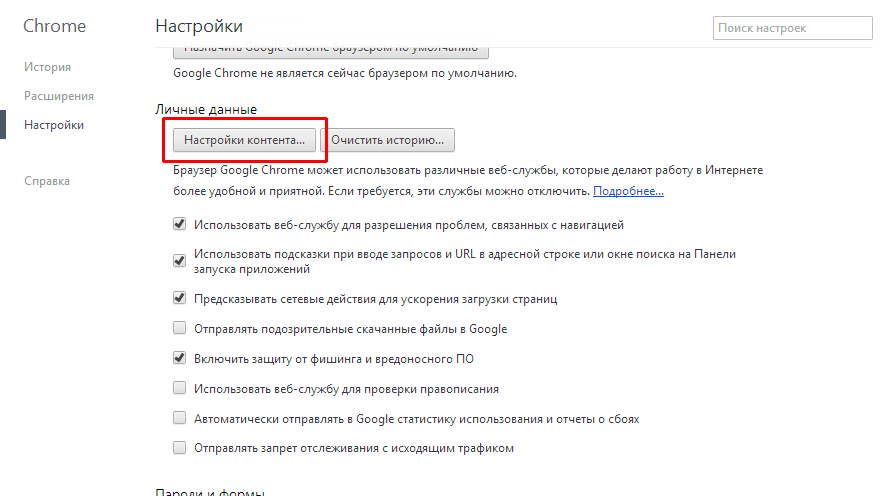
In the "Personal Information" section, select the "Content Settings" option
- name name "Java script" (javascript),see Pointer
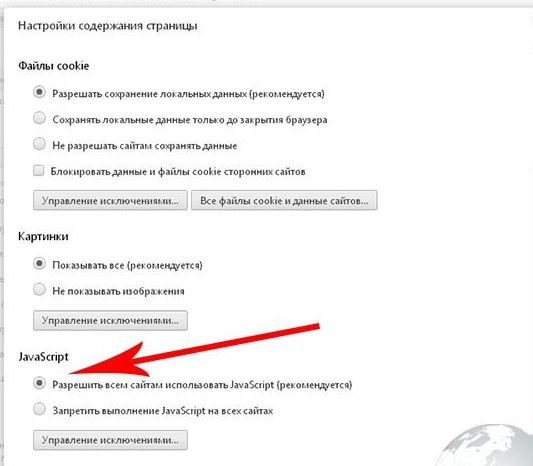
We celebrate the name "Java Script" (JavaScript)
- select the resolution string for all sites to use Jawa Script
- activate key "Ready"
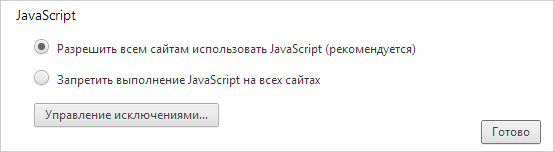
Select the resolution string for all sites to use the java script, press the "Finish" key.
- address must be added
Solving a problem for a browser Internet Explorer.:
- enter the option "Service"
- find section "Observer Properties"
- mark the string "Safety"
- activate the string "Other"
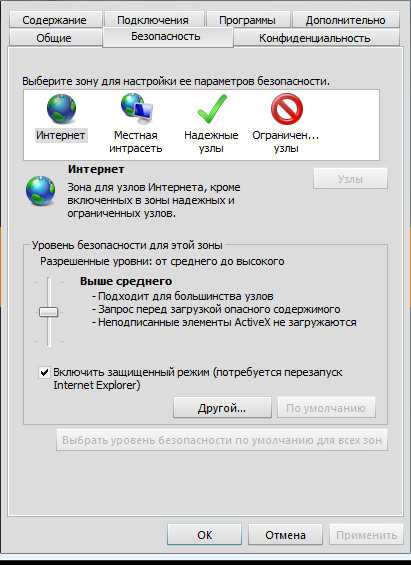
We find the section "Observer Properties", celebrate the "Security" string, activate the "Other" string
- find section "Scenario"
- check the tab "Scenarios in active mode"
- press the key "Enable"
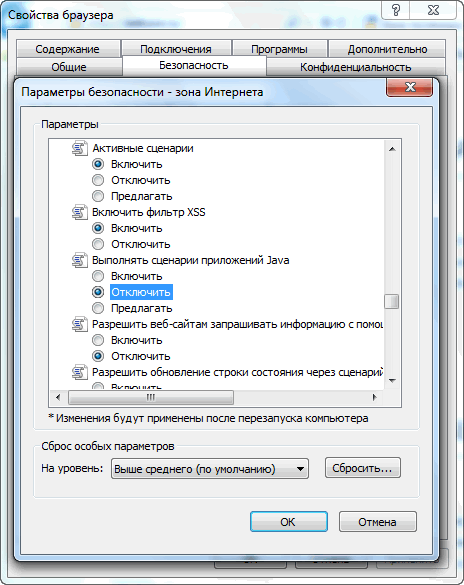
Find the "Script" section, check the "Scripts in Active" tab, press the "Enable" key.
- press the key "Okay"
- address will be added
Solving the problem for Mozilla Firefox (Mozilla Firefox):
- enter the mode "Settings" Browser
- check on lines "Use Java" and " Use java script "
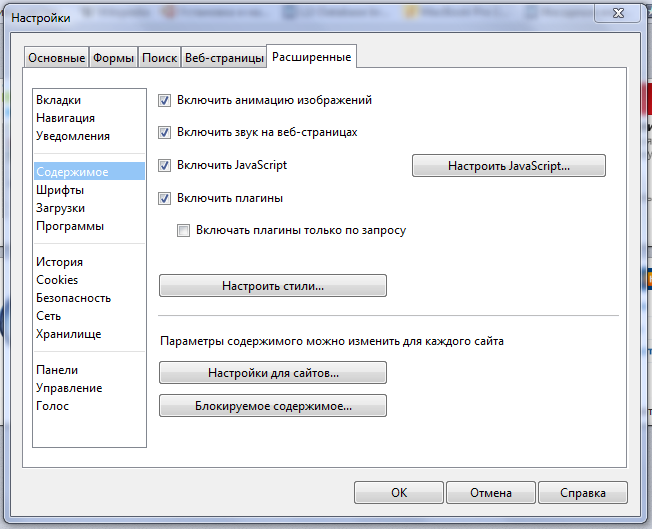
Put the checkboxes on the "Use Java" lines and "Use Java Script"
- press the key "Okay"
Solving a problem for a browser Opera:
- we enter the section "Instruments"
- open the tab "Content"
- select the option "Settings"
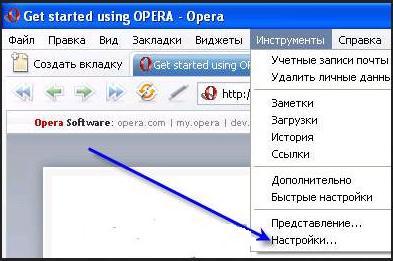
Open the "Tools" section of the operating browser, select the "Settings" option
- open the tab "Additional"
- put the corresponding ticks on rows "Use Java" and "Use Java Script"
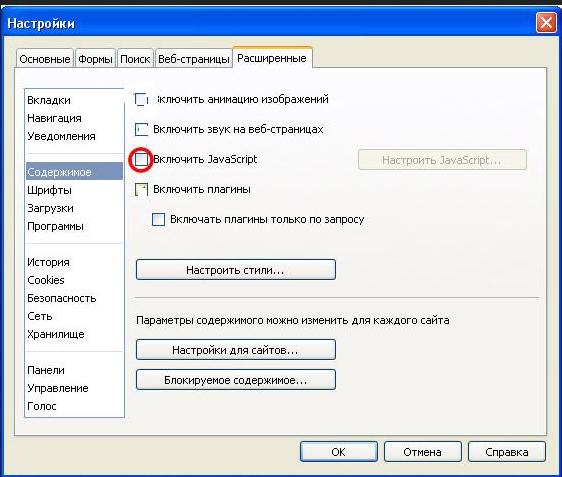
We put the corresponding ticks on the "Use Java" lines and "Use Java Script" in the Content tab
- press key "Okay"
- adding, address change is possible
One of reasonson which you can not add an address may be apret entrance by Aliexpress From the site administrator. You should seek help by writing, in the store support service.
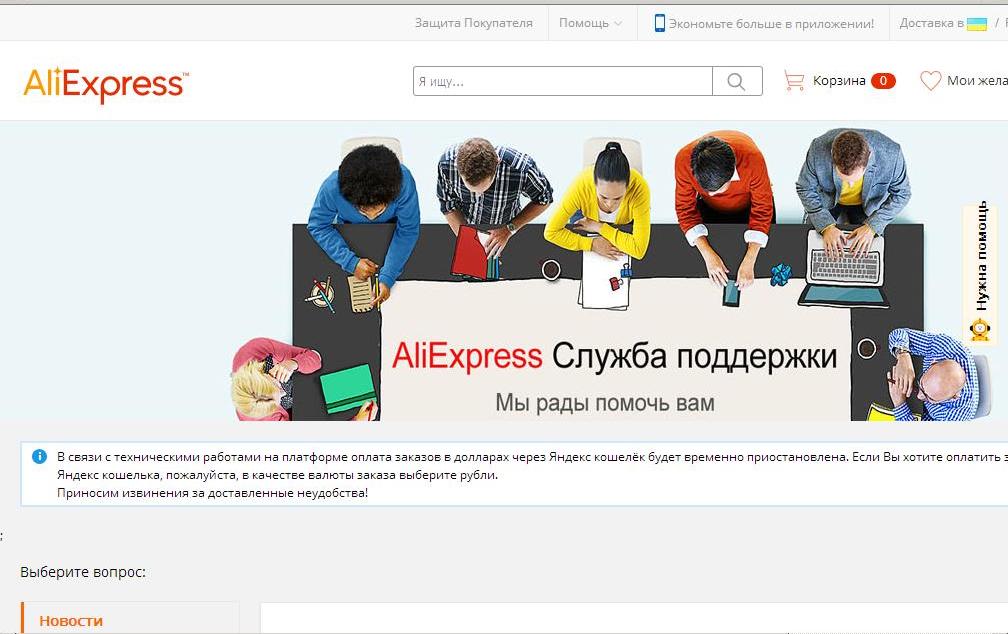
Buyer Support Page on Aliexpress in real time
We have consecrated basic questions about adding and saving the address on Aliexpress.
Good acquisitions!
