
Why modem megaphone 4g is constantly disconnected how to fix the problem?
The article describes for which reasons can independently turn off the modem from the MegaFon and how to solve these problems.
Mobile Internet users, in this case, 4G modem owners from " MegaFon"Can quite often notice that communication with the worldwide network spontaneously breaks out, which delivers many inconvenience. Subscribers cannot send important files, read urgent letters in email and so on.

Modem from MegaFon
In addition, the connection may simply work badly, and the speed to decrease. When breaking communication to users from " MegaFon»You have to disconnect your modem from the computer and connect anew (a kind of reboot). It can continue several times a day and, of course, a greatly disturbing subscribers.
There are fair questions, what is the problem and how to solve it? In this article we will discuss the reasons for the modem from " MegaFon»They can suddenly interrupt communication with the Internet, as well as give some tips, as best to cope with such non-unknown.
Why are the modem from the "MegaFon" constantly spontaneously disconnect?
To understand why this or that device works faulty, it is necessary to know its design and the principle of operation. In the case of modems from " MegaFon", As well as the same devices from other mobile operators, even a simple manual understands that this kind of modems are wireless devices.
That is, access to the Internet 4 g modems is obtained by waves. 4 G modem is a kind of receiver / transmitter that accepts and transmits a certain frequency wave, as it happens, for example, with radio and radio stations. It is not difficult to guess that the problem with the connection may arise due to problems with the antenna, or with the station of the transmitting wireless signal.
It is also worth knowing that any device connected to the computer should be recognized by them (computer) and how to "merge" into one solid device. To do this, there are drivers and software that allows the computer to perceive the external modem as part of itself or part of the system.
Accordingly, problems with computer connected to the computer can be associated with the unstable operation of the drivers associated with them, programs, utilities and various software settings.
As a result, we allocated two main problems:
- Physical (antenna malfunction)
- Software (driver malfunction, programs, incorrect settings)
What to do when 4 g modem from "MegaFon" badly catch the Internet signals?
As we have already found out, between the base station transmitting the wireless Internet signals, and the modems from " MegaFon»May be tiered.
If you are inside a concrete room or in a place where there are various interference in the work of a wireless communication, you should find a zone of the stable network action.
To do this, in warm sunny weather, you can reach outdoor air and try to catch the connection there. If you need the Internet only indoors, then you should purchase a USB maximum length extension and one end to a computer to a computer, and the other with a 4 G modem gently squeeze outside the window or position on the windowsill.
At least, it will be necessary to place a modem so that it does not fall out of the window and at the same time it was outdoors.
 USB extension
USB extension
There is another way. We need a copper wire for this. Open the lid of the 4 G modem and one end of the wire wind around it in the place where the SIM card is located.
The other end is displayed again outside the window, or to the area of \u200b\u200bthe best signal reception. If you do everything correctly, the signal quality should improve 95%.
Also to get rid of the interference and a bad signal near the 4 g modem from " MegaFon"You can put an audio speakers. This will help improve the signal by about 30%, and even the cheapest speakers will be suitable for this.
What if 4 g modem from MegaFon does not catch signals because of the unstable drivers?
If the above methods do not help, it is not excluded that the problem of spontaneous disconnection from the Internet can be in unstable software or even in viruses on a computer.
In the second case, you should check your device for viruses using antivirus programs or reinstall the entire operating system if you do not store a large number of important information on your computer.
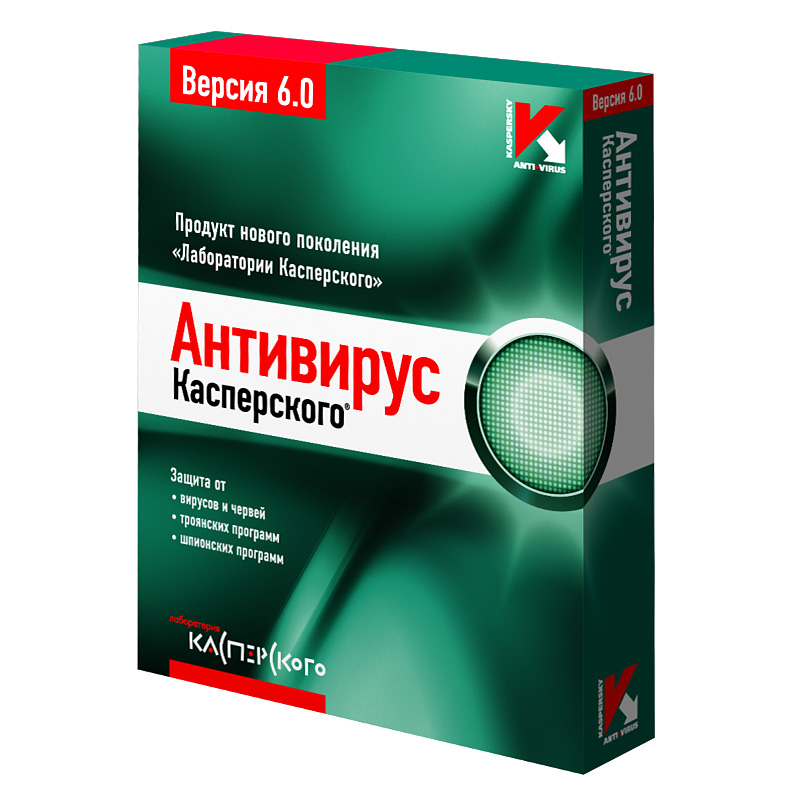
Kaspersky Anti-Virus
To properly configure the modem from " MegaFon»You can call the reference service of this company by phone. 0500 And set out the essence of your problem. You will be contacted by a specialist, and he suggests you, what actions you should commit.
You can configure the drivers and independently. To begin with, it is worth going to " Device Manager" through " Control Panel"And then find" Network devices" Here is the driver on 4 g modem from " MegaFon».
I click on the right mouse button on the appropriate driver, then click " Properties"And in the window that opens - on" Power management" As a result, you will need to remove the daw from the point of the type " Allow disconnecting the device to save energy"And click on" OK».
When using the default program "MegaFon Internet", which is installed at the first connection of 4 g modem from " MegaFon»To computer, you must open it and specify the type of network in the settings - WCDMA..
If the above methods did not help you, then you should contact a specialist.

"If the above methods did not help you, then you should contact a specialist."
- Who are you?
- Yes, painters ... the neighboring office is painting ...
I have a modem purchased in a megaphone along with a sim card (Huawei E392) works stable, the speed usually ranges from 50 to 110 MBS (yes, sometimes faster than twisted pair per 100 MBS!), But it is also stably spontaneously disconnected from the Internet. Every day at a time of 0: 00-0: 10 (at midnight). Moreover, it is possible to make it work again only the delivery of it from the USB port and stuck again. Sometimes it choses when you play online games ...