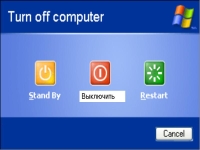
Why Windows 7, 8, 10, XP reboots itself while working, what is the reason to do what to do? How to make the computer not rebooted by itself?
An article about the moments of spontaneous reboot of the computer. Causes solving the problem.
Navigation
The use of computer firmly entered our life! Computer device functions multifaceted:
- creation, copying texts, photos, videos, music clips and other things.
- virtual information storage.
- home cinema.
- musical programs in records and real-time and much more.
Occasionally, there may be a problem: the computer spontaneously turns off, reboots. Why this happens, the reasons, their decision, consider in this article.
The problem with the power supply of the device. Decision
The device is powered by 220 V. to determine what the problem is, in this, we do the following:
- check the socket to which the power cable is from the computer. We connect the computer to another outlet, see the result (works or not), connect the table lamp to the outlet (lights up or not). We measure the voltage in the outlet with a voltmeter if the voltage is less than 220 V, we call the specialist - the electrician. If the problem does not disappear, then it's not a power supply.

Computer sockets
check the device power supply. Of several ways to check, imagine the easiest, voltmeter check:
- connect a drive or hard disk to the computer power supply.
- put the measuring instrument (voltmeter) to the voltage measurement point.
- connect the negative voltmeter removal to pin 20/24 (black) of the power supply, and plug in turns to the connectors, from where there are three multi-colored wires from:
- pink wire, 3B
- red, 5V.
- yellow, 12V.
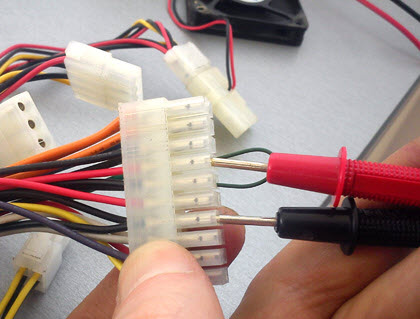
Check using a computer power supply voltmeter
- we note that measurements differ from the specified values. If, yes, the power supply is faulty. You should give it to the service center for repairs.
Problem with elements. Decision
Motherboard, video card, RAM, hard disk, keyboard, mouse, these are the main "spare parts" of the computer. If they are faulty, poorly fixed, self-restarting computer.
Scheme of checking and solving the issue:
- check the items connections: Does not leave the cable from the power supply, whether the disk is well connected. Disassemble the computer, clean, check the condensers on the motherboard, collect the device, connect it to the network. If you can not do it yourself, contact a specialist.
- check your computer overheating using special programs, such as Aida64.. All items must have a certain temperature (see Figure):
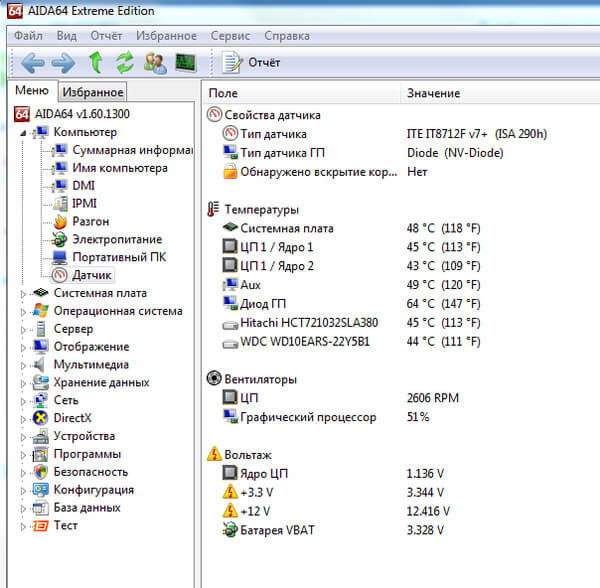
Checking a computer for overheating using special programs
- check the processor block overheating. Perhaps this is due to a spent thermal paste. Replace it.
- repair problems in the operating memory. Test memory modules using special programs.
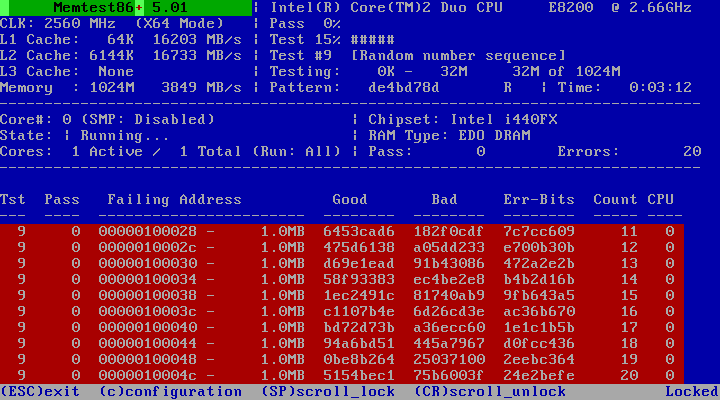
Check the computer's operational memory using certain programs
Software problem. Decision
Computer device is a joint work of many utilities, applications. If the utilities do not fit together, the system fails. We undertake the following:
- if a spontaneous shutdown, restart occurs when a single program is acting, it should be removed, set another version of the program. Alternatively, you can select the connection mode of the program with the rest of the utilities using the entrance to the option. "Properties".
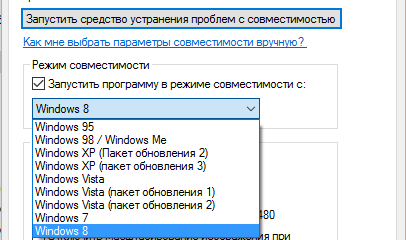
The option to eliminate compatibility issues in the Program Properties
- if everything is in order with the working programs, but the device continues to be triggered arbitrarily, check it for viruses. Antivirus applications are enough on the Internet.
- an independent reboot may occur due to problems with the operating system. Solution: Verification of system files, reinstalling the system.
- in extreme cases, when you cannot solve the problem yourself, refer to a specialist. You should make diagnostics of the device, eliminate the problems with the motherboard and other elements.
All the above problems and solutions are related to Windows 7.8.10, XP. You can add several nuances to this.
Spontaneous Windows 7 reboot
Sometimes the program is on this version. Nero.. You should remove it so that it does not interfere with the operation of the computer:
- enter the option "My computer"
- open "Properties"
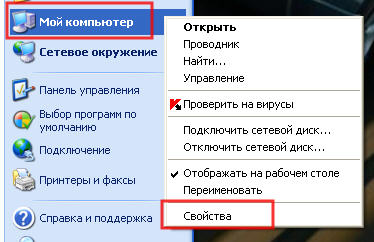
Options "My Computer", "Properties"
- open the option "Download options"
- remove the icon (as in the figure below)
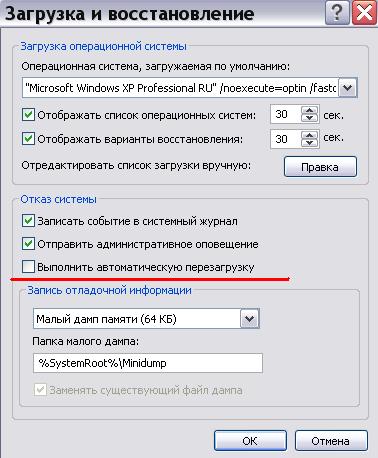
In the "Download Options" option, remove the automatic download icon
Windows 8, 10, XP reboot, solution problem
In this version, it sometimes works automatic reboot. You should disable the reboot as follows:
- enter the download menu (key F8)
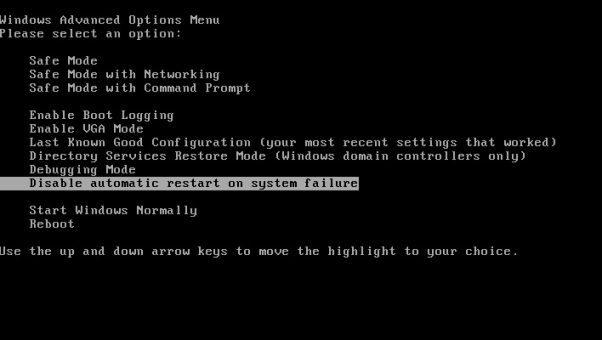
Download menu After pressing the F8 key
- press the download trip line (highlighted by white in the figure above)
- after the operations done, the restart of the system will not be, will spawn the screen of the device, an error message. You should identify a mistake, eliminate.
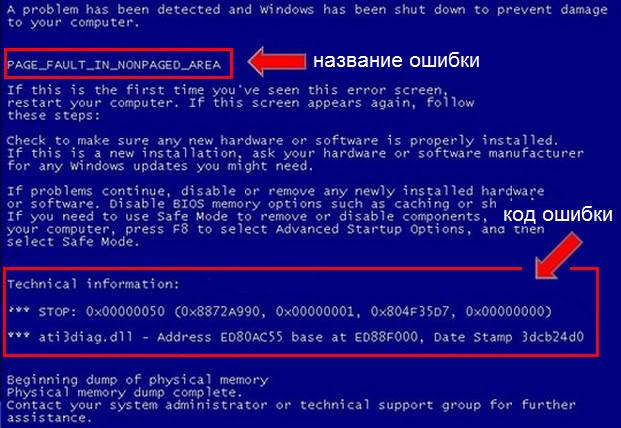
Computer's death screen with the name and string of error information
If you do not manage to enter the download menu, run the computer from the DVD disk of the official version. The system to recover, the restart will eliminate.
Successful solutions!
