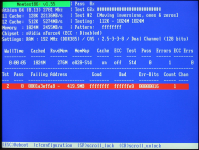
Why the computer and the Windows 7 laptop does not load, writes errors: reasons. Problems with running Windows 7: What to do, how to start a computer?
Overview and solutions of popular problems, due to which the Windows 7 operating system is not loaded.
Navigation
Operating system systems Windowsdeveloped by corporation Microsoft.Today is considered the most stable OS for stationary computers and laptops. However, even they sometimes give failures. All kinds of mistakes in their work may arise due to incorrect exit from the system, due to damage to system files and, of course, due to infection with PC viruses.
These problems are usually easily solved, but there are situations when, after turning on the computer, the operating system is completely refused to load and gives an error. In our article, we will analyze the main reasons for which the operating system Windows 7. Refuses to download and consider several options for solving this problem.
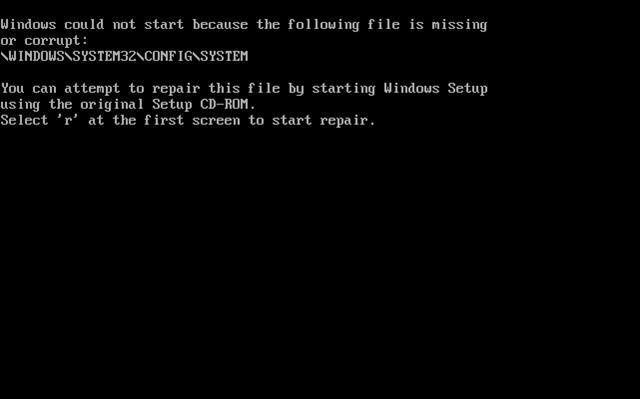
Image 1. Overview of the most popular reasons for which the Windows 7 operating system is not uploaded.
Why the computer and the Windows 7 laptop does not load, writes errors: reasons.
When it fails when the operating system is loaded, the user can see the following on the monitor screen:
- Alert about physical or software malfunction on a black background;
- The appearance of the blue screen Bsod.;
- The operating system begins to boot, but freezes;
As a rule, when the black screen appears, a message appears on it, which refers to the causes of the problem. Most often, its appearance is due to the fact that the computer cannot detect the keyboard, without which it is impossible to control the operating system. This problem is found mainly on stationary computers and everything you need to do is connect the keyboard or insert it into another port. However, the black screen may occur in other numerous reasons. For example, important system files were deleted. To identify the cause, you need to read the messages on the black screen.
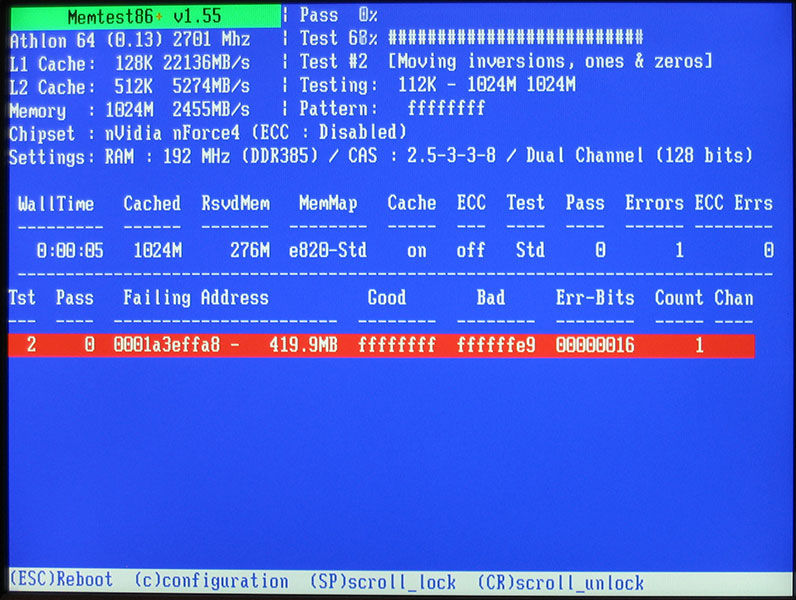
Image 2. The appearance of a blue screen signaling about the problem with the RAM.
The appearance of a blue screen or, as it is called in common, "Screen of Death", signals that the problem lies in the incompatibility of recently installed drivers or in RAM. As a rule, there are two problems with RAM:
- The "RAM" fee is poorly inserted into the slot;
- RAM is incompatible with the motherboard;
If you have recently added to your computer RAM, check that it is tightly inserted into the connector and make sure that this type of RAM is supported by your motherboard.
In cases where the system begins to boot, but then it hangs, most often the problem lies in damage or deleting system files.
In fact, the reasons why these three situations may arise, there is a great set. All of them can be associated with both software faults, on the similarity of the incorrect bios configuration, damage to system files or computer infection with viruses, and with physical problems in the operation of RAM, hard disk and other components of the computer.
Problems with running Windows 7: What to do, how to start a computer?
Detection of software malfunctions
- To reveal the reason why Windows 7. Refuses to boot, to begin with, it is necessary to exclude damage to the operating system files. Almost always, after the incorrect completion of the computer, the next time it turns on the monitor, an additional menu with loading modes appears Windows.
- In the event that such a menu does not appear automatically, immediately after turning on the computer, you will need to press a key several times. F8. For its forced call.
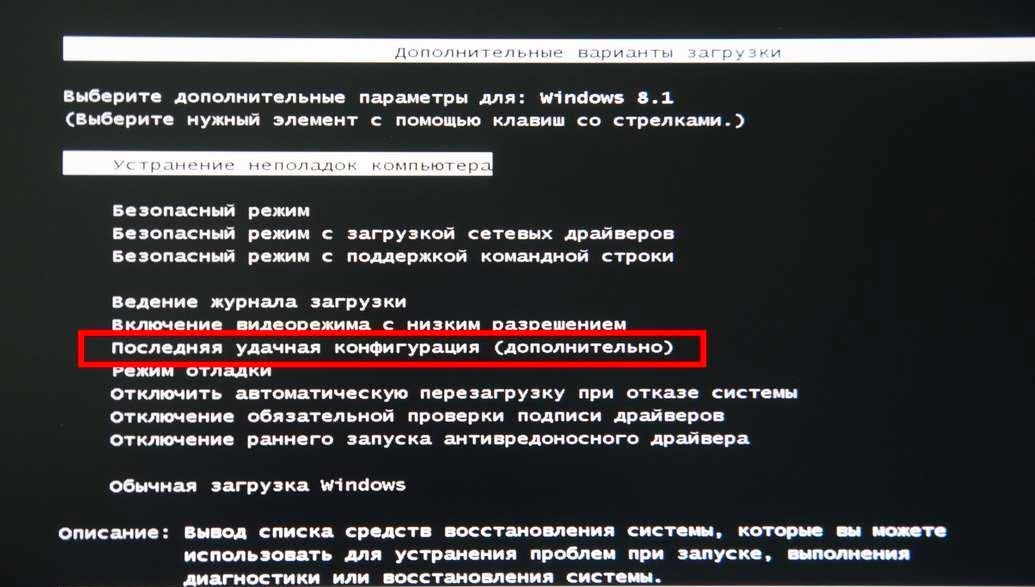
Image 3. Loading the last successful operating system configuration.
- In this menu, you must select the item " Loading the latest successful Windows configuration"And see what it will lead to. If the system is loaded, the problem was in corrupted or remote system files.
- If the computer could not load the latest working configuration of the system, you can try to use the troubleshooting mode, and in some cases, it will help to get out of the current situation. Safe mode"And running through it to restore the system.
PC infection with viruses
- Computer viruses, what today there is not enough, capable of harming a computer not only in the process of using the operating system, but also at the stage of its launch. If such a misfortune happened to your computer, then the usual anti-virus software will be powerless in the current situation.
- To get rid of viruses before the operating system start, you will need a specialized "antivirus", which has its own boot records and is able to work separately from the operating system.
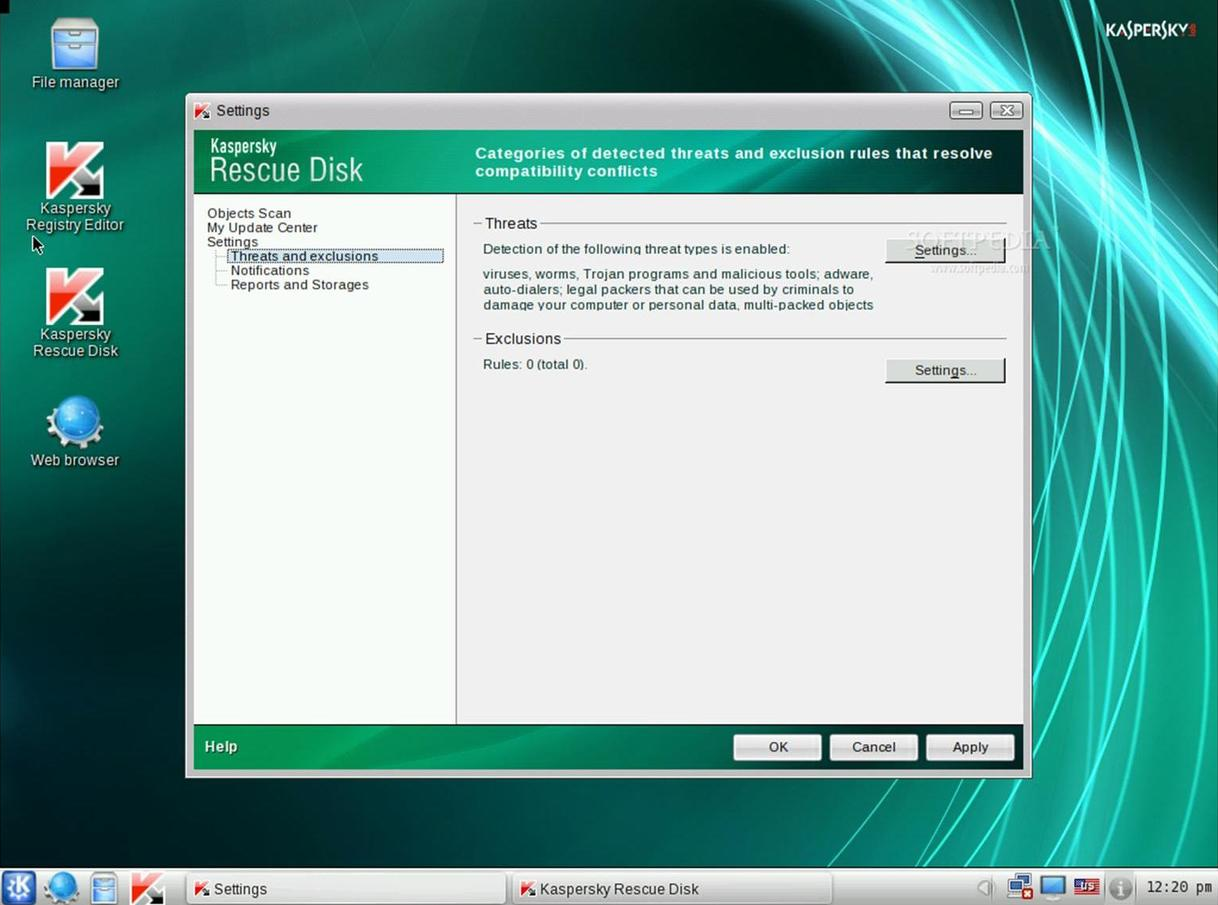
Image 4. Utility for scanning a PC to viruses without loading the Kaspersky Rescue Disk operating system.
- One of these anti-virus scanners is Kaspersky Rescue Disk.which starts separately from the operating system from the boot disk or flash drive and has its own interface, externally very similar to Windows. You can be sure that this anti-virus can be revealed to identify any threats that penetrated not only on the hard disk, but also in RAM.
- You can download the license version of this program from the official website of Kaspersky Lab of this link. To work with the utility, it must be written on the CD or USB flash drive. Kaspersky software is constantly updated and has the widest antivirus base in the world.
Problem with RAM
- As it has already been said, if the blue screen appears instead of the black screen, then 90% Cases, the problem is in RAM. Such a problem is characteristic of both fixed computers and laptops. It may be caused by adding new "RAM" slats of different manufacturers to a computer or damage to one of the previously installed.
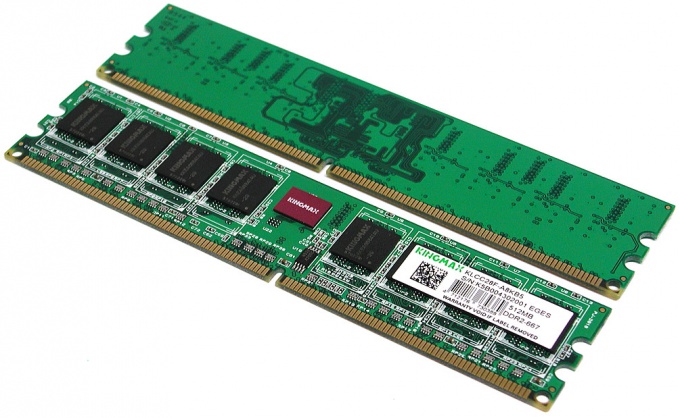
Image 5. RAM strips.
- To determine which bar planet prevents the operating system to load, it is necessary to extract all RAM cards from the PC and in turn to install them back into the slots, checking the operating system loading after adding a new plank.
The computer cannot recognize the hard drive
- One of the most terrible problems that can only occur is damage to the hard disk of the computer. Winchester malfunctions can be both software and physical. However, most often the problem is that BIOSE Settings are set to boot priority from removable media. For example, from a CD or flash drives, which, at the moment, are inserted into the computer.
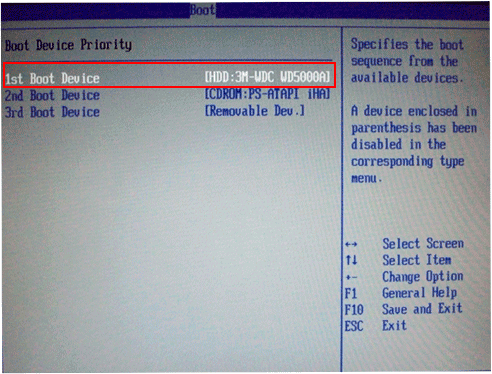
Image 6. Settings Priority Downloads to BIOS.
- In this case, you need to remove the disk / USB flash drive or go to BIOS and in the section having in its name the word " Boot.", Set the priority of loading from the hard drive.
- If the hard drive has a software problem, you can try to restore it using a special reducing disk.
- In case of physical damage, the hard disk should be attributed to repair or replace the new one.
Important: Do not try to conduct experiments with settings BIOS. If the priority of the operating system boot priority does not help you, exit Bios. And try another of the methods presented in the article. Otherwise, you can aggravate the problem and solve it will be much more complicated.
RESULTS
- In conclusion, it is worth saying that the list of reasons for which the operating system does not want to load is far from incomplete. The article lists the most popular errors and solutions.
- Also, this problem may arise due to overheating of the device, insufficient power supply, the discharged motherboard battery, poorly fixed loops, dug in the component system block and even with a hundred programming kind of faults that are solved by restoring the system using a special boot disk.
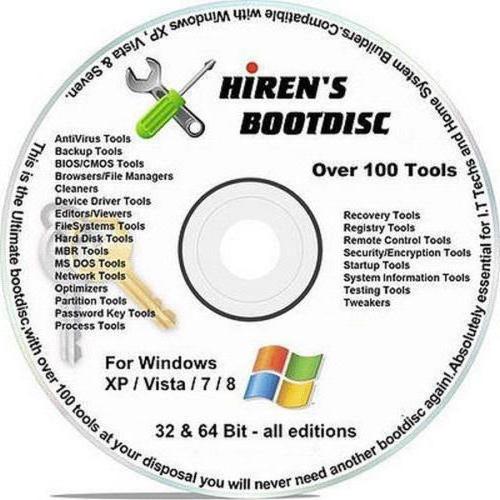
Image 7. Boot disk.
- If none of the above methods could not help you, contact professionals for help or detail in the comments of your problem and we will try to tell you her decision.
