
Why the keyboard prints the numbers instead of some letters on the computer, laptop: what to do, how to fix?
The problem to eliminate the problem when the laptop prints the numbers instead of letters.
Periodically, PC users face such a problem when the numbers begin to be printed on the keyboard instead of some letters on the keyboard. This problem most often occurs on keyboards of netbooks and laptops and almost never occurs on external keyboards for stationary computers.
If such an incident happened to your keyboard, do not rush to call the wizard or run to buy a new laptop. This problem is quite possible to solve independently and from our article you will learn how it can be done.

Why does the keyboard print the numbers instead of some letters on a computer, laptop?
As you know, on all external keyboards for stationary computers on the right side there is a separate unit with numbers and computing signs for fast dialing. In most laptops and netbooks, the keyboard does not have such a block. However, they have the opportunity, if necessary, activate the function, thanks to which the keys with letters on the right side of the keyboard will print numbers.
This feature can be activated by pure random, by pressing a specific keyboard combination on the keyboard, and the user will eventually get something similar when text: " Hi, how is 32a?».
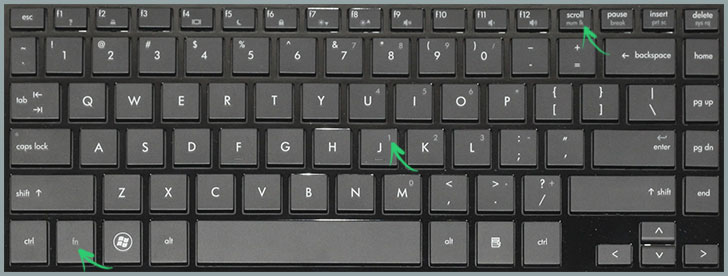
On most modern laptops and netbooks on the keys, in addition to Latin and Russian characters, figures are also drawn, which will be printed when activating an additional digital block. However, there are models of laptops and netbooks on which the function of an additional digital block is available, but there are no numbers on the keyboard. Letters are assigned the following numbers:
- O. – 6;
- I. – 5;
- U. – 4;
- L. – 3;
- K. – 2;
- J. – 1;
- M. – 0;
- Numbers 7, 8, 9 are printed as usual;
Why the keyboard prints the numbers instead of some letters on the computer, laptop: what to do, how to fix?
- If your keyboard instead of letters start printing numbers, then you activated the function of an additional digital block. As a rule, on laptops, this function is activated by a combination of keys " Fn + F11"But on some models there is a separate button" Numlk.", Which in combination with the" button " FN."Activates this feature.
- The function of the additional digital block is disabled in the same way as activated. Press the key combination " Fn + F11"And try typing text using keys. O., I., U., L., K., J., M.. The problem will have to disappear.

Image 3. An alternative reason why the laptop keyboard instead of letters prints the numbers.
- If your keyboard prints the numbers instead of some other letters, then the likelihood is that you shed on your laptop. If so, then turn it off from the network, put the keyboard down to a well absorbing surface without closing the cover, and let it dry for 12 hours.
- If this period of time, the problem will not be solved, then this means that the liquid that falls inside the device, erased the conductive paste on the keyboard film or the button glued. The only solution to your problem will be a laptop for repair. Replacing a conductive paste is a fairly expensive service, however, it will cost you at times cheaper than buying a new computer.
Important: In no case do not dry the laptop with a hairdryer. Hot air flow can burn contacts and then the device will not be able to restore.
The cold air flow badly evaporates moisture and is the likelihood that you will blow a liquid even deeper.
