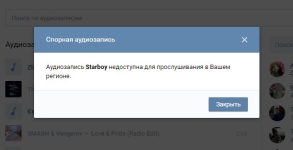
Why audio recording in VK is not available for listening in your area: reasons what to do?
The article will tell how to solve the problem on the site "Vkontakte": "Audio recording in VK is not available for listening in your region."
Many users of the social network " In contact with"Compare on some oddities they noticed on their pages. For example, musical tracks suddenly became gray, and when you click on playback, the record pops up a window with a message of this type: " Audio recording [Song title] is not available for listening in your region»:
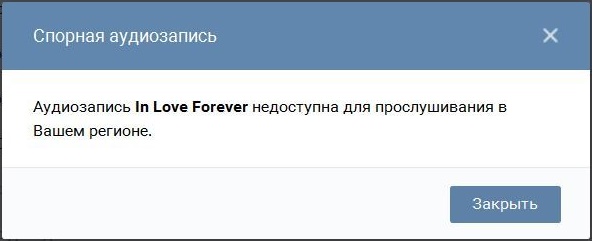
"Audio recording [Song title] is not available for listening in your region"
What reasons in the social network "VKontakte" it became impossible to listen to music?
Social network " In contact with"Not once notified its users, which will fight with the so-called pirate content. This policy is expressed, for example, that now musical compositions will be unavailable or partially available for those users who live outside the Russian Federation and neighboring countries.
But there is nothing surprising here, and we will explain the reasons for this phenomenon. The fact is that the right holders provide access to listening to their musical content only in certain regions, namely where they acquired the relevant rights.
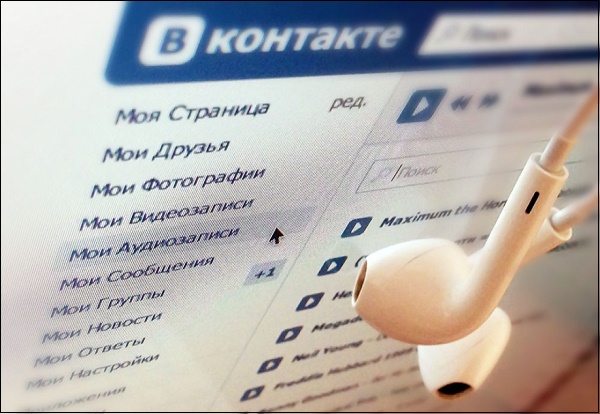
In general, full access to music " In contact with"They have Russians and citizens of neighboring countries, but in fact it often happens the opposite. For example, citizens of Ukraine are often faced with the problem described and cannot reproduce the tracks in " In contact with" We will try to solve this problem.
What if on Vkontakte's website pops up notice "Audio recording is not available for listening to your region"?
Sometimes it happens completely by chance, and the problem is solved quickly by itself. But as for the citizens of the near abroad (often citizens of Ukraine), there is already another principle. The fact is that in Ukraine access to the site " In contact with"Was blocked, so Ukrainians are not so easy to work with him. But you can find a way out of this situation, and that there are several ways. Consider two of them.
We use special browsers extensions
Your task is to make the runet, and therefore, " In contact with"Perceived you as a user from Russia. To do this, use an anonymizer, which would allow you to go online through a proxy server. In fact, there are many ways to take advantage of anonymisers, for example, with relevant programs that are quite a lot on the Internet.
In this case, we will not install additional software on the computer due to listening to music in one social network. It will be enough to apply an extension for the browser. There are also not enough such extensions, but we can offer a fairly known - " frigate.» ( install through this link - There is a separate option for citizens of Ukraine).
Install this expansion in your browser (preferably " Google Chrome") And in its settings, specify the country of your location - Russia. Specify Russia, since access to music in " In contact with"It acts best for the Russian Federation, as we have talked above. After that, quietly go to the social network " In contact with"And listen to any music. Just keep in mind that the speed of the Internet will be reduced due to proxy.
We can advise another extension for the browser " Google Chrome»And instructions for use:
- Go through this link and install the expansion into the browser " Google Chrome" After that, in the upper right corner of the browser window you will see the icon in the red shield style.
- Next, click on this icon and select "Select" Continue as a free user».
- Then choose the location - Russia
- After that, you can listen to music in " In contact with»
We use a proxy server
You can use another option without installing browser extensions:
- Run the browser " Internet Explorer.»
- Through the top right menu, go to " Properties of browser»
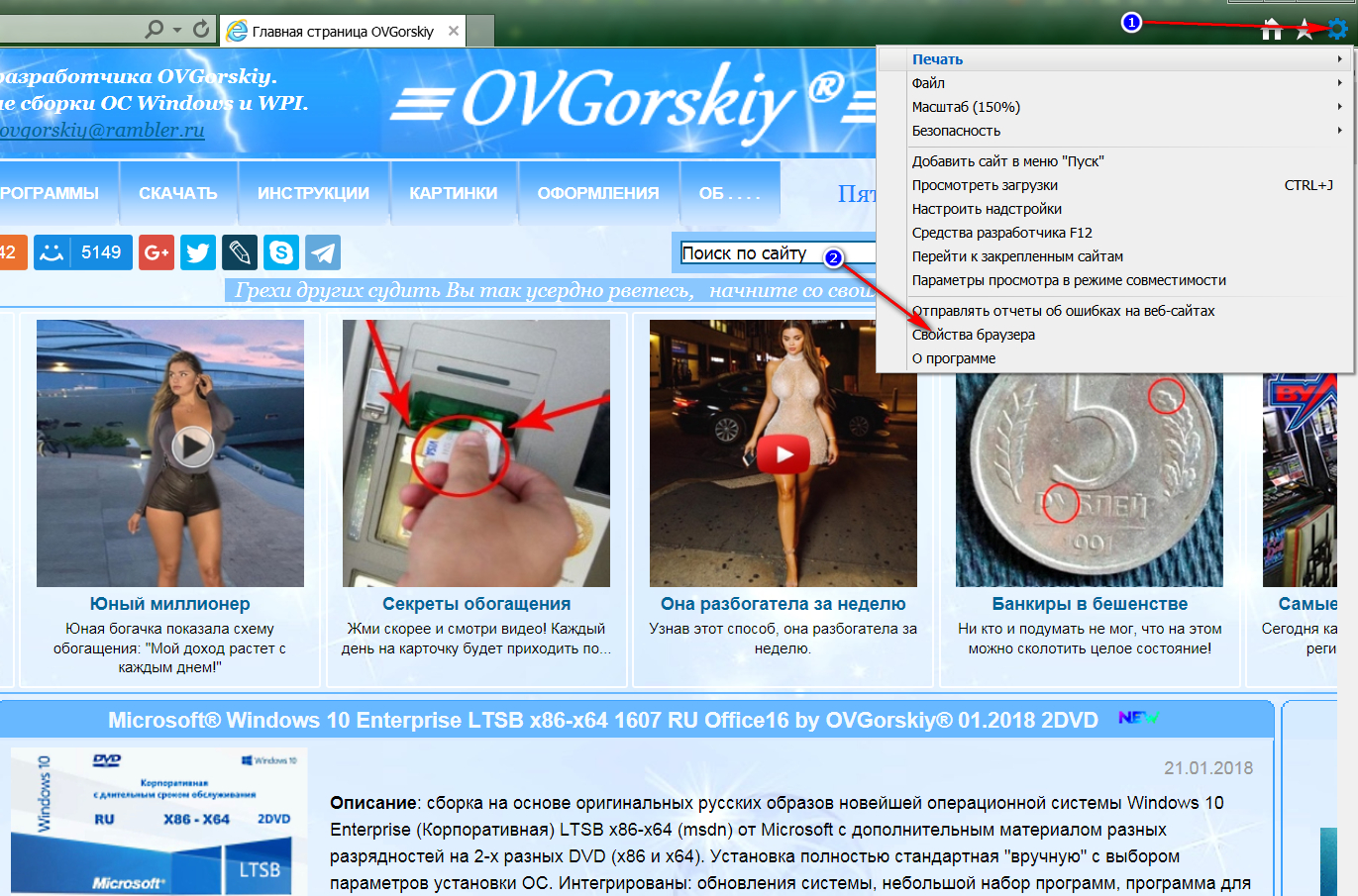
We go to the internet explorer browser properties
- Next, in the opening window, go to the tab " Connections"And click on" Network configuration».
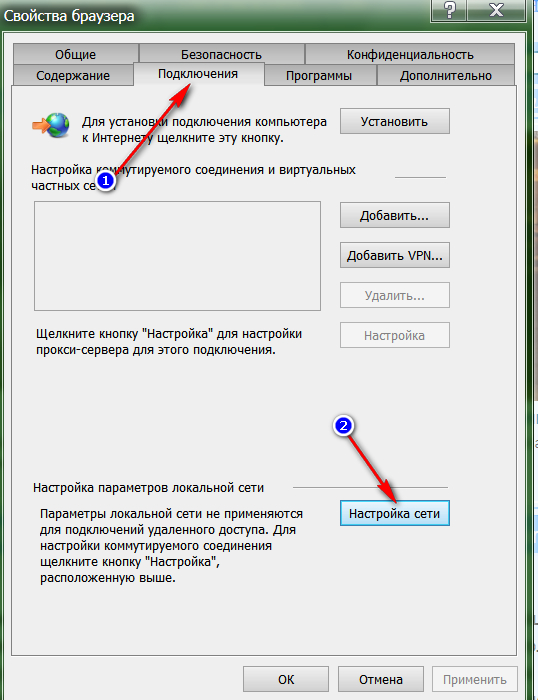
Click on the "Network Setup" button
- Next, the window will open again in which you set the checkbox as shown in the screenshot
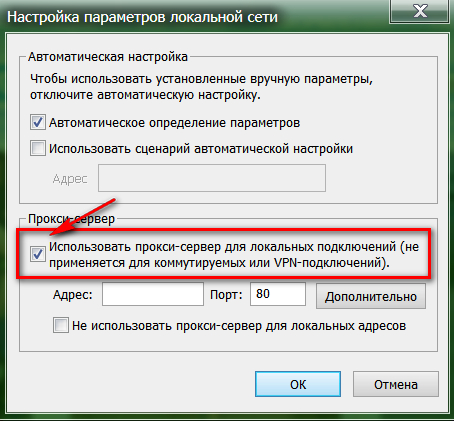
Put the daws near the item "Use a proxy server for local connections"
- Now in the Address and Port field, enter the data of Russian proxy servers (find on the Internet, for example, can here). After that, go to the site " In contact with"And listen to music.
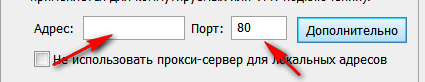
In the Address and Port field, enter the data of Russian proxy servers.
