
Translators online for the site AlExpress: how to use? How to use a translator translate to transfer the address, surnames, name from Russian to English, Latin and Google and Yandex Translators for correspondence on Aliexpress?
The article describes how to translate from English to the Russian site " Aliexpress».
Order goods in " Aliexpress»Available worldwide. " Aliexpress"It is a major world online store, which is created in the main version in international language - English.
English, of course, is a very popular language on which they speak around the world, so on " Aliexpress»Delivery address, FULL NAME, correspondence is carried out in English.
How to use the translator to "Aliexpress" to translate the name and delivery addresses?
To transfer the name and delivery addresses on Aliexpress A translator is used, which will translate it to the Latin, Ie will write the address in English letters.
Go to translator online Translite can be on this link.. In order to translate the name or shipping address, enter the necessary words in Russian and press on top view " In translit"And you will receive the translation of your words to the Latin, those by English letters. This address and name must be written when ordering, as the shipping address.
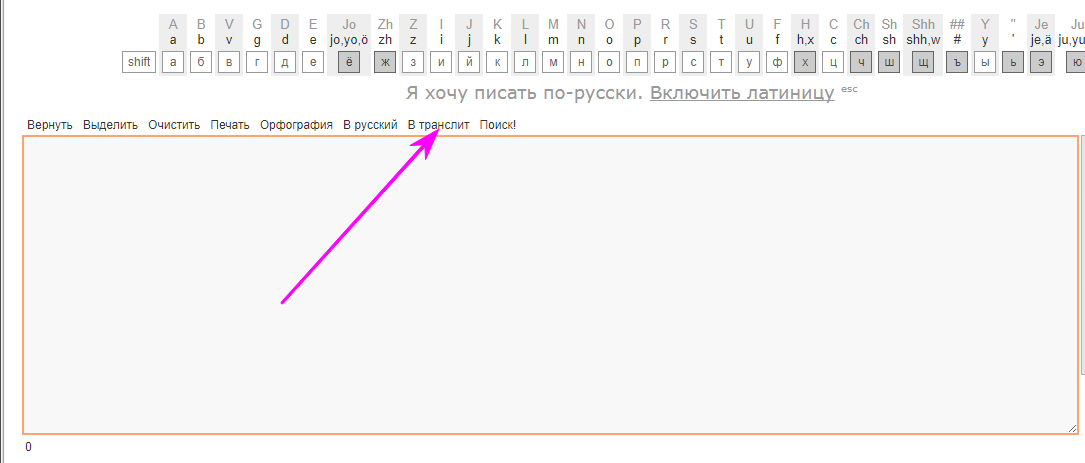
How to manually translate text on Aliexpress for correspondence?
In some cases, Russian-speaking versions of sites are translated into Russian not all content. For example, buyers comments to the goods will be left in the language on which they wrote them. And comments are a very important point, since you will get acquainted with them in order not to make a mistake when choosing a product.
As we said above, when you correspond to the seller, you will also need to use English. In all these cases, the Russian-language version of the site will not help anything, so you will need to resort to the help of translators programs.
You can use online translators or a built-in addition to the browser. Here in this linkFor example, you can find an online translator " Google" or " Yandex.«.
When you communicate in a chat with the seller, copy texts and enter it into the online translator window " Google" or " Yandex.«.
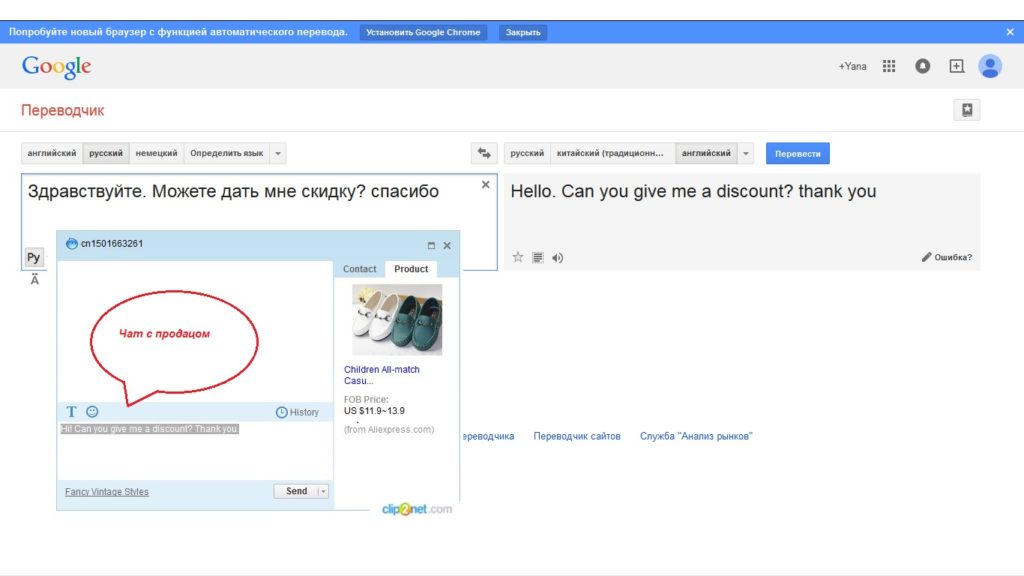
Online translators for AlExpress website
If you want to get a more convenient translator, so as not to switch from the page constantly from the page, do not copy and paste texts, then it is better to use browser applications.
Or you can highlight the part of the text you need on the site. Aliexpress and click on this selected part with the right mouse button and click on the opening window on " Translate selected fragment»:
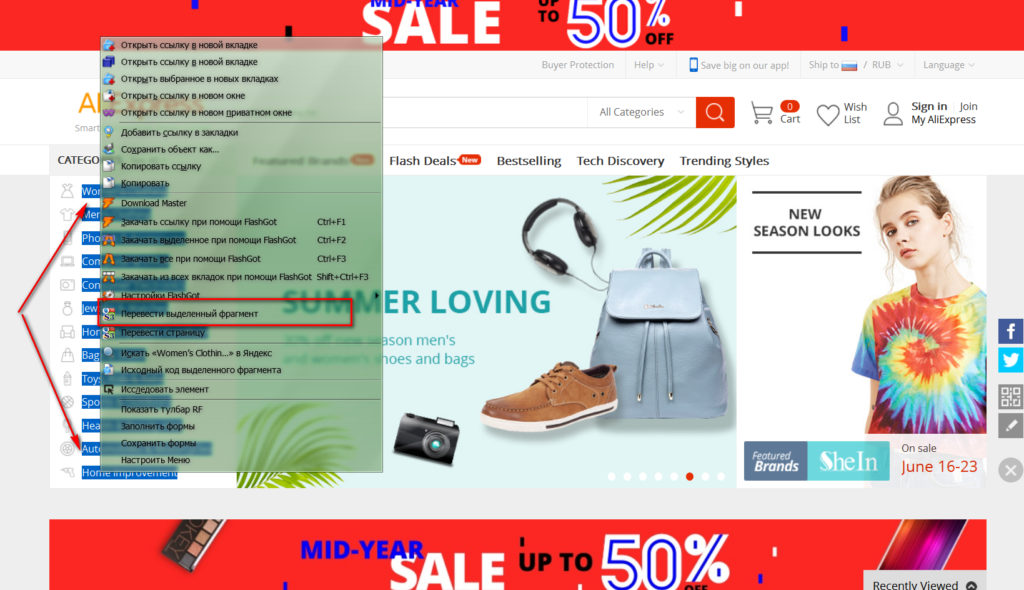
Translators online for the site AlExpress: how to use?
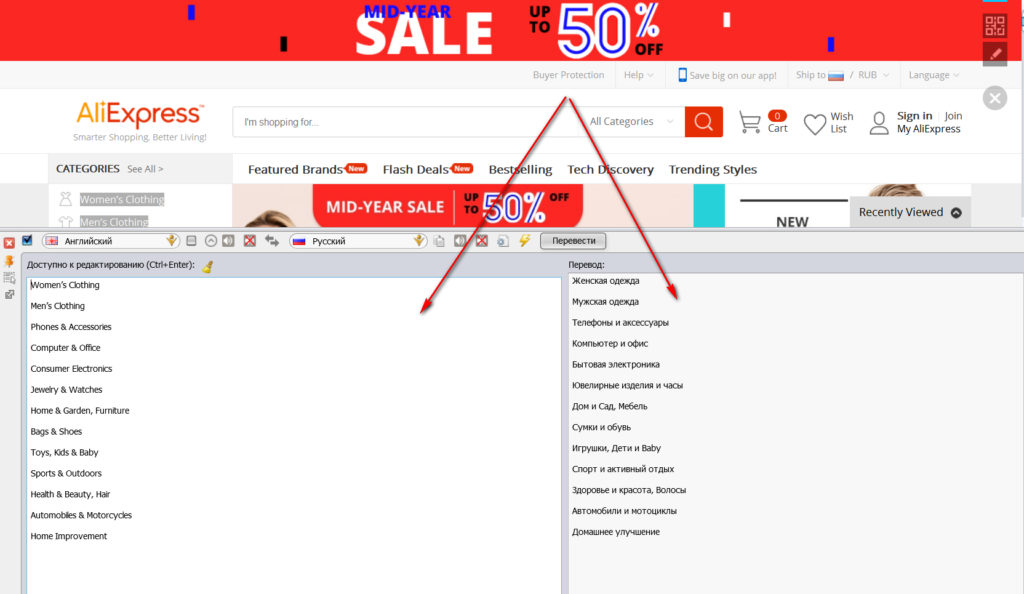
Online translators for AlExpress website
