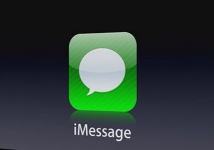
I stopped working iMessage on the iPhone. What to do if the iMessage does not work?
An article about the instructions for connecting and activating the Imessage messenger.
Messenger iMessage, this is the latest service from the Apple system to send text messages and messages - Multimedia to other mobile devices: tablets, phones, laptops. Service is free, that is, you can save a little.

iMessage - the latest service from the Apple system
Sometimes, the service suddenly can turn off. How to enable it on a device that supports the Apple system, we will try to tell you.
Consider the basic instructions for restoring iMessage.
Step-by-step instruction for activating iMessage
- insert the sim card in your mobile device
Go to the menu " Settings "
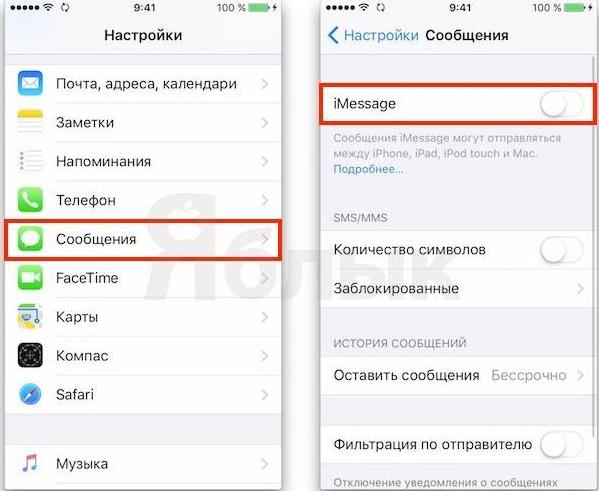
- translate the option " Message" In active mode with a check mark "Checkbox"
- view the notification of the possible payment of the activation message from the operator
- click Okay
- activate key "Your Apple ID" - Address for iMessage
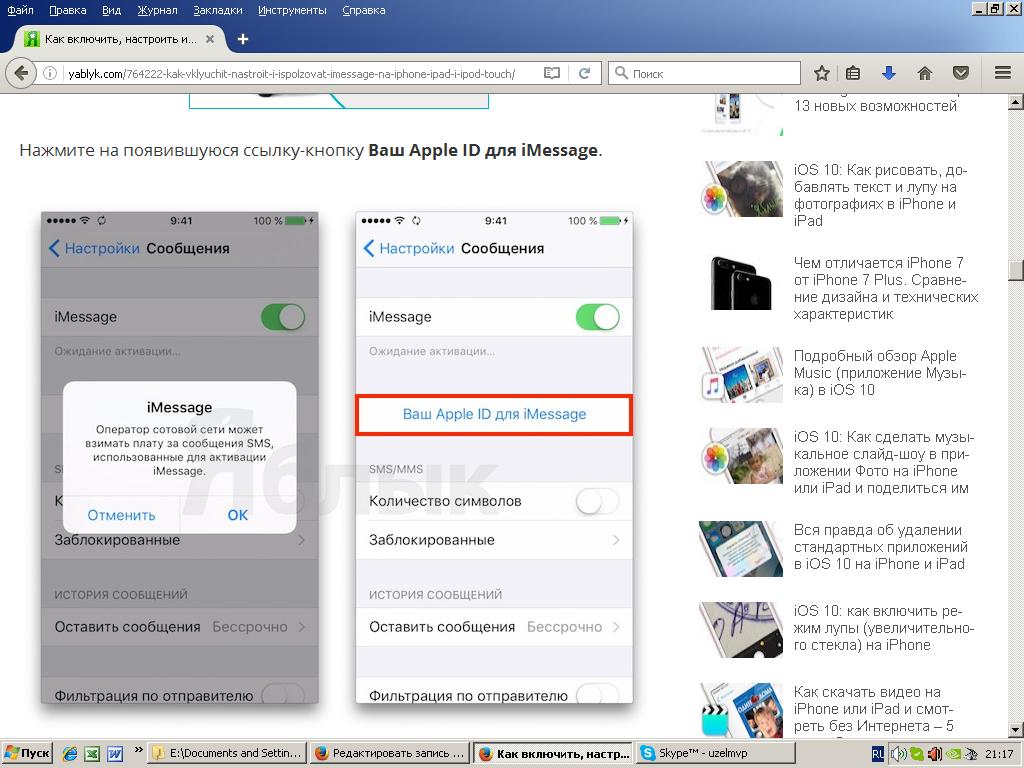
Activation ID - addresses
- enter Id - Address of your Apple system, wait until the service earns
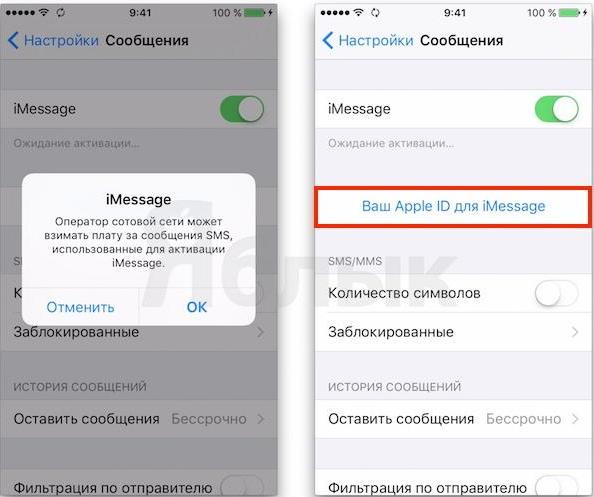
Enter ID - addresses in the string
Step-by-step instruction setting iMessage
- activation option "Checkbox" will give your friends to understand what you see their messages
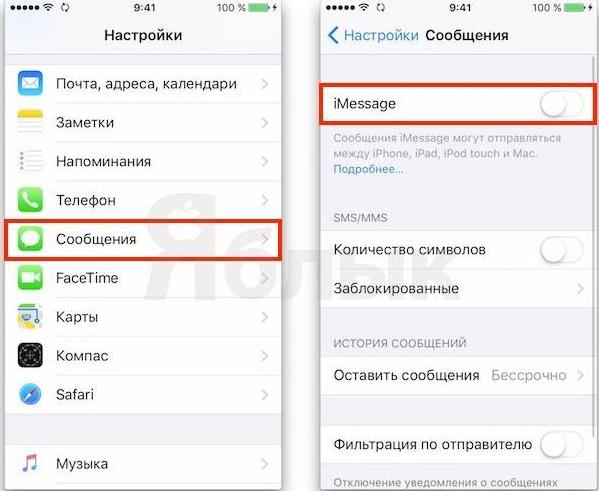
Activation option "Checkbox"
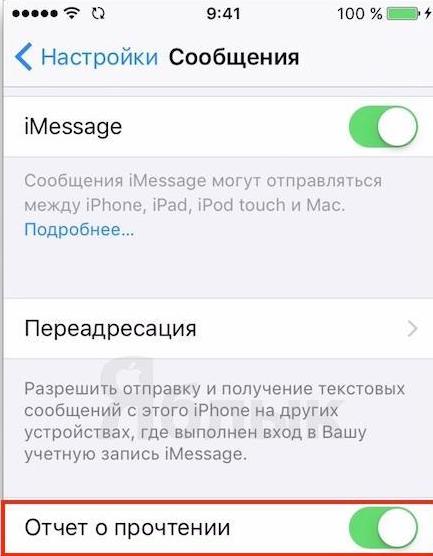
Activation option "Send, as a message"
- option "Send as a message" Let you do it even with the internet disconnected.
- service settings will help you include the appearance of the message theme, number of characters, adding to "Black list" non-annual subscribers.
- option "Filtering according to the sender" - This is configured to disable notifications from people not in the phone list.
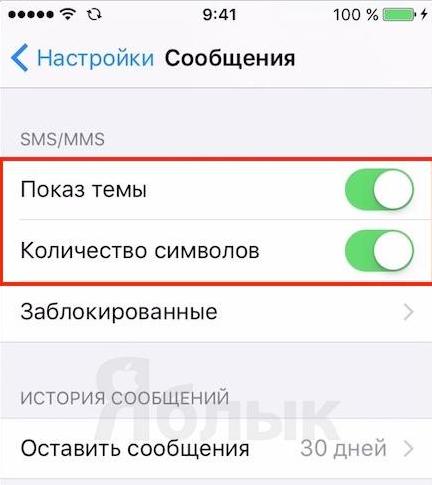
Activation option »Filtering by the sender»
- option "Leave a message" - Sets the time to save the message at your discretion: for a month, for a year, without temporary deadlines.
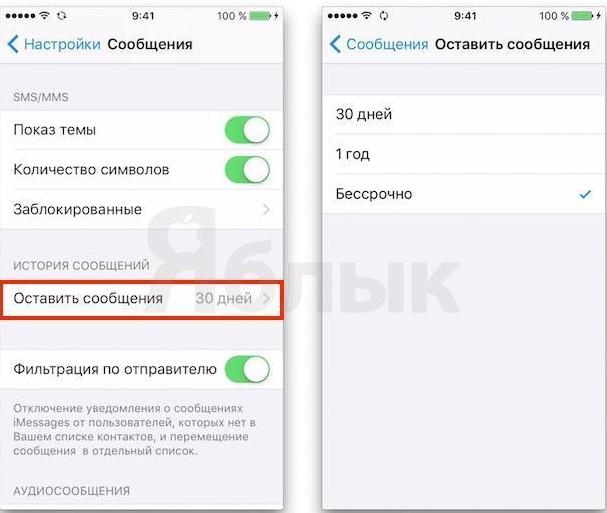
Activation option »Leave a message»
- option "Automatic removal" - Allows in default mode (after 2 minutes) Delete audio - text or video communication.
The iMessage service is constantly expanding. We will not be surprised that through a lot of time to add a lot of new ones. Comfortable options!

Yes, too, it is written
I can help with this
If anyone is interested