
Cydia errors. How to Fix Failed In Buffer_Write Error (FD) (8, Ret \u003d -1) in Cydia
In this article we will talk about how to correct the error Failed in Buffer_write (FD) (8, Ret \u003d -1) in Cidya.
As soon as the jailbreak from Pangu for iOS 9.3.3 has a problem with the work of Cydia. The most unpleasant error from all is Failed in Buffer_Write (FD) (8, Ret \u003d -1), which occurs when the tweak is installed.
Its reason is the lack of sufficient memory in the system section. And as a result, the installation stops.
Method 1.
- Open Cydia and open " Sources«

How to fix the error CIDYA FAILED IN BUFFER_WRITE (FD) (8, RET \u003d -1)?
- Select " Edit, and then click on " Adding » And register repository https://coolstar.org/publicrep
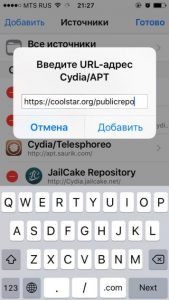
- Wait loaded all tweaks
- Now go to the tab " Search"And write" Stashing for iOS 9.2 - 9.3.3«
- Run the package and select " Installation "
- Confirm the operation
- When the tweak boots, select " Respin«
Stashing is needed so that all packages are loaded correctly. When it is installed, all tweaks and packages will not be loaded into the system folders, but in the specified place, thanks to which there will be no more problems with a shortage of memory.
Method 2
If the solution to you does not help you, you can try another option:
- Open Cydia and install " Apple File Conduit 2«

Installing Apple File Conduit 2
- Load iFunBox. on PC

iFUNBOX for PC
- Connect the device to the PC via USB and run the program from step 2
- In the sidebar, select " RAW FILE SYSTEM »
- On the right, in the files section, find and change the file name /.Cydia_no_stash in /.Cydia_NO_STASH-
- Disconnect the device from PC and open Cydia
When the file preparation is completed, your problem will disappear.
