
Okay Google - voice search for Android: how to install and configure?
Step-by-step instructions for installing and configuring the voice search engine OK Google.
Navigation
Google Corporation, which created the Android operating system, with each new version tries to adjust its product for the needs of users, simplify the system navigation and improve its speed.
One of these innovations was the Voice Assistant OK Google, with which it became much easier to look for information on the Internet, manage the operating system and receive answers to the questions asked.

What is Google Okay?
- Google Okay is a built-in voice search engine for Android operating systems version 4.2 and above. With it, the user can control his smartphone using voice commands and search for the necessary information on the Internet.
- Such a navigation method is remarkably suitable in such situations when the user cannot be distracted by typing or search for the desired application. For example, when driving a car. Taking the appropriate voice command, you can set an alarm clock, to see the weather, traffic jams, manage Google maps and make many other actions to control the Android device.
- Also, with a voice search by voice search, Google can easily find the information you are interested in on the network or manage the online translator. In addition, in the near future, Google plans to adapt this application for reading texts on any Web pages.
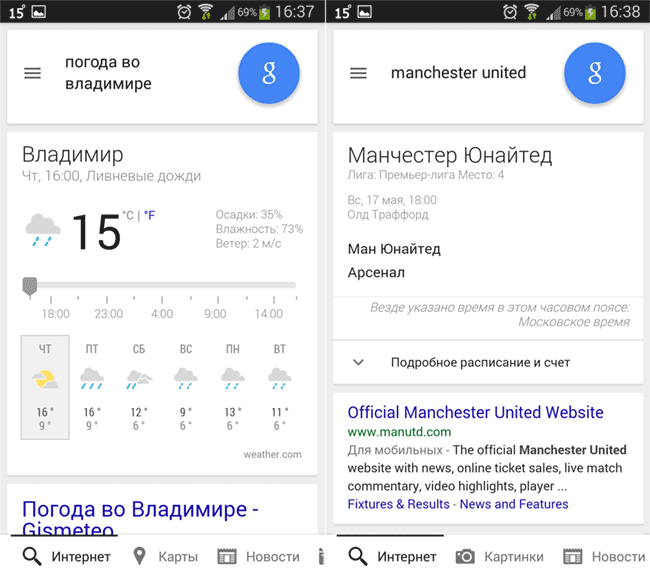
Managing Okom Google
How to set a voice search OK Google?
- As a rule, on all modern mobile devices with the Android operating system, there is already initially present voice search from Google and in the list of applications it can be found under the name " Google Now." However, if you have not used your device for a long time and you do not have this application, you need to update the operating system. You can do it in the menu " Settings", Section" Oh smartphone" In the tab " System Update»It is necessary to activate the item" Automatic system update", After which your device will be updated and rebooted.
- If you have the newest version of Android, but you somehow managed to remove the Google Now application, you can download it for free. Google Play Market. The installation process is standard and does not require great effort. Just press the button " Set"And wait for the completion of the process.
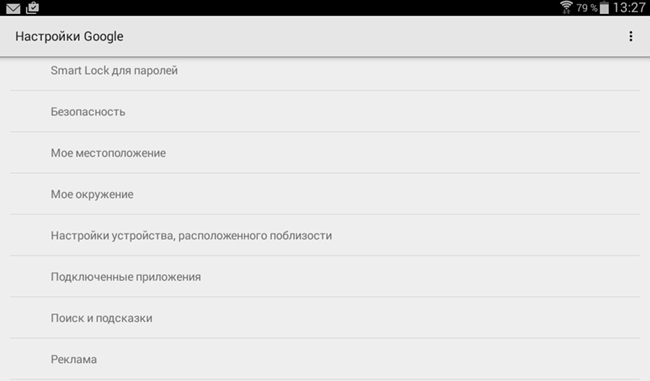
Setting up Google Now.
- In the event that the application is already available on the device, but does not work, then it must be activated. To do this, you need to go to " Google Settings", Then the tab" Search and prompts"And in the section" Google Now.»Move the slider to the" Incl».
How to use voice search OK Google?
- After installing and activating the application on the main screen of your device, a search string will appear (Google Search), to the right of which you can see the microphone icon. By clicking on this icon, say the desired voice team. For example: "Okay Google, wake me tomorrow at 7:30 am." After that, the alarm settings with the parameters already entered on the screen.
- The second way does not require each time you press the microphone icon on the search bar, but it does not work in each menu. It is enough just to pronounce the phrase "Okay Google ..." and give the desired team. For example: "Okay Google, what will happen tomorrow in Moscow tomorrow?".
- The Internet search engine works in the same way. To find the information you are interested in, you need to connect to the Internet and make a voice request. For example: "Okay Google, in what year in Russia was canceled by the serfdom?". You can ask absolutely any questions to search, the main thing is clearly and quite loudly utter phrases.
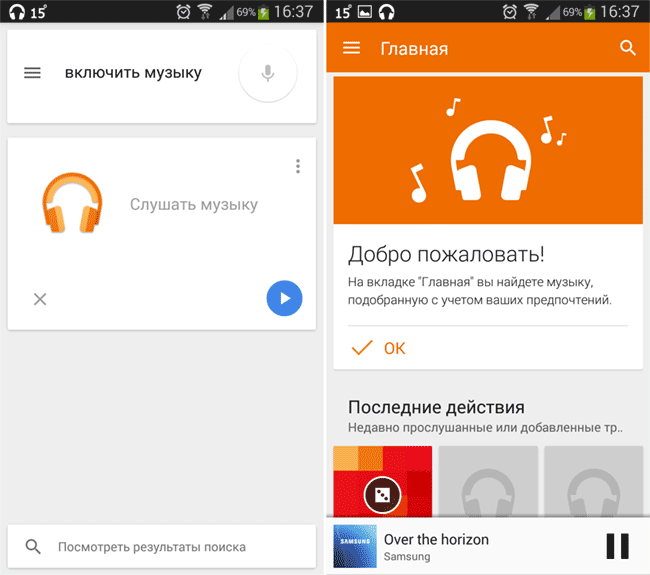
Google Now Music Management
- The list of commands for managing the smartphone is quite voluminous and can be found in official website Google Now applications. All commands will not be remembered, but everyone can take away the most useful and simplify the use of their device behind the wheel or other uncomfortable situations for manual management.
