
New Mobile PRISMA Photo Editor for Android: how to install
The new PRISMA Mobile Photo Editor for Android is easy to install. Download the app and enjoy new angles of your images.
I recently appeared a new app for Android, allowing you to quickly and easily process photos. Already millions of people appreciated the application Prisma, which was represented by Russian developers.
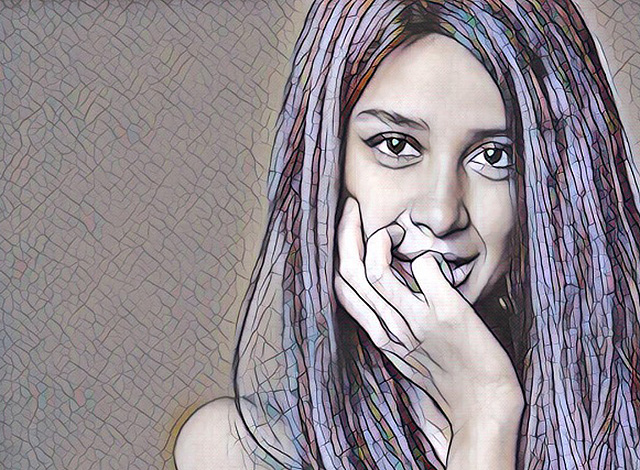
The number of users of this photo editor grows every day. People handle their photos and lay them out in the social network and at different services on the Internet.
Users can handle photos in the style of famous artists from the past: Picasso, Van Gogh, Levitan, Kandinsky and others. In addition, developers are engaged in creating new styles of painting in their photo editor so that people can make their photos unique and stylish.
At first, only Apple's tablet owners and smartphones were used by the editor, but now the version of the app for Android has now been released. Therefore, everyone can download a photo editor on Google Play Market.

Mobile photo editor PRISMA - style of famous painter
Beautiful visual angles and drawn strokes will appear on your unique photos if you install the prism photo editor on your smartphone. Perform these steps:
- Go to the official website developer website
- Scroll down the page and click "Sign Up"
- After the registration procedure, subscribe to Beta testing
- After that, the application will be installed
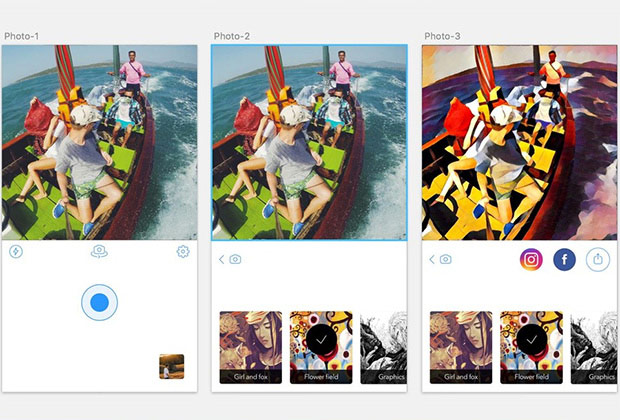
Mobile PRISMA Photo Editor for Android - Processed Photo
To start using a photo editor, you need to do the following:
- Check the smartphone connection to the Internet. In addition, the Instagram application must be installed on your device, since the prism was created as a "partnership" program for this popular photo sharing resource.
- Now launch a prism
- Select an image from your gallery or make a new photo
- Perform a trimming photo if necessary
- In the photo editor, select Processing Style
- After the end of the process of changing your photo, make a post in instagram, downloading a new photo in a picturesque style
- Confirm your publication
New visual angles can also be easily sent to other social networks.
Now you can please your friends and subscribers with unusual images, stating your good artistic taste. Fantasize and create unique pictures, and the Prism server will help you in this!
