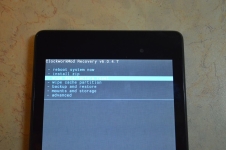
Does not turn on the tablet on android - what to do? How to enable the tablet if it does not turn on?
In this article you will learn for what reasons your tablet may not work.
Navigation
When a favorite tablet on Android does not work - this is perhaps the most unpleasant moment.
But, if this happened to you, then you should not immediately fall into depression and upset because of this, since most similar cases are completely solved independently.
therefore today we will tell you what the cause of the inoperability of your tablet lies.
What reasons may not work the tablet?
So, today, experts allocate two main problems that are concluded hardware and software breakdown.
What is the hardware breakdown?
The term itself "Hardware breakdown" This means that your tablet does not work because of the fact that it was physically influenced, that is, they strongly shook it, as a result of which the loop was deployed from the connection board to the screen.
What is software breakdown?
Software breakdown Once when the tablet is called, or rather the software firmware has been exposed to viruses, and therefore there was a failure in the firmware.
It is worth notingIt is very often a software breakdown occurs due to improper firmware update.
Let's consider in detail each of the breakdowns.
How to deal with hardware breakdowns?
If you think that the tablet does not turn on by this problem, then try to make several simple steps, namely:
- Put the tablet for charging, about 10-15 minutes
- After try closing the inclusion button for 15-20 seconds.
ATTENTION! A defective battery is also a problem due to which the tablet does not turn on at all.
Of course, if your tablet is absolutely new, then you can not even doubt the battery life. Therefore, in this case, the cause of the inoperability of the tablet is damage to the matrix particles, or even damage to the presence of cracks.
It is worth rememberingthat if your tablet fell, hit, subjected to shaking and other mechanical impacts, after which your tablet stopped working and turn on, you can no doubt to contact the service center for servicing such devices. In this connection, it is not possible to solve such a problem, since you do not have the necessary matrix that you need to replace.
Therefore, if you do not have experience, it is better not to try to open the tablet to try to bring it to work, you just make worse.
After all, in case this is a new tablet, it clearly has a guarantee for which you can repair it.
How to solve software problems?
If your tablet is always in gentle use, that is, not subjected to the slightest mechanical impacts, the problem here is precisely in software problems.
Very often, the tablets cease to function after installing new applications. Therefore, if your tablet still works, but you have noticed explicit slowdown in the system, then immediately start the work of the tablet in safe mode, which is able to fix it.
Installed a new version of the firmware on Android, and he stopped working?
This is also found pretty often. Therefore, when installing and updating the firmware, it is worth it to be careful not to accidentally press the shutdown button.
Most. effective method Software Solutions is a complete reset of your Android platform, after which your tablet work must come back.

How to reset settings to factorywe wrote in this article.
Video: What to do if the tablet does not turn on?
