
Doesn't push the "Buy Now" button on AlExpress: What is the reason?
An article about whether the reasons for the failure of the "Buy Now" keys on the site Aliexpress, Methods for eliminating problems.
Navigation
You did not forget what Aliexpress?

Aliexpress, a wide range of shopping!
Aliexpress, this is:
- virtual supermarket electronics and other goods
- internet playground, including thousands of sellers with high-quality Chinese goods
- the ability to make an exceptional purchase due to a large number of assortment
- direct connection with the seller
- technical support of the buyer from the service of the store, around the clock
- the possibility of delivery and payment of goods is the most convenient way to buyer.
- high customer personal data protection technologies
- the possibility of buying on credit, by installments, for cash
Website Aliexpress Almost perfect, but there are small failures. One of them, namely, the case when the key is not pressed "Buy now"We will consider in our article.
We remind you to go to Aliexpress can for this link.
Read information on how to order goods on Aliexpress, you can in our article here.
The reasons
Causes non-working keys "Buy now"maybe several. We present the main reasons:
- outdated browser
- incorrect selection of product characteristics
- product Sold out (from a particular seller)
Solution of problems
- change the browser if it's about it
- carefully specify the parameters of the desired product.
- pay attention to the inscription on the product page, indicating that the goods are sold out
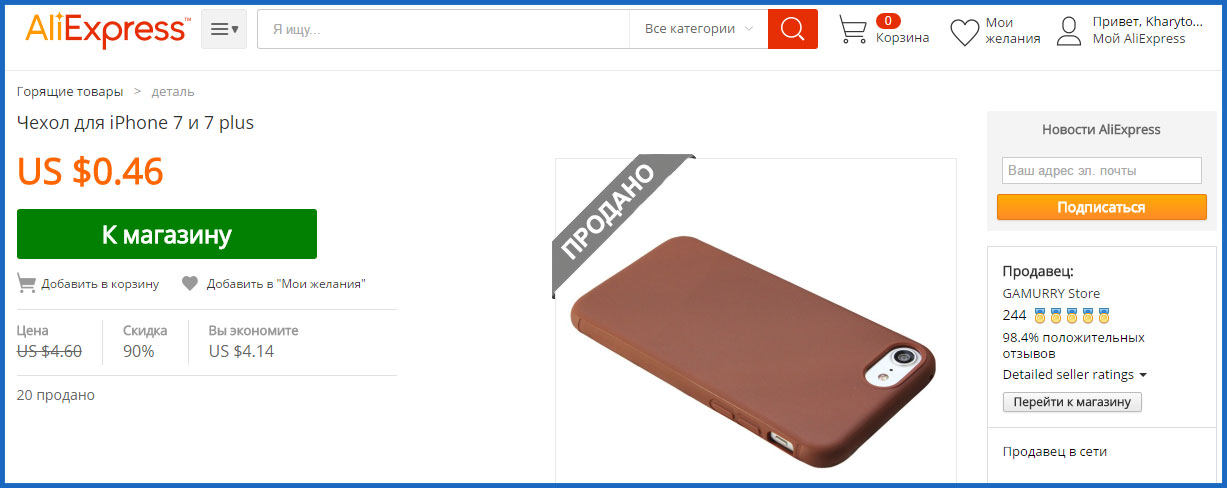
More specifically, we will focus on the technique of selecting product parameters so that the desired shopping key worked.
Product selection technique:
- enter on Aliexpress website
- on the main page, choose the option, for example, "Phones and accessories", then "Cell phones"
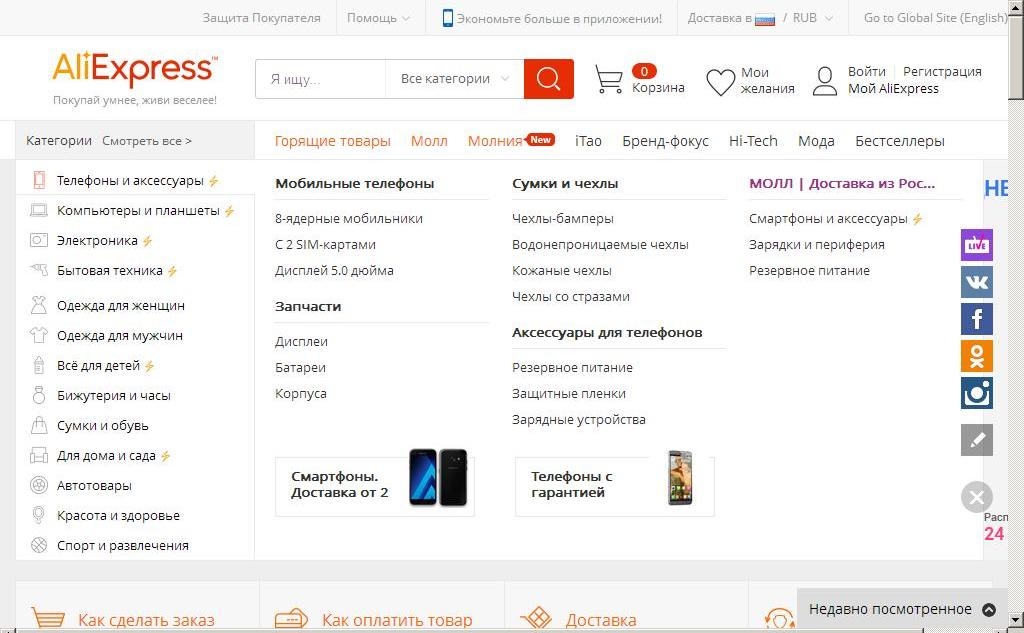
We make the choice of goods on the options "Phones and Accessories", then "Mobile Phones" on the main page of the site
- we point out the brand, we sort the price, mark the delivery method
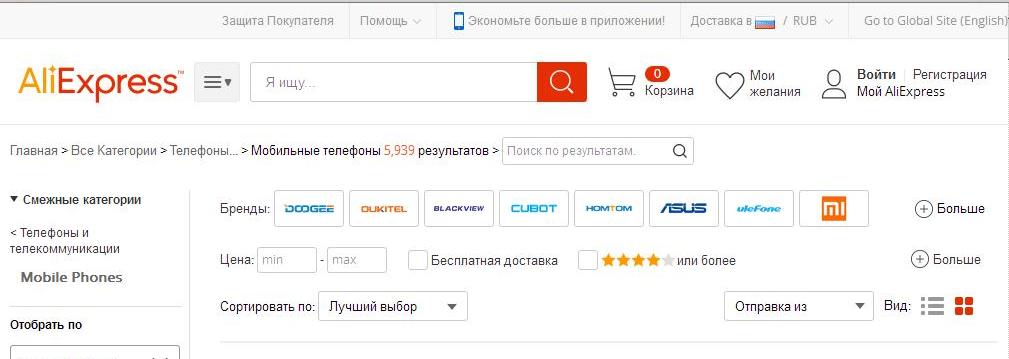
We point out the brand, we sort the price, mark the delivery method
- in the menu on the left, we specify the parameters: Color, Diagonal Screen, Product Features, RAM, Internal Memory, Operating System Type
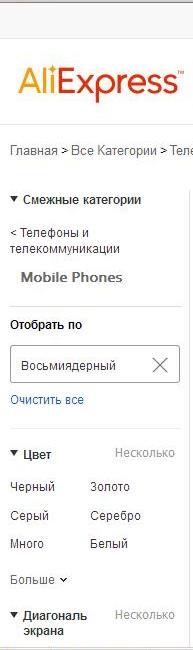
In the left menu, we specify the parameters: Color, Screen Diagonal

We specify the features of the product, RAM, internal memory, type of operating system (continued)
- choose goods
- key "Buy now" Must work
If you correctly indicated the parameters, you have a new browser loaded, and the purchase key does not work anyway, you should contact the service.
Customer Service. entrance
Option number 1
- on the website of the store, choose the option "Help"
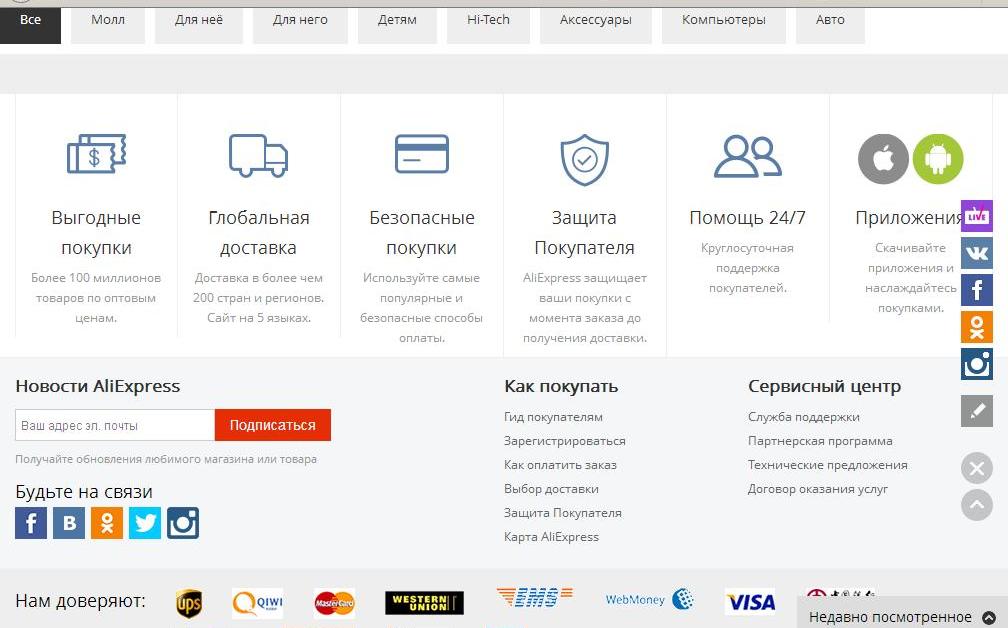
Open the "Help" option on the store site (located at the bottom of the main page)
- we find the section "Support",looking through answers to common buyer questions
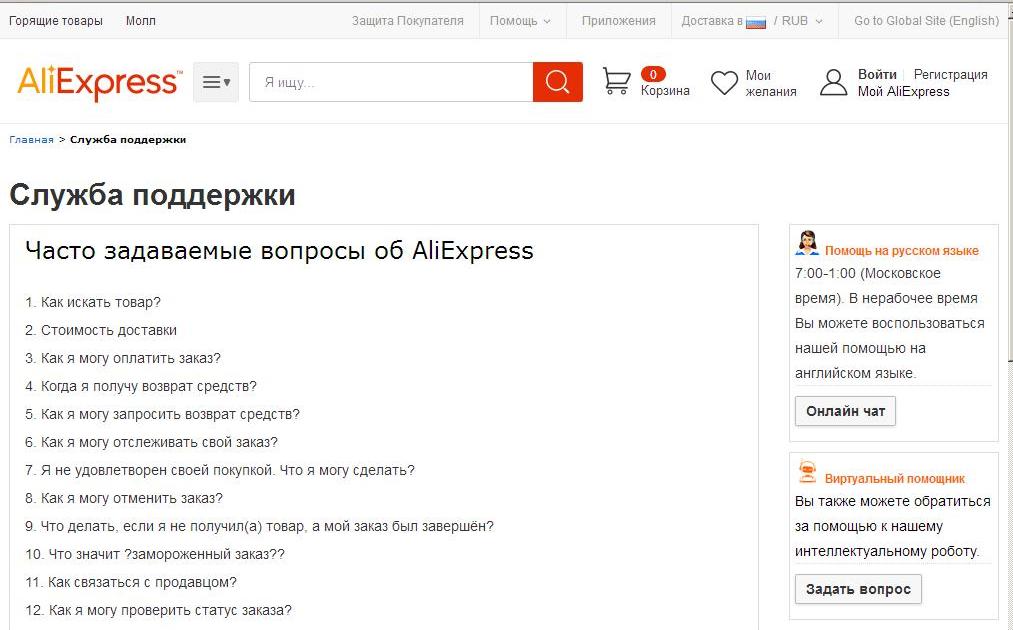
We find the section "Support Service", viewing answers to common buyer questions
- look a chat in real time, ask a question
- wait for Answer (for a short time)
Option number 2.
- write to email Aliexpress
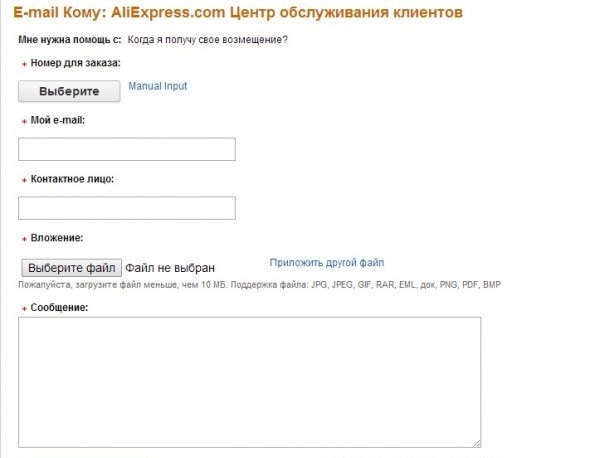
Email Aliexpress
Note: Postal address for general issues [Email Protected]
We hope we noted the main reasons for which the button does not work "Buy now", Ways to eliminate them.
