
Is it possible to remake the presentation to the Word? How to transfer PowerPoint Slides from PowerPoint in Word and Save: Instructions
The article will tell how to transfer the text from "PowerPoint" to "Word".
It happens that the presentation " PowerPoint."It has important information contained in the text, and add-ons in the form of pictures and other multimedia do not pose a special interest. You may need to simply copy the text and somewhere else it is possible to edit, for example, in " Word.».
In today's review, we will discuss several options as you can transfer presentations from " PowerPoint.»In the text editor" Word."And save.
How to remake the presentation "PowerPoint" in document "Word"?
Fashion first
- The easiest option is to copy each slide from " PowerPoint."And alternately insert into the document" Word." Then save this information. This option is often used by users, but it has, of course, there is a significant drawback. If the presentation is large, slides in it a large amount, then copy each text block just tired, not to mention the loss of time. Therefore, in the latter case it is better to use another way.
Method of the second
- With a large number of information, it is best to copy the entire presentation at once. " PowerPoint." To do this, switch the display of slides into " Structure", Copy the whole text (without unnecessary additions), insert it into the document window" Word."And save.
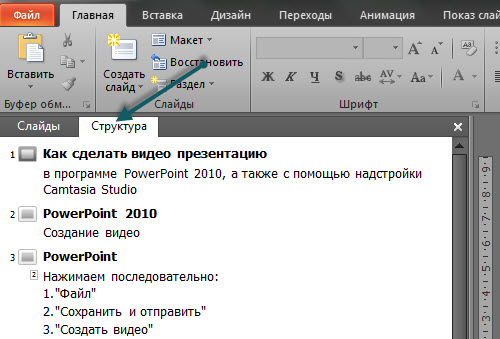
Switch the display of slides to "Structure" mode,
Method Third
- A more professional version, although not so complicated. You will need to simply transform the presentation " PowerPoint."To the document" Word." Open the presentation, at the top Go to "File", select " Save and send", Then click on" Change file type" As a result, click on " Save as a file of another type"And" Save as».
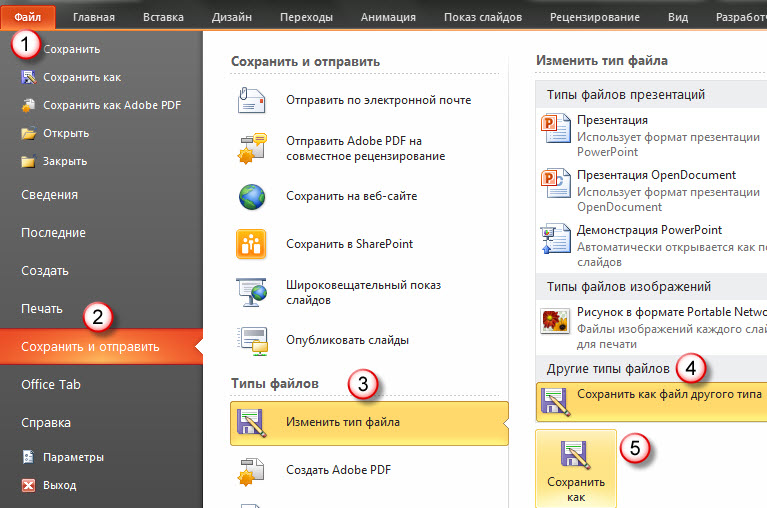
Go to "File-Save and Send-Change File Type-Save as a file of another type-save as"
- In a new window, select " Structure, RTF."And save the file
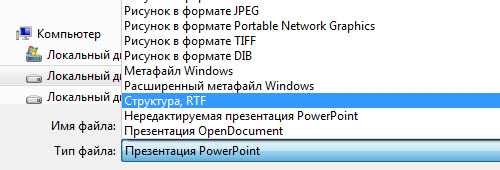
Select "Structure, RTF"
Four fashion
- Previous option can be performed by several other method. Go to " File—Save and send—Create issuance—Create issuance».
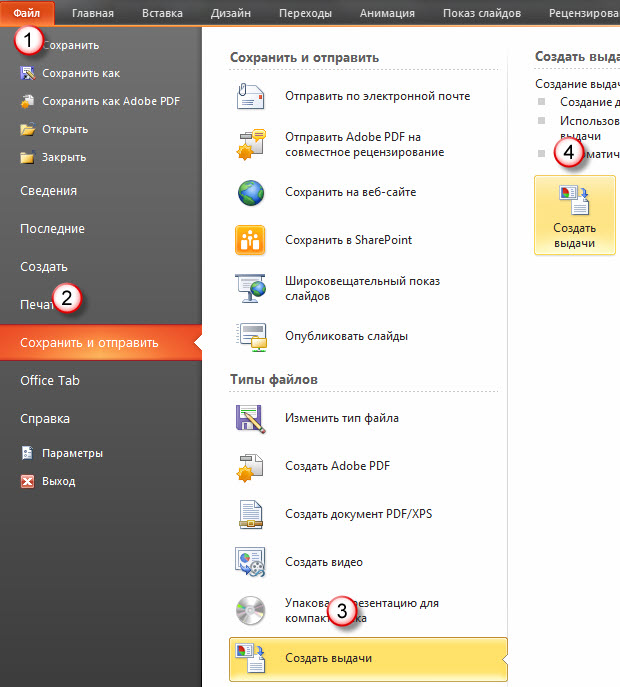
Go to "File-Save and send-Create issuance-Create issuance"
- In a new window, put a daws in front of the item suitable for you, for example, " Only structure"And click on" OK».
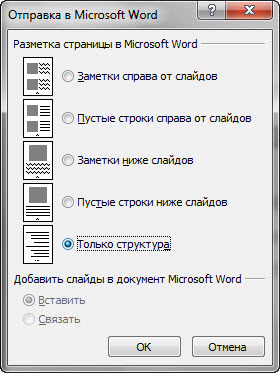
In a new window, put a tank in front of the item
- As a result, edit the resulting in " Word.»Text, as it should be in this document.
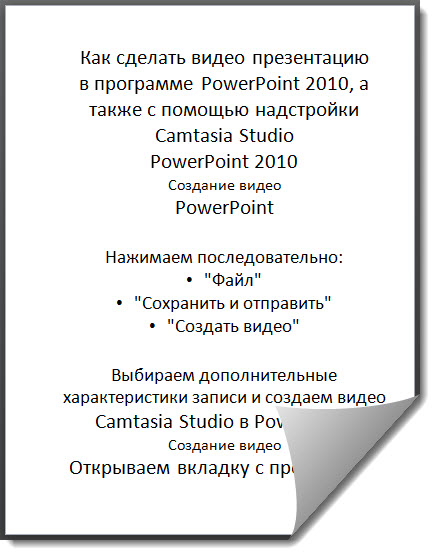
Presentation moved to "Word"
