
Can I use the phone as a flash drive?
The article will tell how to use the phone as a flash drive.
Many gadget users often use computers to, for example, throw on it from the phone photo and video, or vice versa. But sometimes lovers in combining a pleasant question arises, is it possible to use the phone as a flash drive?
Let's try to answer. Mobile devices running " Android", To use as a flash card for a computer it is possible that you will not say about other gadgets. The fact is that many models of smartphones are already designed in advance in such a way that they can be connected to a computer as a conventional flash drive.
Thanks to this, users have the ability to transfer information from the computer to the phone, delete unnecessary files from the phone, etc. In principle, the phone can be used instead of a flash drive if you are reluctant to buy and carry the last one.
Let's talk about it in our review.
Methods for connecting the phone to a computer as a flash drive
Now let's discuss how to connect the phone to the computer as a flash drive. You will need to make the following actions:
- On the phone go to the settings section
- From the list of various items will be interested in SD card" Here you will have to tinker a little to find such an item, since in different versions " Android"It may be in his particular place.
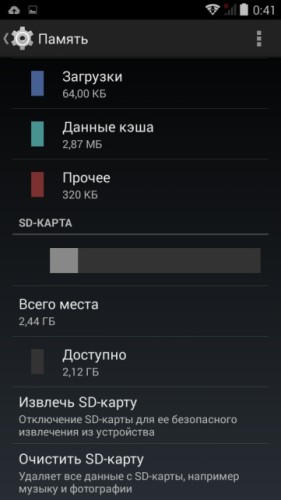
How to connect your smartphone to a computer instead of a flash card?
- Our task is to make the computer to recognize the phone as a flash drive. For this, opposite subparagraph " Storage device"You need to put a selection or click on" SD Card Connection».
- On this operation with the phone is finished. Now you can connect your gadget to the computer, after which Desktop In the lower right corner you will see the flash drive icon. When you disconnect the device from the computer, click on the phone " Extract a sd card"(In the above place in" Settings»).
Now we will conduct similar actions on the example " 4»Versions of the operating system" Android" In this case, there are some nuances in which we will not be deepened, we will simply note that to use the drive mode, you will need to take the following actions:
- Install administrator rights on your phone
- Download and install this attachment
- Next, you need to start the application and provide him with superuser rights
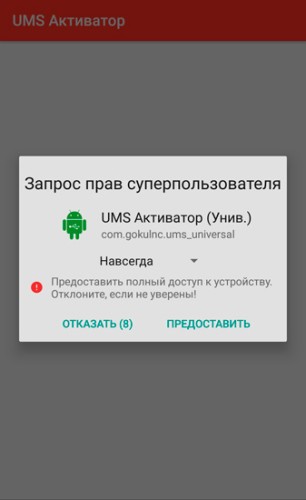
How to connect your smartphone to a computer instead of a flash card?
- If everything goes fine, you will see this menu in the application.
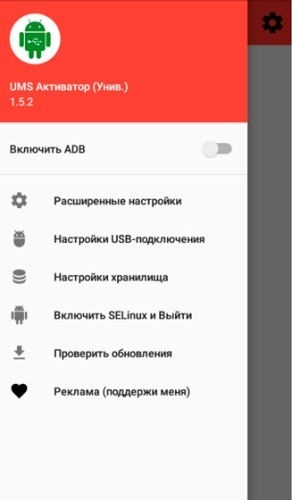
How to connect your smartphone to a computer instead of a flash card?
- As a result, to make a flash card from the phone to connect to the computer, click on the button " Enable USB Mass Storage" Later, when you captivate the phone from the computer, click on the app to the appropriate shutdown button (will be active after the connection).
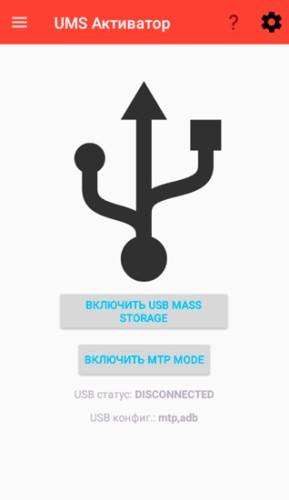
How to connect your smartphone to a computer instead of a flash card?
I can not find the item "Memory Card (SD)" on the phone: what to do?
Sometimes in the smartphone, the user cannot find an item denoting a memory card (which we pointed out in the first instruction itself). Without it, you will not be able to use the phone as a flash drive. So download this application " ES conductor» here.
After installation, you will see it in the list of applications, as shown in the screenshot:

How to connect your smartphone to a computer instead of a flash card?
Run the application, after which you can find a memory card in the menu opened. Next, proceed according to the first instruction above.
