
Megaphone "Call Forwarding": how to connect, disable
The article describes in detail the service "Call Forwarding" of the Mobile Operator MegaFon, as well as how to connect it or disable it.
Navigation
Service "Call Forwarding". What is useful?

Mobile operator MegaFon provides call forwarding service, thanks to which the subscriber never misses important calls under any circumstances:
- the phone is left inattention at home or somewhere else
- the phone is lost
- the phone broke or fell charging and so on
At the same time, all calls arriving on the phone are redirected to another cell or home phone, specified when connecting "call forwarding".
How much is?
Connecting the "Call Forwarding" service within the MegaFon network for free. All forward-handed calls will be paid according to the cost of outgoing challenges of the tariff, which the subscriber has used at that time.
That is, if the subscriber calls, for example, on a power-off cell phone, and call forwarding was sent to a landline phone, then the price will be written from the mobile phone account, as if the subscriber called from his mobile phone to his home.
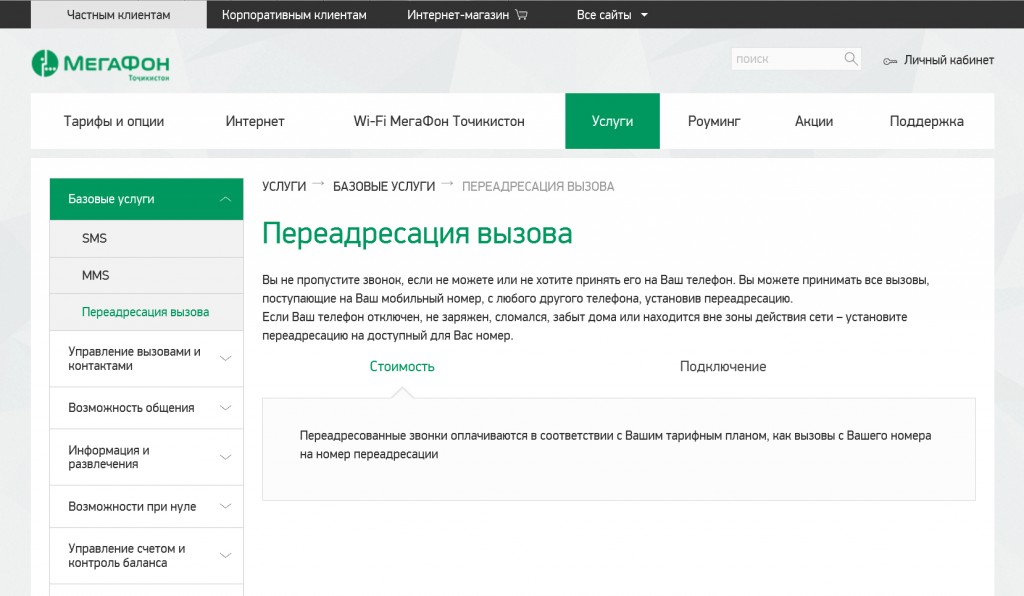
But there are exceptions. As part of various tariffs, the price of call forwarding may not correspond to the value of the outgoing calls of this tariff depending on the assigned redirection. In order to clarify these details, you need to dial 0500To contact MegaFon's service.
If the subscriber travels through Russia, then the cost of each redirected call will be equal to the amount of incoming and outgoing calls at the presence of a region of stay.
How to connect?
You can connect "call forwarding" by contacting any salon MegaFon, and you can also use the following instructions:
- Dial USSD request ** (xx) * (phone number) # Challengewhere " XX"- two-digit code for the redirection mode, and" phone number"- Any desired number where call forwarding will be sent. The number is indicated in international format (example: +7 499 1234567)
The two-digit codes of the redirection mode are as follows:
- Unconditional redirection mode - 21
- Forwarding mode in the absence of a connection - 62
- Forwarding mode in case the subscriber is busy - 67
- Forwarding mode in the absence of a response - 61
- The unconditional redirection mode is the call forwarding mode, in which any incoming calls without exception will be redirected anyway, for example, when turned on, as well as not a busy phone. It should be remembered that when the unconditional redirection is connected, the early activated forwarding modes will be disabled
- Forwarding Mode If there is no connection - call forwarding, in which incoming calls are redirected to the specified numbers if the subscriber is disabled or outside the cellular connection zone
- Forwarding mode if the subscriber is busy - call forwarding, in which incoming calls are redirected with a busy phone
- Forwarding mode If there is no response, the following service in which incoming calls are redirected if the subscriber does not respond to calls for a period of time thirty seconds. But there is also the ability to set your time after which call forwarding is included: 5/10/15/20/25 seconds. If you need to ask this time, then you should dial: ** (61) * (phone number) ** (allotted time) # Challenge
ATTENTION: When connecting the last mode, the redirection will not work if the subscriber is turned off or outside the zone of action. Therefore, you should combine such a mode with the second redirection mode. It is recommended to use the second, third and fourth modes in the complex.
"Call Forwarding" by Type of Call
It is possible to filter certain types of calls for redirection. In this case, for example, faxes can be redirected, and television calls are accepted. To use this service, you need to dial ** (XX) * (phone number) * (Filtered Call Type) # Challenge.
Types of filtered calls are:
- Any accepted challenges - 10
- MMS - 20.
- SMS - 13.
- Telephone calls - 11
How to turn off?
To disable "call forwarding", follow these commands:
- Disable redirection completely - ## 002 # challenge
- Disable one or another redirection mode - ## (XX) # Challengewhere " XX»- Two-digit Code Forwarding Services
- Disable call forwarding - ## (XX) ** (Filtered Call Type) # Challenge
Video: How to set forwarding?
