
M.Video: How to compare products on the website of the online store?
In this article we will talk how to compare two products in the online store M.Video.
Online store M Video Popular among users throughout Russia. Here you can purchase any technique at a decent price and get it with delivery to the house or pick up in the store.
If you have never bought in M Video, we recommend reading the article "How to order a product in the store M.Video via the Internet?".
Many users wonder - how to compare the goods? Let's discuss this issue.
- Open the main page M Video
- Next, select the category of interest to you, for example, "Smartphones"
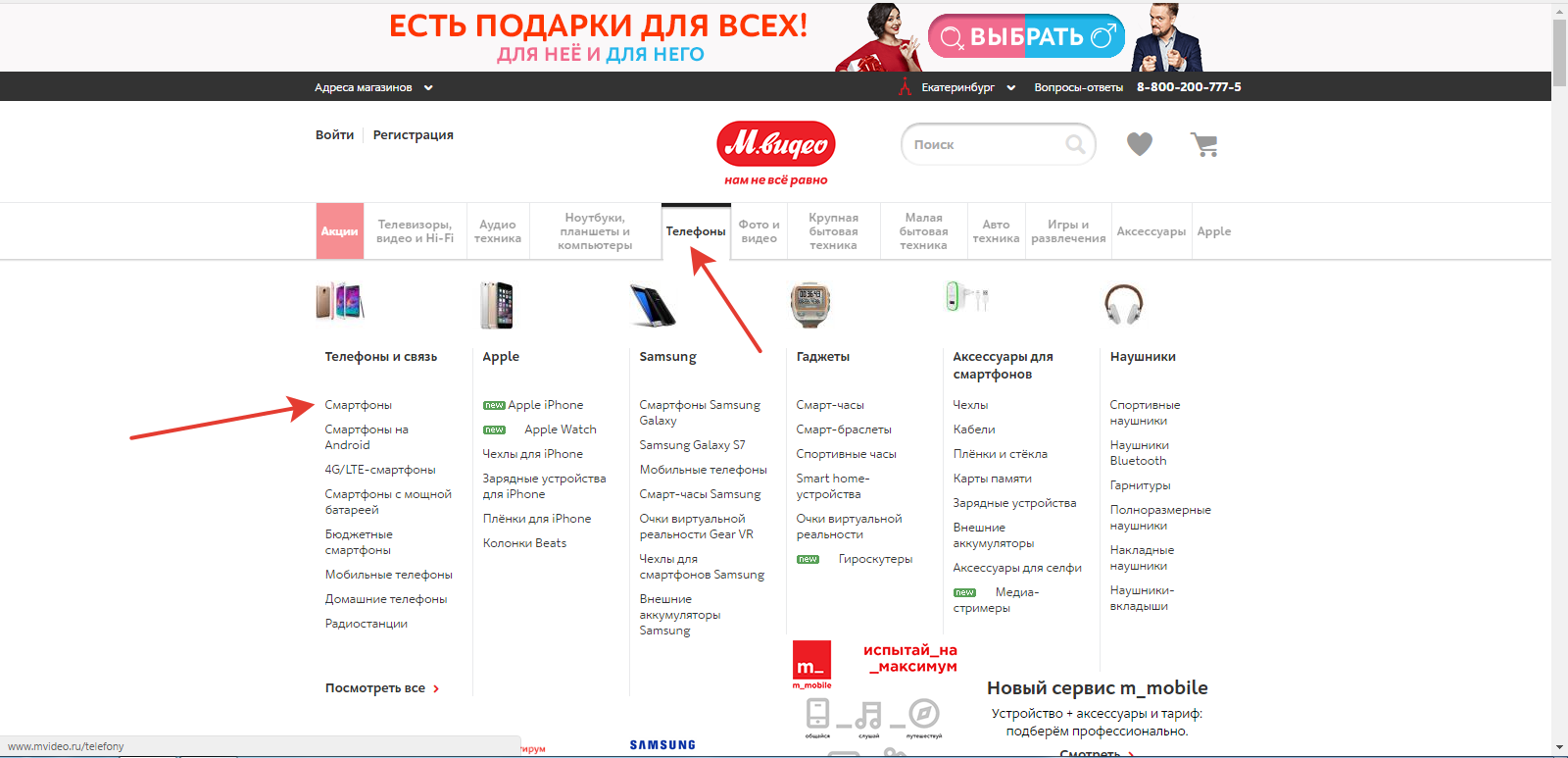
Smartphones M.Video
- Select the appropriate model and open its detailed description.
- Opposite the photo with the goods, check the mark opposite "Compare"
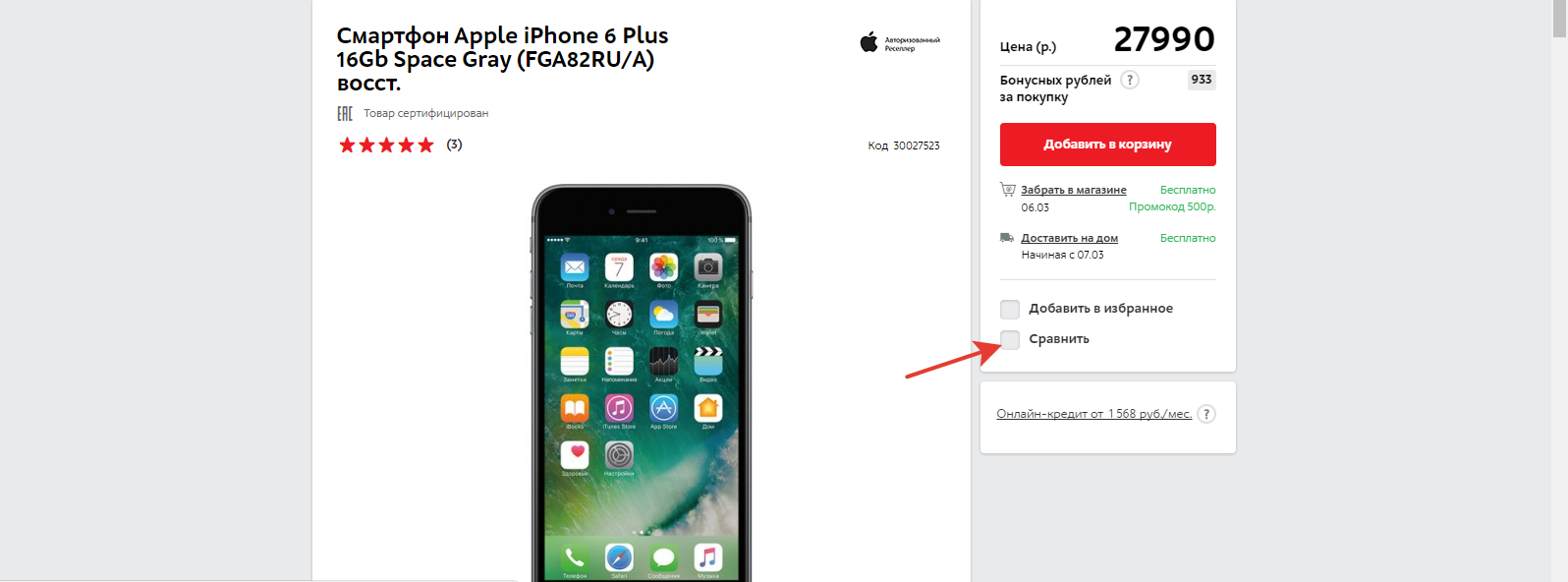
Adding goods to comparison
- Find another product and do the same
- After adding a second product a button will appear "Compare"
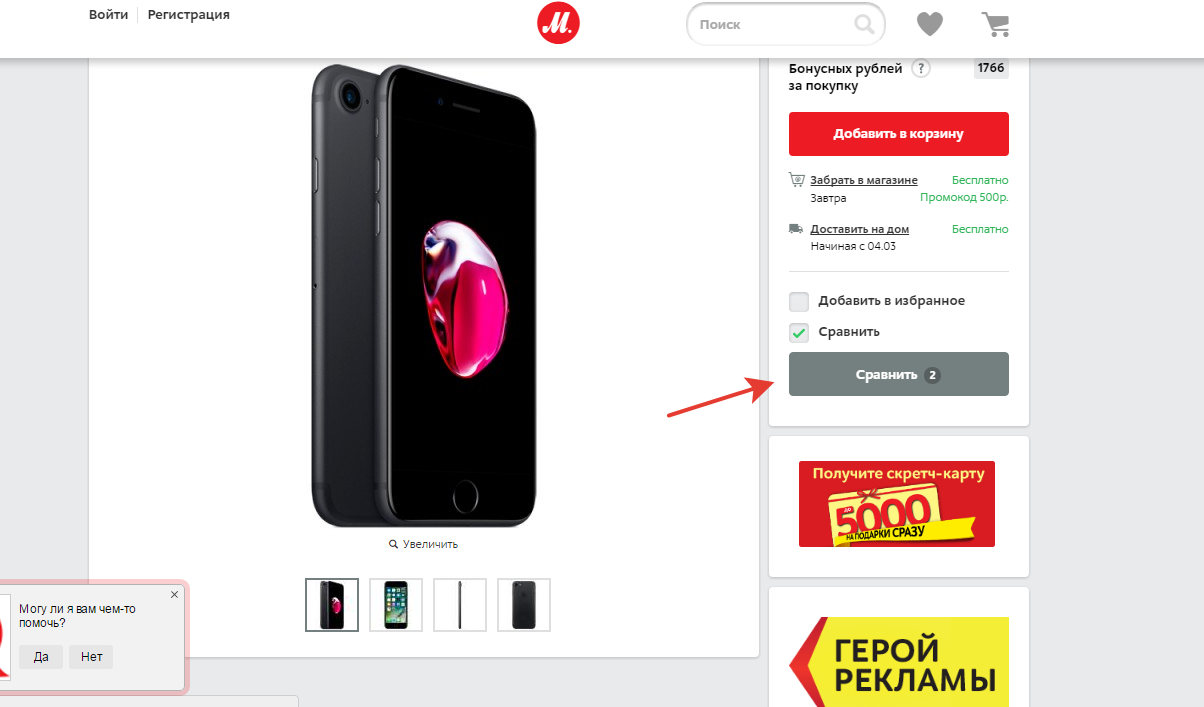
Comparison of goods
- You will open a window with the characteristic of both goods where differences will be indicated.
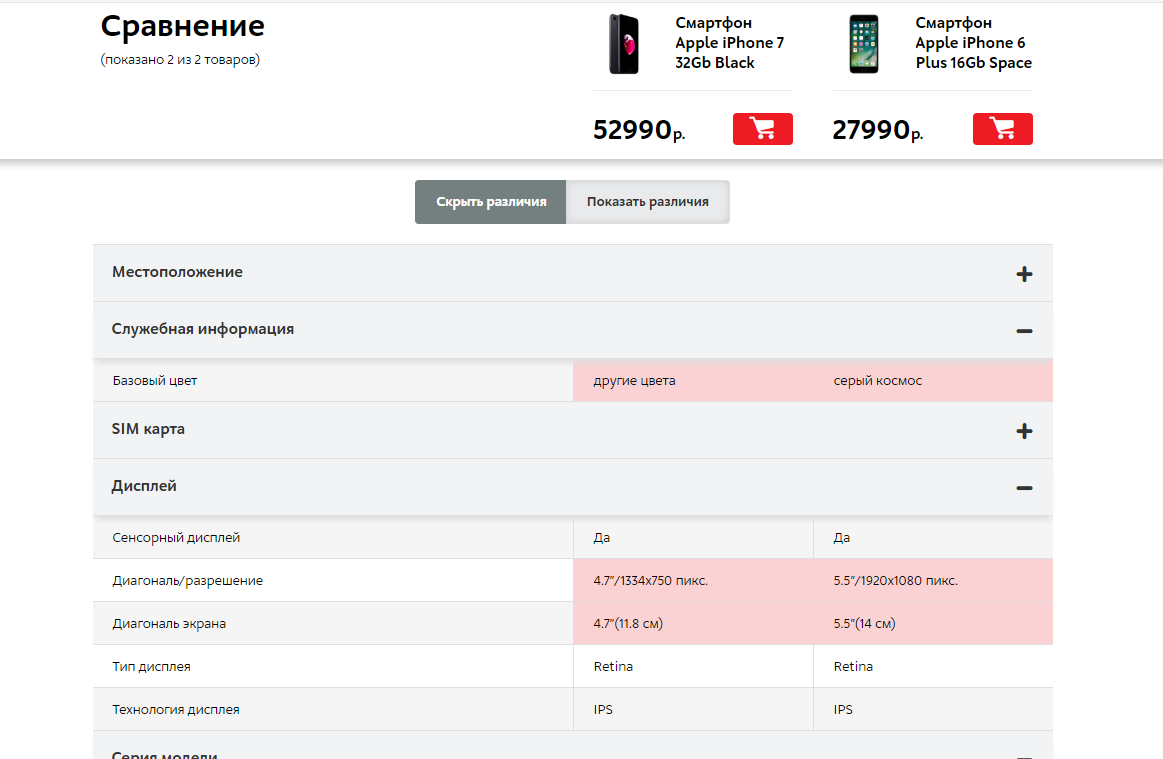
Characteristics for comparison
How to contact with consultants online store M.Video?
If you have in the course of searching for goods, certain questions arise, or you want to find out something about the product characteristics, you can contact free phones:
- 8-495-777-777-5 - Moscow
- 8-800-200-777-5 - The rest of the regions of Russia
- Email address: [Email Protected]
