
Best File Manager for Android: Overview
In this article you will learn the 8 most popular file managers.
Navigation
As knownThe Android platform has great opportunities and, unlike other platforms, it is more vulnerable to the penetration of malicious programs and applications.
Therefore, the system support and its control must be based on the necessary set of programs, including on the file manager, without which there may be problems in the removal of any unnecessary application.
Of course, it is worth noting that the Android platform along with its popularity also has a bunch of various applications, ranging from the alarms, ending with the speedometer.
If we say about the need for a file manager on the Android device, then you can count the number of installations of the most popular file managers, some of which have reached the download mark of more than 100 million times.
In this connection, you can absolutely firmly say that you cannot be saturated with Android platform without a file manager.
So, as you understand, the speech of today's article will go as if the most popular and reliable file managers are about the most popular and reliable file managers.
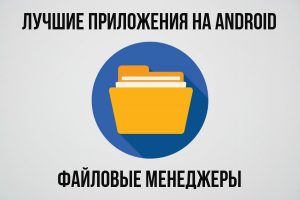
What file managers exist on Android?
ES File Explorer (ES Explorer)
It is worth notingThat this conductor is the most popular in the field of file managers working on the Android platform. This conductor gained its popularity thanks to popular recognition, in connection with which he was out in Top-1 on file managers on the Play Market service.
Interesting! The ES File Explorer file manager can be said the first application that allows you to perform various actions with files, and after it began to appear analogs similar to the functionality and capabilities, but different interface style. If you look at the root of the origin of this application, then at the time of its appearance, the well-known Play Market service, then wore the name Android Market. At the same time, it is also important to mention the fact that in those days of Android devices had a platform with the version of Android 1.6.
The application itself also attracted many users, thanks to an elegant and very pleasant style that cannot be found in any other file manager.
At the same time, here you may notice that all files and folders are located in the form of a grid when they are ordered in the other file managers in the style of the list without icons. But the interface and the list of streamlining files and folders, you can also change by simply by clicking on the button. "View"which is located on the panel area.
In addition, you can also increase the size of the icons, that is, make them small, medium or large, and then do the list mode with the necessary details about the file or folder.

It is worth notingWhat the ES File Explorer application is easily coping with a different kind of archives that include the following formats: zip, Rar, 7Pack etc.
Therefore, if in many file managers, people complain that one or another archive format is not supported, then there will be no such problems here.
How to unpack the archive through the ES File Explorer application?
As we wrote earlier, the program supports reading and opening archives of various formats.
But still, how to unpack the archive?
So, in order to unpack the archive, you only need to follow our instructions:
Method 1.. Unpacking archive (simplified)
- First of all, you need to highlight the necessary file that has an archive format or is, as such.
- After that, you need to pay attention to the bottom area of \u200b\u200bthe screen, that is, on the panel part of the application you want to click on the button "Yet"and then in the window that appears remains to click on the item "Unpack", after which the process of unpacking the archive will follow.

Method 2. Unpacking archive (advanced)
- So, you need to click on the archived object so that it opens up, like any other file, and then you will see the contents of the open archive in which you can extract the desired file, document or folder.
By the way, in addition to wide opportunities when working with files, you can organize a home network, or simply take advantage of the function "Remote access", that is, create a certain FTP server on which all the data of your smartphone will be located, and after the FTP client go to this server through your PC.
No less useful tool in the ES File Explorer application is "SD card analyzer"which shows busy and free space on your memory card. At the same time, you can also see the diagram in which the files of various categories will be displayed, and their volume.
FX File Explorer.
This file manager is also no less popular than the ES File Explorer, as it has a rather understandable and intuitive interface of the work in which even an ordinary user will figure out. It should be noted that the difference of this file manager from others is that it makes the display not just files and folders, but conveniently structures them, so to speak "Decides on the shelves". Most likely it is the main feature of this application, and for which it is so loved.
Of course here you can also view files and folders in the familiar image as in many file managers. Therefore, to see the content of files and folders on your drive, you only need to go to the section Main Storagewhich is located in the main menu, when entering the FX File Explorer application. At the same time, you can also view system files and folders, for which you should click on the section "SYSTEM".

It is worth emphasizingThis file manager is able to work with a multitude of archival formats that include formats: zip, Tar, Gzip and Bzip2. In this case, the functionality of the program also allows you to compress the archives, for which it is necessary to simply make an envelope into one of these formats. But only unpacking is supported for the RAR archive format.

FX File Explorer also allows you to change the interface and appearance, which makes it more versatile and comfortable.
Perhaps here there is only one flawwhich is that the FX File Explorer program does not support Russian.
Solid Explorer.
Pretty interesting, modern, multi-tasking and convenient file manager, so to speak "all in one". Here you may notice that everything is necessary, and so to speak the control panel is at the bottom of the application in the form of a panel on which all settings and functions are located.

Wherein it is worth notingthat this file manager allows you to archive only in 2 format, namely in zip. and tar. Well, for format rAR Only unpacking is supported.
Disadvantage This file application is that it has no built-in video player, nor an audio player, but here you can also view photos and documents.

Total Commander.
The legendary and very old file manager, which appeared in 1993, and subsequently used on Windows 98 systems, and then on Windows XP. But today we can notice that this file manager is supported on the Android platform.
Interesting! The Total Commander file manager appeared on the Android platform in the near 2011, and from the very first days began to gain popularity.

Due to the fact that the application is elderly, you can notice the absence of a modern interface that can be found in all modern file managers.
But at the same time, this application is evaluated and not like much for beauty, and for more the number of features and functions that you will not meet any other, even a modern file manager.
It is worth notingAlthough the application has an old-fashioned interface, but it has a built-in video player, gallery and document editor.

By the way, thanks to the developers, you can use the certificate in which all instructions and the capabilities of this program are available.

Astro File Manager.
This file manager is also considerable and quite good functional work. Therefore, it would not be included in the list of this application, it would be no minimum.

It is worth emphasizingThe developers of this application have perfectly worked on the file search or object search function, since the application allows you to specify even the date and file size or folder.

Nevertheless, it is necessary to consider here that support for archives is carried out only for format zip..
File Manager from Cheetah Mobile
A very long-standing application in the field of file managers from Cheetah Mobile developers. Therefore, it can be noted that until recent updates, the application had the most real classic interface, which is currently available in many file managers.
But as a result of the latest update, we can notice that there were noticeable changes, both in the structure of the conductor itself and in its appearance and functionality.

When you start this application, you may notice that the main screen will be accompanied by the library from the categories of all files available on your drive. In principle, such a decision of the developers is quite true, since everything is immediately without unnecessary navigation and actions.
The application also offers tools tools such as: "Network", "garbage files", "Memory Analysis" and "Downloads"which are certainly necessary.

It is worth notingthat this file manager has a built-in root conductor, and also supports archival formats, namely zip. and rAR.
X-Plore File Manager
Once this file manager has supported only the Symbian platform, and a little later, and at all began to support the Android platform. The application did not gain such popularity as some file managers, due to the fact that it has a very obsolete, uncomfortable and uninteresting interface. But still this file manager can be said is one of the first in terms of features and functionality.
The main feature of this application is that all files are located in the form of a certain hierarchy, which is not entirely convenient, as there are files that have a very long way.

On the main screen you can meet the main management of all the features and functionality of this application. Well, the user interface consists of the workspace and the sidebar.

Regarding the network capabilities, be sure of everything at the highest level, as is likely to the legendary Total Commander.

Explorer from Gira.me.
If you need a fast, easy and convenient file manager that does not stuff with various functions and other pribluds, then this conductor is just for you.

Here you will find the most simplified interface that you will see when you go to the file view and folders.

It is worth notingthat such an easy file manager can support six archival formats at once, namely rAR, tar.gr., tGZ., tar.bz2. and tBZ..

Well, let's summarize our article by the fact that on the official Play Market service, you can find more than 30 different file managers, one of which can approach you. But since we selected the 8 most popular file managers, you can hardly go past one of them!
We wish good luck in the search for your file manager!
