
Best Keyboards for Android: Swipe Keyboard, SwiftKey Keyboard, Smart Keyboard Pro, Google Keyboard, Slide It, Kii Keyboard, Touchpal, a.l.Type, Hacker's Keyboard
In this article you will learn about the most popular and best keyboards for Android.
Navigation
Most users and owners of smartphones on the Android platform are used by the standard keyboard, which is already preset in the operating system itself. At the same time, many of them did not even think that the installation of other keyboards from third-party developers could bring them at least an increase in the speed of working with the keyboard, and convenience when writing, and at times.
Therefore, as you guessed today, we will tell you about the most popular keyboards that can be used on the Android platform.

What keypads can come to replace the standard?
It is worth noting that we have selected the most popular, and really the best keyboards among all that are supported on smartphones running Android.
Swype Keyboard.
This keyboard is perfect for those who communicate daily on social networks, or uses the phone as a means of communication in Whatapp, Viber, etc.
Moreover, I would like to emphasize that, unlike the standard keyboard, here you will write much faster, about 1.5-2 times. Again, the speed of writing depends solely on the user experience, that is, it is an alternative to work experience when using a computer keyboard.
By the way, it should be considered a big advantage of this keyboard that it is capable of maintaining 71 languages, autofill rows and auto-section words, as well as the ability to enter two texts in different two languages \u200b\u200bat once.

Of course, here you can also meet the features of this keyboard, but it concerns exceptionally tablets, as there are three keyboard modes for them, that is, it is a basic keyboard, a free keyboard and two parts of the keyboard.
But the most important advantage of this keyboard is that it allows you to enter text and symbols using swipes, that is, the text entry is thus much more convenient, and it will not be necessary to click on the letters, but only drive your finger across the screen.
Interesting! Most smartphone manufacturers are installed on their products Swype Keyboard keyboard, as a standard keyboard.
SwiftKey Keyboard.
Pretty well-known keyboard, which also, like a Swype keyboard keyboard, allows you to enter text using swipes.
Therefore, it can be considered logical that many smartphones and tablet developers will prevent this keyboard, as it is really able to surprise even the most experienced "keyshield".
It is worth notingIn addition to entering via swipe, this keyboard also supports text entry using voice recognition.
In principle, the keyboard SWFTKEY KEYBOARD can still be called the art of art in a slightly different style. After all, it is really smart, what can I say if she is able to guess what the subsequent word will be that you would like to enter into the text.

This keyboard also has a repository, which contains the most used phrases and words.
By the way, unlike the last keyboard, which allowed you to enter text on 71 languages, the SwiftKey Keyboard keyboard is capable of supporting 60 languages.
Smart Keyboard Pro.
The most popular keyboard for Android devices, which can be very often found on smartphones from Chinese manufacturers.
It should be noted that this keyboard is practically no different from the stock (standard) keyboard, which is pre-installed on smartphones with Android platform.
In fact, all the rating and popularity - this keyboard, received solely due to its non-standard gingerbread-subject, which lures many users of smartphones.

The advantage of this keyboard can only be calculated by the presence of 51 language support, as well as many other features that include the change of the theme and the T9 mode, and of course the possibility of completing the word input.
Slide IT.
This keyboard is inferior to the previous one only in popularity, but in no way according to the functionality, so it also supports all the necessary functions, namely input using gestures and light movements across the screen, T9 mode, autofilling rows, etc.
Well, if you touch on the topic of appearance, then this keyboard does not have competitors at all.

At the same time, the keyboard functionality, allows the user to enter text using a voice dial, and use the input of words in 45 languages.
Google Keyboard.
Excellent keyboard from Google, which also supports the input of words and symbols, with gestures and light movements across the screen, and of course it is capable of predicting words.
It is worth noting that this keyboard is pre-installed on all Nexus devices.
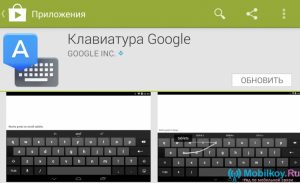
Kii Keyboard.
This keyboard should be attributed to the category of professional, as it has a large functionality, and also gives the user the ability to change the settings that are very extensive.
For example, you can configure the QWEET, T9, Dvorak, Azerty and Colemak layouts, well, and of course you can change the keyboard font, change the appearance, or even set any image as a background.

In this keyboard, you can also meet the presence of the necessary functions, namely: a set of text using gestures and light movements across the screen, automatic correction of spelling errors and emails EMOJI.
Touchpal.
Excellent keyboard that contains the most necessary functions to write text, using movements (gestures) on the screen, as well as memorize the most frequently used words in a separate dictionary, and correct user errors.
This keyboard is able to support the input of the word in 70 languages.
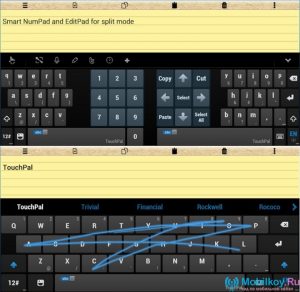
A.l.type.
Amateur keyboard having a small opportunity, which is that you can use a different keyboard interface that are pre-installed on Windows Phone, IOS or Android smartphones.
In this case, this keyboard is able to support text entry in 35 languages, and of course it has functions like corrections of errors and prevailing words.
A separate advantage of this keyboard, is the memorization of words, as well as training stylistics writing text texts.

Hacker's Keyboard.
This keyboard received such a name is not just like that, namely, for the troubled functionality and the stylish interface, which it differs from others.
It should be noted that it will not suit anyone to many users like the keyboards that we described above. Therefore, if you installed it, be kindly to study it and learn to work with her.

Oh yeah, I almost forgotten. This keyboard supports in the languages.
Well, today we considered pretty a decent number of the best keyboards for Android devices. Therefore, we deeply hope that one of them is suitable for you.
